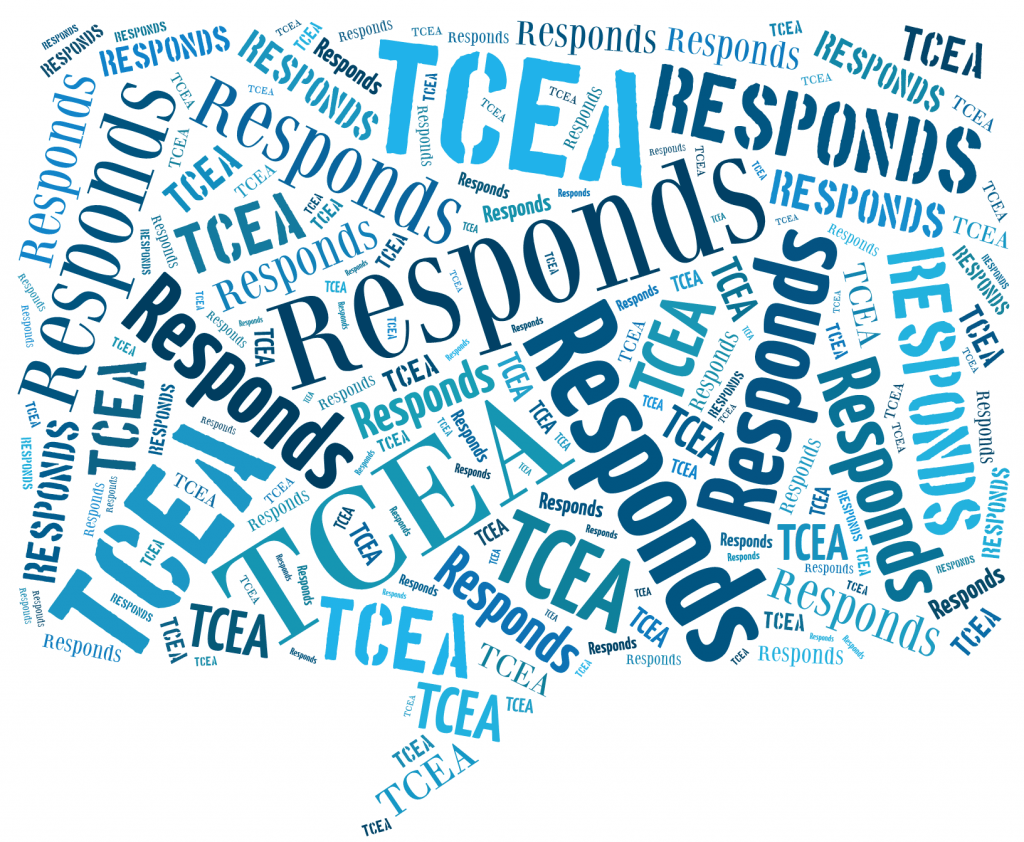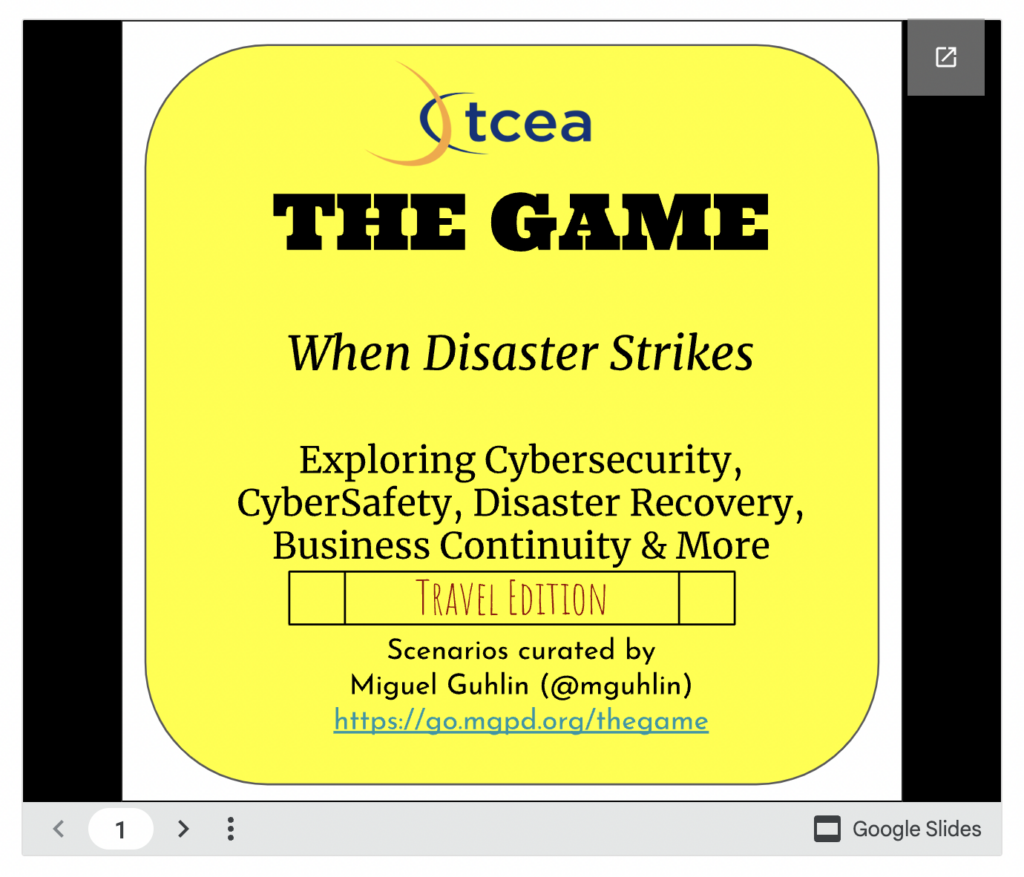Dear TCEA Responds:
Do you know or have a list of systems/software for (1) helpdesk ticketing, (2) inventory/asset management, or (3) both that can be used by K12 districts?
-Kat, IT/Technology Director for a 50,000 student school district
Dear Kat:
Thanks for your question. Finding the right tools for the job can mean all the difference between precision and panic. Without the right data, you and your team of technology support professionals are left chasing your tails. And that can be even worse in a bad situation. Allow me to share a few situations and scenarios before I provide a response to your question.
One Source of Insight: Ed Tech Support Groups
Part of my research to answer your question involved reflecting on what digital tools my technical support team relied on. I reviewed my list of tools in the disaster recovery and business continuity plan. I also took a peek at my district technology plan. These had been written some time ago, and the tools had evolved a bit.
So I decided to turn to a group of experts – the San Antonio Area Technology Directors Group. Steve Young and I organized the first-ever San Antonio Area Technology Directors group. It endures to this day featuring its own email list and meets from time to time as needed. These types of groups are necessary. Here’s how one newly minted technology director put it:
“When I went to a tech directors meeting at my local regional service center,” he said, “half the time involved listening to sponsoring vendors.”
Well, everyone has to make a living. Those regional meetings are important! Do you know what’s even more valued, though? Meeting with your colleagues for three hours to solve problems relevant to you and your district. I’ve seen it time and again myself, although now my attendance at these meetings is as an informed guest with a bit of knowledge to offer.
You might consider joining or creating your own city-wide technology directors network or group. These types of groups meet every three to six months or as they see fit.
Did You Know?
TCEA offers the IT/Technology Director Certification course for those who are embarking on their careers in educational technology. The course prepares you, no matter whether you have a technical or instructional background, for the work of being a district leader in technology. Register now online.
Digital Technical Support Tools
Based on my own research and feedback from the ed tech support group, the following list of digital tools came about. What can you count on with each of these tools? They are in use in Texas school districts and come recommended by their users. Those users, like TCEA member Karla Burkholder, are Chief Technology Officers (CTOs), Technology Directors, and Infrastructure/Network Support leaders.
Did You Know?
TCEA hosted its annual SysAdmin event. At my session, Disaster Recovery Table Talks, system administrators shared their solutions to big “D” and little “d” disasters they encounter. Learn more online, as well as get a copy of my table talk disaster scenarios. You never know when disaster is lurking, so it’s best to be prepared.
Here is the list of digital tools:
1. Helpdesk Ticketing System/Software
Finding the right helpdesk ticketing software is critical. Are you sure you are meeting the needs of technology users in your district? One way is to provide a two-way system of communication with powerful reporting capabilities. And the data these systems provide can be key to setting measurable metrics and key performance indicators (KPIs). One question that you’ll be able to answer is, “How many people did the helpdesk or onsite support serve in a given time?”
- Brightly Software’s SchoolDude
- Eduphoria Premium Suite with HelpDesk (built-in solution)
- Incident IQ
- ISupport Incident Management and Service Desk
- SolarWinds IT HelpDesk
- Track IT
2. Inventory/Asset Management System
“We had to pass Chromebooks out at the start of the school year. Since I was new on the job, I just said, ‘Pass them out. You keep track of where they go.’ Now, I don’t know where they went, and it’s a nightmare.” When school district inventory doesn’t get tracked, it disappears. While theft can be one reason for a disappearance, a more common one is forgetting devices have been stored in a closet for safe-keeping or items accidentally walking away with staff members who are leaving.
My favorite story? I still remember the chagrin on the special education director’s face when, like Geraldo cracking a long-locked, forgotten storage space, discovered a roomful of brand new mobile devices worth about $350 each. All had gone obsolete a few years back, unopened, unused. Know where your equipment is stored. Give these tools a shot:
- Brightly Software’s SchoolDude
- Follett Destiny’s School Resource Manager
- Frontline Education’s Asset Management (f.k.a. Hayes’ TIPWeb-IT)
- Incident IQ
- MCI Asset Management
3. System/Software for Both Helpdesk and Asset Management
Finding software that does everything can be difficult. In some cases, it can be counterproductive to have a multi-tool that ends up doing everything poorly. In other cases, you may find a tool that does get the job done. According to San Antonio-area technology directors (or at least one of them), this is a tool that does just that.
Make IT Count
Want to ensure a smooth running operation? Then, take the time to develop a request for proposals (RFP) that includes critical elements of a solution you need. Make sure that two-way communications, web-based reporting tools, and easy import and export of data are some of your requirements.
Note About Data Collection: This is a small pool of responses from San Antonio, Texas area technology directors. Even my insights, which are included, come from my experiences as a technology director and instructional technology director in small to large districts in San Antonio. Also, some of the solutions in place had been purchased by other companies. I’ve listed the names of the new companies rather than the old ones.
See Survey online | Responses