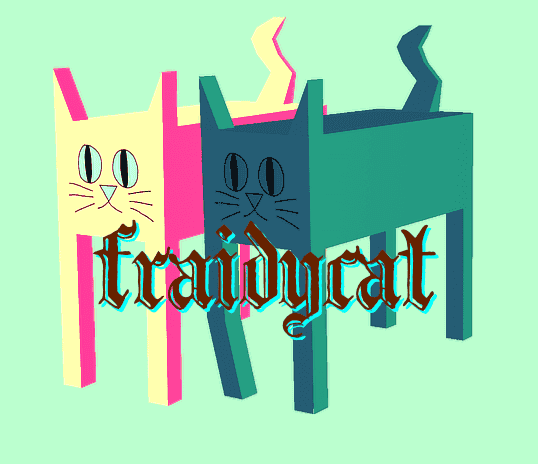How do you keep track of online content you like? There are lots of ways of doing this, but some tools limit the scope of tracking. For example, if you want to follow blogs, you can use a tool like Innoreader or Feedly. Both allow you to subscribe to that content. But what happens when you want to follow people on Twitter or YouTube channels, too? How do you subscribe to all the content options that are available to you?
In this blog entry, we’ll explore a new exciting way to subscribe to several different types of content. We’ll also revisit some tried and true approaches that work great. After all, if you’re a lifelong learner, that means you learn from more than print publications. You are willing to learn from online content. Why not make that job easier?
Online Content Channels
The types of online content that are available has increased dramatically. The sheer volume of content in any one channel can overwhelm the most dedicated viewer. Some of the content you review every day includes:
- Award-winning blogs like TCEA TechNotes
- Amazing Twitter users like @TCEA and @mglearn
- Instagram accounts
- YouTube channels
- Subreddits
- Soundclouds
How do you bring all this content into one place?
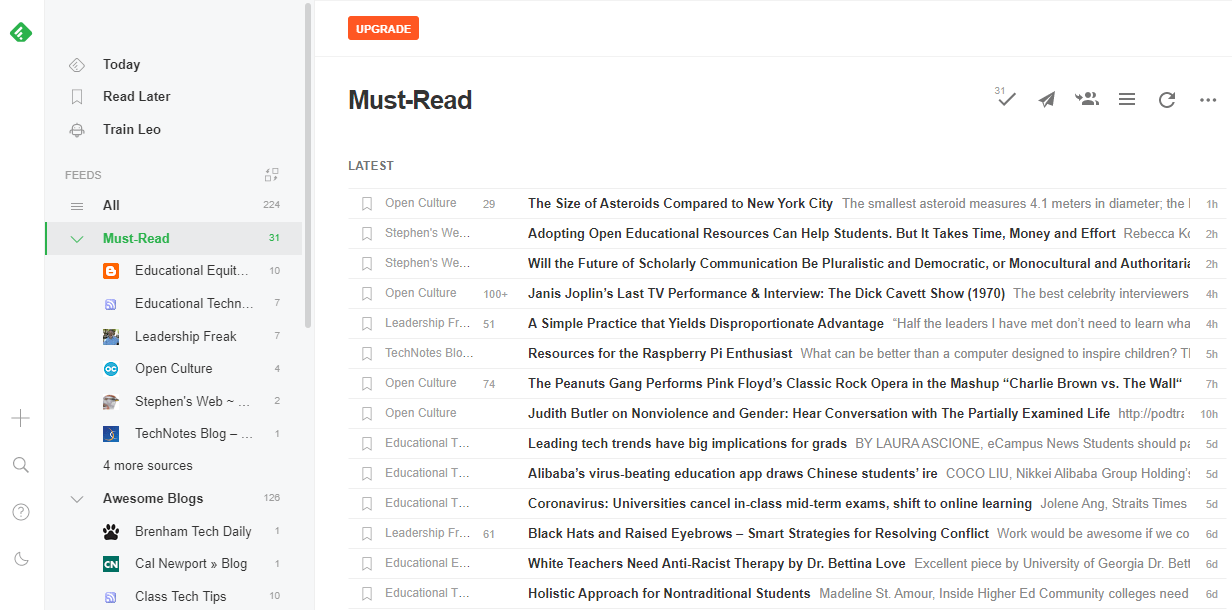
Feedly
The Failure of RSS and News Aggregators
If you’re like me, you may have an RSS or News aggregator collecting information off popular blogs. Other services may pull in popular news articles and twitter feeds. Let’s review some of those solutions:
- Flipboard. This solution works great on mobile devices. It pulls together content from Twitter feeds into a magazine format. Flipboard also pulls in news and popular magazines. Then it mashes all this together and makes it easy for you to share in an “ezine” of your own or to Pocket or Twitter.
- Nuzzel. This solution signs into your Twitter account, then pulls the most popular content. The content of the many people you follow appears in a digital magazine. Read Eric Curts’ blog entry about this.
- Feedly (pictured above). This free tool with in-app purchases offers subscription to RSS feeds. If you’re not familiar with RSS feeds, most modern content management systems (e.g. blogs, wikis) have them. You can subscribe to those RSS feeds. Innoreader is another product that does the same thing. Both come with mobile apps you can get to read on your smartphone.
As great as these tools are, each strives to focus on one thing. Instead of you going out to visit websites to see what’s changed, the content comes to you. This RSS in Plain English video from 2007 remains true today, so watch it.
Get One-Click Access to Content
The main challenge is trying to keep up with content from non-RSS websites. That is, if I want to keep up with blogs AND Twitter/Instagram accounts, how do I get all that content in ONE place?
First, I need to set up a “home” space where all sources of content will appear. To do that, I need a virtual tool that will pull content from everywhere into one place. With one click, I want to be able to see the new stuff from everywhere and everyone.
Second, I need to add all the multi-source content to that virtual tool. Ready to take a quick look at the tool?
A New Tool: Fraidycat
The dubious name of Fraidycat is the virtual tool. It describes itself in this way:
Fraidycat is a desktop app or browser extension for Firefox or Chrome/Chromium. Use it to follow people (hundreds) on whatever platform they choose. Platforms include Twitter, a blog, YouTube, even on a public TiddlyWiki.
Installing Fraidycat on your browser of choice is easy. You add it and then, if you have sync turned on, Firefox and Chrome/Chromium back up your content. That means that Fraidycat will sync your follows between different computers. If you want to use it in privacy mode, you can do that as well.
The Fraidycat web extension doesn’t access websites as you visit them. It asks for permission to access all websites. It does this because it is fetching websites in the background. It does not use your credentials (e.g. Twitter login).
Fraidycat doesn’t communicate with a central server. That is, unless your browser syncs Fraidycat’s settings to a central server.
Wow, a security-conscious, free, open source tool. You can get Fraidycat via the website (the website design is stunning, so sit down first).
How Does Fraidycat Work?
Once you add the browser extension Fraidycat to your browser, you are ready to get going. You can add content from lots of places. Start small, such as a Twitter search for your favorite folks. Enter the web address of what you want to follow into the appropriate space. See the screenshot below.
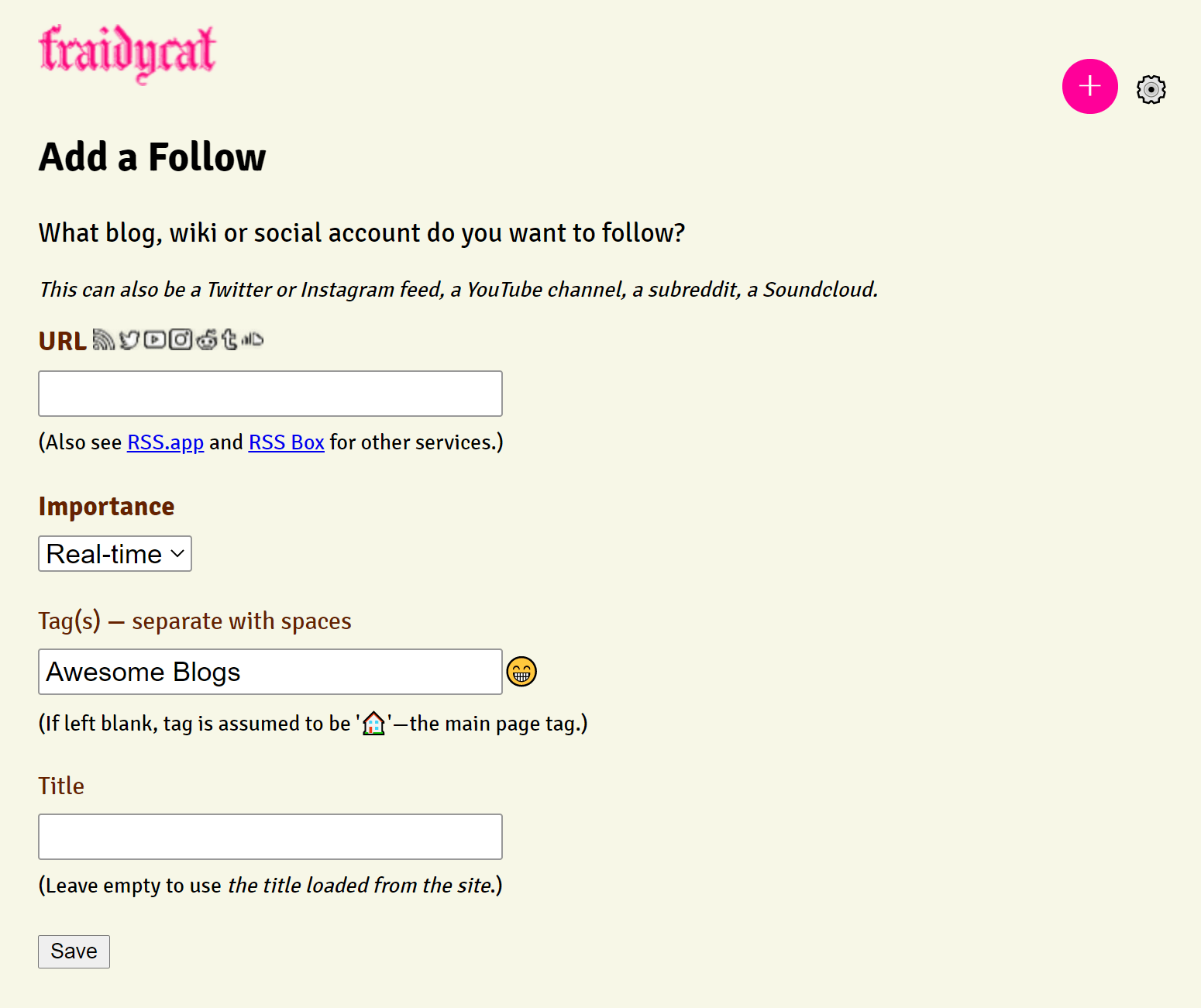
Here is what the interface looks like when adding content:
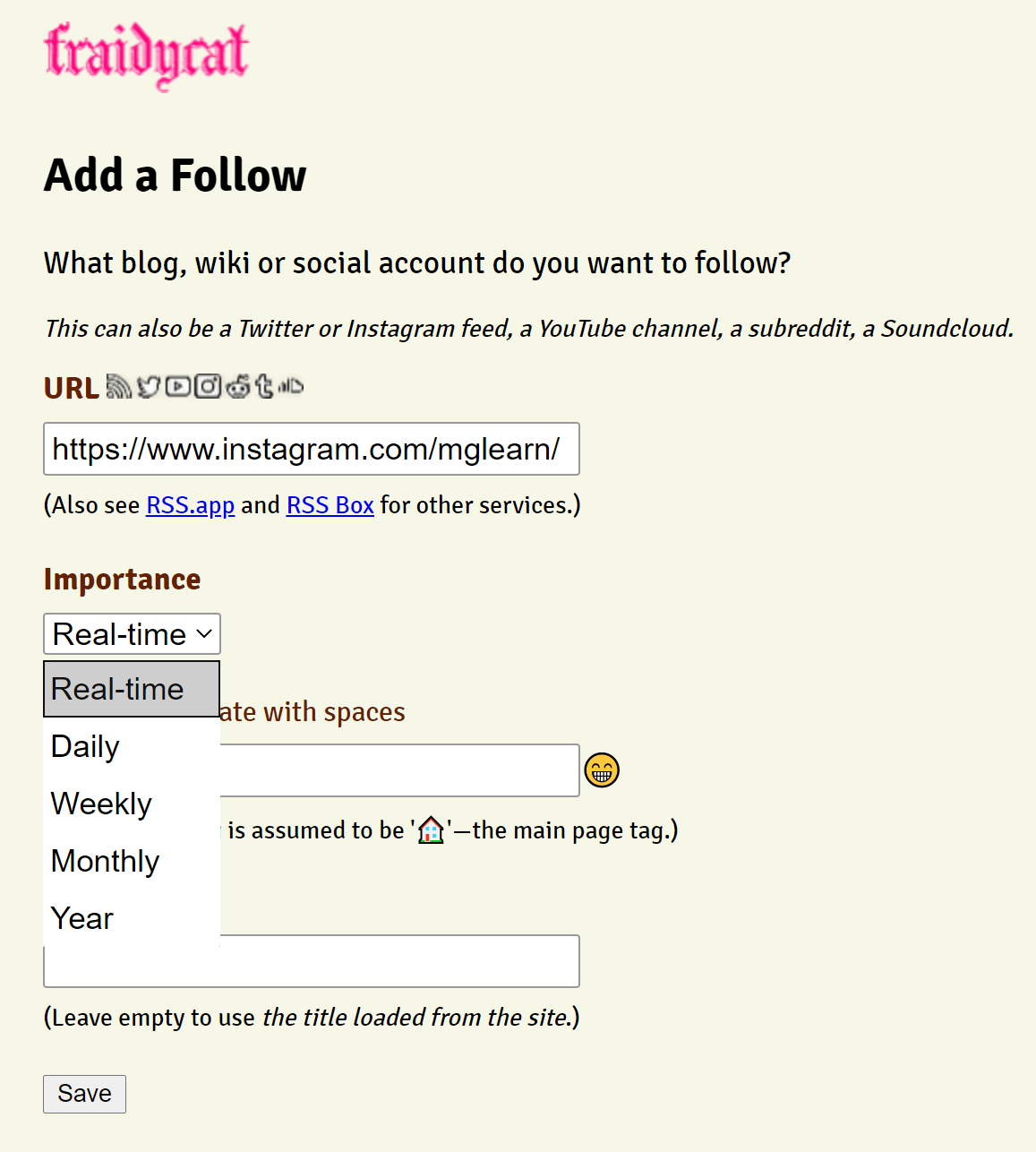
And this is what it looks like when done:
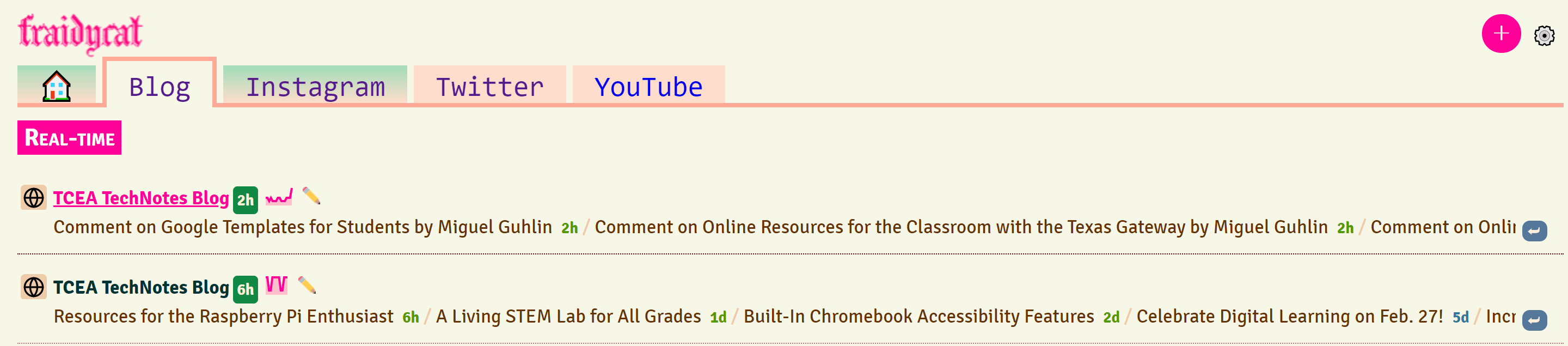
While not a perfect tool, Fraidycat may give you the ability to see fresh content in a quicker way. Give it a try.
Image Source
Feature image. Screenshot by author.