As any teacher knows, truly engaging learning is social. Whether we share what we have learned with others or we undertake the learning journey together, little true learning occurs in isolation. Online learning environments that fail to create a social learning space will therefore fail. As educators, we have to be careful to avoid trying to engage students in online learning environments with face-to-face approaches as the effects of F2F engagement methods may be different than what we expect. Here are some tips that may be helpful to you in facilitating online social learning.
Tip #1 – Address the logistics of the course.
Logistics can include how often students should login and participate in the course, assessment rubrics, etc. Take a moment to plan out your course, including elements like the ones found below:
- Craft a syllabus.
- Develop an assignment checklist.
- Streamline organization of the course by chunking or “modularizing” content. This makes it easy for learners to break off and then dive back into the learning that comes in bite-sized pieces (e.g. 5 minutes).
- Blend text, audio, and video into the content. For example, instead of just typing intro text for a welcome, use Voxer (audio example) , FlipGrid/Recap (video), or MS Sway with audio to create interactive content.
These best practices enable your virtual students to work their way through the content for a specific topic within the overall course of study. Tools like Google Sites, Microsoft OneNote, and Slack (to mention a few) are great ways to create an online course. Whatever you use, you are creating a virtual space where course materials can be housed and, more importantly, interacted with.
Consider Slack as a course tool. It features app integration, making it a powerful tool for a virtual, social learning space. For example, Appear.in allows for interactive video chats that can be embedded in Slack. Slack channels also make it easy, as you can see in the screenshot below, to organize around key areas:
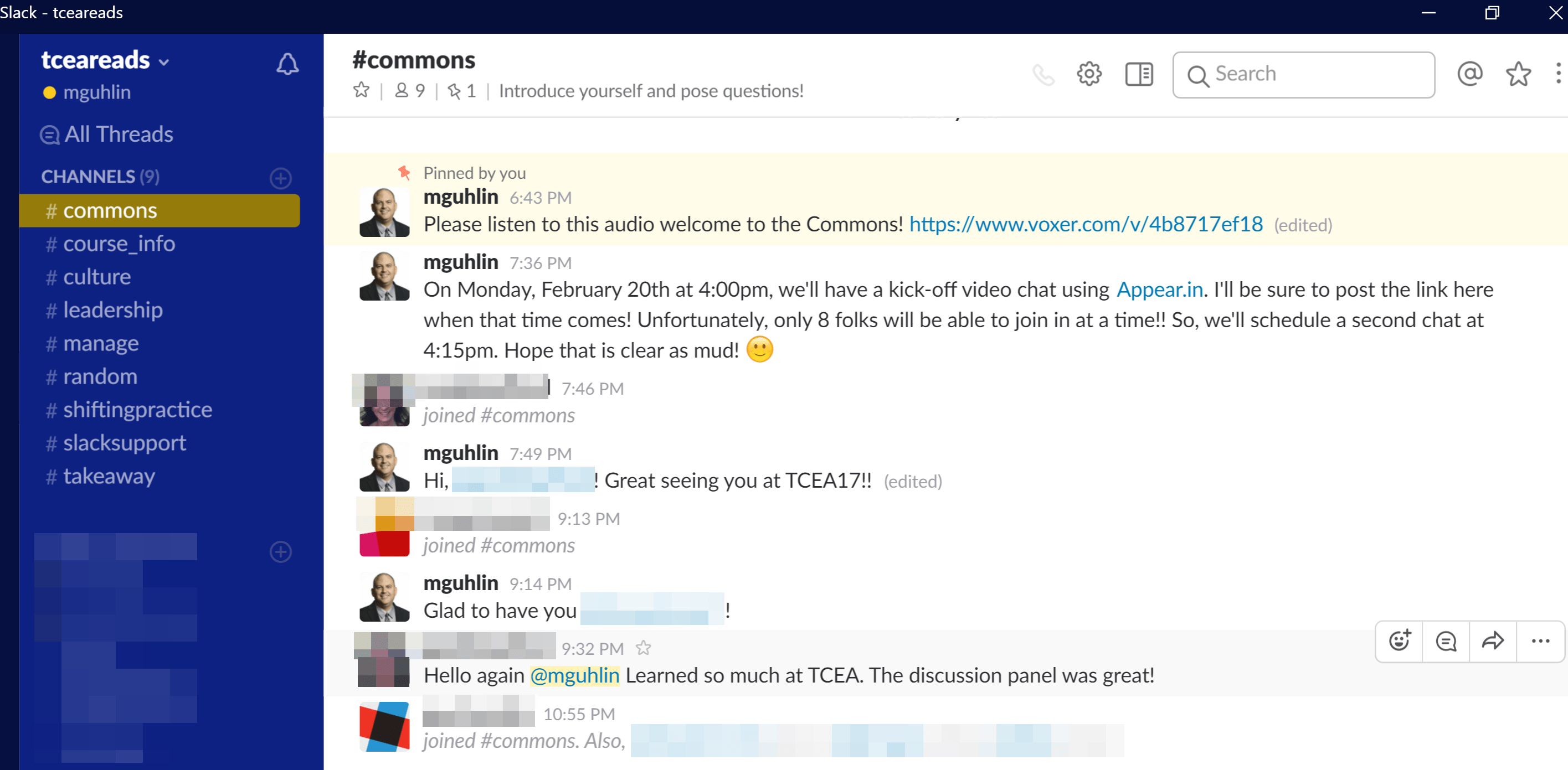
And, of course, Slack comes with a handy mobile app for quick anytime, anywhere access.
Tip #2 – Blend multimedia into your online learning environment.
“These videos and articles put so much more into place and answered many of the questions that I had,” shared one online course participant. You can accomplish this by including audio, pictures, or video testimonials from former students and course introductions by district facilitators. Drop audio/video recordings into the conversation. Participants love it when you mix it up! This kind of personalization helps build a real connection with course participants. Take advantage of screencasting and video recording tools.
Tip #3 – Stay in touch.
While you will be staying in touch with participants in discussion/chat forums, you can also send them updates via email. Two tools that can facilitate connections include the following Google Sheets add-ons: Yet Another Mail Merge and formMule . Both work as bulk email tools that make it easy to send information out.
Tip #4 – Set up a technical support forum.
If someone hasn’t logged in, don’t hesitate to pick up the phone and call them or send an email a day until they respond. The power of support forums is that when your online learners start to come together as a community of learners, they start to help each other out and respond to each other’s problems.
Tip #5 – Scaffold learning conversations.
Part of your scaffolding and support involves providing regular feedback and interacting with participants online. This is especially important up front since your level of activity serves as a model for the level of interaction students will exhibit when you are present, but not as active. This initial high interactivity sloping down to omni-presence enables participants to learn to rely on each other for answers, rather than on you.
Another tip includes summarizing, or landscaping, the ongoing chat. And don’t be afraid to remind everyone what expectations are at regular intervals (such as at the start point, midpoint, and end-point). This helps everyone stay focused.
Tip #6 – Avoid question lists.
Focus discussions around ONE central question that resembles an ill-structured problem, very much like the PBL method. For example, consider how many questions are introduced in this discussion prompt. Each question achieves equal status for the participant; how could one question or scenario help participants focus?
Tip #7 – Encourage self-reliance.
Encourage people to discover each other’s strengths and what they each have to bring to the table. One of the most rewarding aspects of online learning conversations is that people discover each other, and themselves, online.
As online learners discover the benefits of learning online for themselves—especially when they work with other people—that positive reaction will engulf your online professional learning program.

