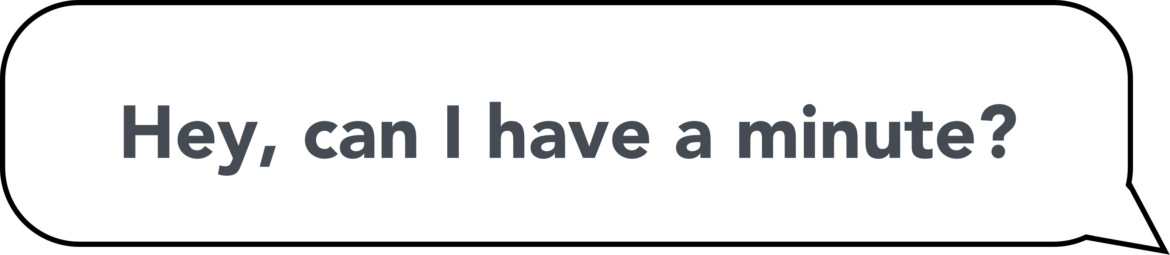In the grand scheme of the world, getting away from co-workers who are bent on distracting you is a very tiny thing. But if you’re in the middle of a daunting deadline or trying to solve a complex problem, it can grow into a very big deal very quickly. Luckily, one of my colleagues here at TCEA has found the perfect solution: the NOPE button.
What Is the NOPE Button?
The NOPE button is a free extension that you can add to your Chrome browser. Once installed, you tell it your phone number, either cell or office, depending on where you work. Then the magic is ready to happen.
When someone comes into your room or office or stops by your cubicle to chat for awhile and you really don’t have time, you simply and unobtrusively click the large, green “N” button in the top right of your browser screen as they walk up. Your phone will then ring, and you can escape the co-worker by “having to take the phone call.” Look apologetic as they walk away and then hang the phone up and get back to work.
Caveats
Needless to say, your peer might become suspicious if every time he walks up to you, your phone rings. So be judicious in when you use the NOPE button to eliminate distractions. Done correctly, though, this little extension can save you lots of time and help ensure that you meet your deadlines. One final caveat: this extension only works with phone numbers in the United States.
I can’t help you any more right now. I have a phone call coming in!