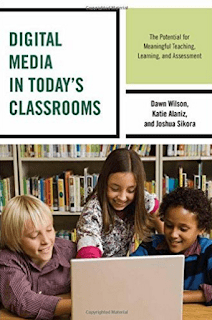In the old days (circa 1990s), there was only one creation tool that mattered. Sure, word processors were plentiful. For classrooms, though, Kid Pix ruled supreme. Today, a new version offers current content creators an even more powerful toolkit for creativity. Let’s take a quick look at the new Kid Pix 5, which makes digital media in the classroom easy.
A Trip Down Memory Lane
Before we do that, let’s recall some of the main features of Kid Pix. These videos provide some awesome memories for those of you who had the chance to use it with students. I was one of those classroom teachers who loved to see what kids could come up with.
Kid Pix Goes Mobile
The new version of Kid Pix, version 5, includes an iPad version ($9.99). The desktop version costs $39.99 and a 15-day trial version is available.
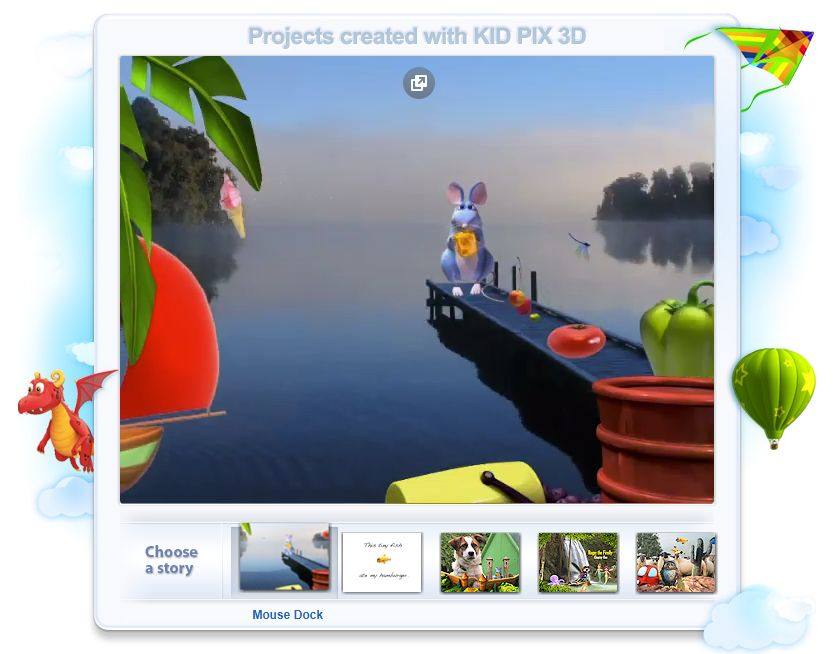
Connect with Shirley Boyd to learn more about Kid Pix
The new version, focused on STEAM learning, seeks to combine art and science. Students are able to create digital stories while designing interactive quizzes. Students can create learning games, as well as be the narrator in their own documentaries. Animated characters can share the small stage as well.
Some notable, new features include the following five:
- Collaborative video narration. Students using the iPad’s built-in dual camera can create a video narration. This makes it possible for them to appear in animated costume frames and appear as characters in digital stories.
- Interactive tappable objects. Students can create interactive characters that react when tapped. This means the interactive characters can tell a story, sing a song, or make a funny noise.
- Full-length voiceovers. Students can record full-length narration for their slideshow. They can also assign voices to all the characters in an animated tale they create.
- Triple soundtracks for projects. Three soundtracks make it easy to combine voice and other audio. This makes it easy to create digital documentaries, stories, and presentations. Exporting it as video even results in an enhanced podcast published via YouTube!
- Publish and share to many locations. With this version of Kid Pix, you can publish direct to YouTube, but also share to Google Drive (unlimited storage for G Suite EDU), Dropbox, or elsewhere.
Those are some of my favorite new enhancements to Kid Pix 5 for iPad. One additional feature I would like to see is green screen support. This would make combining content with the over 163 video backgrounds even better.

Visit the Projects Gallery
Curious about what your students can create with Kid Pix 5? Check out the Kid Pix Gallery. Amazing children’s voices find expression via Kid Pix. Ask yourself, how are you amplifying students’ voices with the technology you have now? If you’re stuck for answers, why not give Kid Pix a try?
Research on Kid Pix Use
Surprising as it may be for such a longstanding tool, Kid Pix is often dismissed as a drawing tool for children. Yet it offers many of the features we look for in drawing, animation, and story creation.
More importantly, there is a wealth of research supporting programs like Kid Pix for Universal Design for Learning (UDL) Checkpoint 2.5. That checkpoint includes the following:
In formal schooling, there is a marked tendency to present the majority of information in language. That is, in printed text. Many students for whom language is not a particular strength thus face persistent barriers not experienced by others. The experimental studies on the option of illustrating key concepts non-linguistically listed here span a range of media.
There is extensive research to support the representation of information through a variety of formats: video, diagram, image, music, animation, and more. The scholarly reviews and opinion pieces provide more classroom-based perspectives on the importance of using a range of media to convey content to students.
You can see the research on illustrating through multiple media online at the UDL Guidelines website. What’s more, in their book Digital Media in Today’s Classrooms, the authors point out:
- When students create original products with multimedia, gains in achievement result (Goodlin, 2012).
- Student-created digital media has demonstrated a positive effect on student achievement. Performance on high-stakes testing improves.
- When students have the opportunity engage in active processing, academic achievement increases. Active processing includes five different levels: selecting words, selecting images, organizing words, organizing images, and integrating words and images.
- Learners make sense of visuals sixty-thousand times faster than text.
Digital Media in the Classroom
Ready to get your students processing visual information sixty thousand times faster? Get them to start making things in tools like Kid Pix 5.