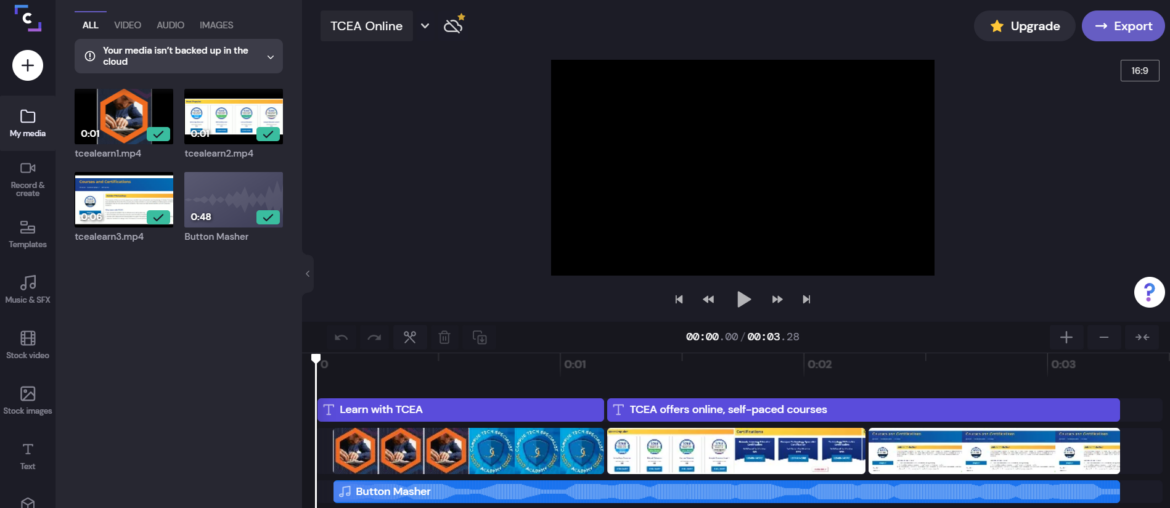In a bit of an understated announcement, Microsoft and Clipchamp joined forces in September 2021. Not familiar with Clipchamp? It’s a web-based, video editing tool that integrates into tools you already use. If you have explored RecordCast, one of my favorite free browser-based editors, Clipchamp brings great features to the table. In this blog entry, you’ll get a short introduction to a tool that may soon find itself in your hands if you are a Microsoft 365 user.
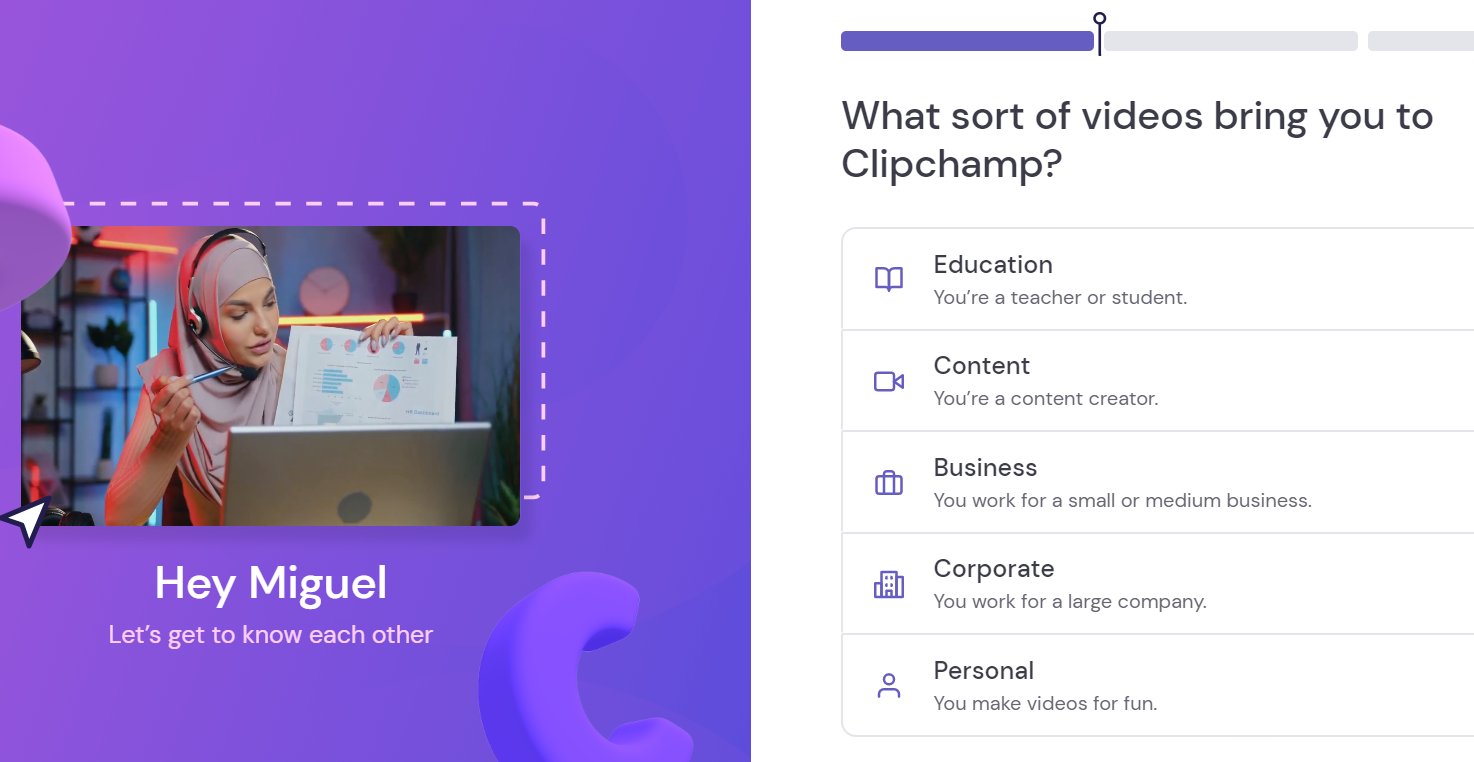
Meet Clipchamp
What makes this tool so interesting is that it offers full video editing for free. Available online as a web app, you can also add it as a desktop app.
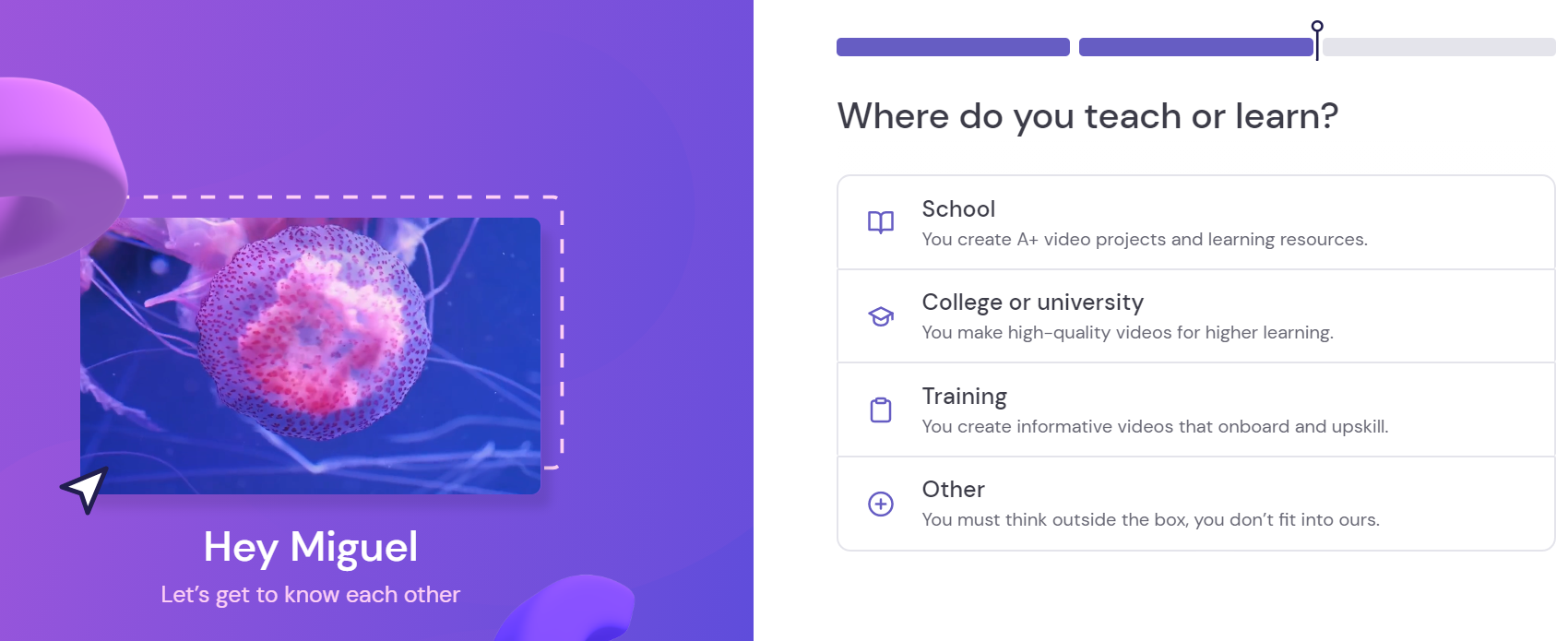
Since it relies on templates for video, this makes adding your own media and editing easier.
Clipchamp is free to use with your own media files and when you export finished videos at 480p. It also offers many paid features. Those include higher resolution exports, branding and collaboration options. As of 4/4/2022, you now have the ability, as a free user, to export videos at 720p and 1080p. If you use our premium audio, video or image stock, your exported video will include a watermark – otherwise, it’ll be watermark-free.
Of course, you may need to have a Microsoft 365 subscription:
Clipchamp extends the cloud-powered productivity experiences in Microsoft 365. Clipchamp and Microsoft will help you express yourself. Source: Microsoft acquires Clipchamp to empower creators
On its own, Clipchamp can be expensive. Microsoft 365 now offers it for free.
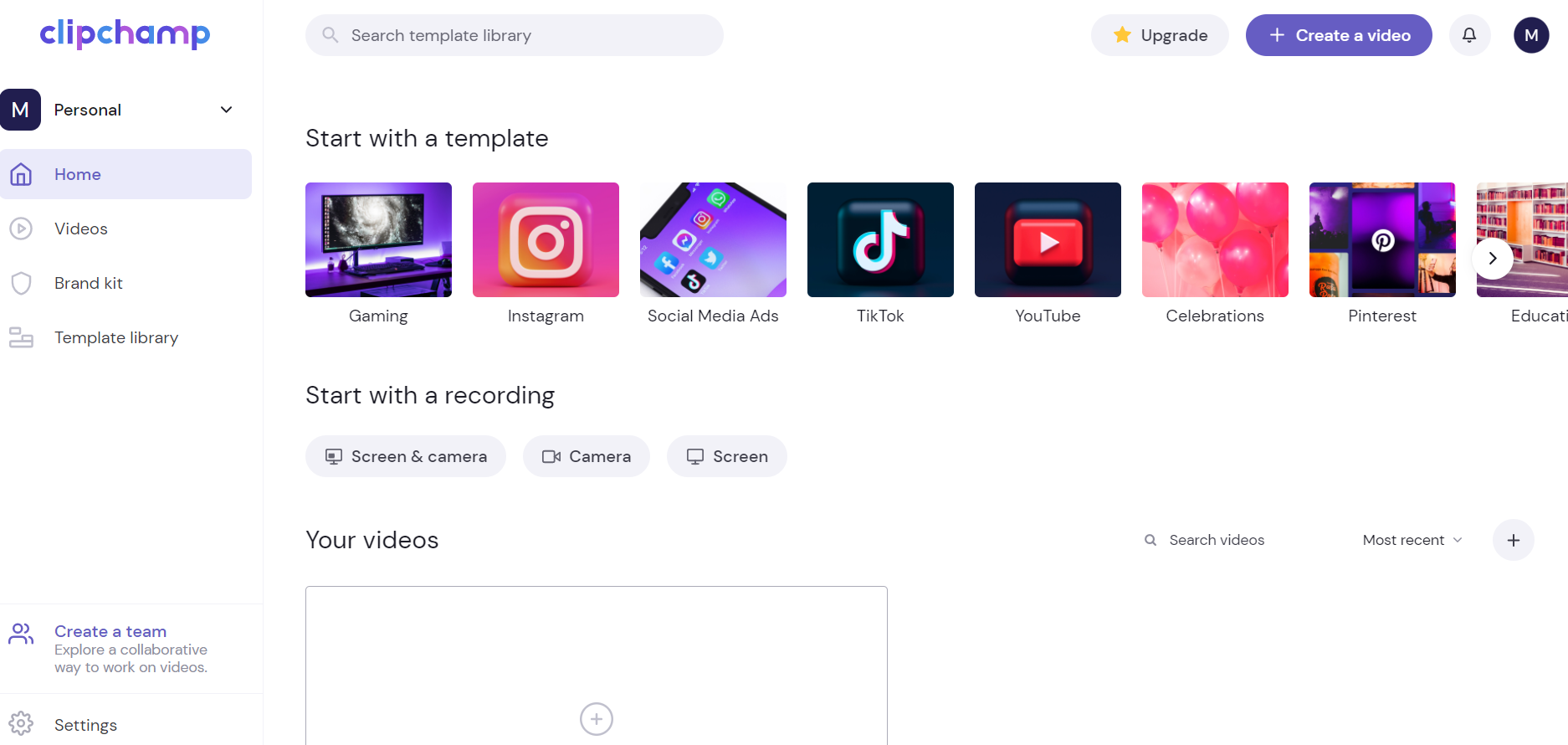
An Quick Overview
Boasting a wealth of amazing features, this resource makes editing so easy with its templates.
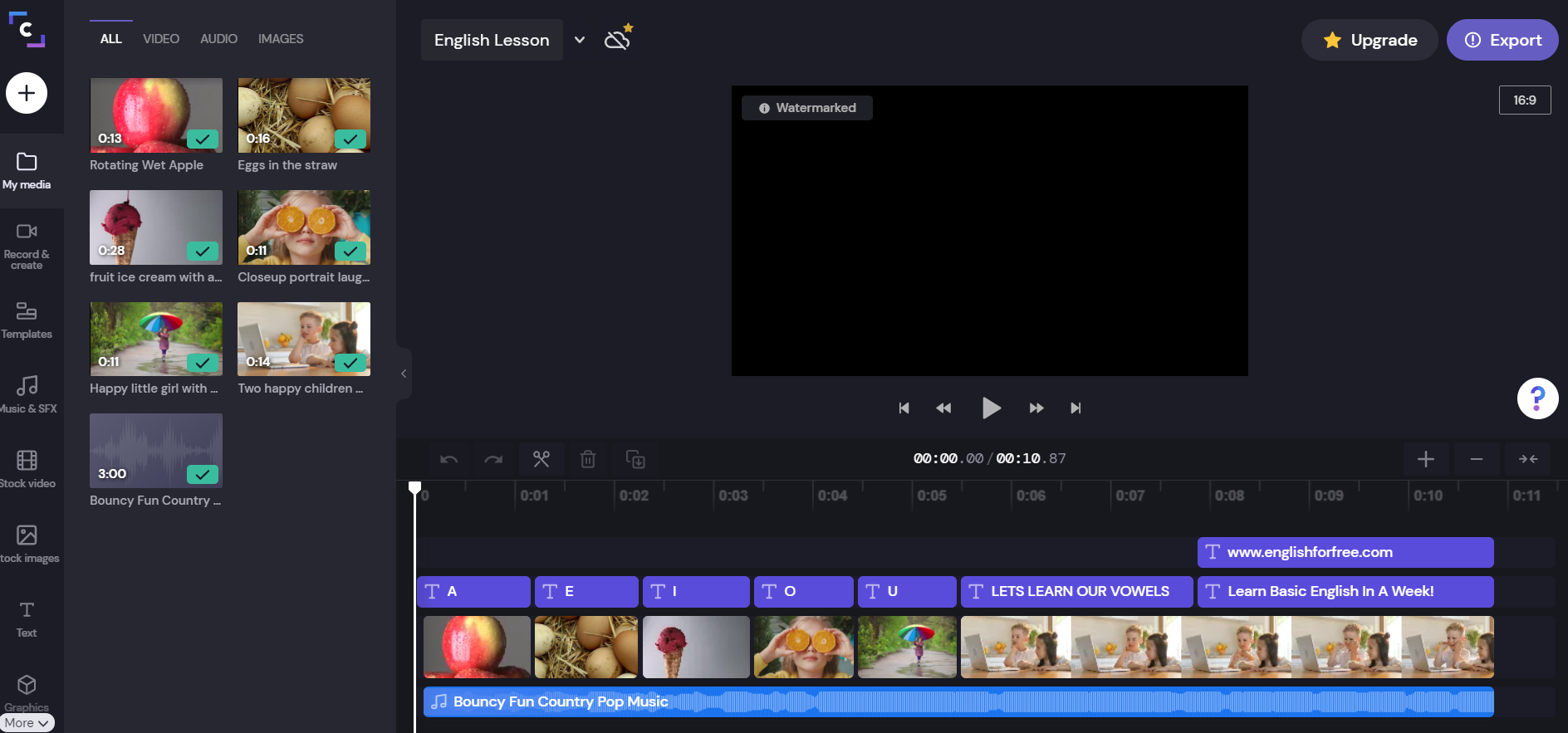
For example, I took a few screenshots and combined them into an animated GIF video. Then I imported them into the editor. You can pull content in from Dropbox, Google Drive, OneDrive, Zoom, Box, and Google Photos. You can also record your camera or screen.
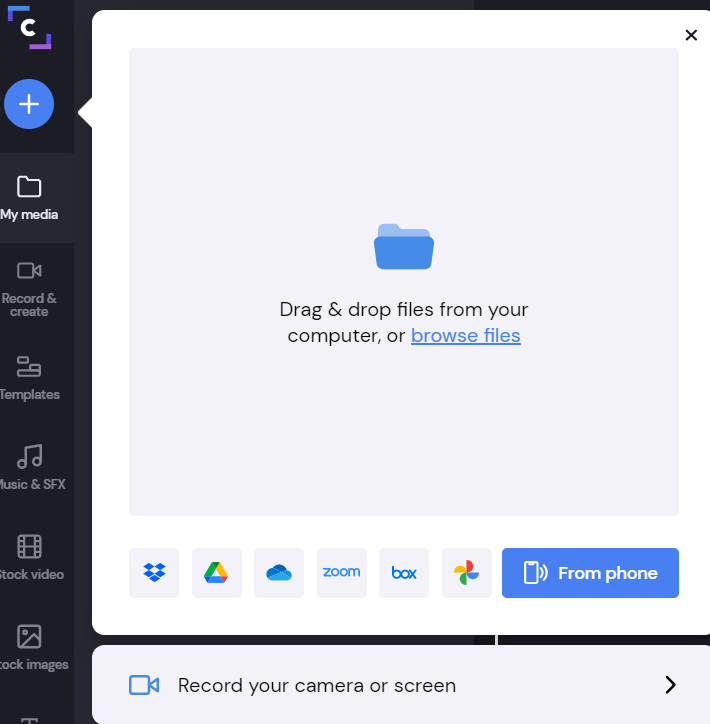
You can record your own videos, then drop them into Clipchamp’s editor. It is fast and easy, and results in a product that looks fantastic, although the free version is at 480p compared to 720p or 1080p available to premium users.
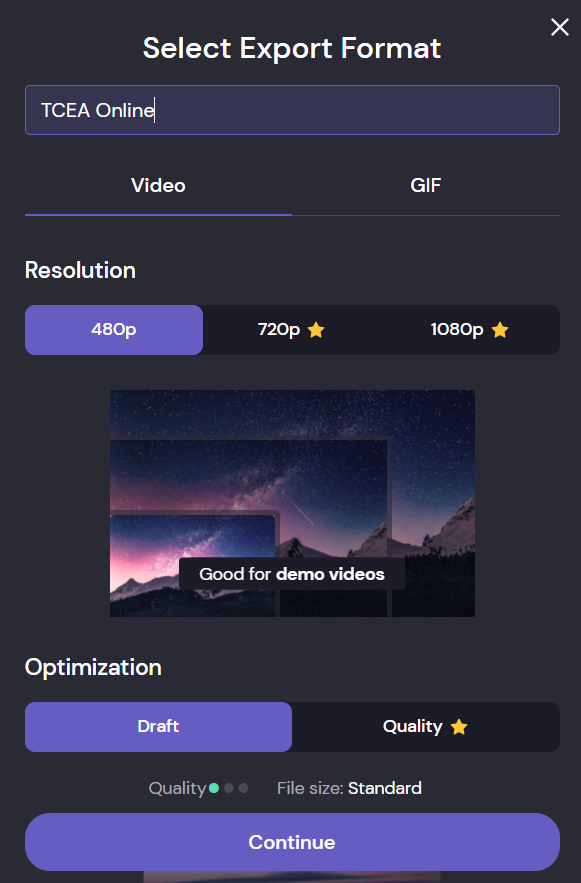
You can swap video, images, and music out with your own, as well as replace the text.
A Sample Video
Here’s a quick, terrible video I put together in about five minutes with Clipchamp:
It’s not too soon to start exploring the possibilities with Clipchamp. Give it a try!