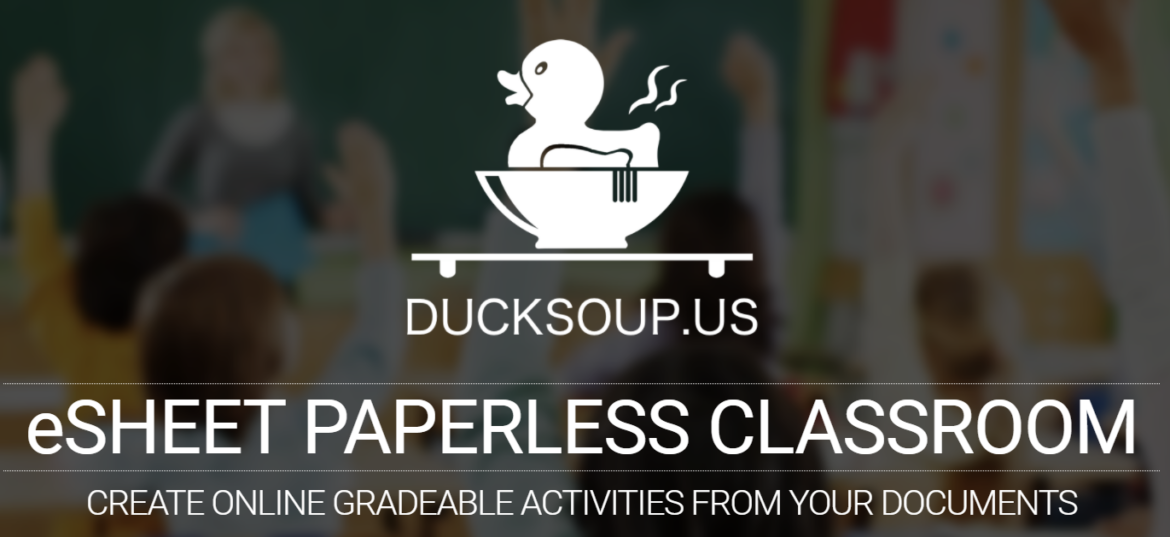If there’s one thing that teachers consistently ask for, it’s more time. There simply isn’t enough time in the day to do all that they are required to do. In this blog entry, I will share Ducksoup, a paperless electronic worksheet (esheet) tool that offers the ability to grade the worksheet, saving you valuable time and energy.
Origins of Duck Soup
Not knowing the origins of “as easy as duck soup,” I looked it up. I thought you might be interested to know a bit more about an expression that became a digital worksheet tool. “Duck soup” is defined as follows:
An easily accomplished task or assignment, a cinch to succeed, as in Fixing this car is going to be duck soup. This expression gained currency as the title of a hilarious popular movie by the Marx Brothers (1933). The original allusion has been lost. [Early 1900s] (source)
Duck, Duck…Soup?
You’re already familiar with tools like Kami and Xodo that make editing Adobe Portable Document Format (PDF) files easy. To this digital plethora of esheet tools, you can now add DuckSoup.
Update to Xodo.com
Did you know that Xodo has been acquired by PDF Online? You can still access the original tool, but don’t be surprised when you go to Xodo.com. You will see a different list of tools. Let’s hope PDF Online keeps Xodo around, since it offers noteworthy features. Of course, you may only need what PDF Online offers, which is significant.
DuckSoup allows you to take any digital document (e.g. PDF, Google Drive doc) and turn it into an easy-to-grade activity. What’s more, Ducksoup promises that your students can “write on it like it’s paper.” If you have dropped a PDF or image into Seesaw’s Activity Center, then you know how easy it is to do there, too.
How It Works
Do you make copies of worksheets, pass them out, then collect and grade them? Ducksoup is for you. Here’s a quick summary of the process you would follow when using it:
When you get your account (available for free), you will first create a class. Second, you will make an esheet for your class. To do that, you can connect your Google Drive account. Any file can work. For fun, I grabbed my old Technology Support Staff Metrics document:
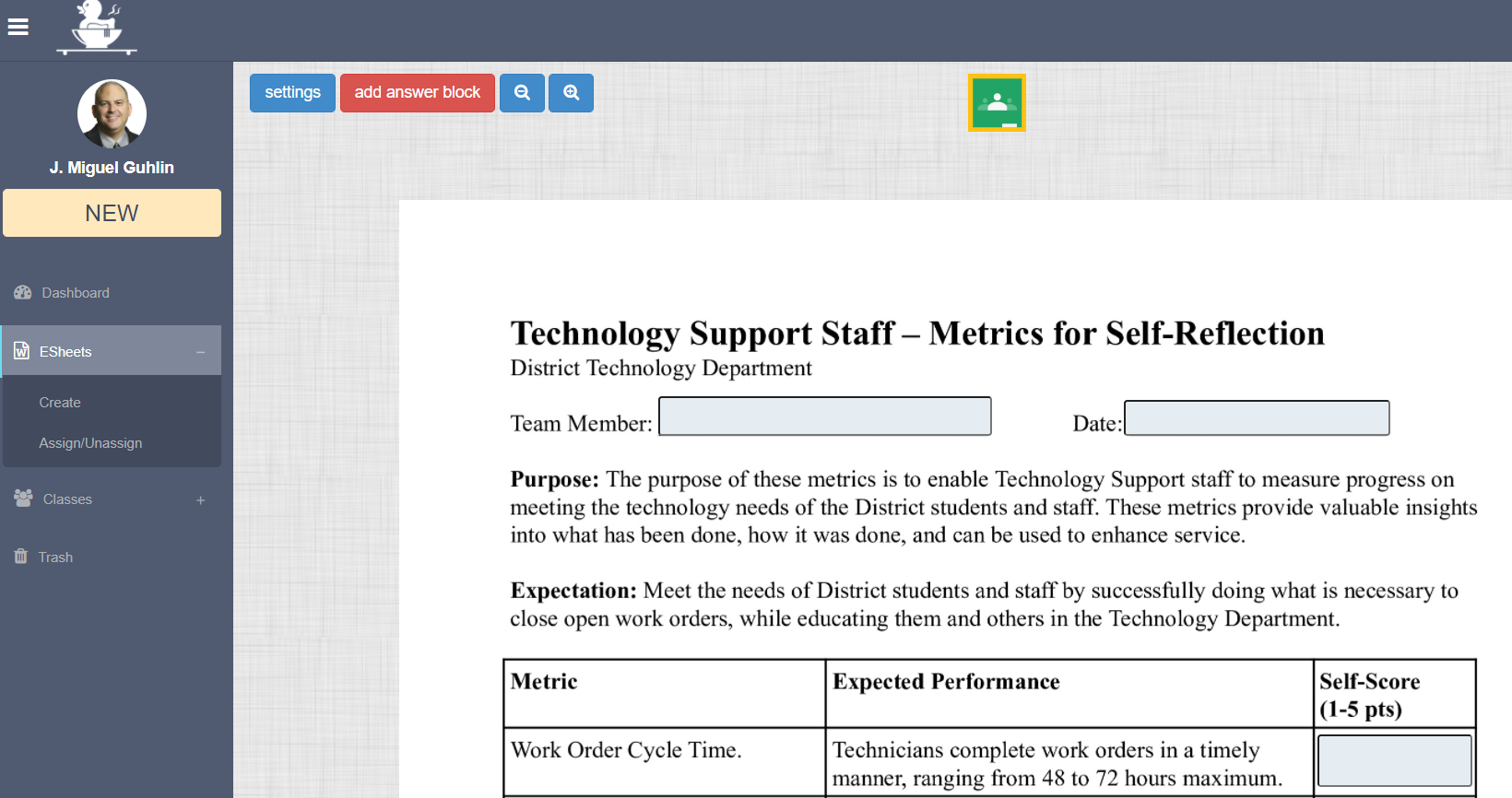
It was a simple matter to add answer blocks to the document, making it easy for my “students” to fill in. Once you create your esheet, you can share it to Google Classroom (see below).
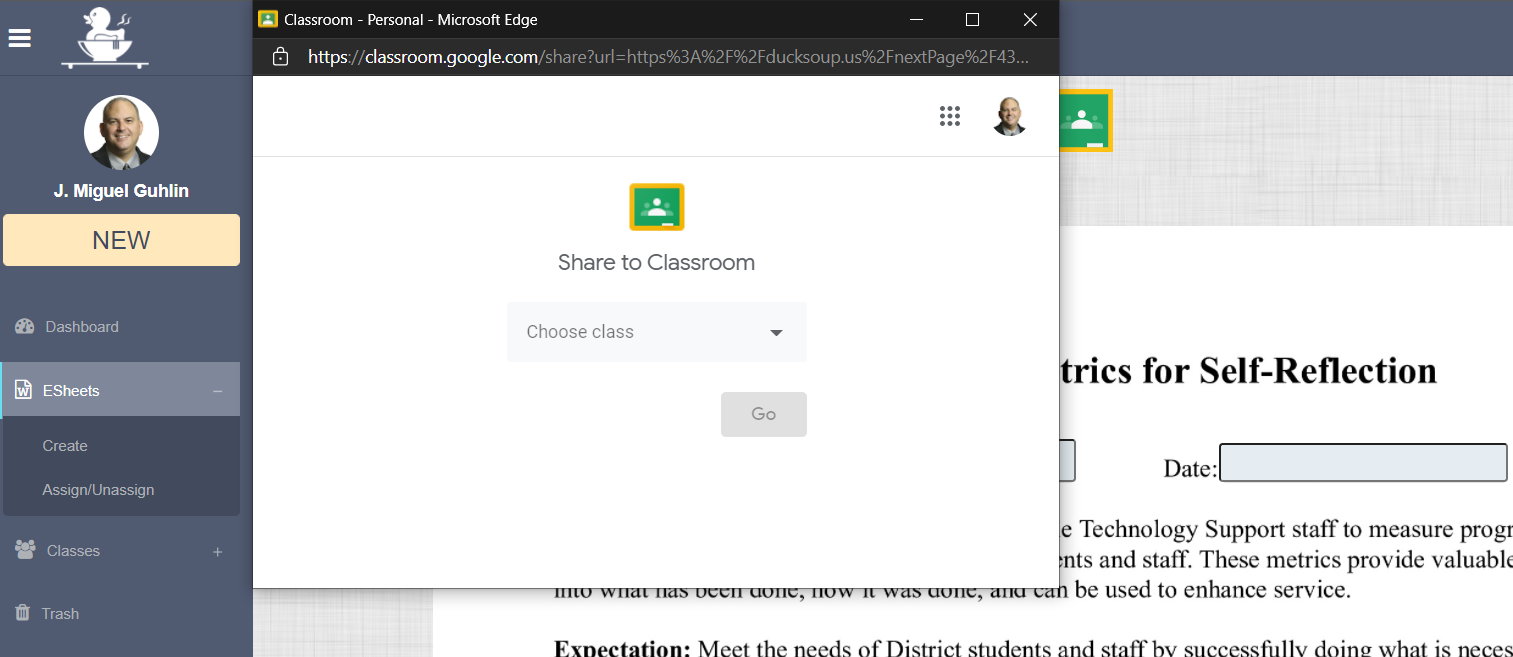
If you’d rather not share the esheet via Google Classroom, you can assign it to a class in Ducksoup. Once assigned, students can complete it and you will get to see statistics on completion. Those statistics include, for example, which students have completed it. You can also see how many points they have earned, as well as their average score. Save an assignment’s grades as a comma-delimited (CSV) file. You can import that CSV into your class gradebook. Other features for managing the esheet are also available, as shown below:
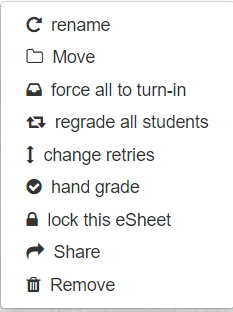
How Much Does It Cost?
Curious about the pricing for Ducksoup? The Free account gets you five free esheets to begin with, then one free esheet a month. You also get website support. Pay $4.99 monthly and you get a lot more features. Yearly payees ($49.99 a year) get even more. See the chart below for details:
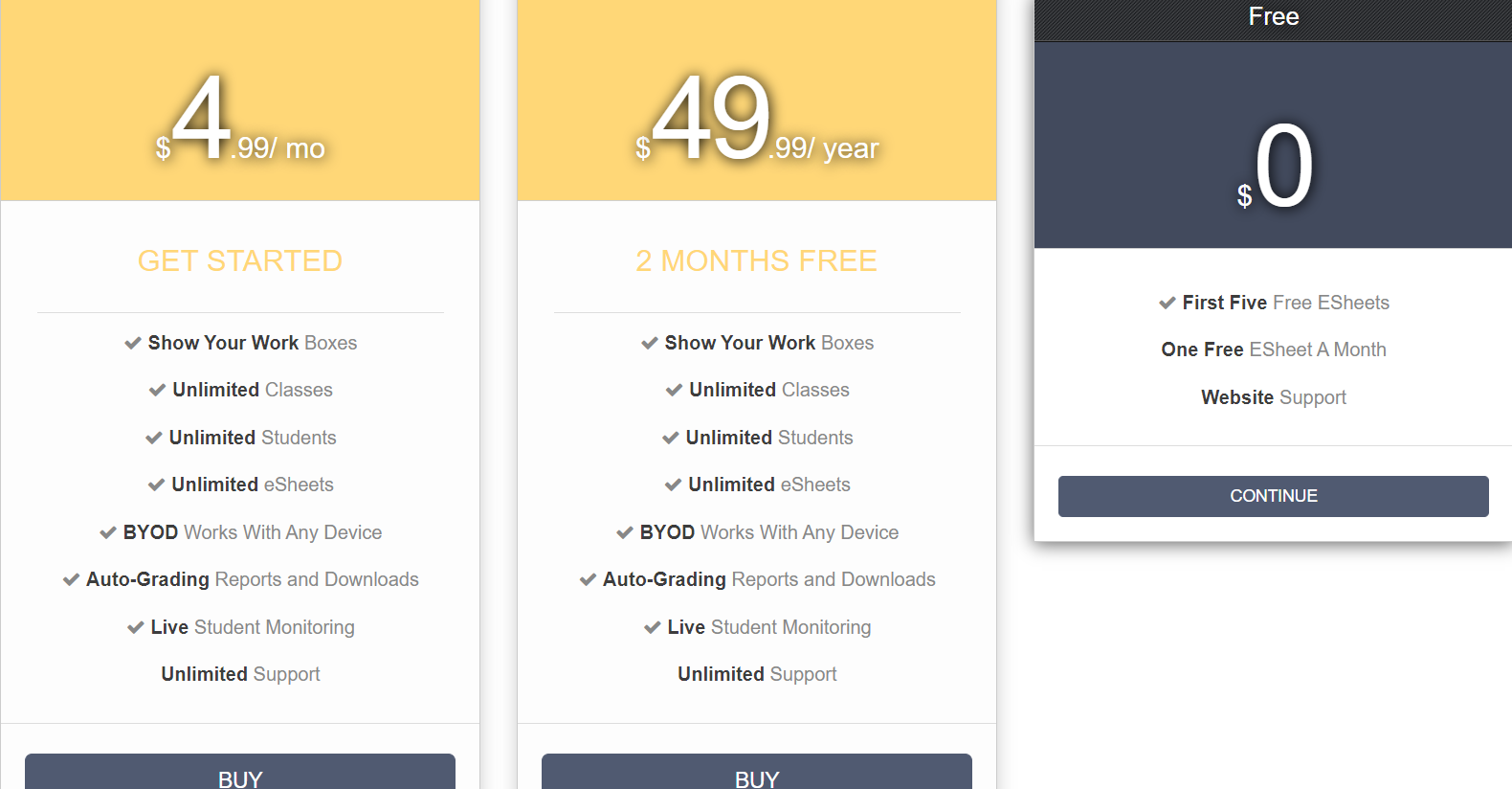
Ready to get the DuckPro membership? You can pay with PayPal, MasterCard, VISA, Discover, or American Express.
It’s as Easy as Making Duck Soup
Ducksoup is drop-dead easy to use and inexpensive. It works for educators who needs its features and are hoping to save valuable time. If you have Seesaw, Kami, or one of the other tools, then the grading feature may be the only unique aspect. Try it for free before making a decision to get DuckPro membership at $4.99 a month.