Creating a choice board has never been easier than it is now with digital tools. At the recent TCEA 2020 Convention & Exposition, my colleagues Peggy Reimers, Diana Benner, and I shared a little of what we know. We set out to curate a variety of resources and present examples with templates. Maximizing student choice remains an important tenet of learning. Come along, if you like, and learn more about choice boards. There’s a Wakelet of resources provided, too.
What Is a Choice Board?
A choice board is a graphic organizer that allows students to choose how they will learn a concept. Usually a choice board includes these aspects:
- 9-square grid
- Each square has an activity
- Each activity might relate to one of the multiple intelligences
- Level of difficulty can vary or stay consistent throughout the board
Hattie’s Mindset
One of the powerful aspects of strategies that work is how they connect to the ways humans learn. John Hattie (Visible Learning, 2009) says the following:
“Learning progressions ensure that appropriately higher expectations of challenges are provided to students…there is not one right trajectory of progress for all students.
Instead, it is more critical to analyse closely how students progress….there is also the question of how to move each student forward from wherever they start through these levels of achievement….”
The money quote here is, “There is not one right trajectory of progress for all students.” Educational research clearly shows that choice leads to more confident, capable, and interested students. The classic article “Choices for Children” (Alfie Kohn) cites relevant findings that include:
- Giving students choice in learning tasks led to greater task completion in less time.
- Students asked to write up chemistry problems without step-by-step instructions completed better write-ups. What’s more, they remembered the material better. This is no surprise given generative note-taking (d=.51) research.
Put in a simple way, student choice, when implemented in the right way, works. Choice boards are one way to do it right.
How to Create a Choice Board
Now that you’re convinced, let’s revisit the choice board creation process. The process you choose reflects what you know and how you connect ideas and information. Some steps you can follow:
- Choose the target concept/standard .
- Outline or draw out your concept map.
- Make a list of discrete ideas/skills/strategies.
- Connect those to modalities that meet the needs of different students.
- Design the choice board in your tool of choice.
Ready to give it a try?
Some Examples and Templates
Here are some examples with templates, where appropriate.
Take advantage of digital tools to empower self-directed learning choices for students. No child follows in another’s footsteps. The changes exist, even if we can’t see them. Choice boards are one way to scaffold their learning journey.
References and Resources
All references and resources for links above appear in the companion Wakelet collection.

Want to learn even more about Choice Boards? Take the TCEA course: Choice Boards for Educators.


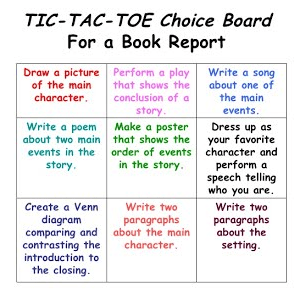
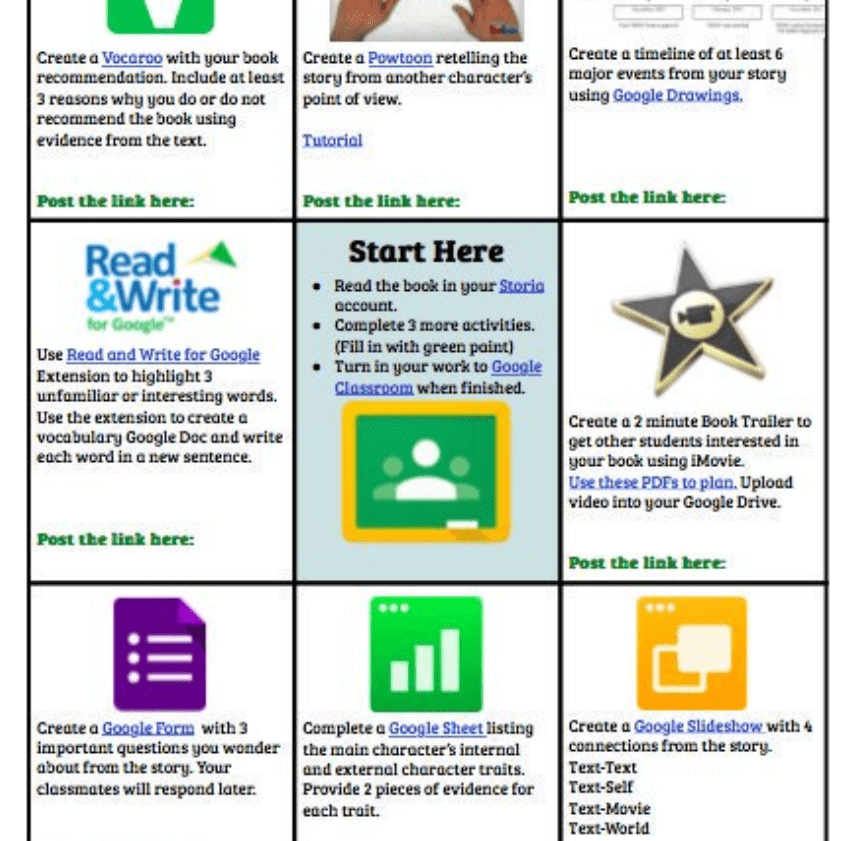
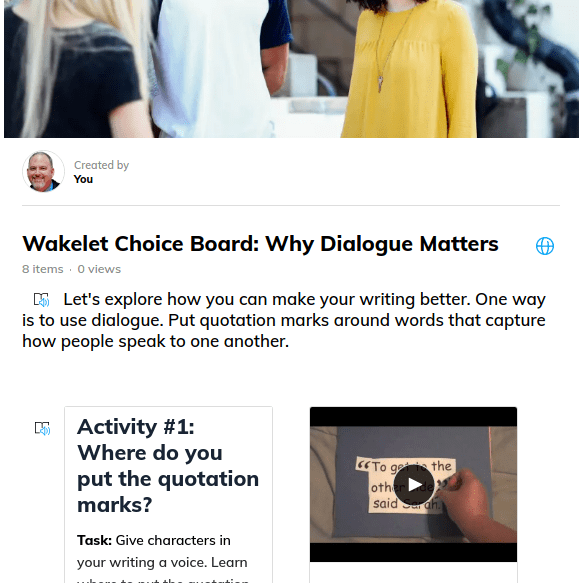
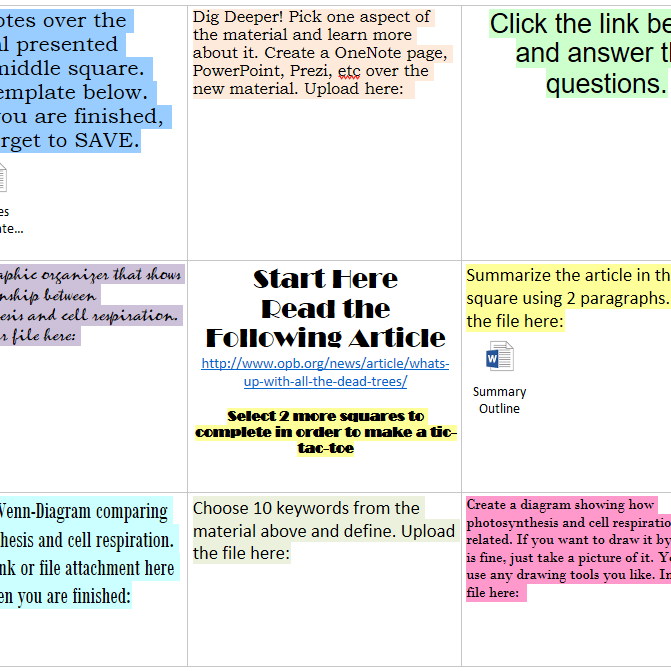
1 comment
Nice article!