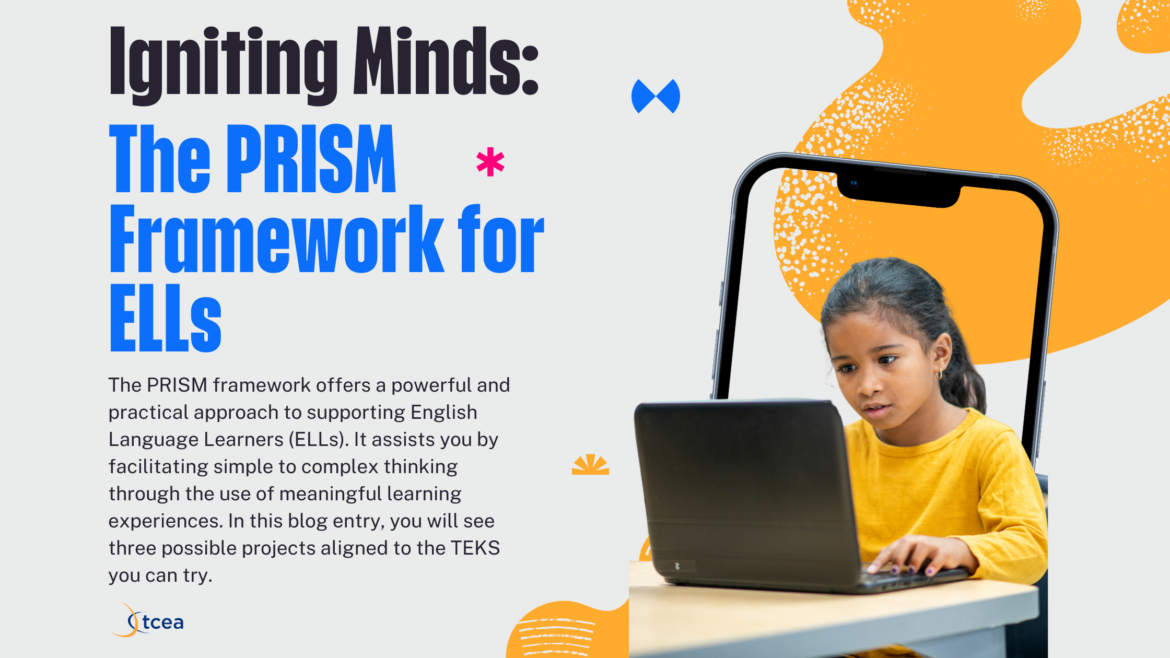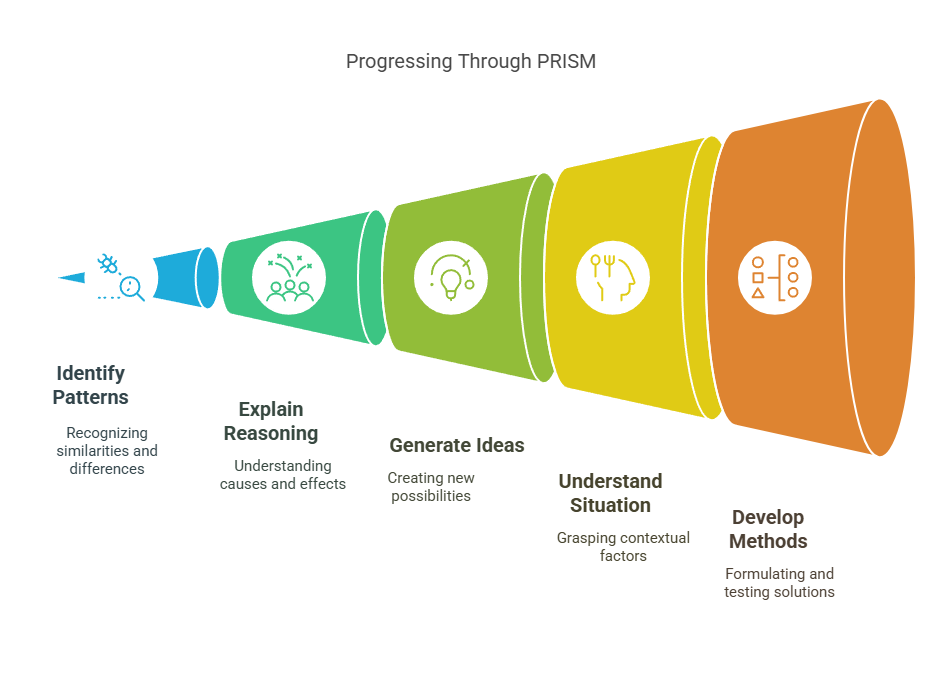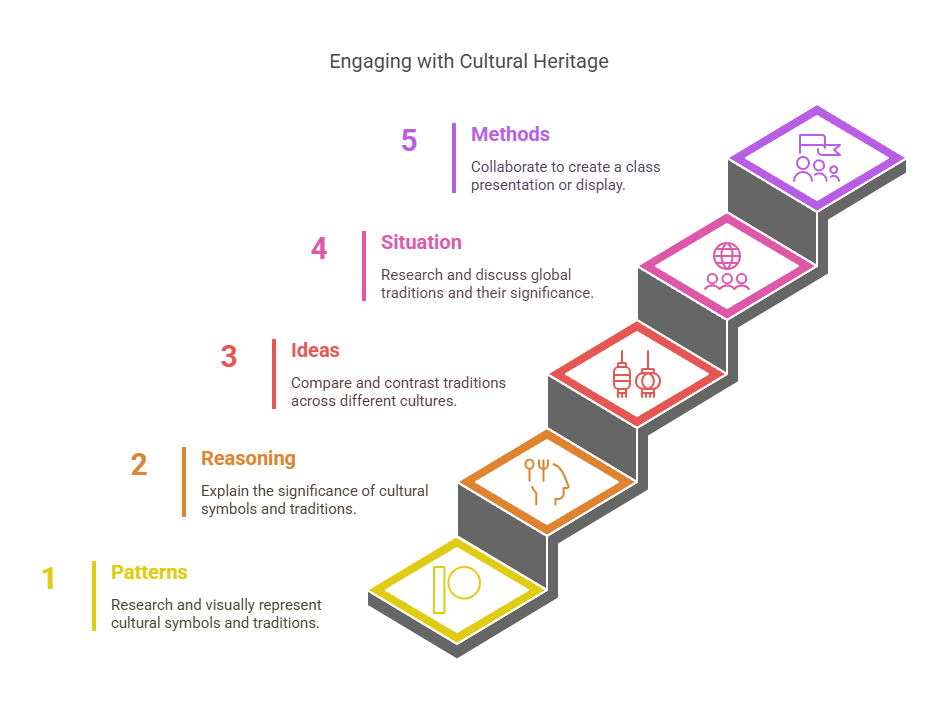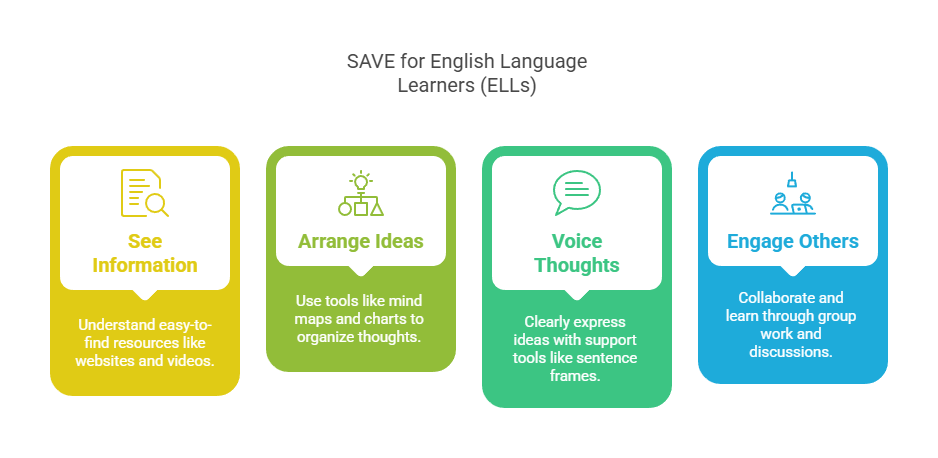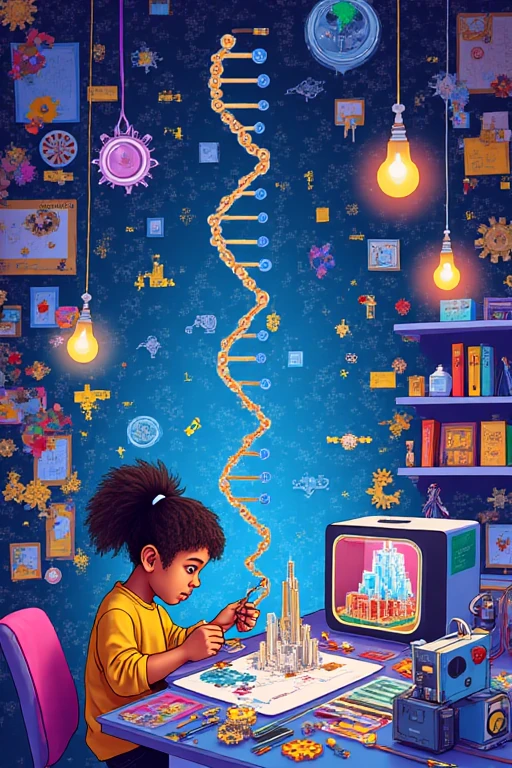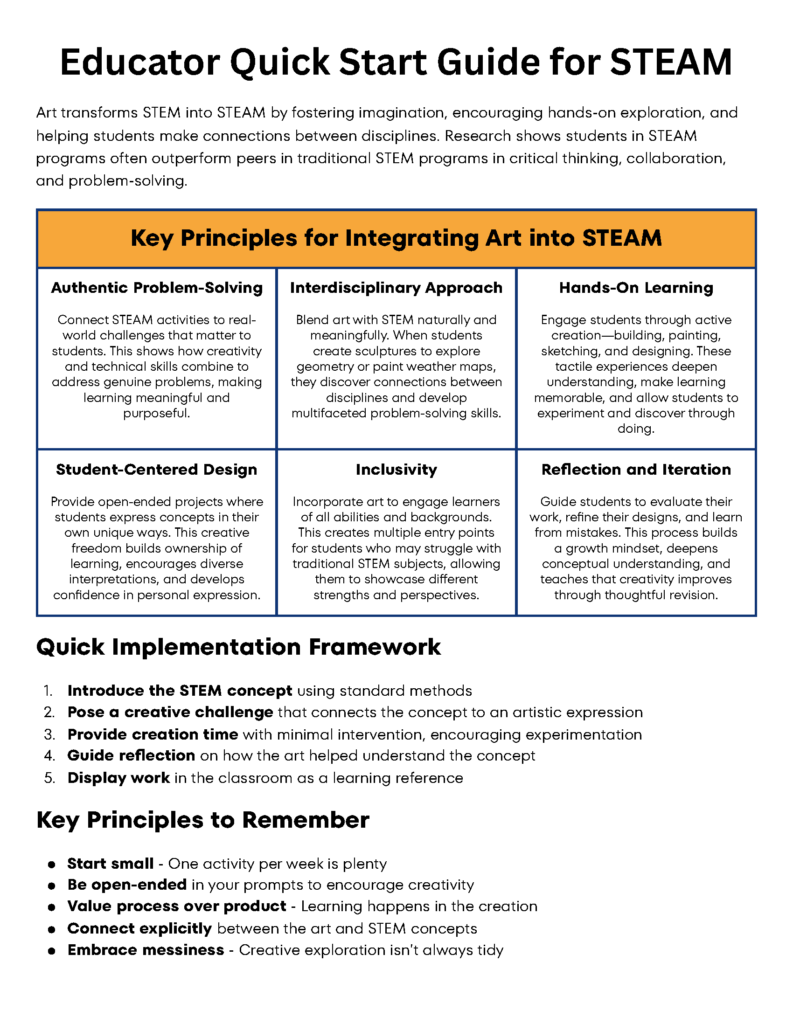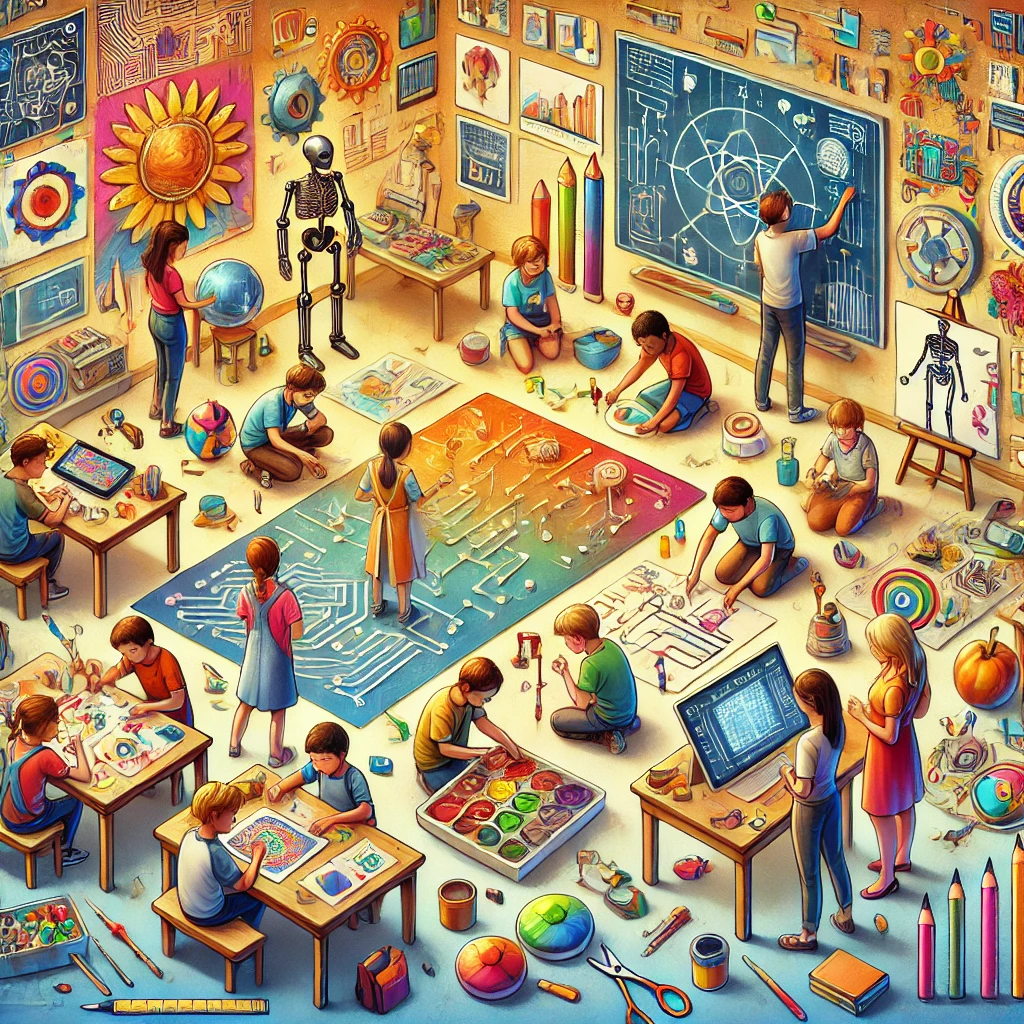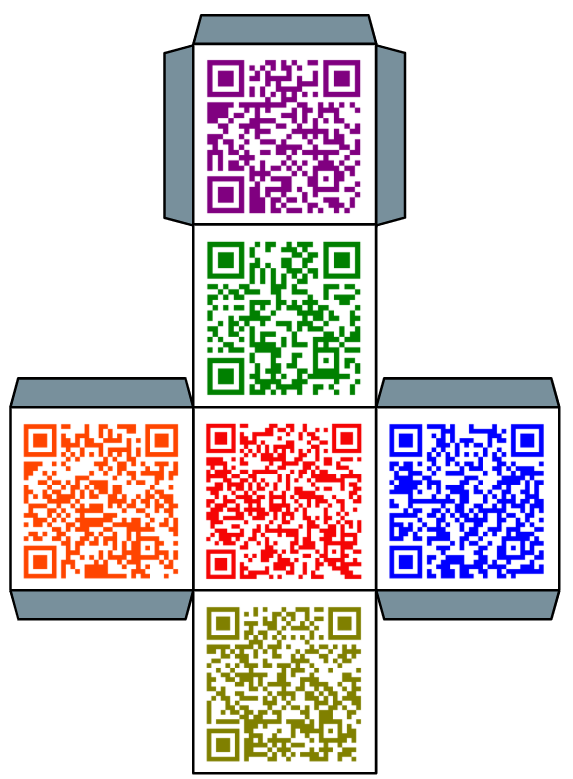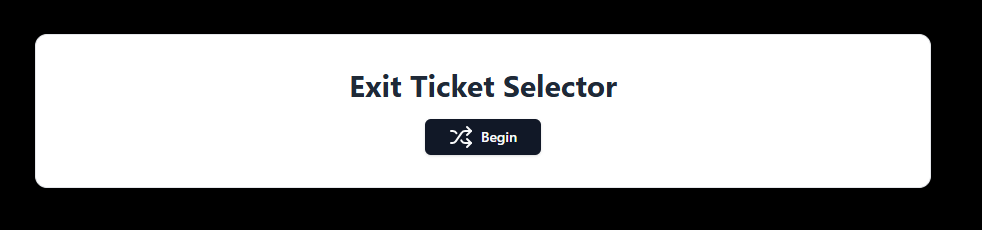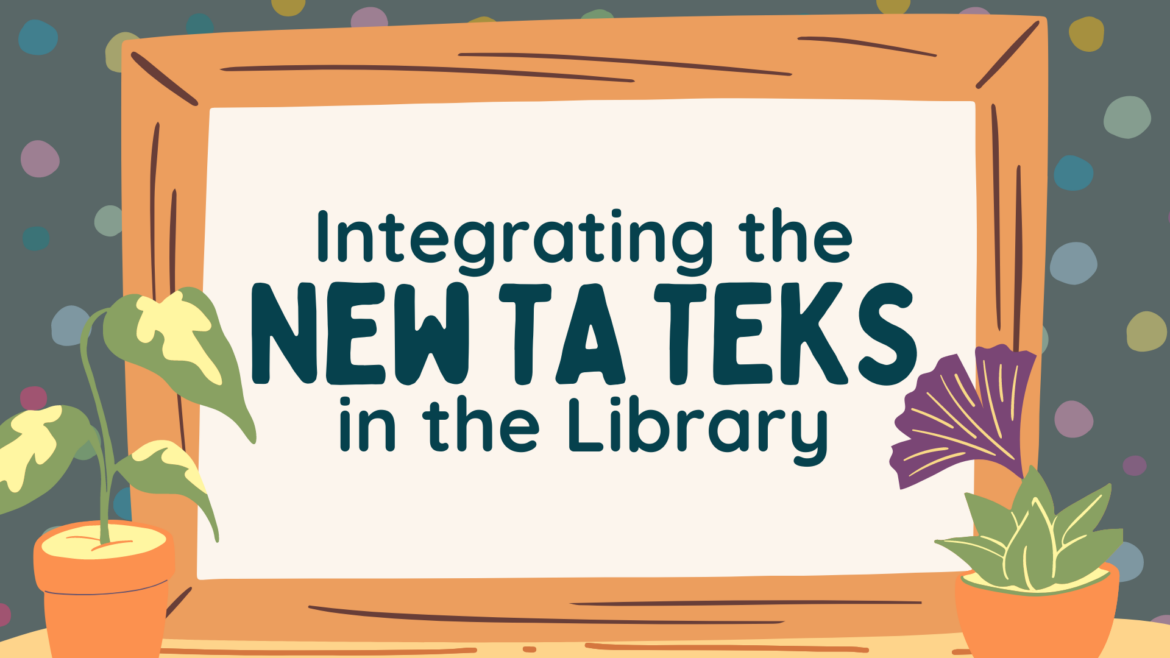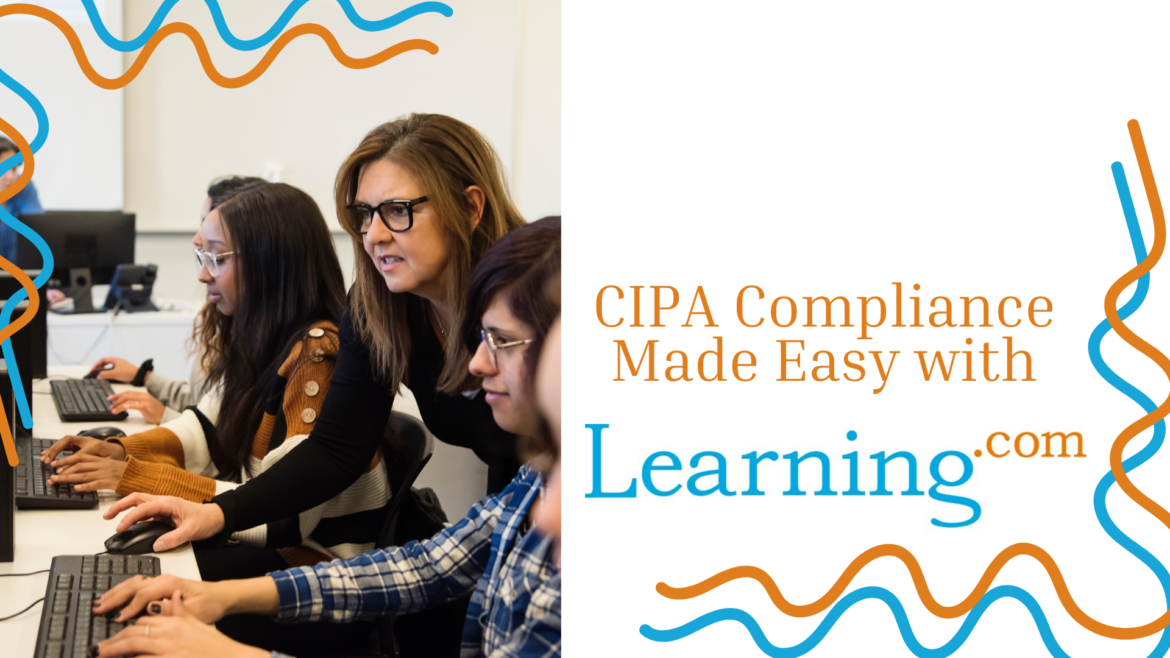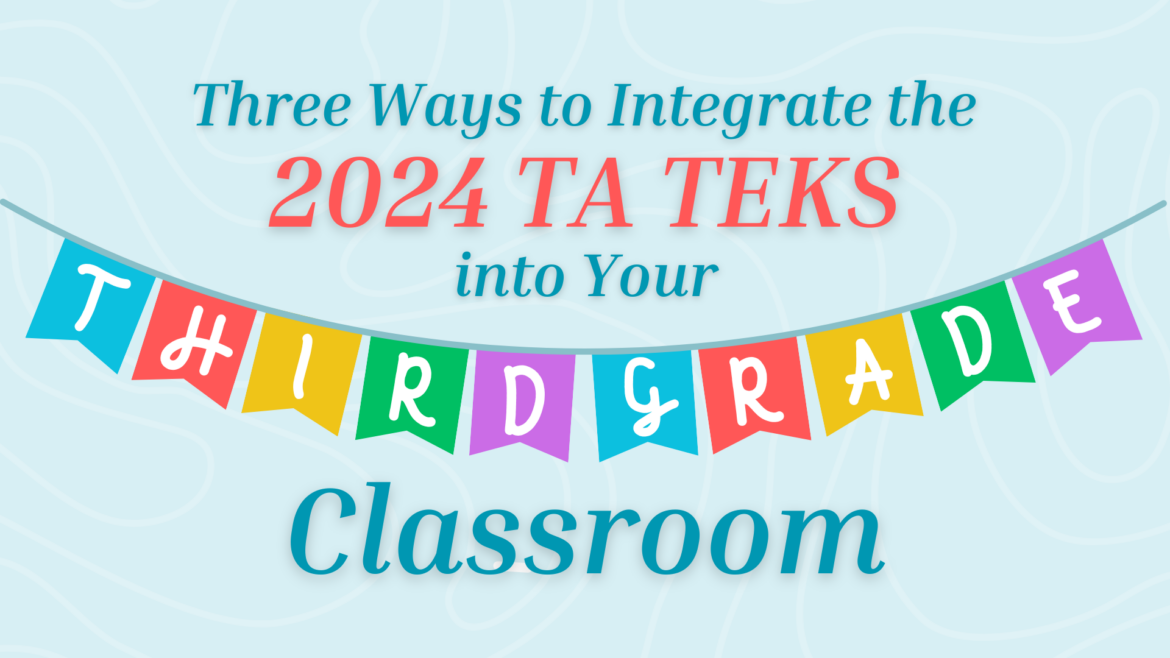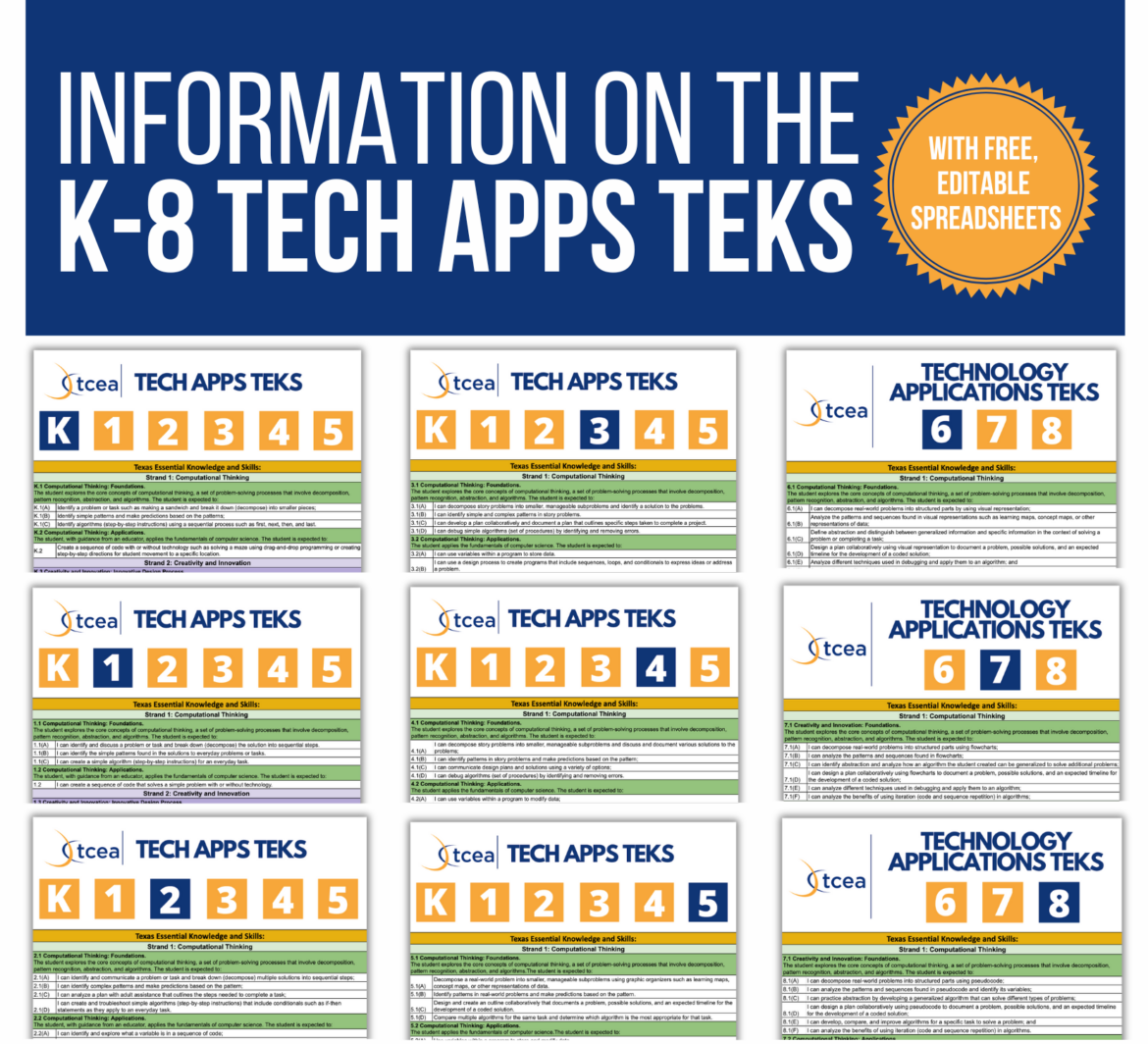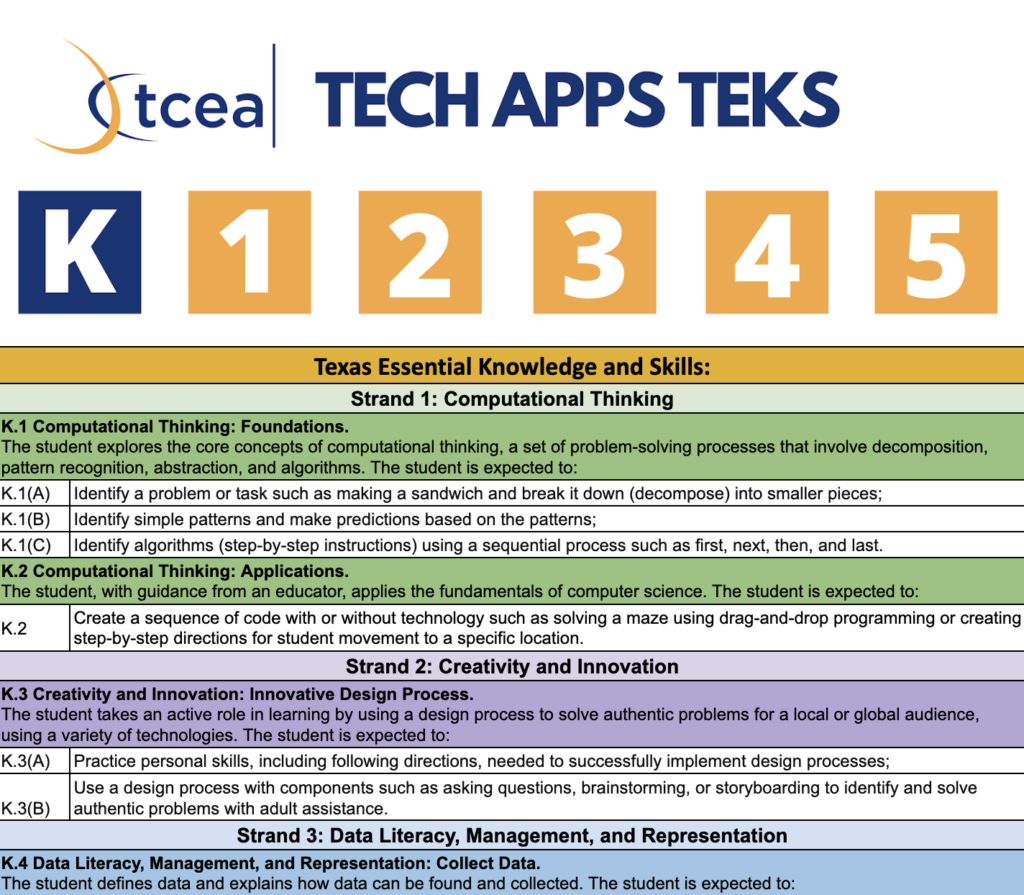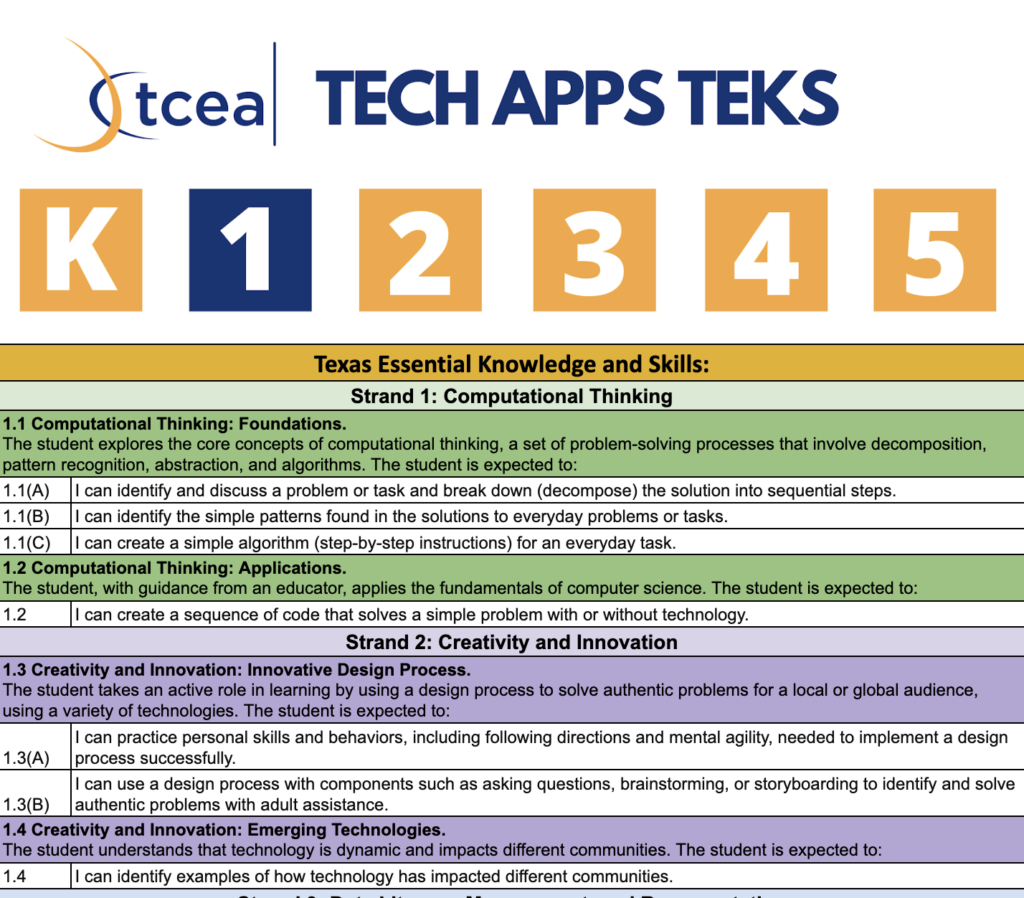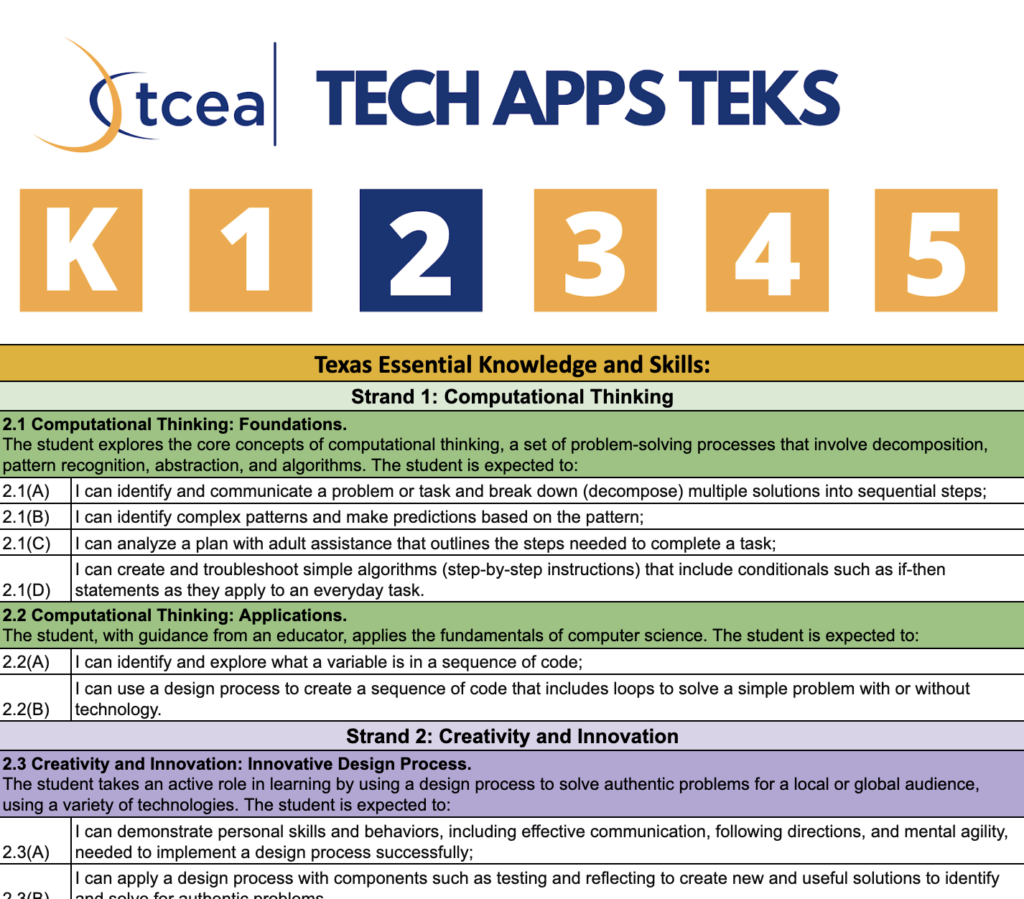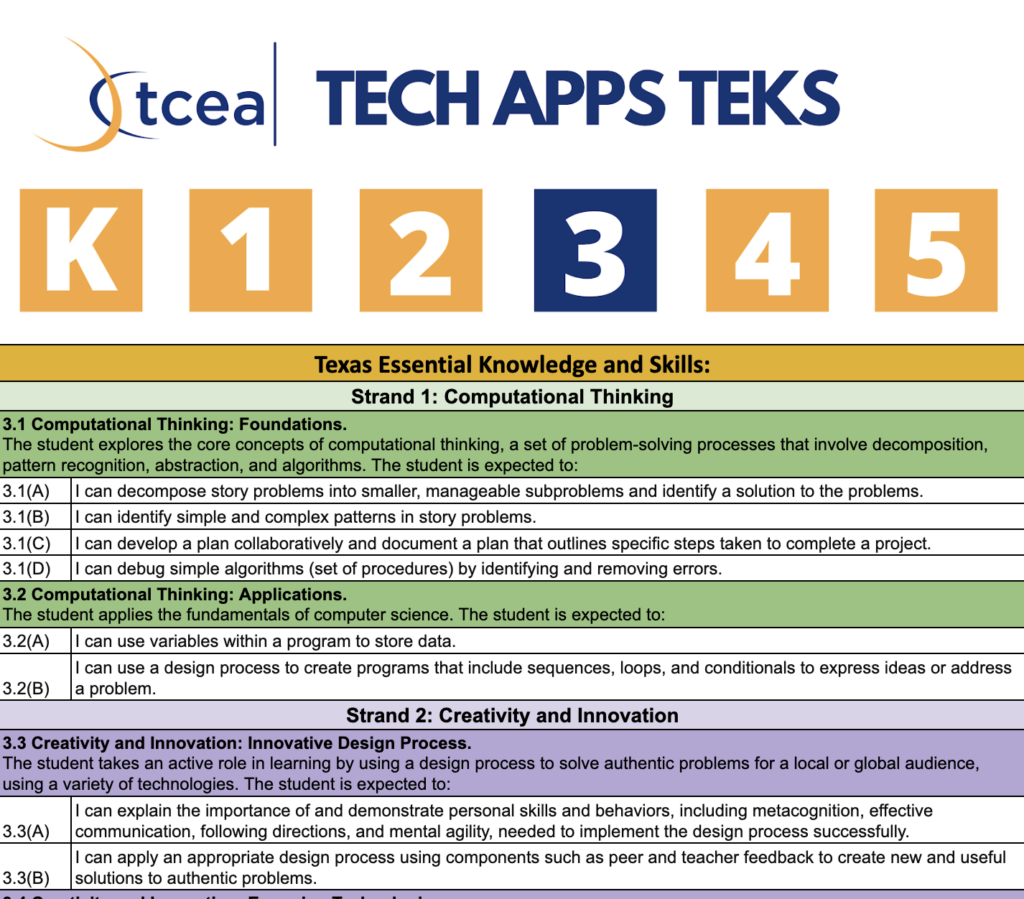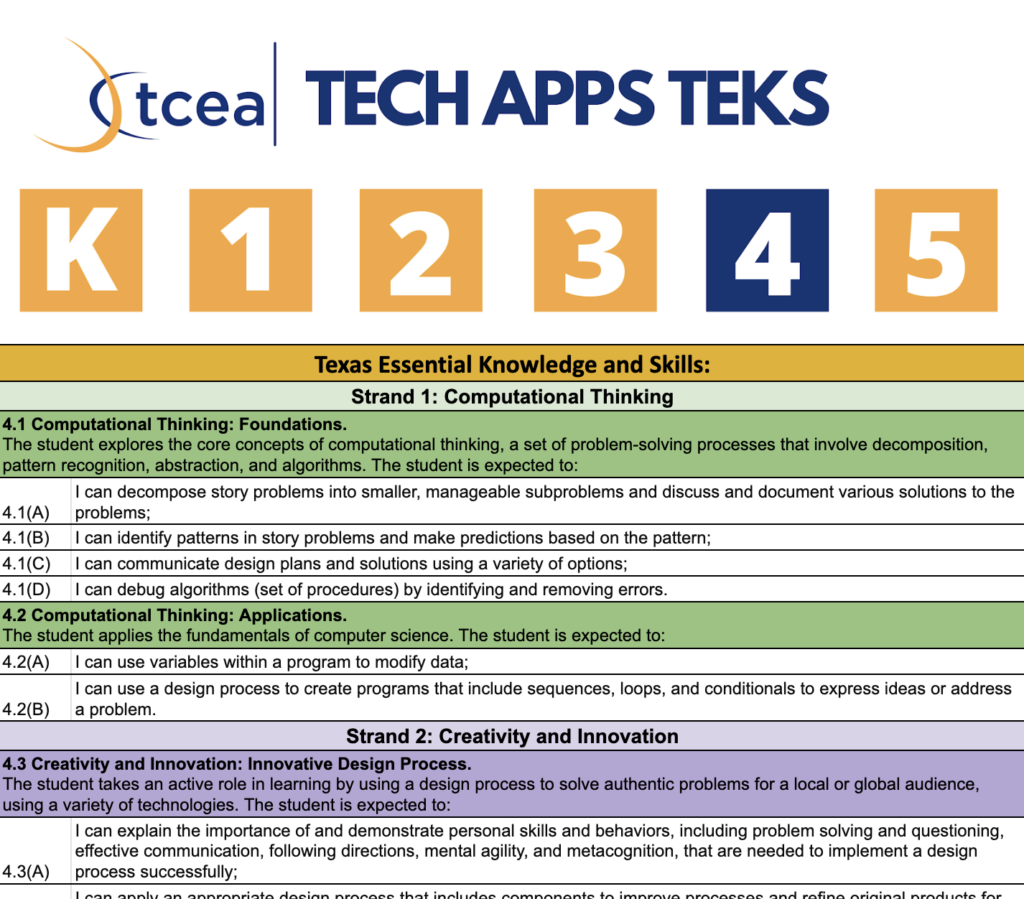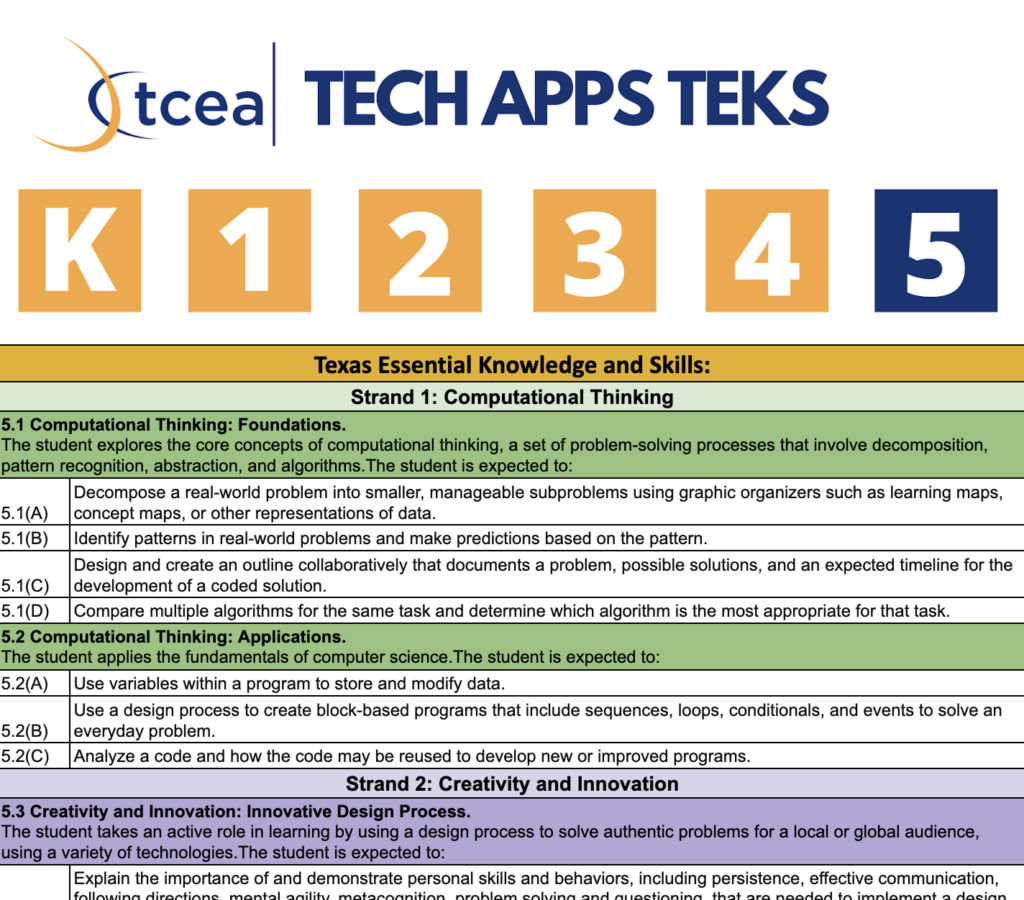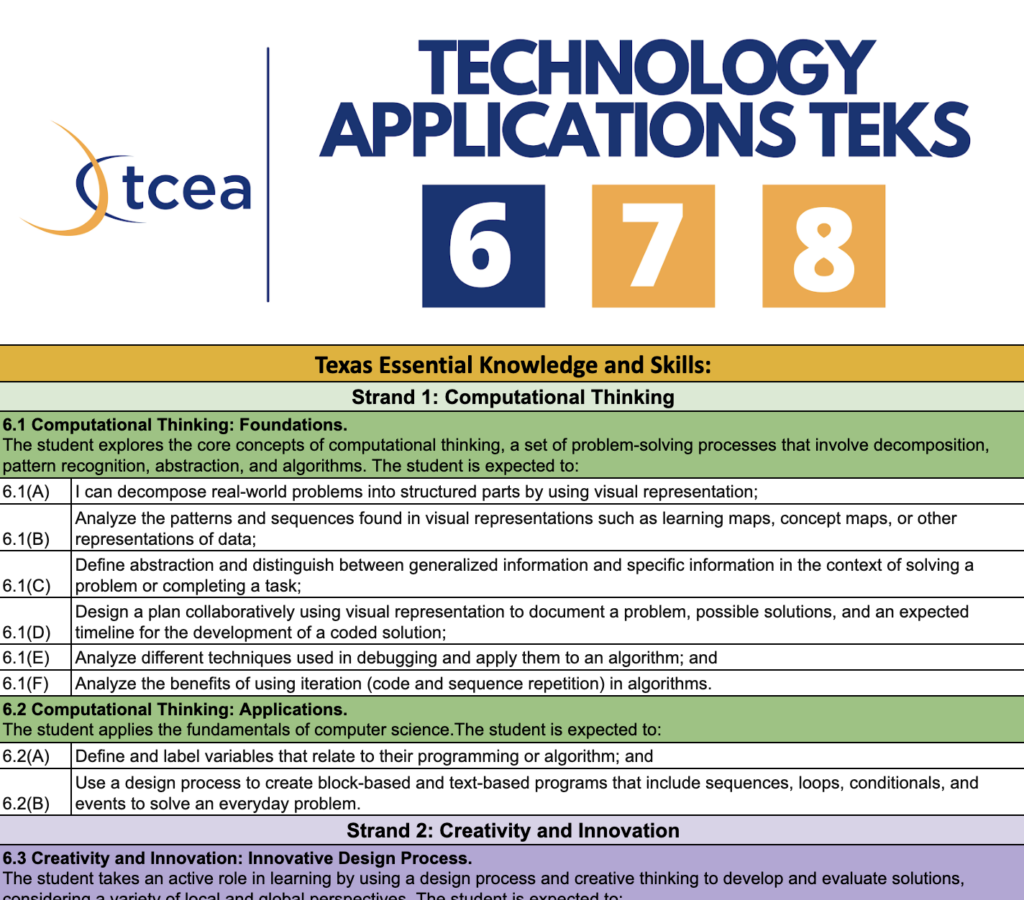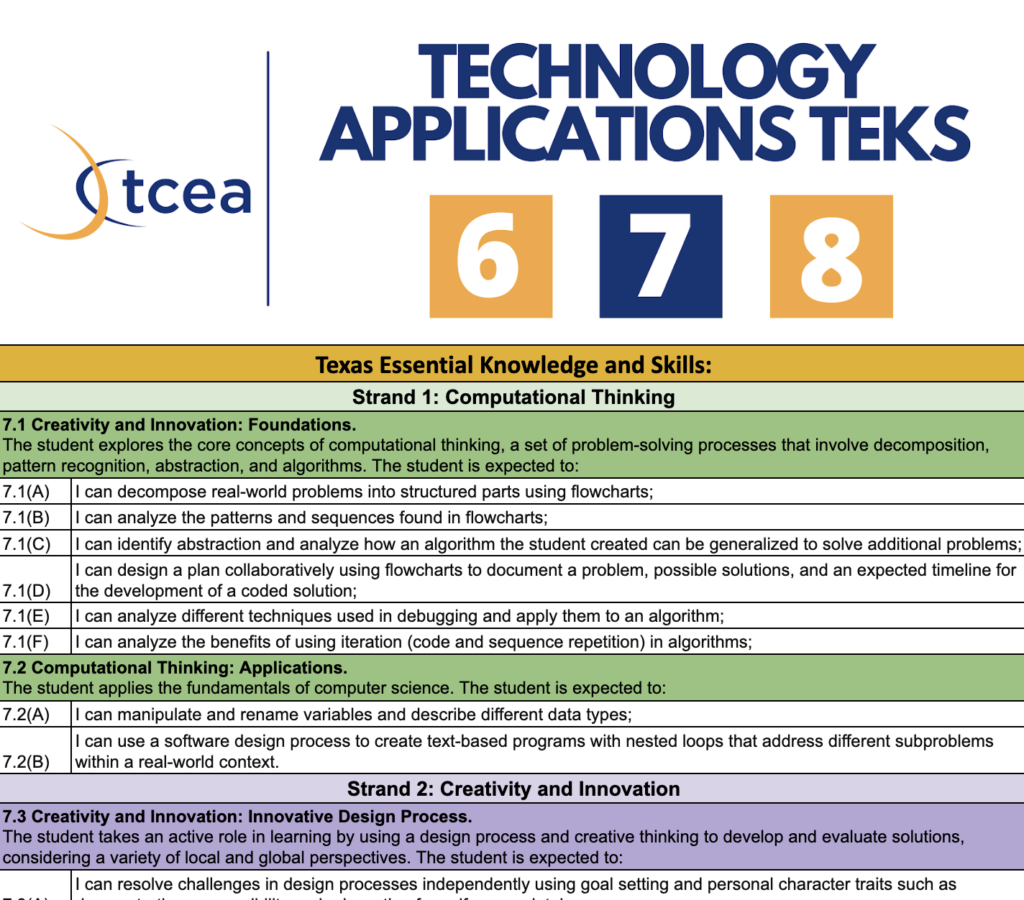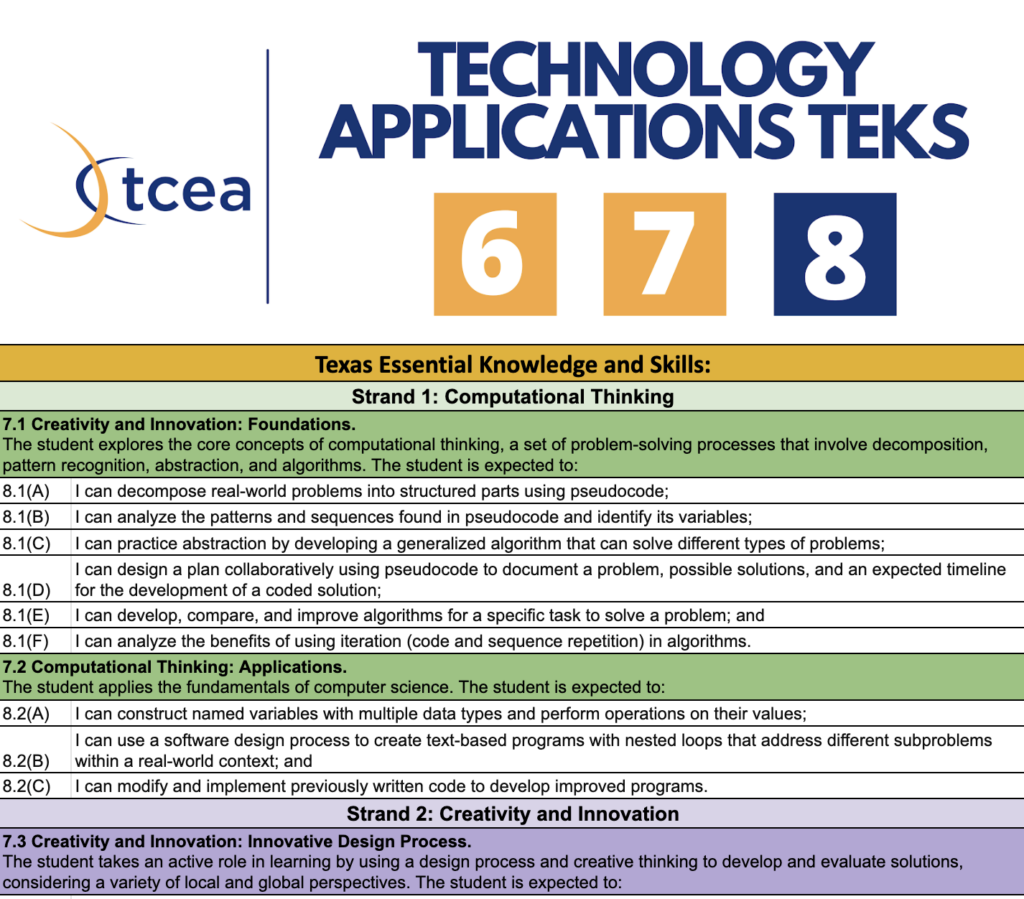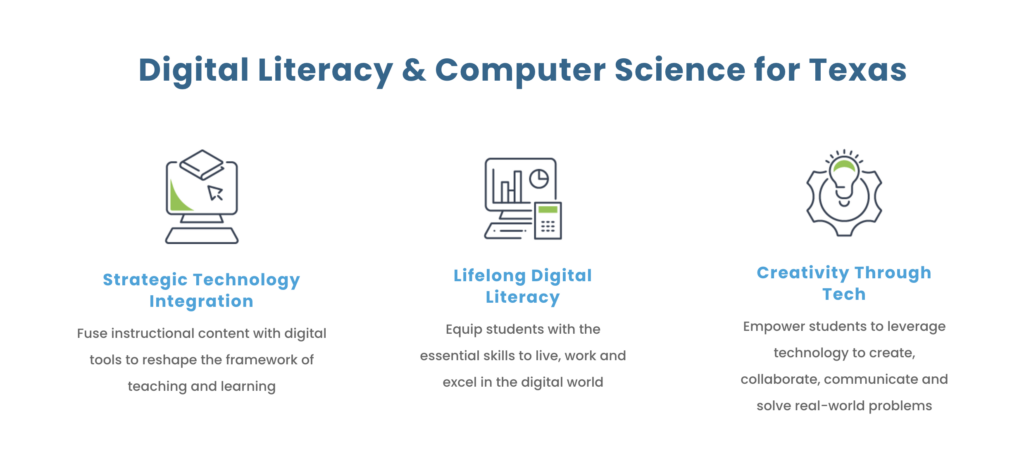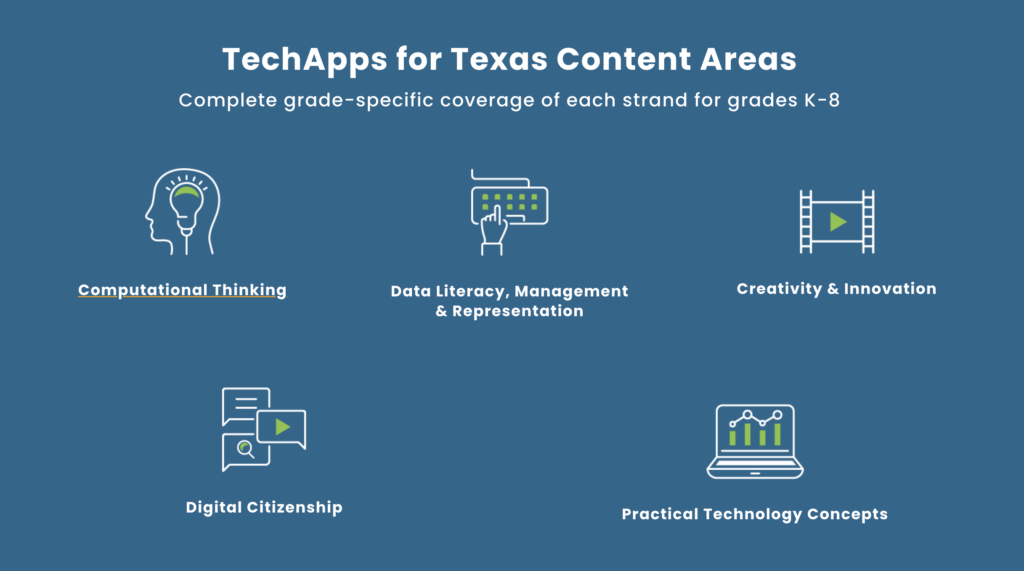Discover tools, tips, and strategies for technology applications in education. Explore resources to enhance teaching, learning, and productivity.
Tired of tech feeling like “one more thing” on your already overflowing plate? You’re not alone. But what if I told you that integrating Technology Applications TEKS into your lessons could actually make your life easier, while strengthening student achievement across multiple frameworks? The key is embedding digital tools intentionally, making them part of the natural flow of your teaching, not an extra hurdle.
In this post, I’ll share three easy ways to weave tech seamlessly into your daily lessons so students build transferable digital skills while you hit your content goals. The best part? You’ll also check off process standards, ELPS, depth and complexity, and even self-management skills, all without breaking a sweat. Check it out.
1. Choose One Really Versatile Tool and Use It with Fidelity
Tech doesn’t have to be a juggling act. Instead of trying to use a dozen different apps, pick one powerhouse tool that can do multiple things well and stick with it. This builds student confidence, reduces cognitive overload, and ensures technology enhances learning rather than distracting from it.
One of my go-to tools? Padlet. It’s ridiculously versatile:
- Collaborative brainstorming
- Digital portfolios
- Exit tickets
- Interactive timelines
- Discussion boards
- Voice/Video responses
Students become more fluent with digital collaboration when they use the same tool across different activities. Plus, when you use one tool with intention, you model the real-world skill of choosing the right tech for the job, rather than hopping on every new trend. Everything that glitters isn’t always gold AND you never know when your favorite tool will leave you. RIP, Flip and Jamboard.
Quick Win: Introduce Padlet early in the year using low-stakes activities (like “Would You Rather?” questions or a “Guess That Teacher” board). That way, students master the tool before diving into content-heavy tasks.
Why It Works:
- Reduces time spent teaching new tools mid-year
- Helps students develop fluency with key digital skills
- Creates a consistent digital workflow
2. Introduce New Digital Strategies with Familiar Content
Ever tried learning to ride a bike and read a map at the same time? Overload! Students are bound to miss some steps and struggle with either the content, the tool, or BOTH! The same thing happens when we introduce new tech and new content simultaneously. Instead, start with familiar content, like a review, so students can focus on the tech skill first.
At the beginning of the year, while building classroom routines and relationships, weave in digital strategies in a content-free or low-stakes way. Here are a few ideas of tools with a low floor but a really high ceiling:
- Canva for “About Me” collages
- Adobe Express for short video introductions
- Google Slides for classroom agreements
- Adobe Podcast as Peer Introductions
By the time you introduce these tools for academic tasks, students already have the tech fluency to focus on learning, not logistics, which will have them surpassing the Technology Application TEKS in no time.
Quick Win: You’re also hitting self-management skills in the process, helping students navigate digital tools with confidence! Two birds. One stone.
Why It Works:
- Builds confidence with digital tools before content-heavy tasks
- Lowers frustration for both students and teachers
- Creates a foundation for seamless tech integration all year long
3. Focus on the Skill First, Then Choose the Right Tech
We’ve all seen it: a shiny new edtech tool comes along, and suddenly, the tool itself becomes the focus rather than the learning goal. Instead of starting with the tech and forcing it into your lessons, start with the skill or process you want students to master and choose a digital tool that enhances it. As I always say, if the tech doesn’t make it better, don’t use it!
For example:
- Need students to compare and contrast? Use a collaborative graphic organizer in Canva instead of a static worksheet.
- Teaching sequence and order? Try a timeline feature in Padlet rather than a printed cut-and-paste activity.
- Building argumentative writing skills? Use Adobe Express for recorded debate responses before drafting essays.
- Reinforcing data literacy? Have students create interactive graphs in Google Sheets.
- Learning about historical figures? Consider a podcast using Adobe Podcast and flex those research and communication skills.
When technology serves the learning objective rather than stealing the spotlight, it becomes a powerful tool for engagement and skill-building.
Quick Win: Tech isn’t the lesson, it’s the vehicle that helps students engage with the lesson more deeply.
Why It Works:
- Aligns digital tools with meaningful learning outcomes
- Encourages thoughtful technology use rather than “tech for tech’s sake”
- Helps students make connections between digital skills and real-world applications
Final Thoughts: Tech That Works for You, Not Against You
When used intentionally, technology isn’t just another task or a classroom distraction—it’s a seamless extension of your teaching. The key to successfully meeting the Technology Application TEKS? Thoughtful integration. Choose tools that align with your goals, introduce them alongside familiar content, and focus on enhancing—not complicating—learning. Small, strategic moves can make a big impact, ensuring tech works FOR you, not against you. With the right approach, you’ll turn technology into a powerful ally for engagement, efficiency, and mastery—minus the overwhelm!
Want to dig into the resources mentioned in the article?
Check out these resources:
- Padlet Knowledge Base
- Adobe Express for Education
- Adobe Podcast Guides
- Canva for Education
- Google for Education
Want to see more from the author?
Join us at ETC this summer to see Guest Author Shelly Veron present sessions, “Tech Integration: The Musical! (Or just a really fun PD)” and “Building a Districtwide Robotics Program: The Humble ISD Journey,” co-present “Is Your Google Drive Giving You the Ick?” and “It’s Giving… Teacher Influencer: Branding with Canva,” and more!