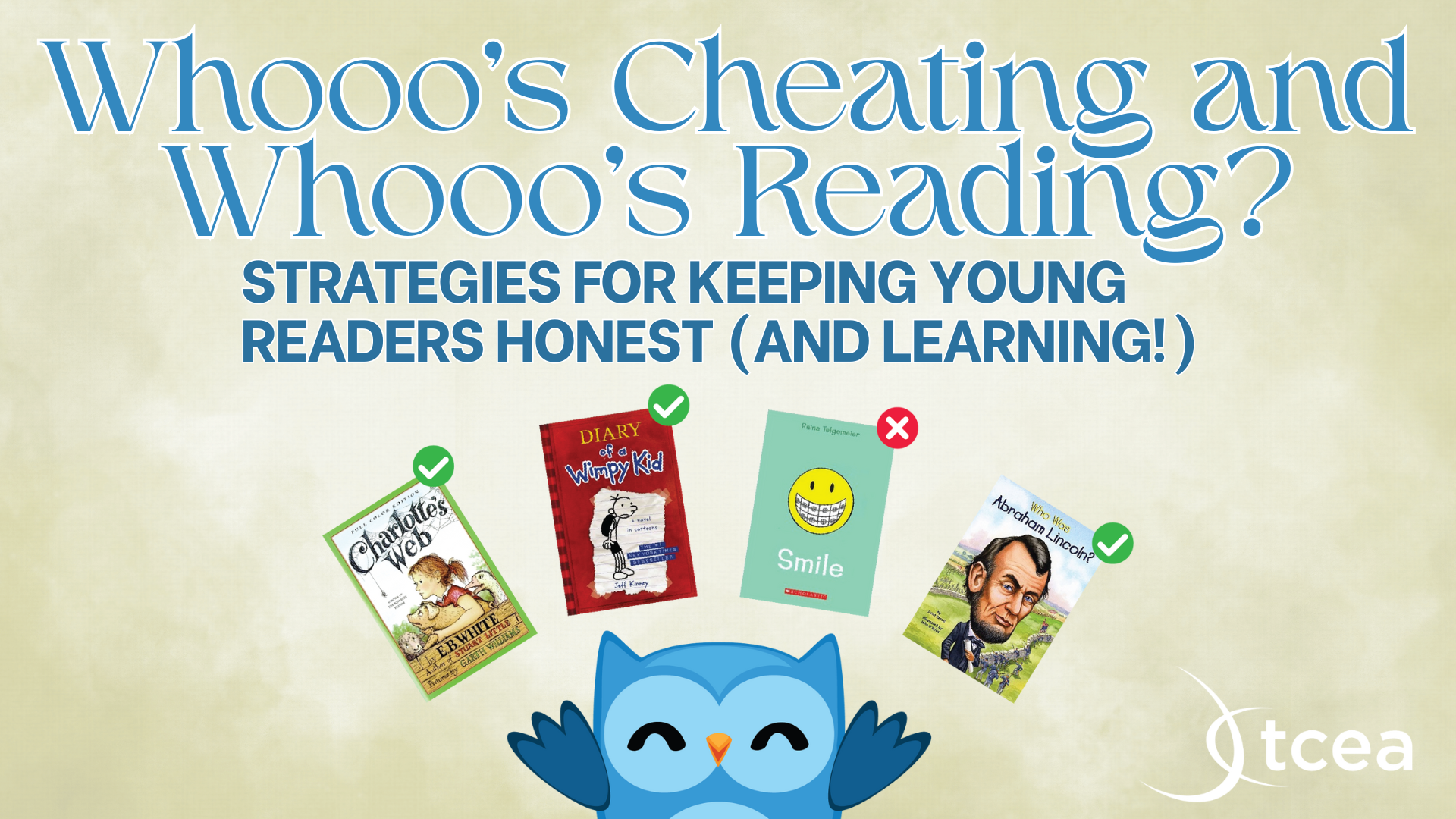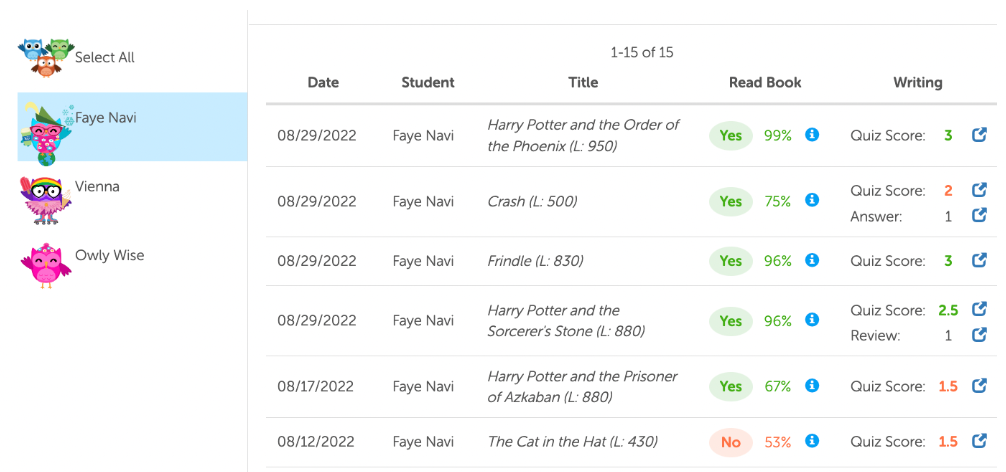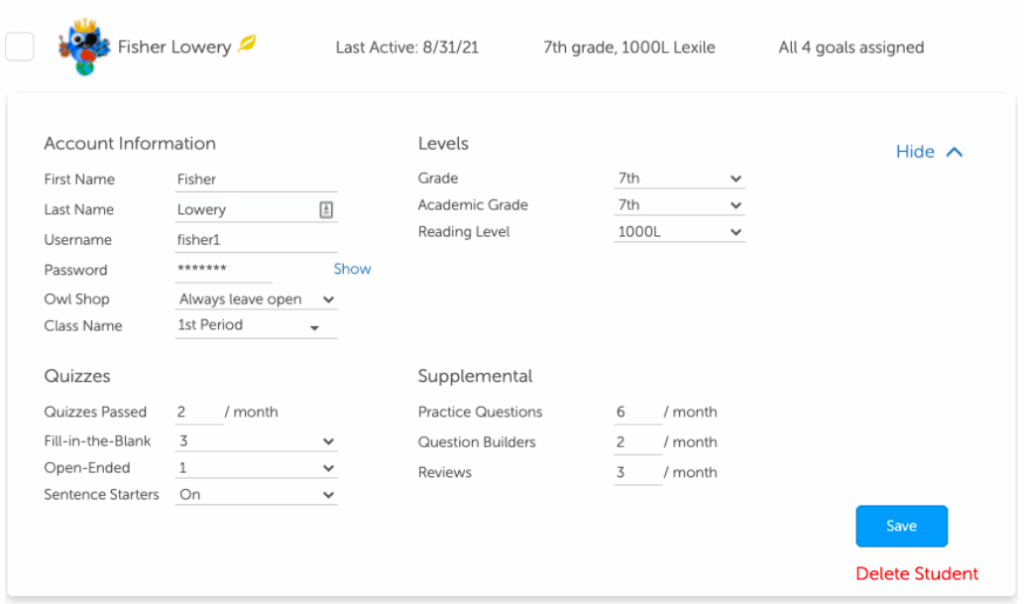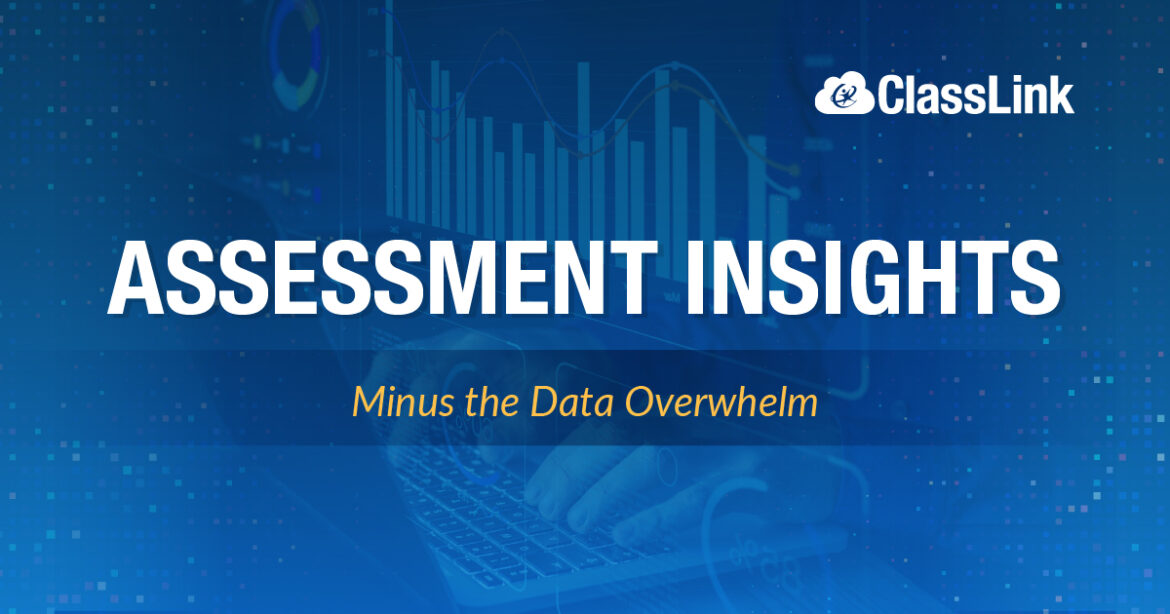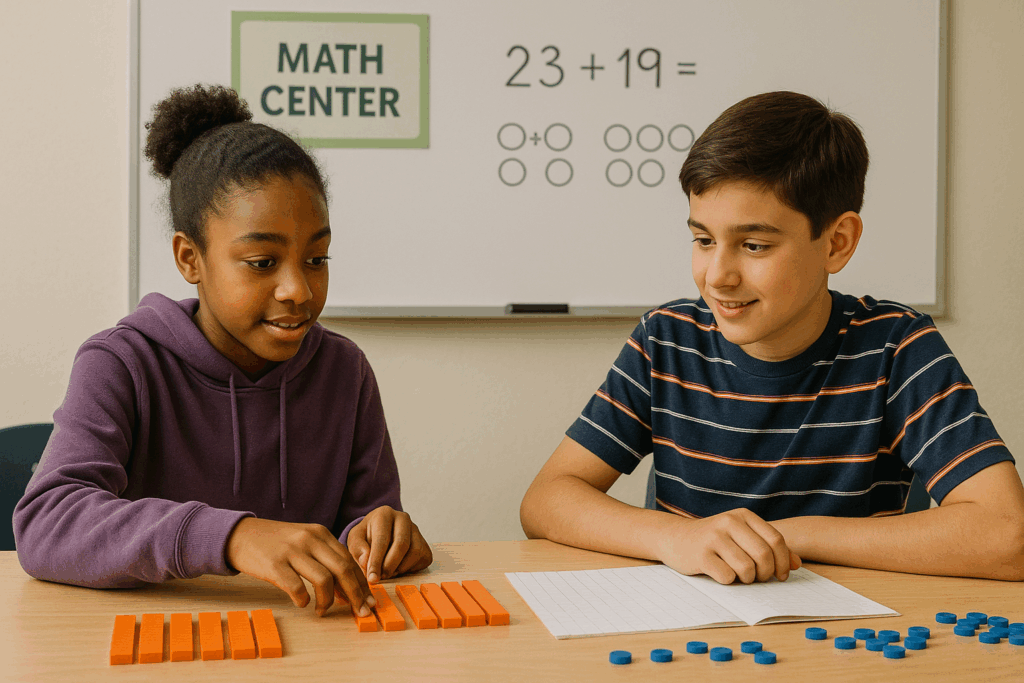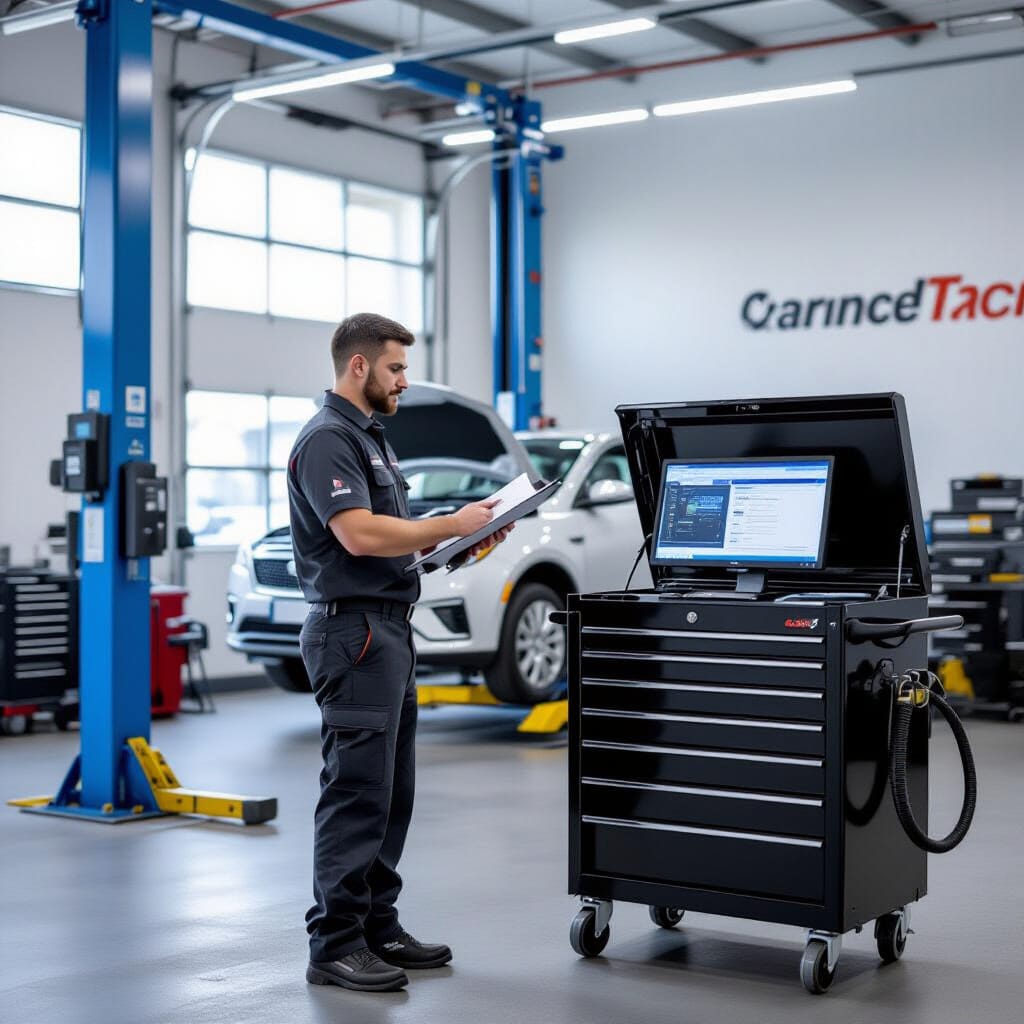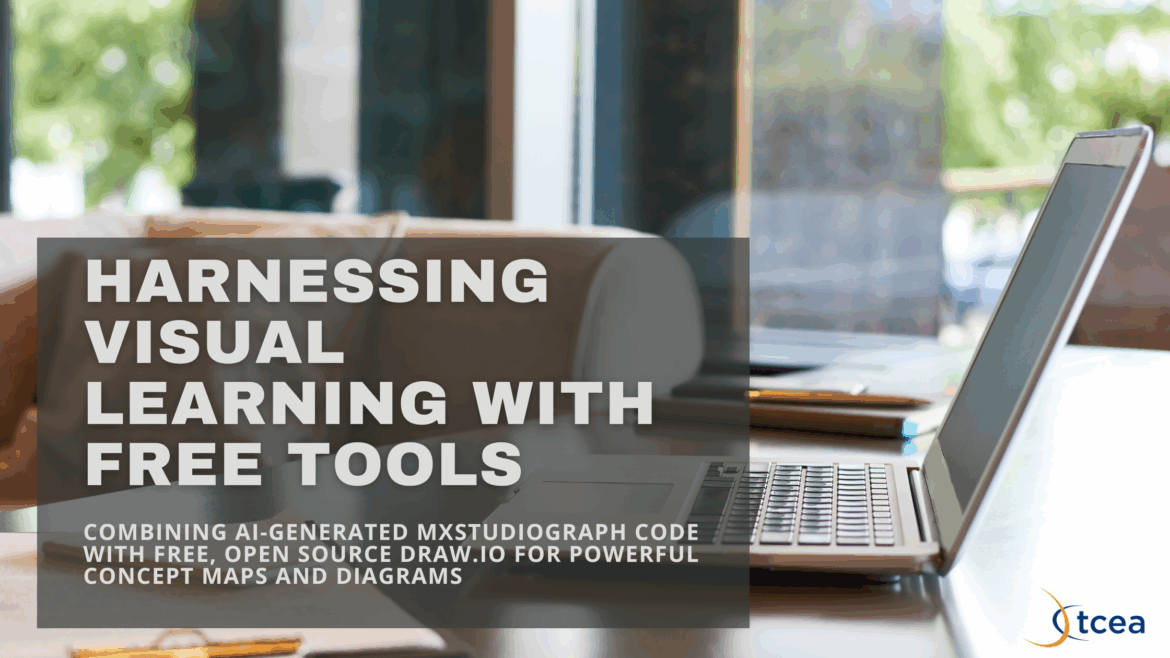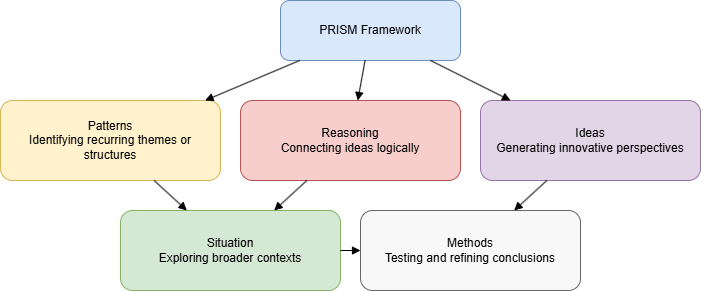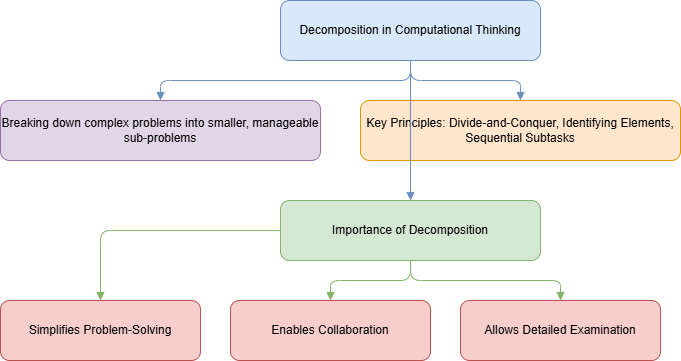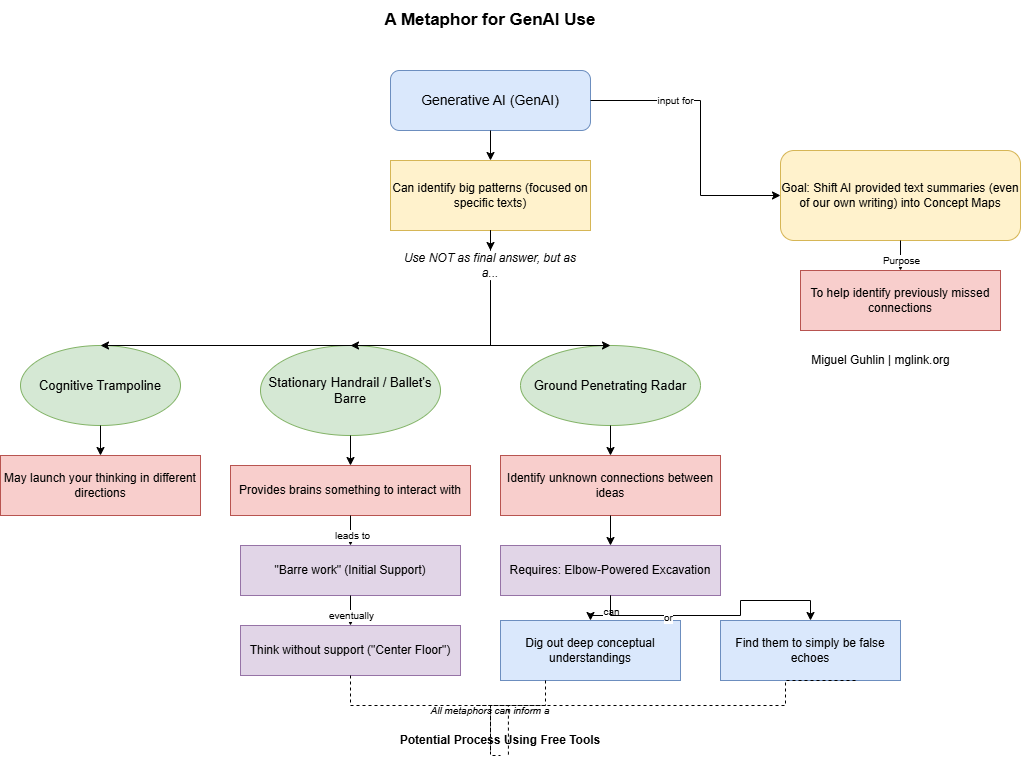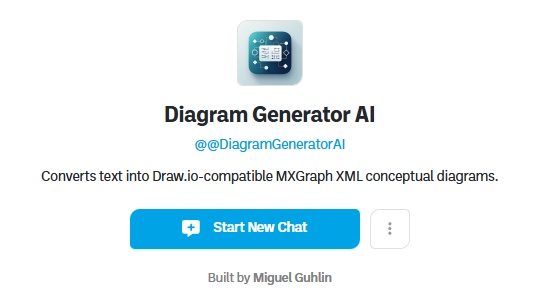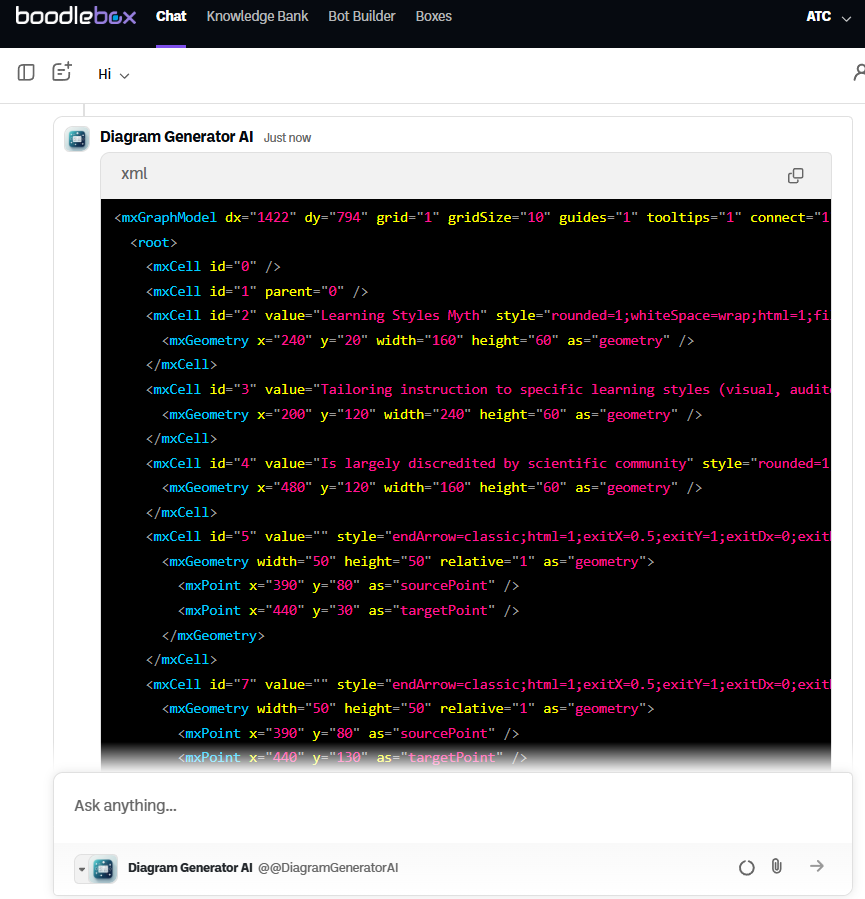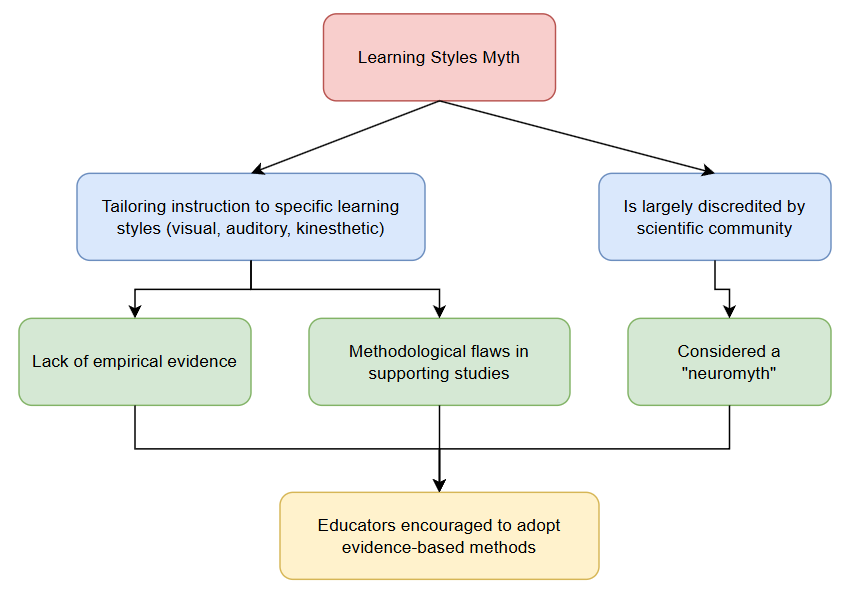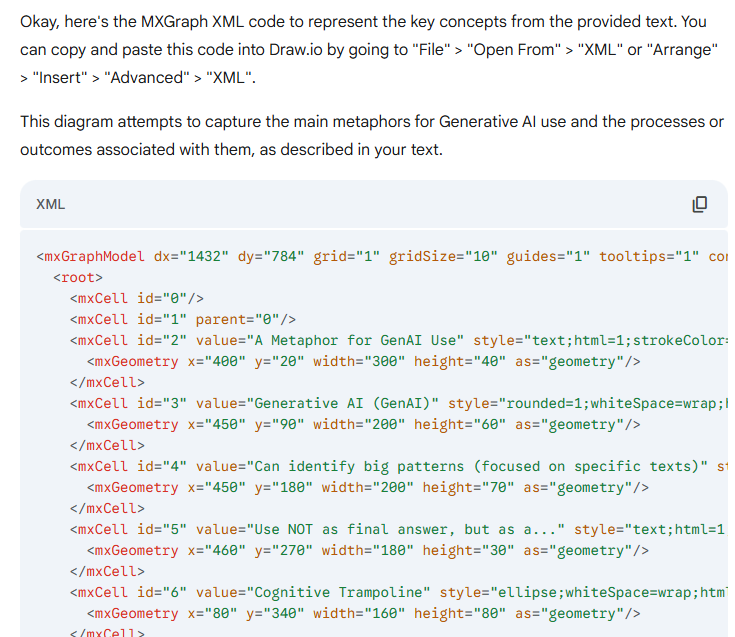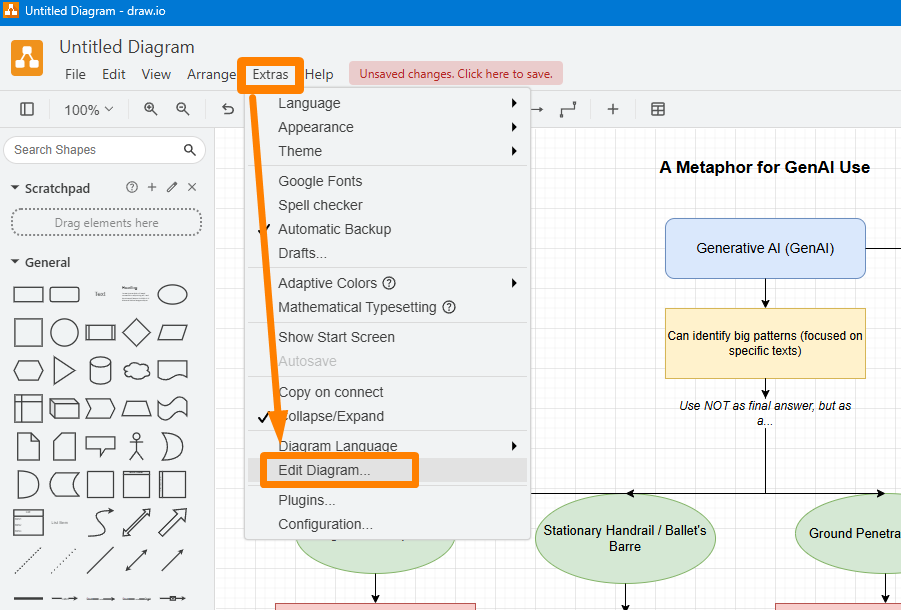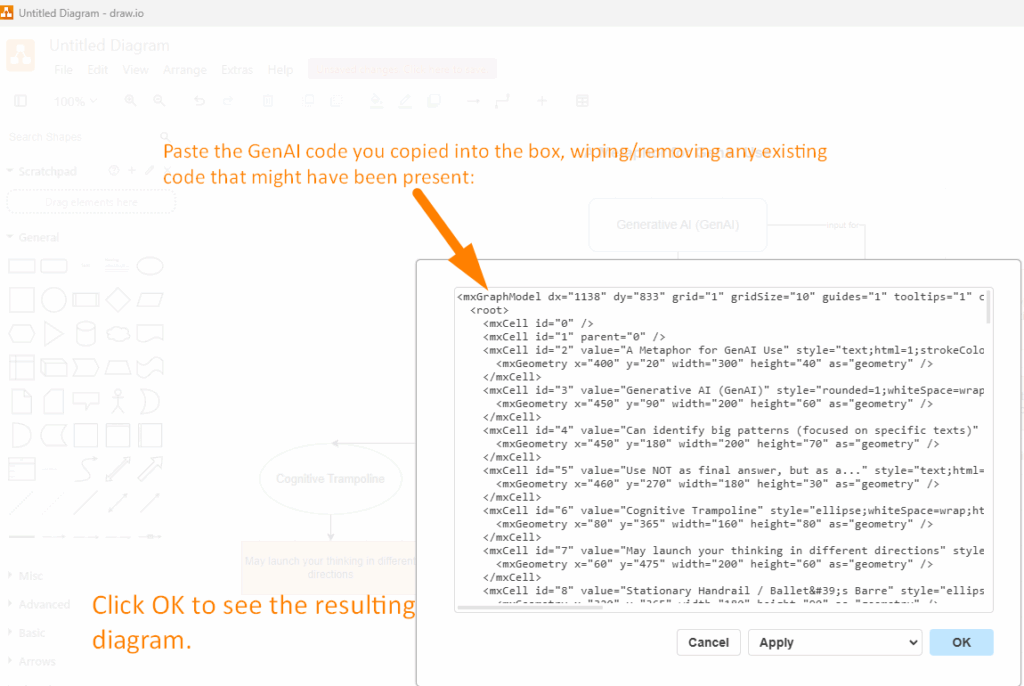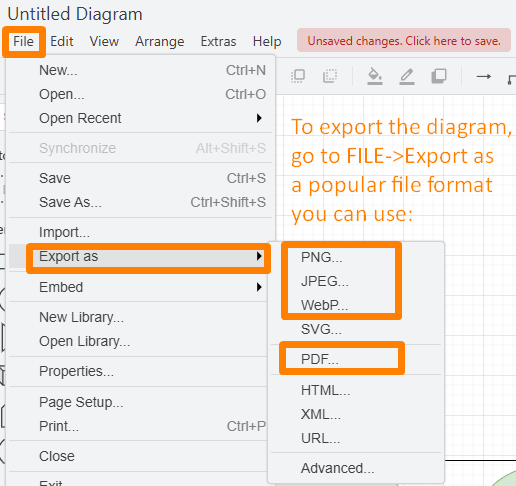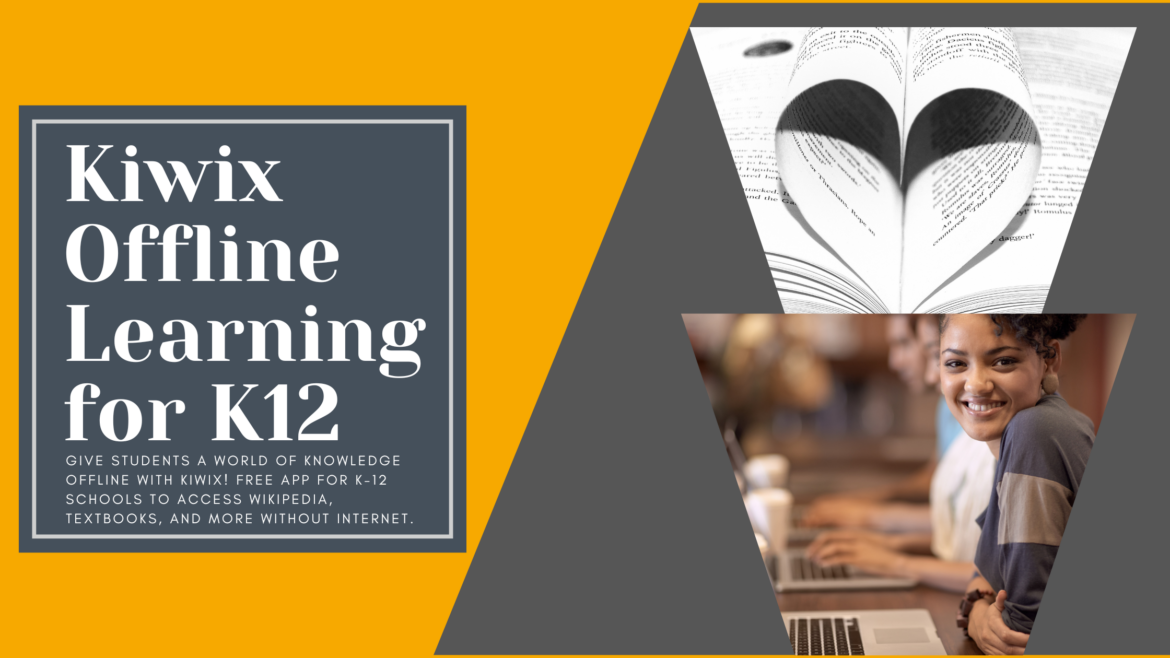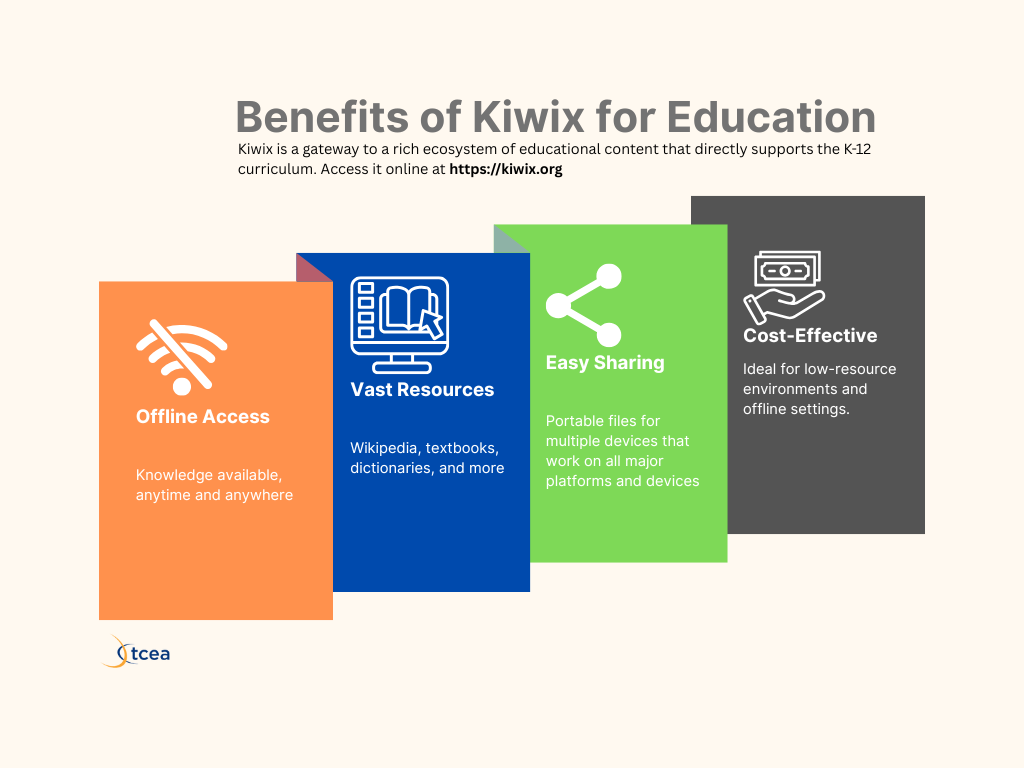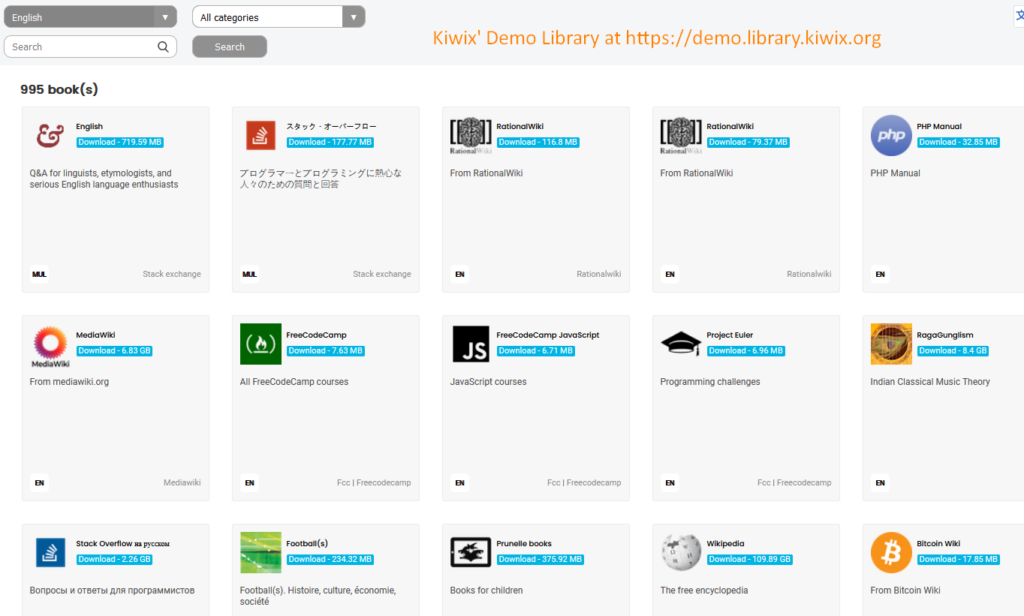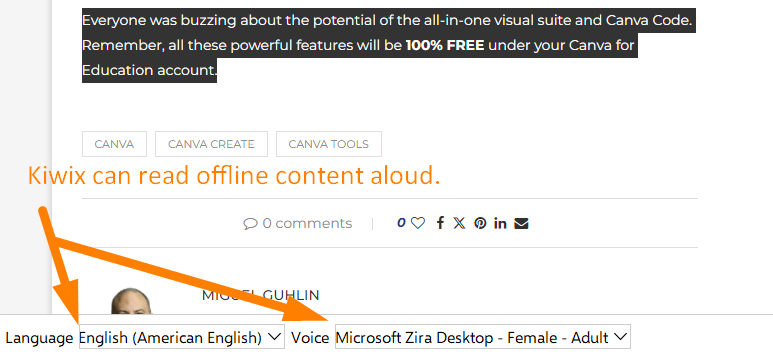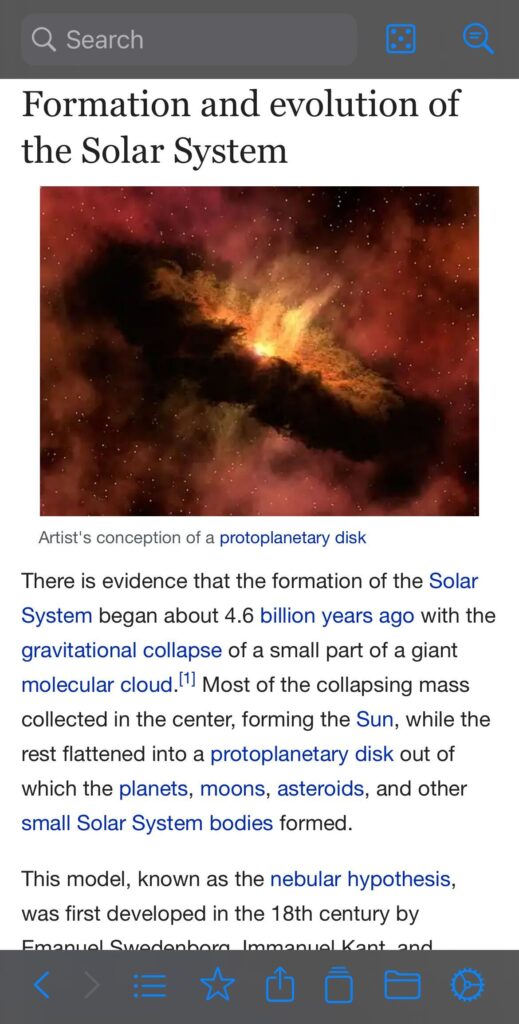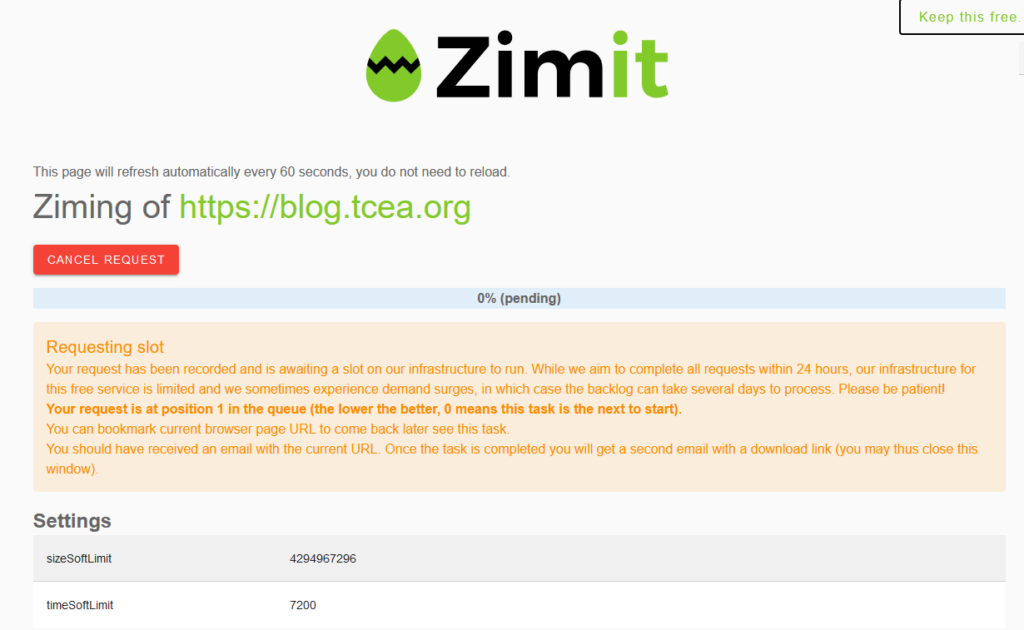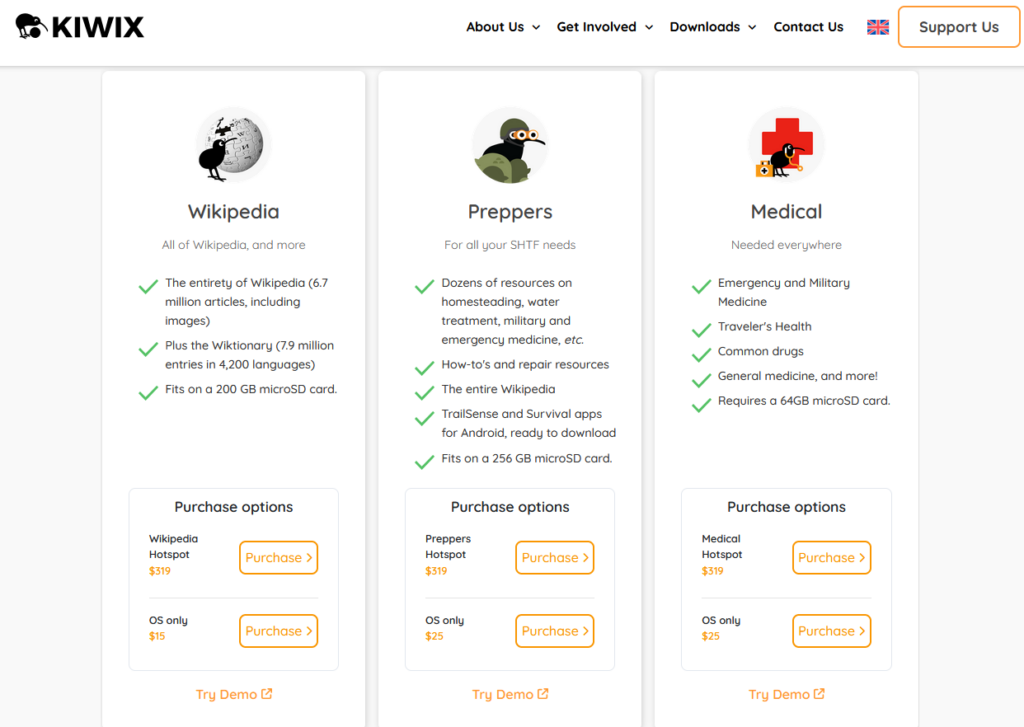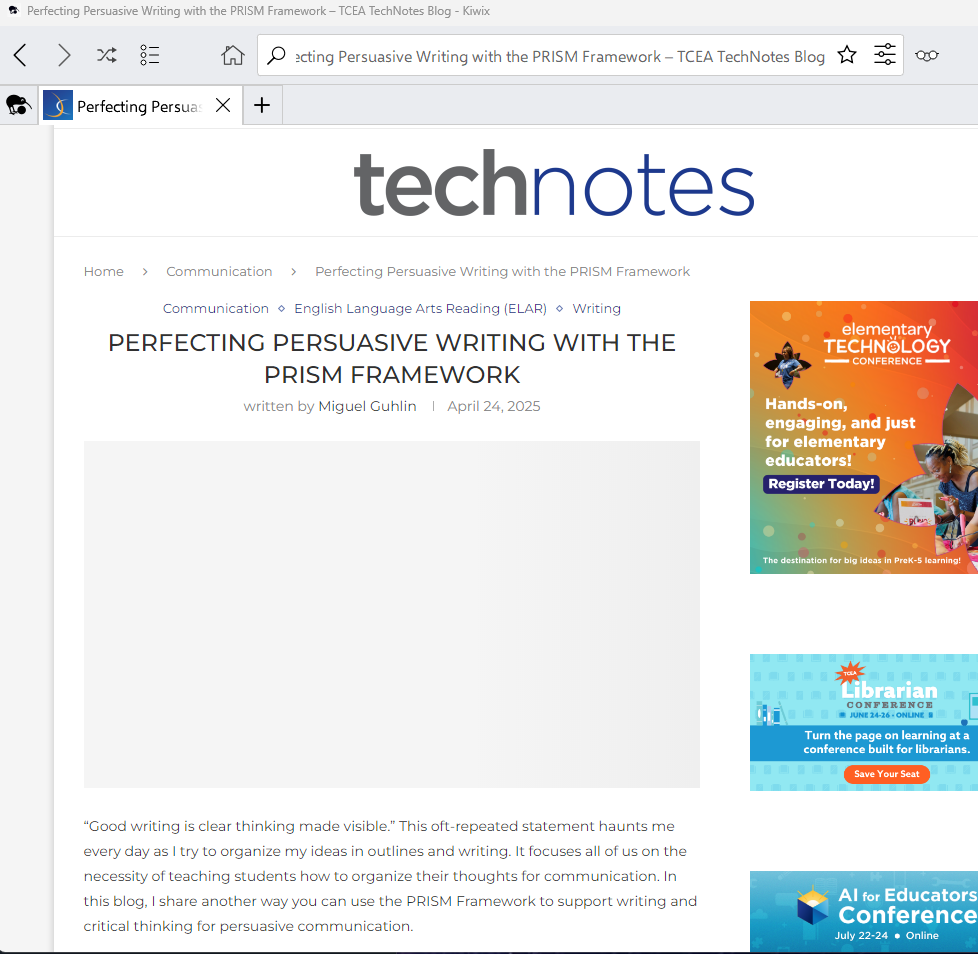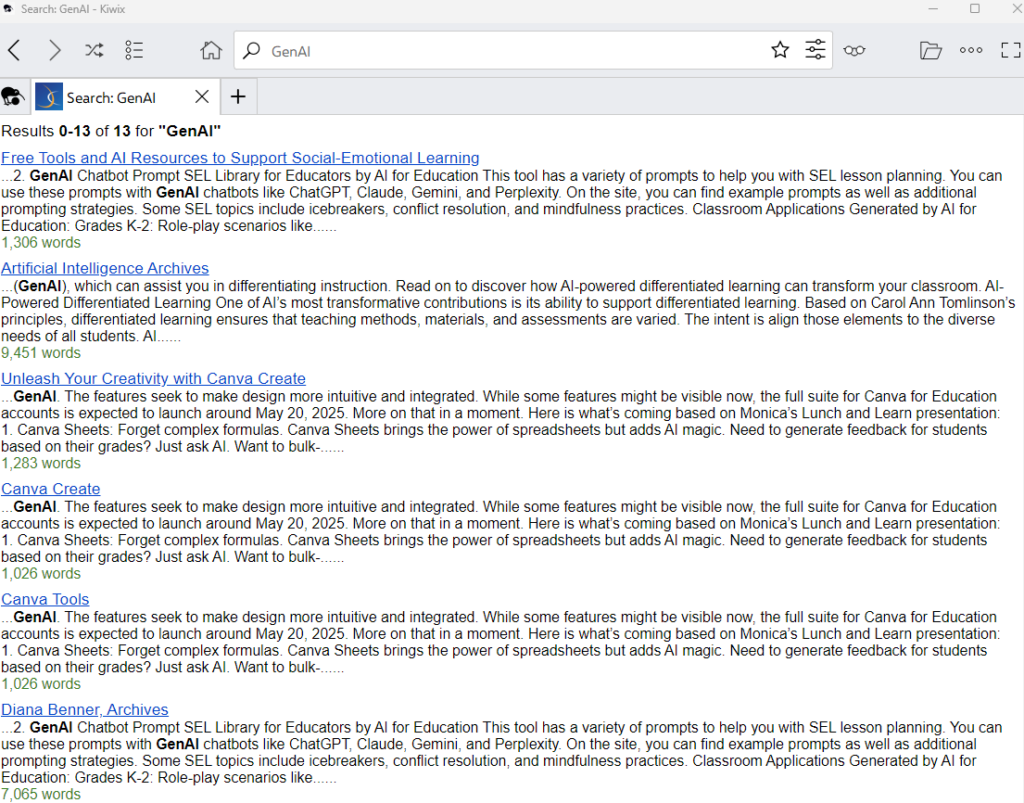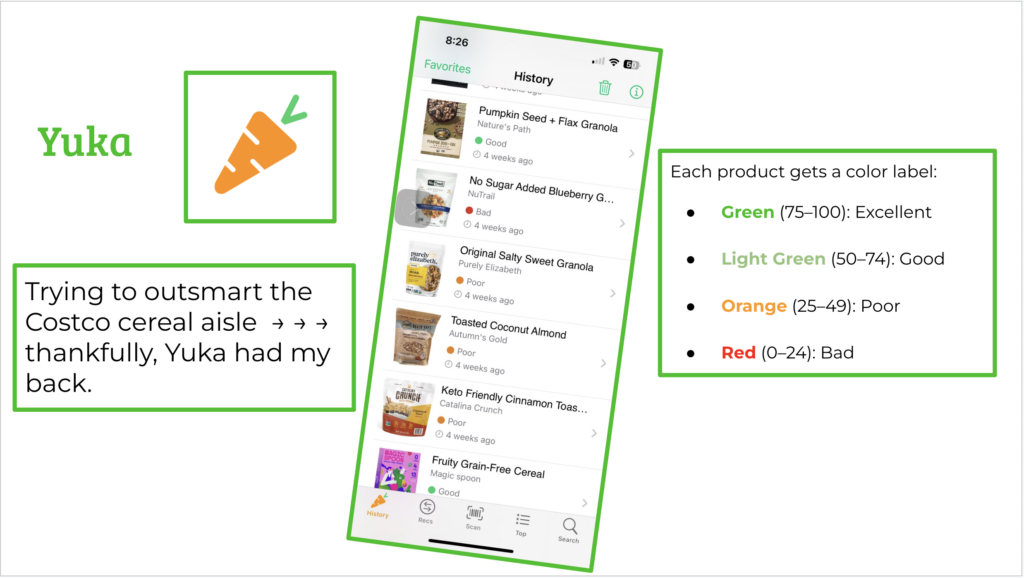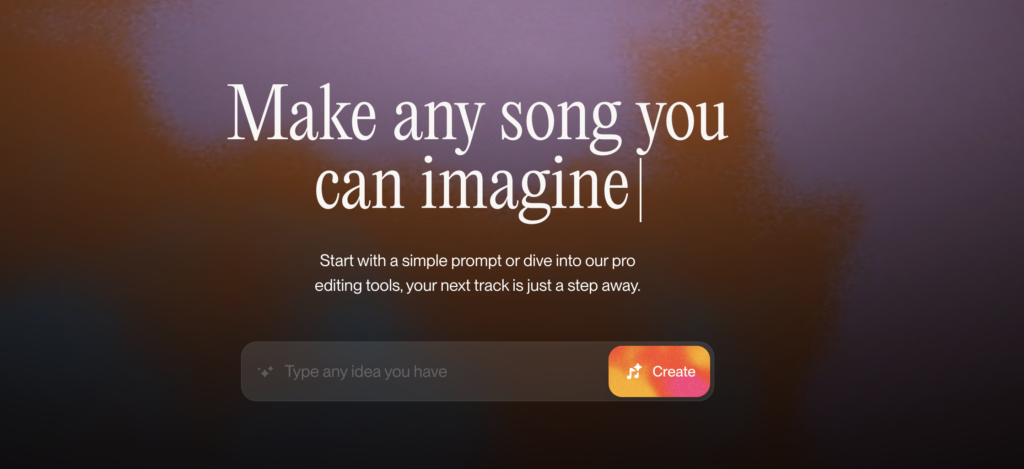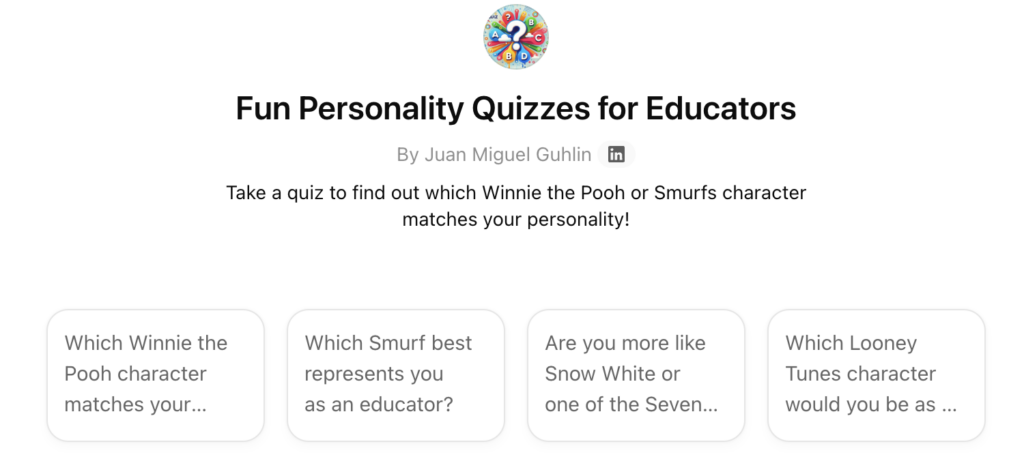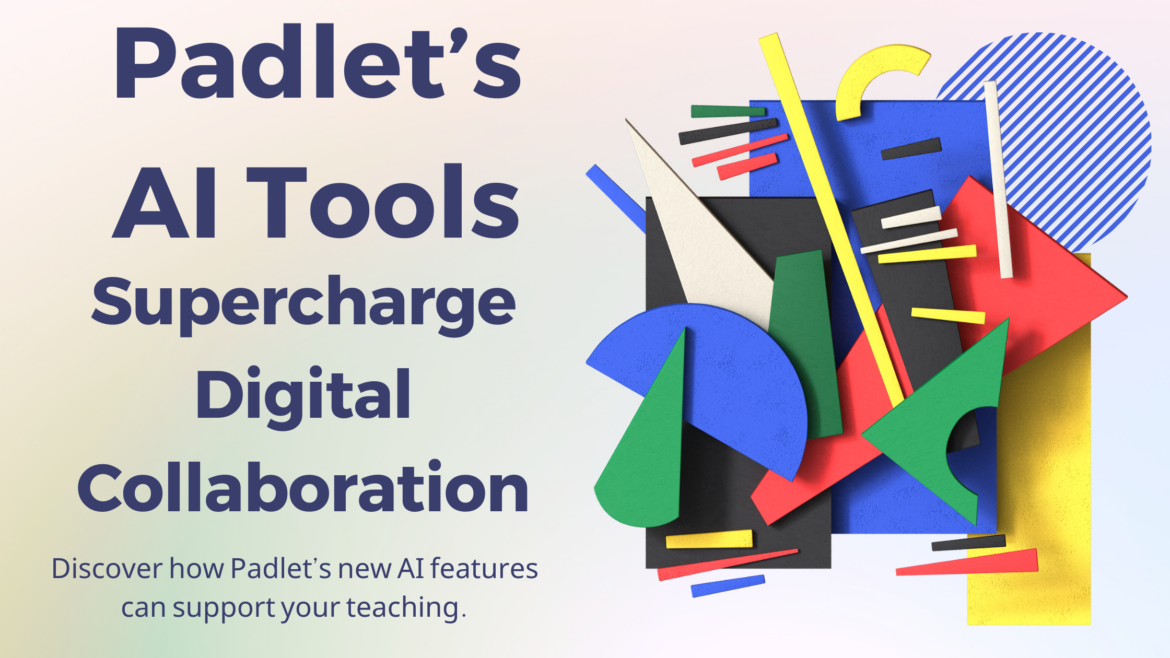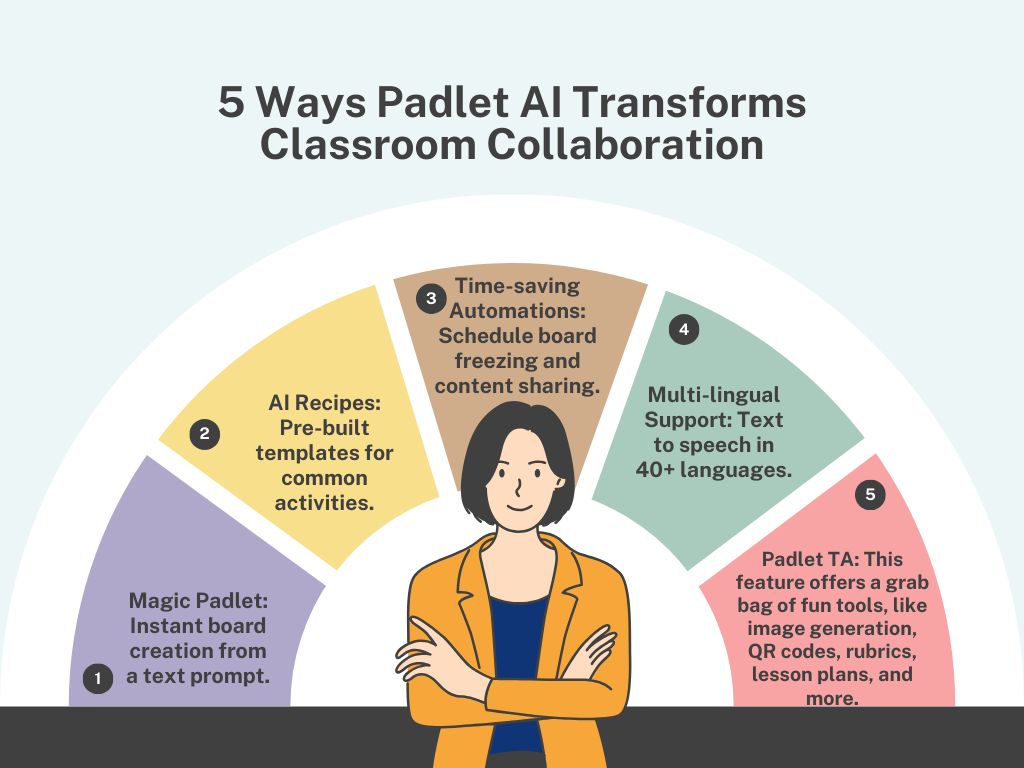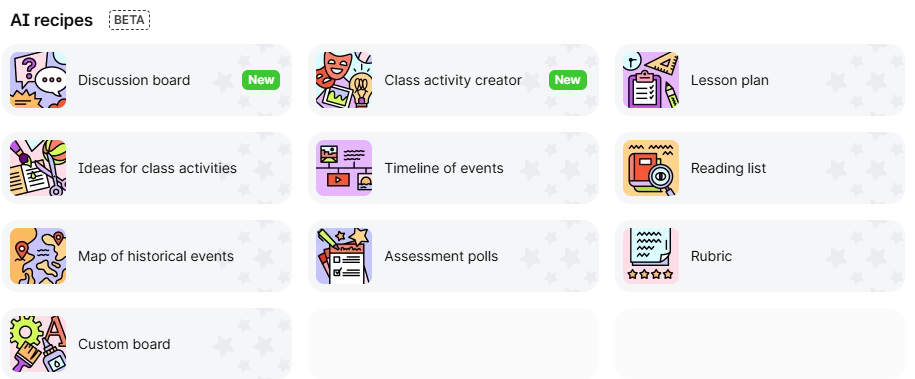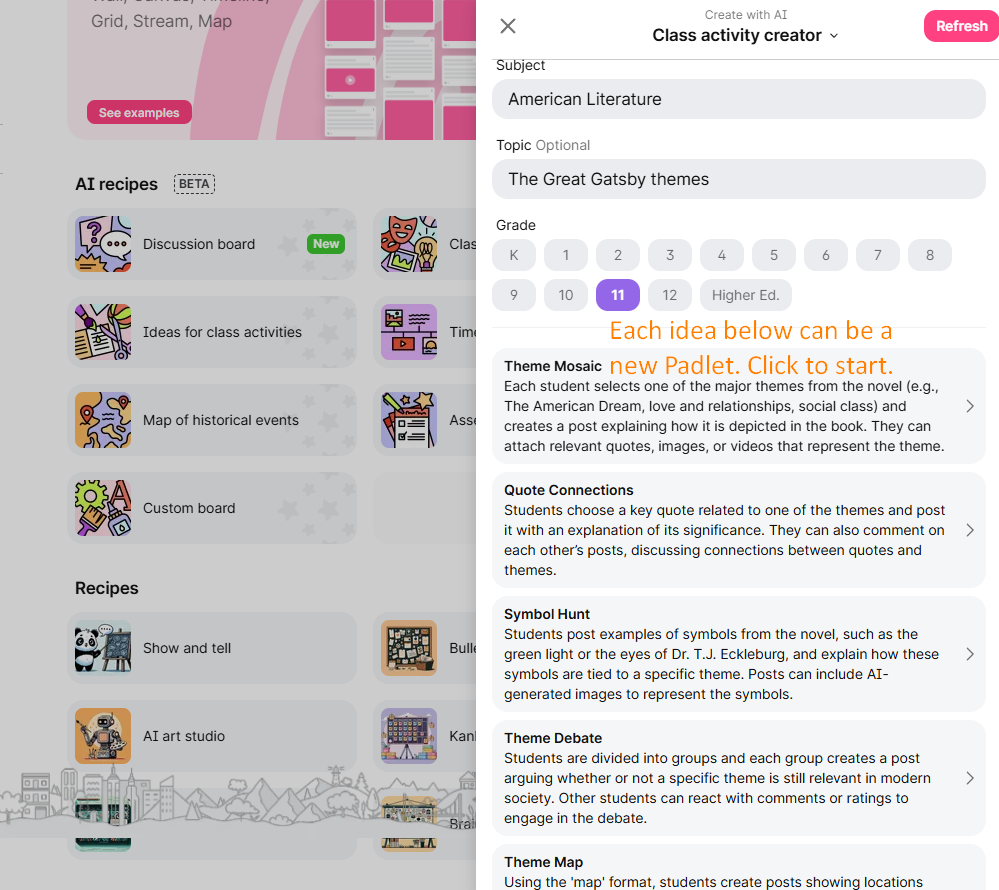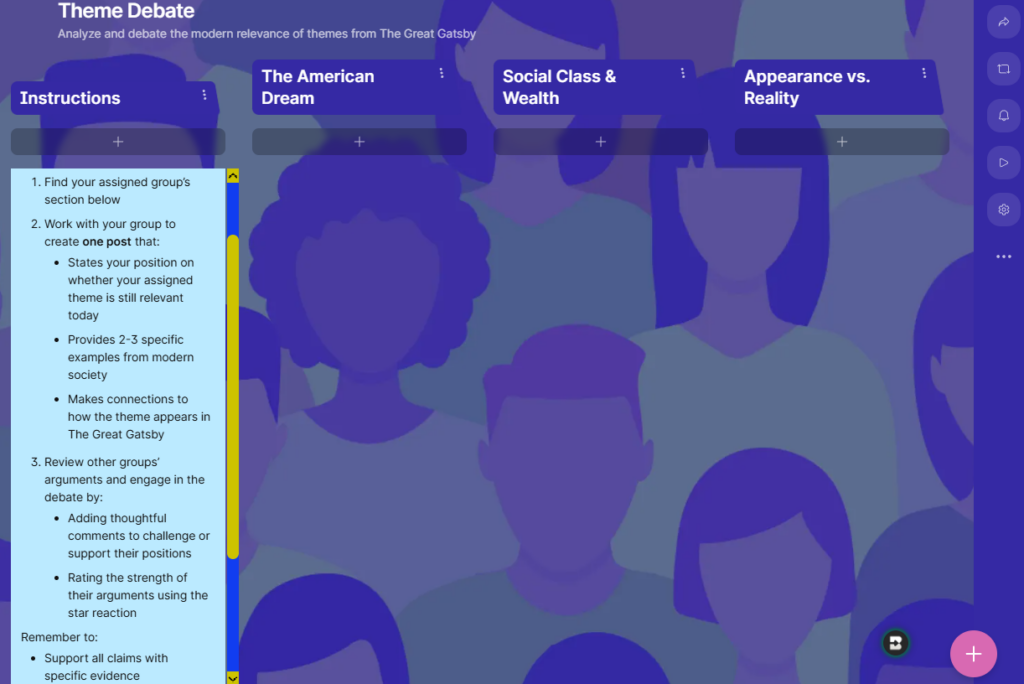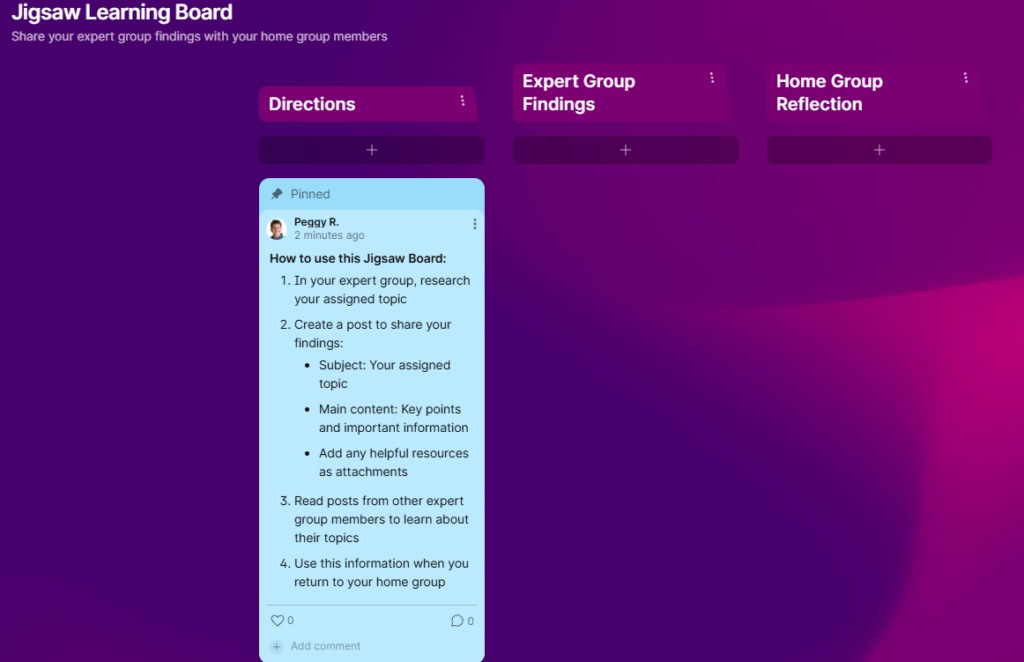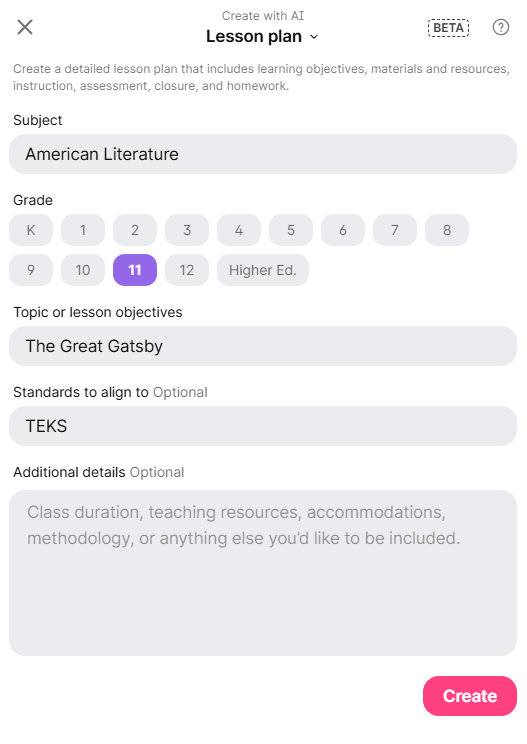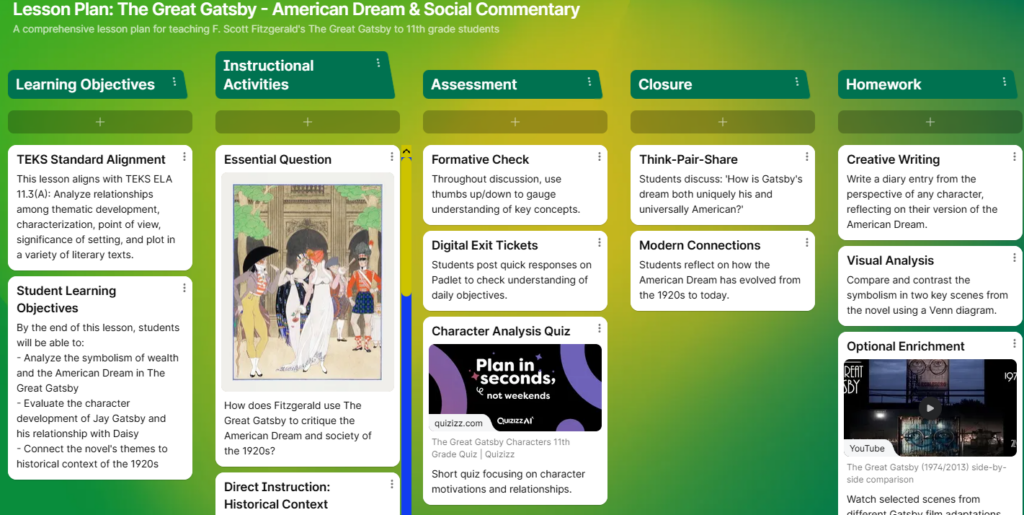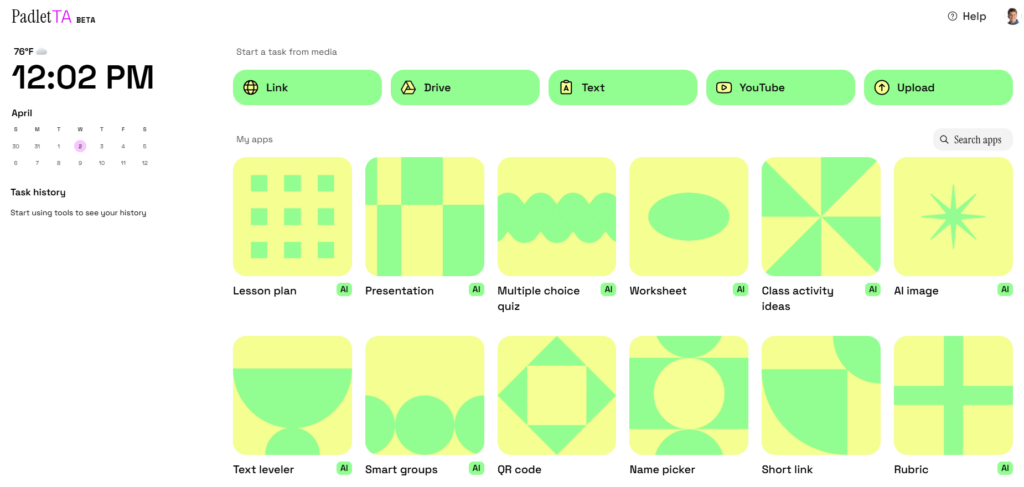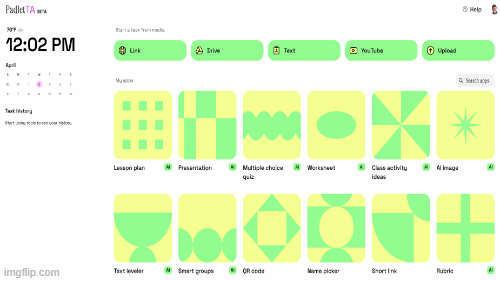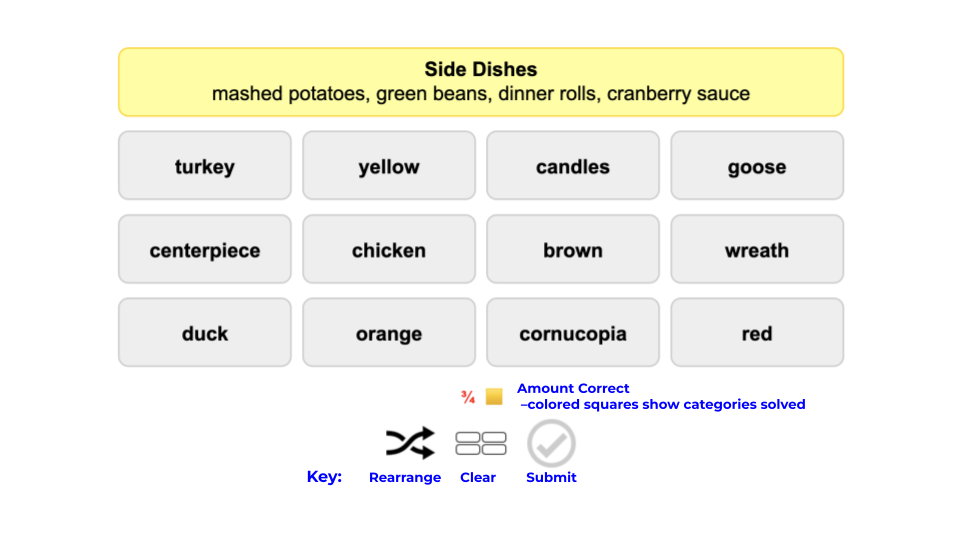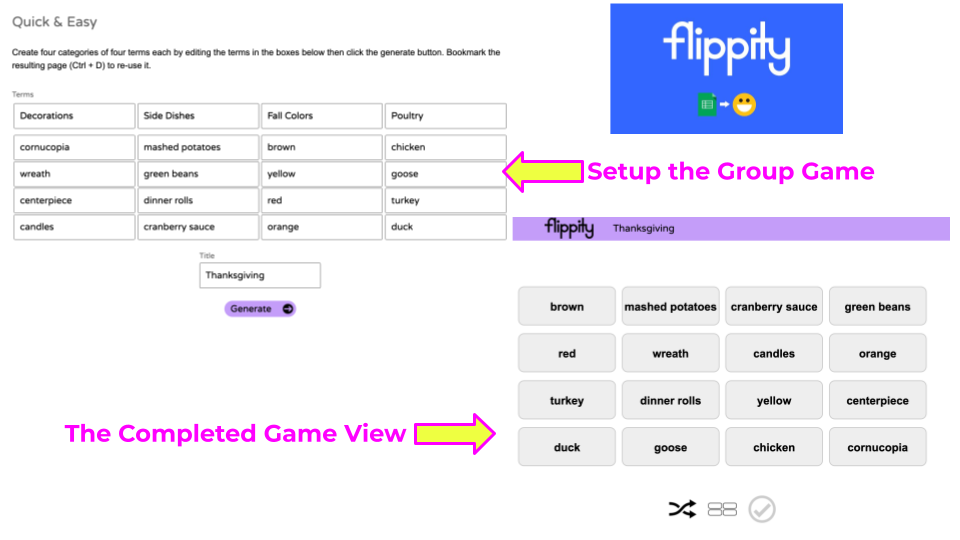Discover innovative online tools for education. Explore strategies and resources to enhance teaching, learning, and collaboration in the digital age.
One of the biggest challenges teachers face today isn’t access to content—it’s student engagement. In classrooms filled with digital tools and distractions, keeping students actively involved in learning requires more than static slides or one-way presentations. That’s why interactive learning experiences have become so important, and why Genially has quickly become a favorite tool in my work with teachers.
Why Interactivity Matters
Genially stands out because it transforms presentations into interactive learning experiences. Instead of students passively clicking through slides, they explore content through clickable elements, animations, embedded media, and visual storytelling. Teachers can easily create engaging digital escape rooms, choose your own adventures, self-paced interactive modules, and more. This interactivity naturally increases engagement—students are curious, involved, and more likely to stay focused on the lesson.
When students interact with content rather than simply consume it, learning becomes more meaningful. They’re not just watching; they’re participating.
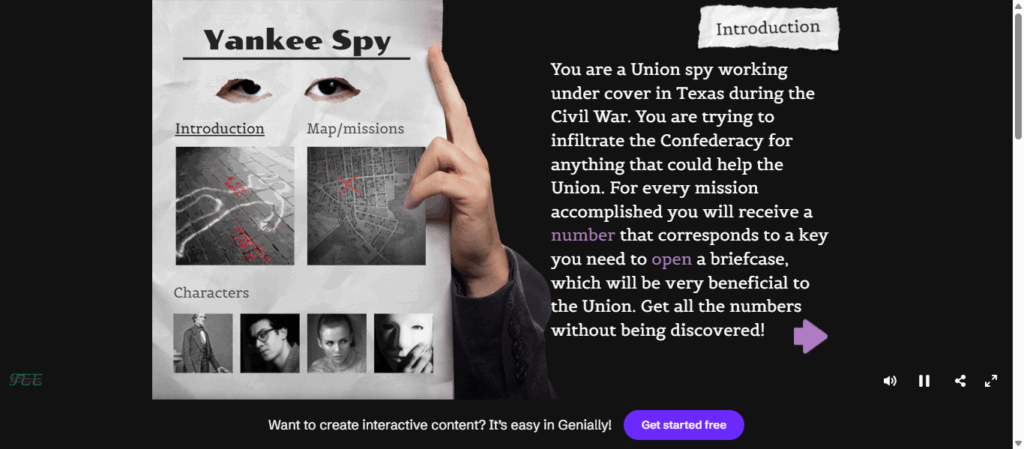
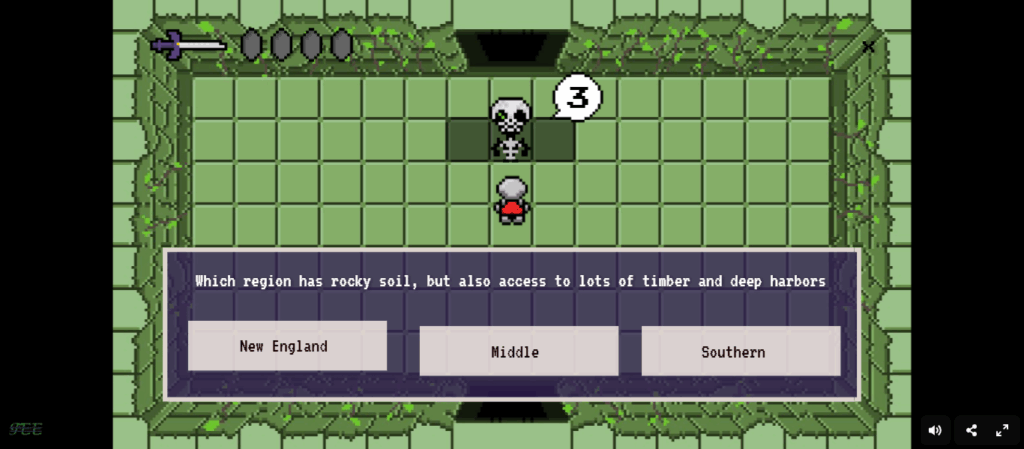
Enter Genially Live
Genially’s newest feature, Genially Live, takes this interactivity to the next level by giving teachers greater instructional control—without sacrificing student engagement.
With Genially Live, students sign in to the lesson on their own devices, but the teacher controls which page is displayed in real time. This means:
- Everyone stays on the same page—literally.
- No students clicking ahead or lagging behind.
- The teacher sets the pace of instruction.
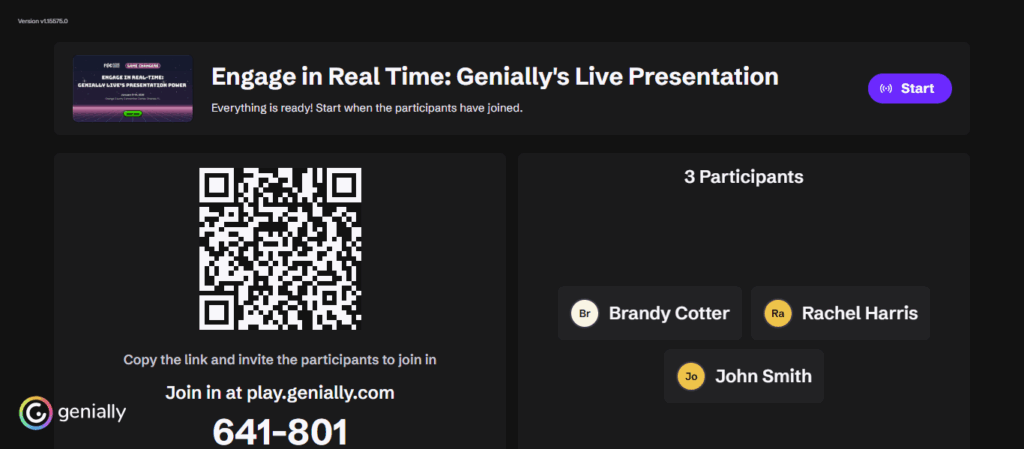
This feature is especially powerful for whole-group instruction, guided practice, and direct teaching moments where timing and focus matter. For instance, a teacher covering the three colonial regions could create a page for each region with their notes, expandable images, audio readings, translations or simplified reading, and other interactive material.
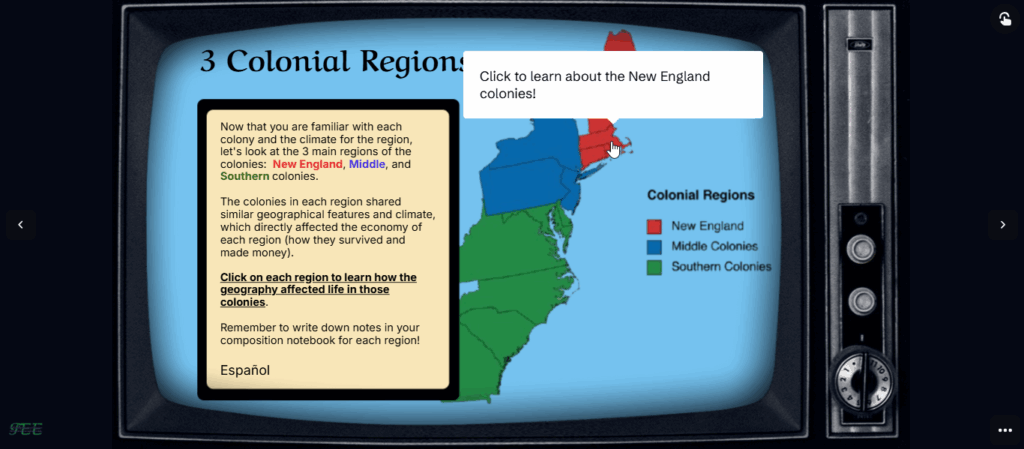
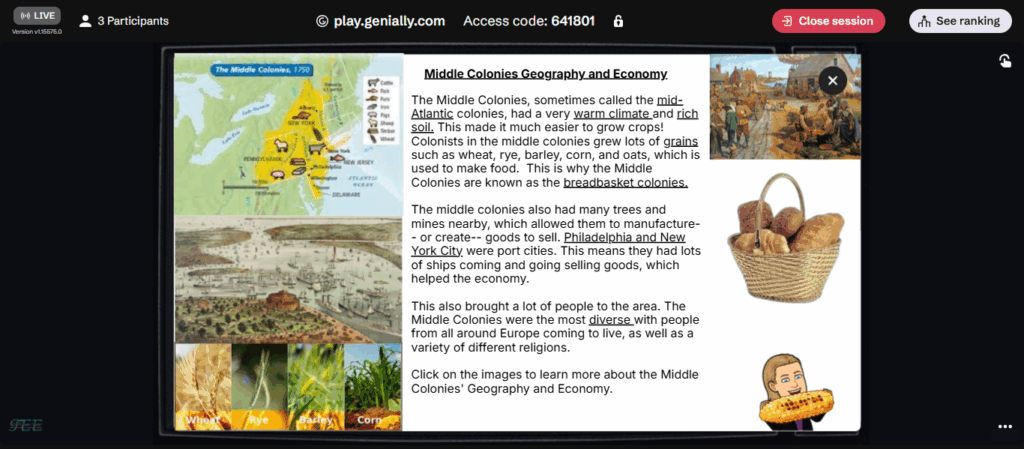
After covering the information, the teacher could then go to a page that checks whether students understood the main aspect of the content just covered or if the teacher needs to review a specific concept again.

Built-In Checks for Understanding
One of the most impactful aspects of Genially Live is the ability to embed a variety of question types directly into the presentation. Teachers can include:
- Multiple-choice questions
- Fill in the Blank questions
- Sort/Ordering questions
- Image select questions
- Open-ended responses
- Polls and more!
Genially also has AI features to help with creating questions, formatting the writing, creating images, and more.
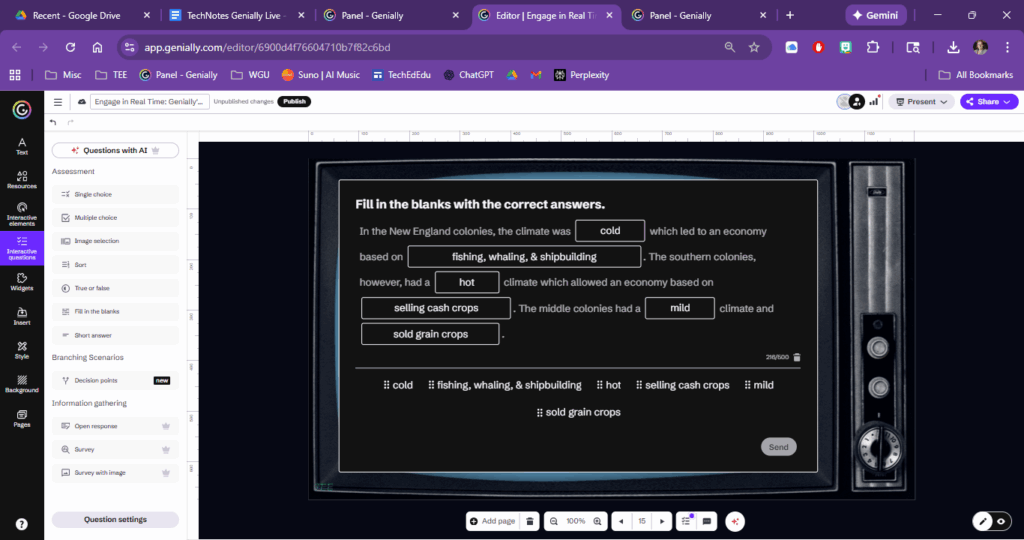
As students respond, teachers receive immediate feedback. This real-time data allows educators to see who understands the content—and who doesn’t—right away. Teachers can set up the questions to check for understanding and/or provide a form of competition. Students will also receive feedback based on whether they selected the correct or incorrect answer.

Instead of waiting until the end of a lesson or reviewing an exit ticket later, teachers can address misconceptions immediately. Instruction becomes more responsive, more targeted, and more effective.
Supporting Better Instructional Decisions
Genially Live shifts formative assessment from an afterthought to an integrated part of instruction. Teachers can:
- Pause to reteach when misunderstandings appear
- Adjust pacing based on student responses
- Encourage discussion using live results as a conversation starter
This kind of immediate insight empowers teachers to make informed instructional decisions in the moment, ultimately leading to stronger learning outcomes.
Genially Live: A Powerful Tool for Today’s Classrooms
Genially Live combines the best of both worlds: the engaging, interactive design Genially is known for and the instructional control teachers need in a live classroom environment. Students remain actively involved, teachers stay in control, and learning becomes visible through ongoing checks for understanding.
For educators looking to boost engagement while gaining clearer insight into student learning, Genially Live is a powerful addition to the digital classroom toolkit.