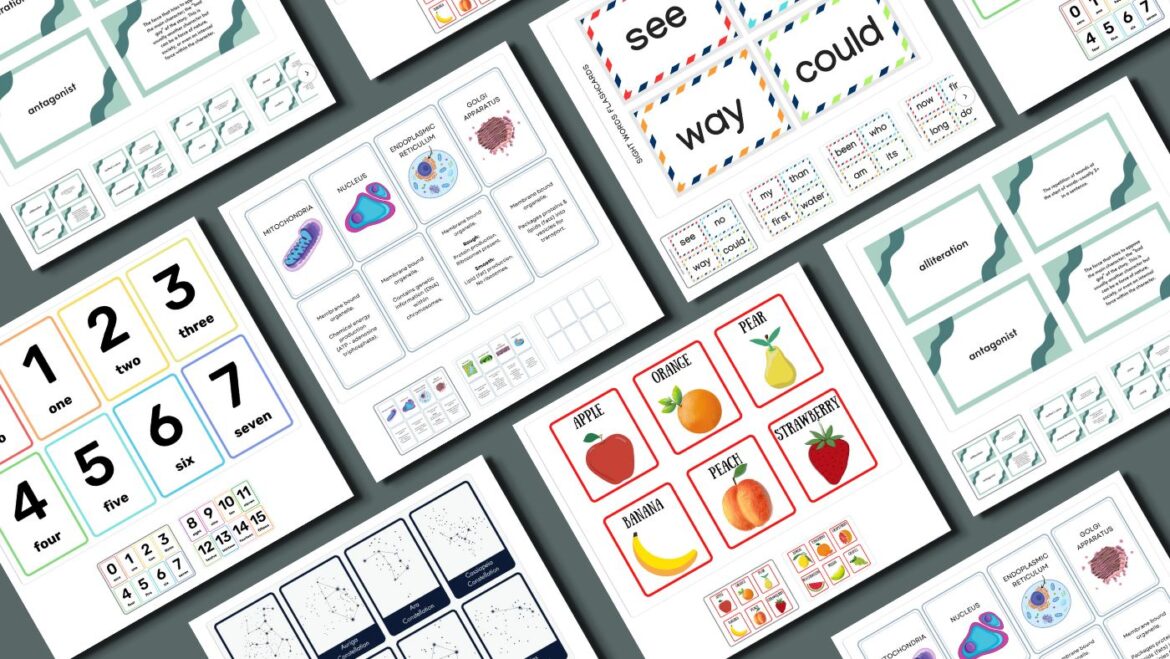Looking for a flashcard maker for the new school year? Here is my ultimate list of tools for online flashcards that offer educators a convenient and interactive way to enhance learning and engage students in their studies. Hope you find one that serves you well in 2023-24!
Flippity Flashcards
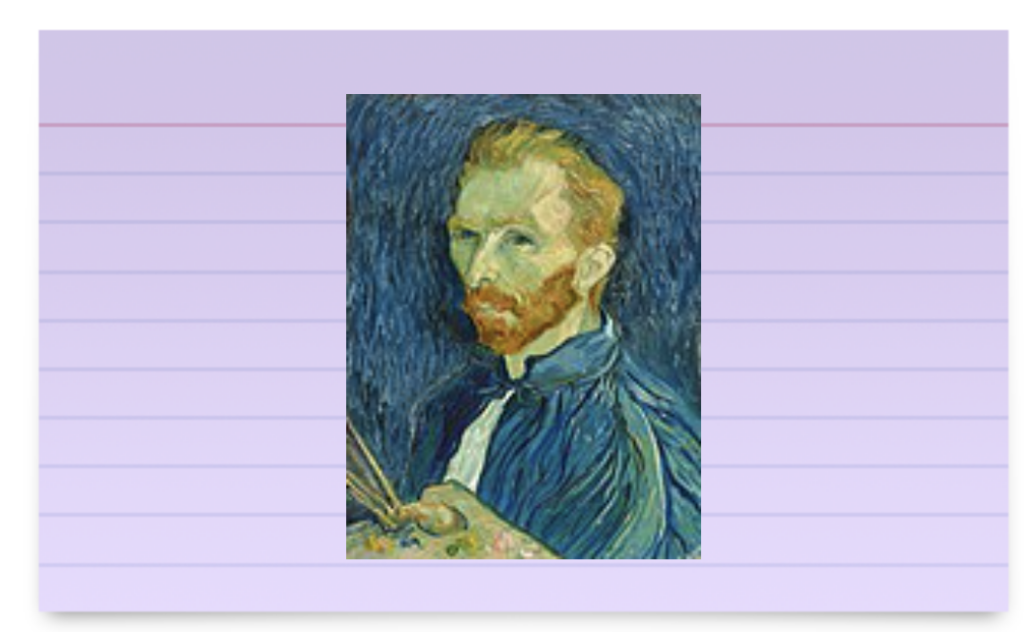
Flippity.net is an online platform that provides various educational tools for teachers. The website uses two options to create a collection of free, customizable templates. Option one is the Quick and Easy process, where you just enter text in a box. Option two is modifying a Google Spreadsheet template. If you are new to Flippity, make sure you check out the Demo before heading to the instructions. The flashcards are colored index cards that can only be used within a browser window. Optional features include removing, shuffling, reloading, and flipping the stack of cards.
Fact Monster Flashcards
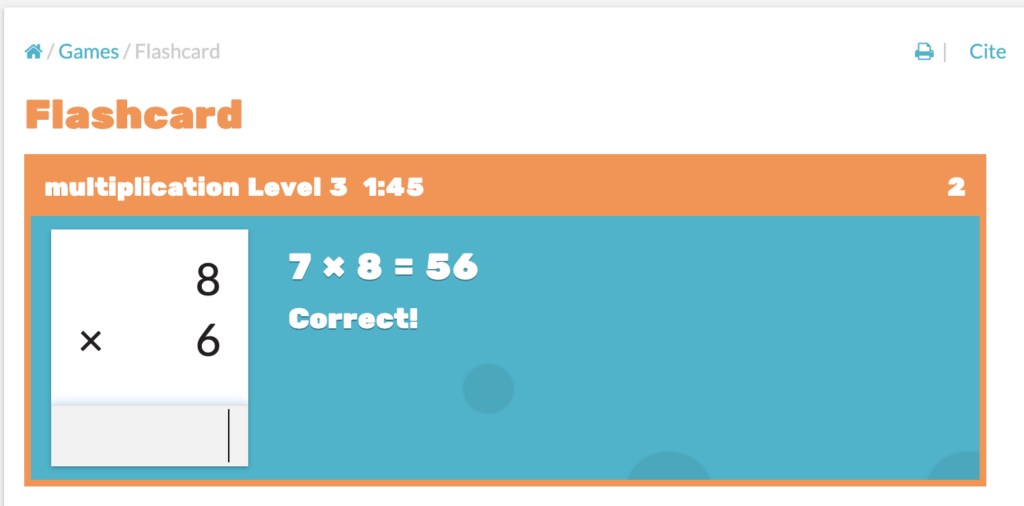
Fact Monster offers flashcards for practicing math facts. It provides options for the basics facts up to three digits. These flashcards include addition, subtraction, multiplication, division, and add + subtract flashcards. There are seven levels, with Level 1 being the easiest and Level 7 being the hardest. Be aware that there are several advertisements on this site.
Google Slides Flash Cards Template
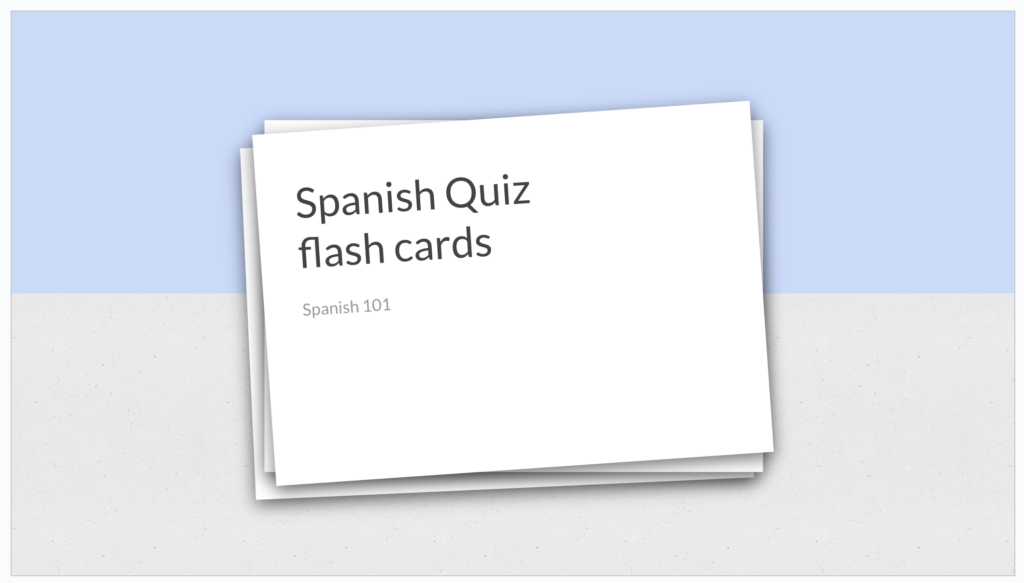
Did you know that if you use Google Slides, there is a Flash Cards template in the Template Gallery? Well, there is! To access the template, go to your Google Drive and click on New > Google Slides > From a template. From there, you can select the flashcards template. The sample deployed for you is Spanish 101. Don’t forget to read the Quick Tip on slide 1: Try right-clicking on a photo and using “Replace image” to build your own set of flashcards.
FlashDecks
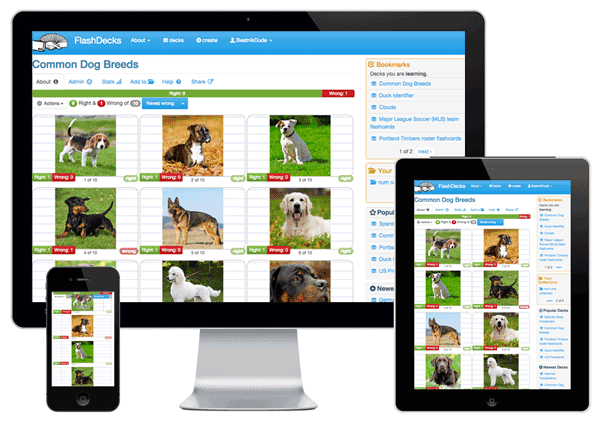
FlashDeck flashcards will work on desktop browsers and mobile devices (Android and iOS). The site is free but with in-app purchases. Teachers, you will need to register and create an account. As a member, you can create and save FlashDecks and then share your set with your students. There are a ton of open content decks already made, which you can use and edit as you see fit.
Brainscape
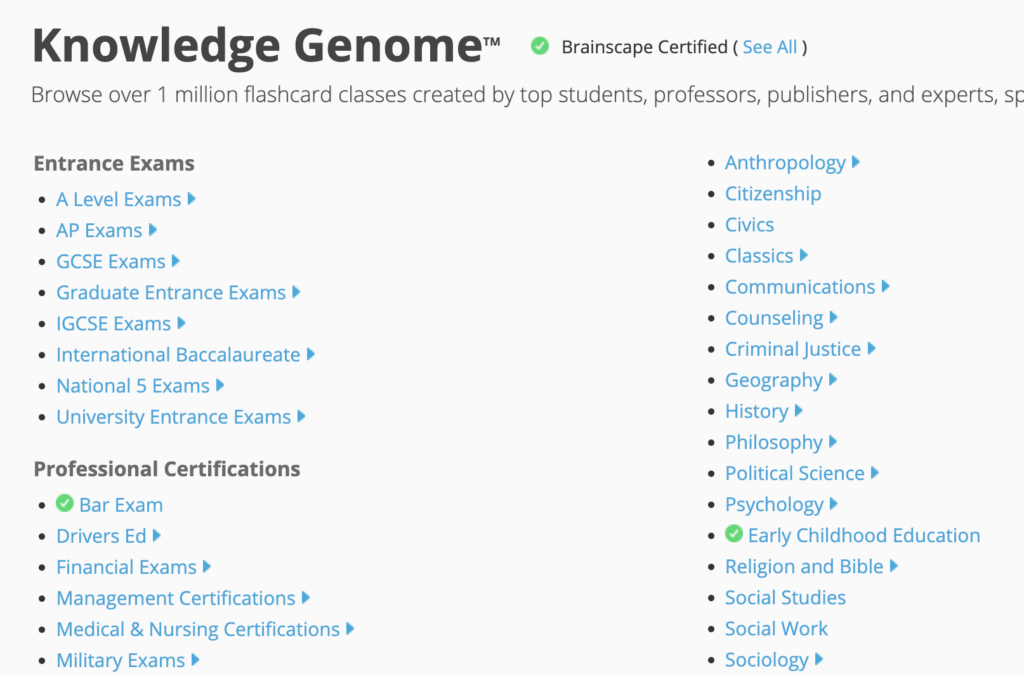
This website has both free and premium account options. With the free account, you can make flashcards that can be accessed by your students from a desktop browser or a mobile device. You can share these sets with your students and manage students’ editing permissions. You will need to register and create a teacher account.
Study Stack
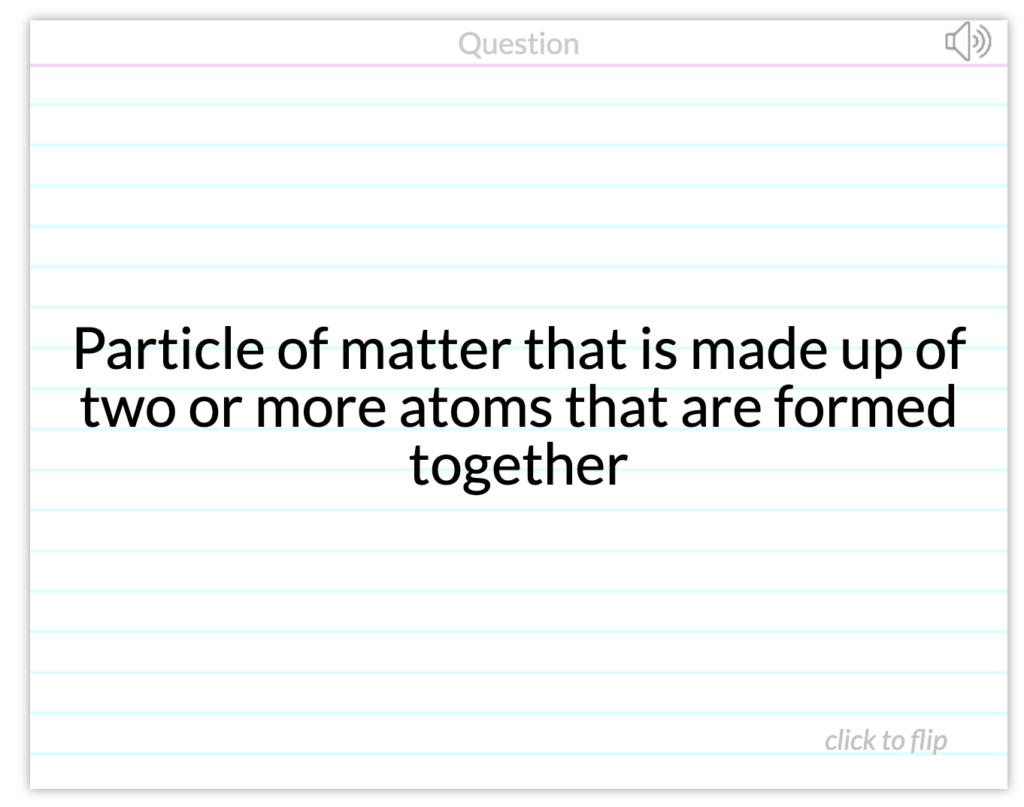
StudyStack is an online platform that offers a vast library of user-generated flashcards. The platform also allows students and educators to create their own flashcard sets. Just like most flashcard-creating sites, an account is required.
Additional Flashcard Tools
If you have any of the following interactive presentation or student engagement tools, don’t forget to check them out for flashcards. Most have this type of platform for instructional support.
Pear Deck. Pear Deck has designed the Flashcard Factory for your students. They can pair up and work together. It is free to use and works with Google Edu and Gimkit.
Quizlet. Quizlet has an easy way to make and study with flashcards. Teachers, you must make an account. Then you can create your own set or choose from over 500 million flashcards in their archive. That is a pretty impressive number!
Kahoot!. Kahoot! also offers study modes for their iOS, Android, and Chromebook app. Within the last couple of years, they have added four self-paced study experiences to review content, get more practice with difficult topics, and prepare for tests. These modes can be used with both previously played Kahoot!s as well as new Kahoot!s. You can watch this quick video tutorial to learn all about these new study modes. Teachers, you will need a paid account to access the study modes.
Nearpod. Nearpod provides interactive lessons, interactive videos, and activities with 20+ formative assessment features. It does not have traditional flashcards, but they provide Matching Pairs and Drag and Drop. It also provides a library of pre-made sets.
Canva. If you are looking to print off flashcards, Canva has a slew of printable options for you. When you type in flashcards in the “What will you design today?” box, tons of colorful options populate. What popped up for me were a ton of number, alphabet, CVCC, etc., types of flashcards. So, if you are an early childhood or kindergarten teacher, you’ll hit the jackpot with Canva. Don’t forget, you can edit most designs!
Bonus Find
Games to Learn English

This website supports English language learners through interactive games. The games include word puzzles, quizzes, memory games, and matching exercises. The site covers different aspects of the English language, including vocabulary, grammar, listening comprehension, and reading comprehension. Aimed at students and educators alike, the website offers a collection of engaging and immersive games that facilitate language acquisition and reinforce language skills. If you are an ESL teacher, for sure, check out this site!
If you have a flashcard site I have missed, please post it in the comments. Happy flash-carding!