As a professional educator, it’s a good idea to keep a portfolio of your best work. This can be a powerful tool for reflection on individual growth or a way to showcase your strengths when applying for a new position. But what’s the best tool to use for your portfolio? An old-time favorite was just announced as being free for all teachers, which makes it an even better resource.
bulb Digital Portfolios
bulb announced last week that their premium account, bulb+, normally valued at $30/year, is now free to teachers. With the free account, teachers can:
- Create personal collections, curriculum, and resources.
- Track professional development and display badges and credentials earned.
- Establish professional learning plans to meet goals and standards.
There’s even a free iOS app that you can use with your free account to document fabulous lessons or strong student work. And, starting now, bulb will provide additional features for teachers:
- Use and create templates.
- Embed audio and rich media files.
- Gather comments and feedback.
- Showcase work in presentation mode.
To get started, simply create your free account here.
bulb for Students
Students can create a free bulb account to capture ideas, express knowledge, and display skills to get the most out of college, career, and life. The regular account is free for them, but the premium account is $3/month.
Other Reasons to Love bulb
bulb is ad-free, complies with global data privacy and security policies, and doesn’t sell user information to third parties. It has the ability to integrate with most LMS or SIS systems, including Microsoft Office 365, Google, Canvas, Schoology and Blackboard and partners with Clever and ClassLink to provide single sign-on functionality. They also have an excellent blog with great ideas and resources for using the tool.
What do you have to lose?

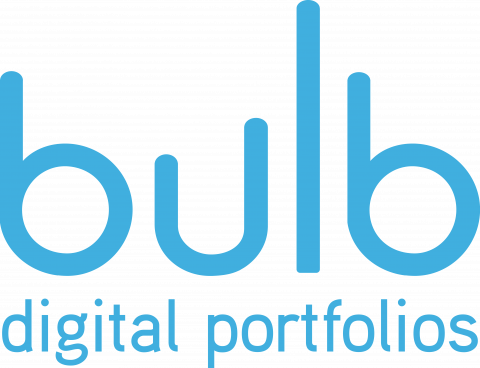
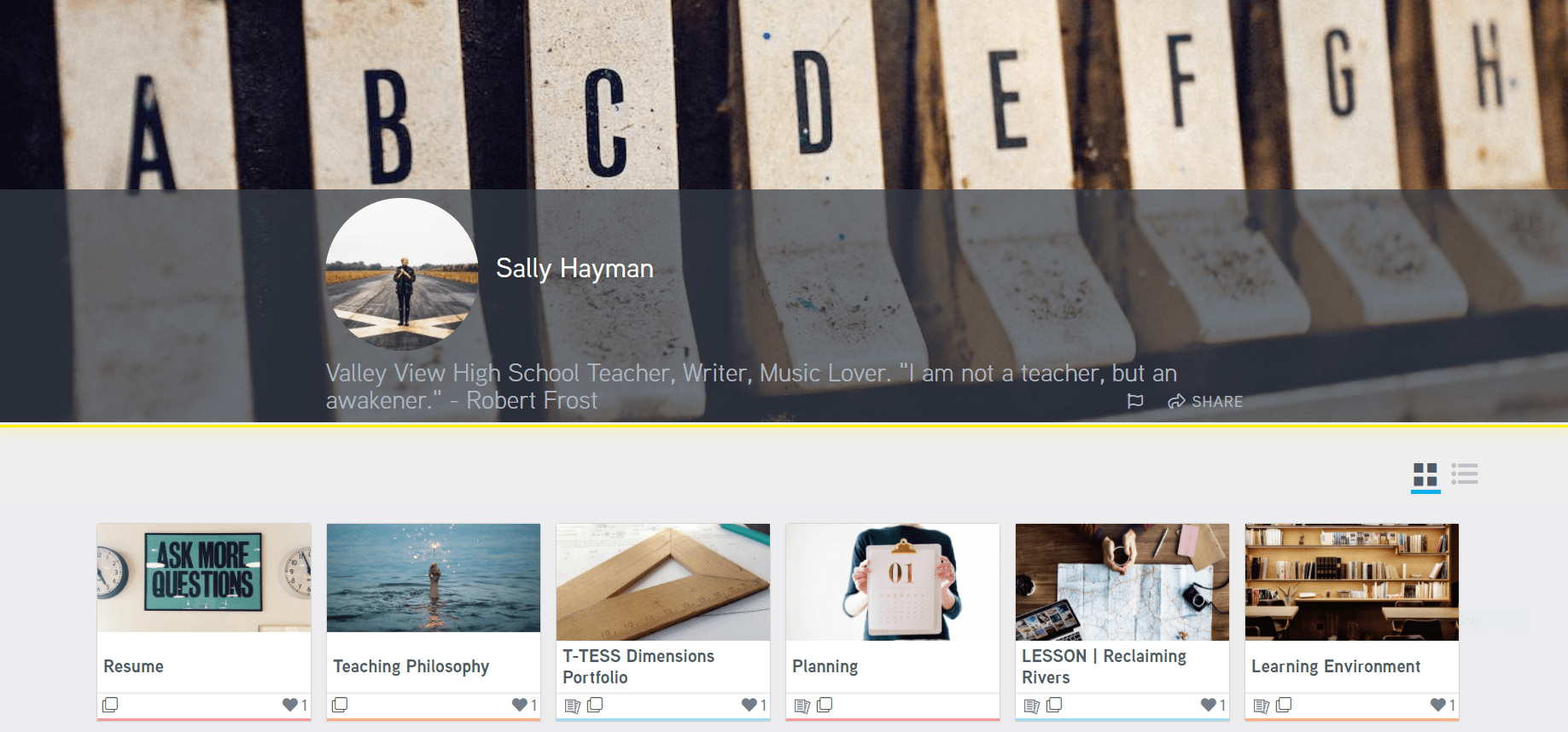
2 comments
How do I get a free premium account? I just created my account, indicating I am an educator, but it created am basic account and says I need to pay to upgrade to mbulb+..
Did you create your account using this link? That is the one that they will then upgrade to premium. It may take a few days
https://www.bulbapp.com/b/sign-up