Talking Drawings is an excellent activity to access student’s prior knowledge. According to John Hattie, activating prior knowledge (effect size of 0.98) is a powerful teaching strategy that has great impact on student achievement.
About Talking Drawings
In this activity, students will activate prior knowledge by creating a graphic representation of a topic before the lesson. After the lesson is over, students will re-evaluate their prior knowledge by drawing a second depiction of their topic. They will then summarize what the two different drawings say to them about what they learned. You can see an example of a Talking Drawings lesson here.
Steps
- Ask students to close their eyes and think about topic X. Using a Talking Drawings template (below), have the students draw a picture of what they saw while they were thinking about topic X.
- Teach the lesson.
- At the end of the lesson, ask students to elaborate upon their initial drawing by creating a new drawing that incorporates what they learned about topic X during the lesson.
- Have students share their before and after drawings with another student. Students should discuss the differences between the two depictions of topic X.
- Finally, have students respond in writing at the bottom of their Talking Drawings. What do the two drawings tell them about what they learned during the lesson?
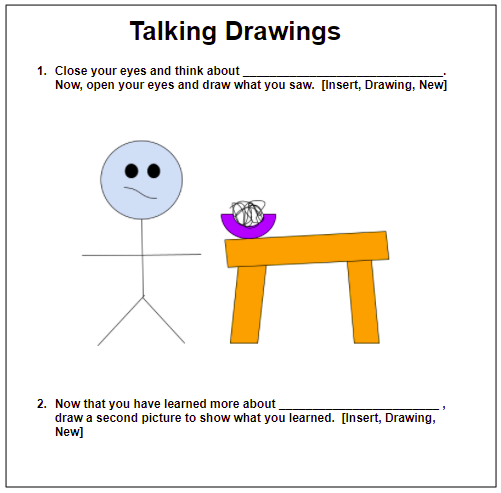
Template
Access the Talking Drawings Google Doc Template here. Once in the Google Doc, students can create and insert their drawings by going to Insert > Drawing > New.
To make a copy of the Google Doc, make sure you are logged into your Google Account first. Then, scroll to File > Make a Copy.
If you are looking for additional ways to activate student’s prior knowledge, try the ABC Brainstorming strategy.

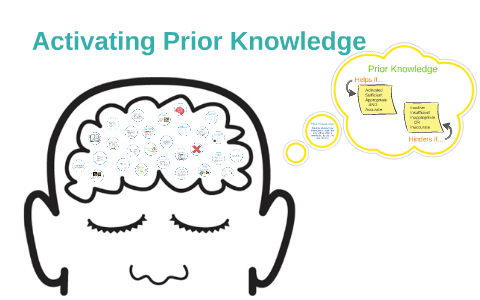
2 comments
Great blog entry connecting Strategies to integrate with prior knowledge, a high-effect size strategy. I did want to point out a typo. In the first paragraph, this strategy is listed as having a 0.98 effect size. In reading the linked documents, revisiting the handy app you linked to, as well as the Visible Learning Meta X database, the effect size is 0.93. The same error in listed effect size also appears in the ABC Brainstorming blog entry (another stellar job).
Aside from that typo, great job!
Sorry for the confusion. The actual influence is “Prior Ability” which comes in at 0.98.