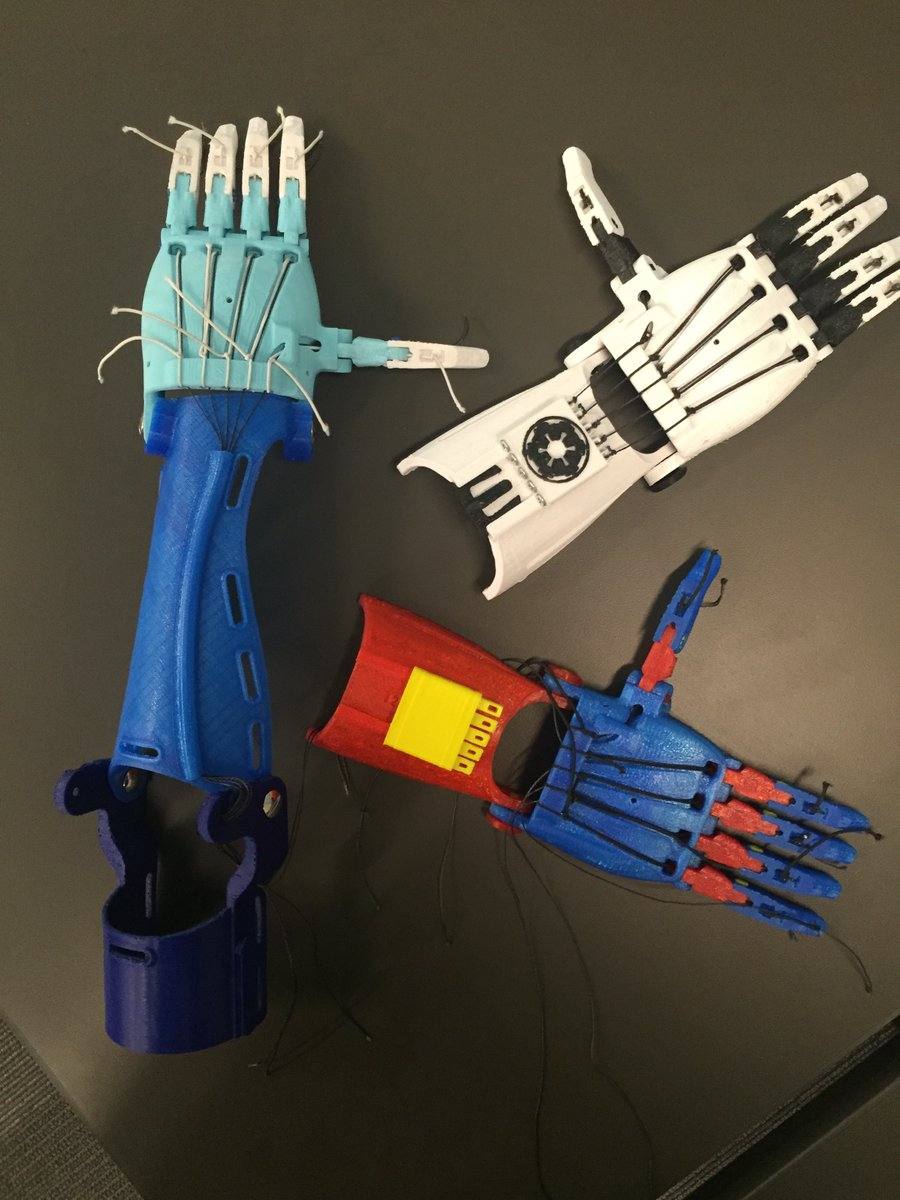“He’s not a programmer!” cried my Mom when my father bought me a $3,000 Apple //e computer, dot matrix printer, and software (e.g. VisiCalc, The Print Shop) at age 13. “He’s terrible in math.” Would you say the same about drones and 3D printers that involve programming?
Computers, obviously, were for programming. Her words stuck with me through the years, and true enough, coding and math remain anathema to me. Having served as a technology director for many years, I can honestly say my Dad made a good investment and he passed the “vision” test.
Can the same be said of educators in schools who say NO to drones and 3D printers because they involve GUI (a.k.a. object-oriented) programming? Consider that technology gets easier to use and less expensive over time. Look no further than the OLO 3D Smartphone Printer for yet another marvel that may soon be in your home or classroom.
Will you pass the test when it comes to envisioning ways your students can use 3D printing technology for learning or will a too-narrow vision constrain their possibilities? Introduce your children to 3D printing with some no-cost apps on your mobile device.
- 123D Catch (Android/iOS): Create 3D scans of any object.
- 123D Design (Mac/PC/iOS): Design and edit 3D creations with this program or app.
- 3DMaker Case (iOS): Enables you to design and create a customized case for your mobile phone. Having paid for multiple cases for my son’s phone, enabling students to design their own would provide a great learning experience!
- 3D Creationist (Android/iOS): Create 3D models using basic shapes.
- Cubify Draw (iOS): Make 3D models using your fingers.
- FabZat Shop (iOS): Print 3D figurines. You design them, then order them for printing.
Additionally, other apps such as Thingiverse and Maker Amino allow you to connect with various Maker or 3D printing communities.