Did you know that Firefox offers a host of security features and is a viable alternative to the Chrome browser? If you’ve not used Firefox, it might be worth giving it a try. Let’s explore a wealth of extensions for Firefox that I use every day. And maybe you can, too.
These extensions also work with Google Chrome! If you are on a Chromebook, use the Chrome Web Store to find them. Some extensions also work on the Mac Safari browser. The websites presented work on all devices!
Firefox Extensions to Try
LightShot. Need to annotate a screenshot and add boxes, arrows, and text in different colors? Then this is the extension for you. Available as an app on Windows and Mac, it also works for Firefox and Chrome browsers. A cool feature? Reverse or similar image search for any image you capture.
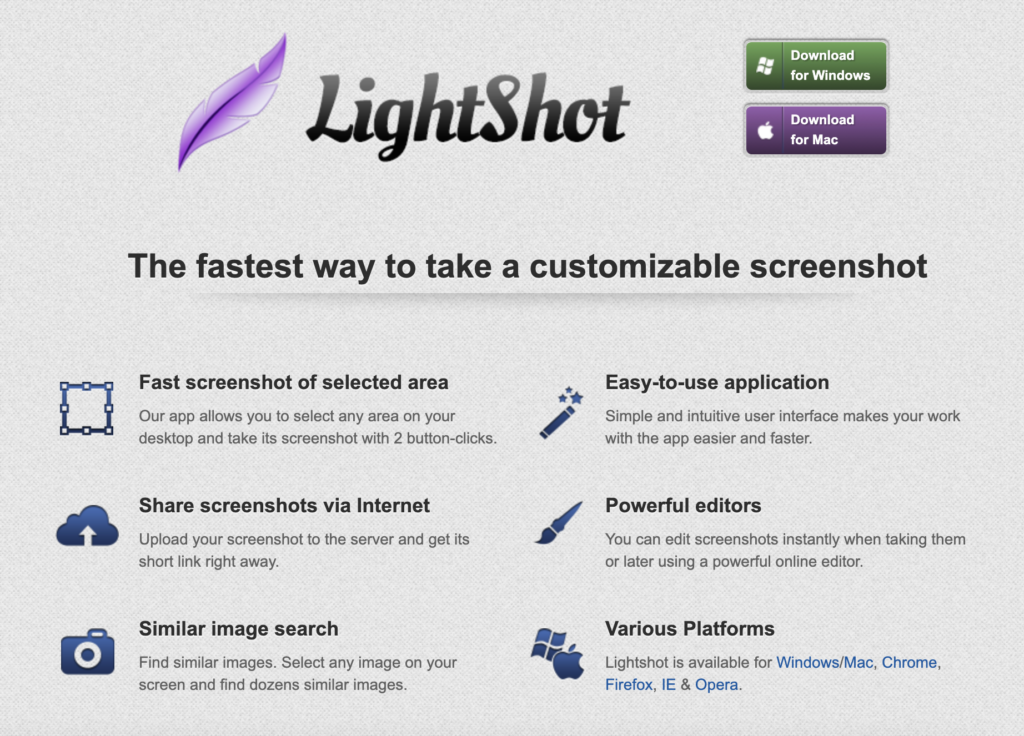
Fireshot. If you need to save a scrolling, page-long screen capture as a PDF or image, this is the extension to use. It’s available for free with great features, but lifetime licensing expands what’s available.
ClearURLs. Do you despise those tracking elements that get added to website addresses? ClearURLs removes pesky tracking codes from Google Sites and Amazon links, making them easier to share.
Custom Scrollbars. If you wish the scrollbars on your browser were easier to see and access, this is a great option. The Custom Scrollbars extension allows you to pick colors for customization. Try it out!
FeedBro. If you want a fast, free RSS reader for skimming blogs and news, including TCEA’s TechNotes blog, FeedBro is the tool for you. This fantastic RSS feed reader allows you to subscribe to blogs and content with RSS feeds.
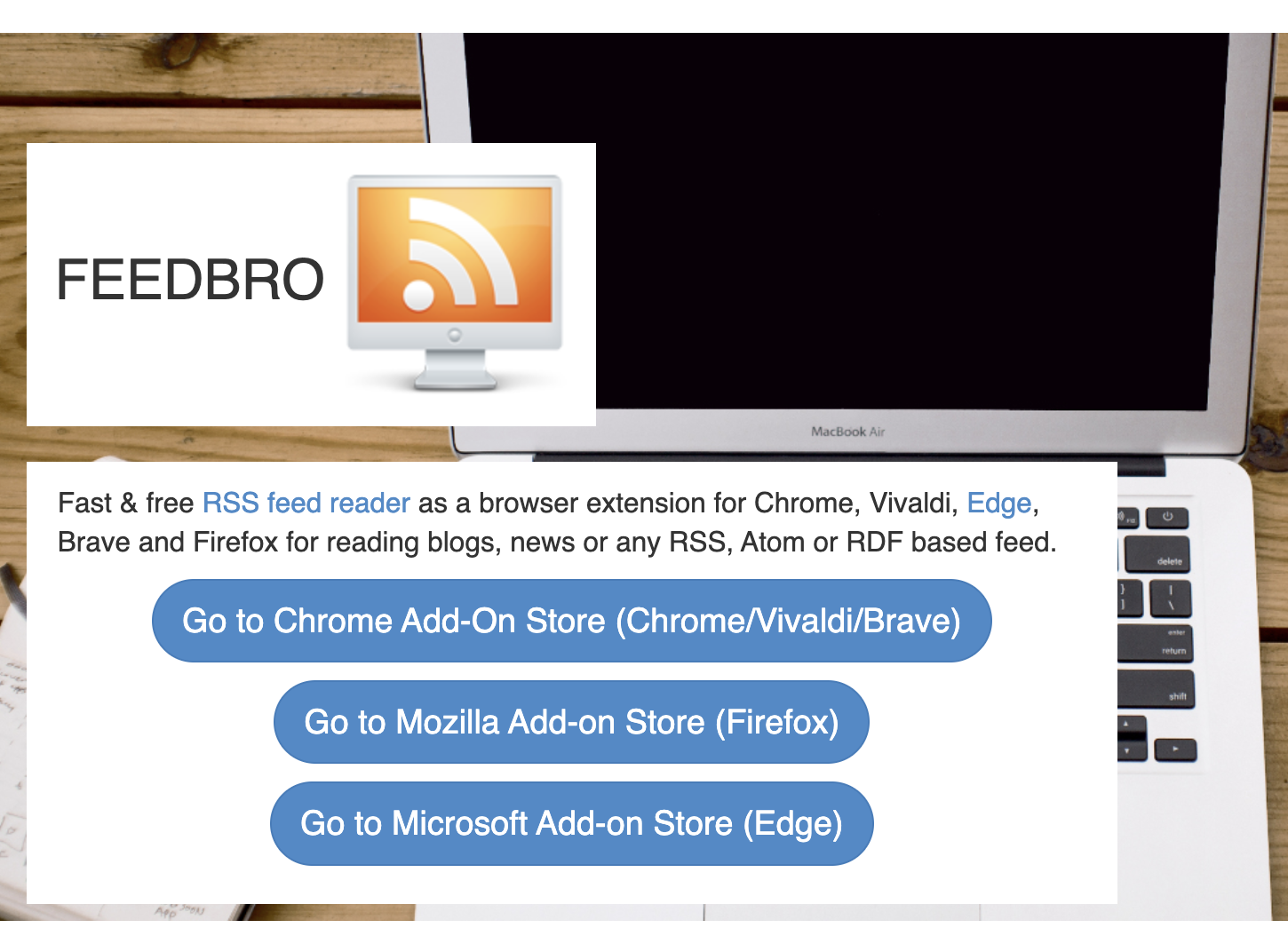
Video Download Helper. Want to get a video from a webpage or site? This extension makes doing that as easy as a click. Go to the site, click the extension, see what videos are available, and choose the one you want.
Tree Style Tab. Do you wish you could run your browser tabs down the side of your screen instead of across the top? Or group them so you can collapse similar tabs into easy-to-manage sets? This extension can do this for you!
SimpleLogin. Avoid spam when you sign up for a newsletter or service. Instead of providing your actual email address, give them an email alias. SimpleLogin makes this process easy for you.
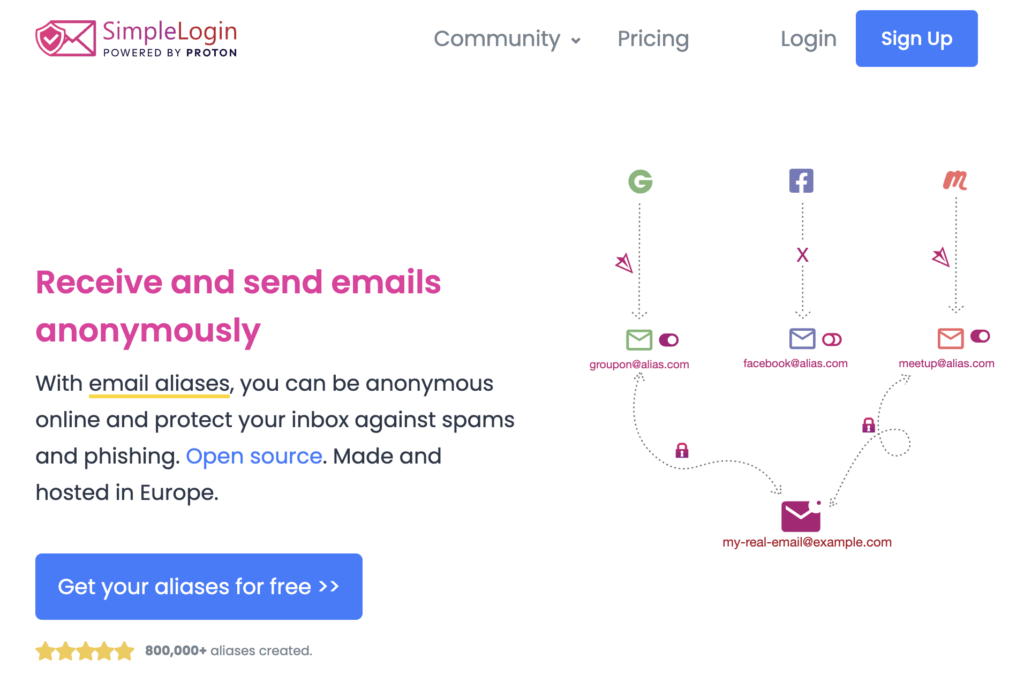
Must-Visit Websites
Reverse Image Search. This site provides a quick way to do a reverse image search. That way, you can help your students, staff, our yourself avoid copyright violations and properly credit images.
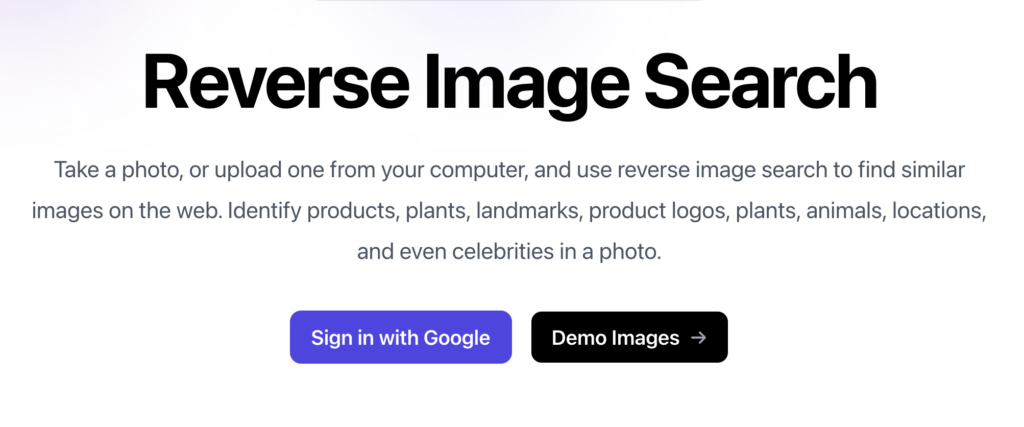
Free Videos via Pexels. Did you know Pexels offers more than free images? They offer videos you can use and edit, all without attribution. You can also give author credit (not required) using the provided citation information.
Calligraphr. Transform your handwriting into an actual font. My handwriting is terrible, and this is an excellent alternative. I suggest giving it a go.

Jotti Virus Scan. Not sure if that file on a student or staff’s flash drive is safe from malware or viruses? Use Jotti to scan it before you share it. It works great for browser-based devices, too. Whew, I’m feeling safer already!
FilePizza. Need a quick way to share files with someone else? FilePizza can make it happen. Upload a file, share the link, and the file is auto-magically transferred. You also get a QR code! Of course, encrypt the file if the data is sensitive.

I hope you’ve enjoyed this roundup of versatile extensions and sites! Were there any you’ll be trying out? Have any suggestions to add to the list? Let us know in the comments below.

