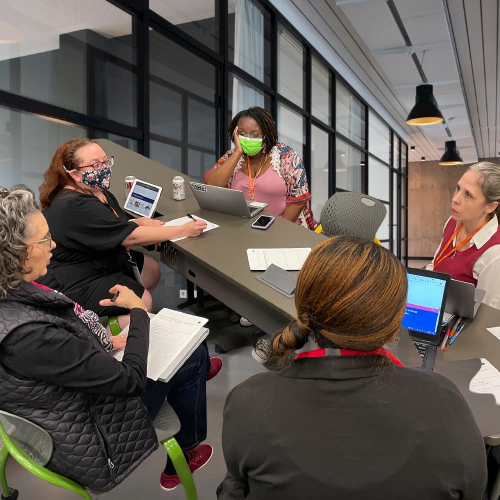If you wish you had easy access to coaching quotes, digital tool recommendations, and models, these three timely resources can guide your thinking and make your work a little easier. Let’s take a look at how you can access them.
Connecting Learners
At the 2021 Campus Technology Specialist Academy, I facilitated a coaching session and decided to start the session with quotes, an activity I adapted from Zaretta Hammond’s book, “Culturally Responsive Teaching and the Brain.” The activity has participants reading quotes and then responding to a question. They share their quotes and reflections with others in the group. While Zaretta suggests a piece of paper for a kid-friendly activity, I built an app. As you can see from the image below, participants referred to the app while engaging in the activity.
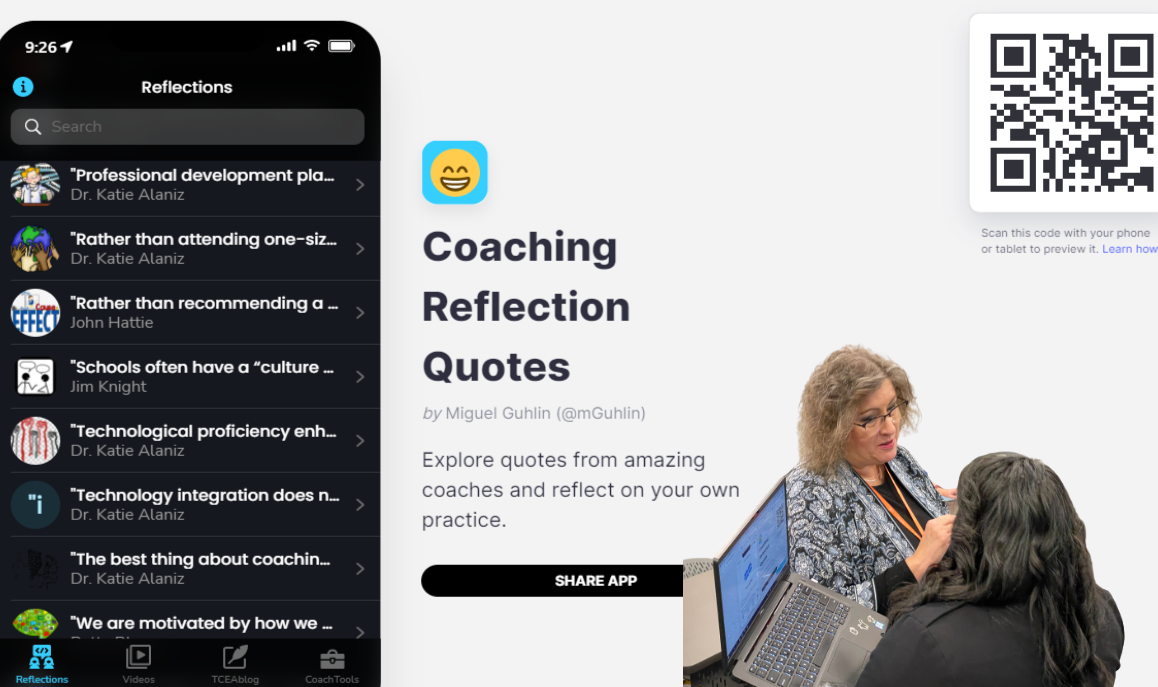
Resource 1: Coaching Reflections App
The Glides app includes quotes from some of my favorite coaching guides, such as:
- Elena Aguilar, author of “Coaching for Equity”
- Dr. Katie Alaniz, author of “Collegial Coaching”
- Zaretta Hammond, “Culturally Responsive Teaching and the Brain”
- Jim Knight, “The Impact Cycle”
- Diane Sweeney, “Student-Centered Coaching”
My instructions for participants included the following:
On Your Own
- Get the app available at https://tceact.glideapp.io.
- Pick a quote to read and reflect on. A discussion question is included for each quote.
With Others
Find someone else in the room to chat with. When you do, you will have 5 minutes to:
- Share your quote with them.
- Discuss your reaction or response to the quote.
- Ask them to share their quote and reaction with you. Discuss.
- Repeat the process with another person until time has expired.
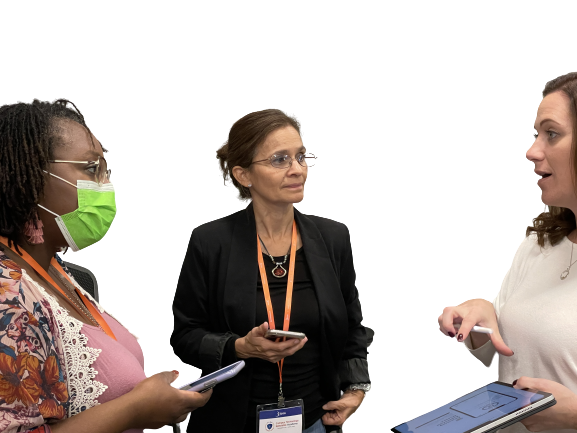
Quote Activity to Break the Ice
To be effective, coaching must be moving. How are teachers moved? Dr. Katie Alaniz says:
Effective coaching must be able to move teachers from just using tech to transforming the learning as a result of technology use.
That’s a powerful quote, right? We all know that coaching has a profound impact on changing how we teach and learn.
The coach’s role is, as Elena Aguilar points out, to “build the capacity of others.” How do you get that done? You ease their learning. That’s why I enjoyed listening to session participant conversations. They started with a powerful quote then added their own experiences. What a mix!
Resource 2: Powerful Digital Tools
When attending a session at the Campus Technology Specialist Academy, there’s an expectation for technology to be omnipresent. Since I am engaged in constant creation, I thought I’d share my digital tool picks. While coaches need not be experts on technology, continuous growth is a goal for them as well as teachers.
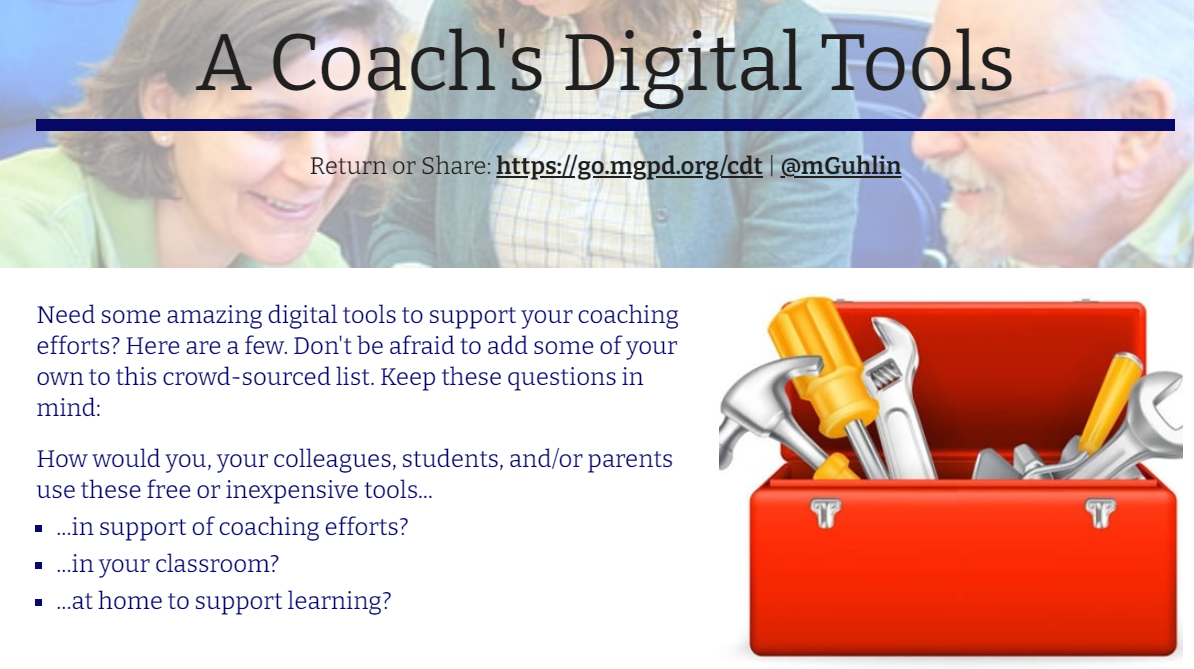
To make that easier, I created a list of coaching tools you can access online, also included in the Coaching Reflections app. I have organized them into several categories, including:
- Classroom Helpers. These are tools that you can share with a classroom teacher to make their life easier.
- Digitize It. This includes ways to digitize content from comics to keep to digital scanner apps.
- Image Editing Tools. When you start creating content, you will soon need to edit and create images. These are my favorite tools for getting the job done.
- Note It. Some people like to make post-it notes, etc. This short list gives you some popular tools.
- Project Management and Content Curation. Project management is key area, especially when working with many campuses and groups. Sharing select resources with various groups of people is a big part of content curation. These tools will support your efforts.
- Video/Audio Recording. Working on something technical? You may need to record a quick video walkthrough or tutorial.
- Virtual Office. Take advantage of tools that allow you to meet at a distance.
Resource 3: Coaching Models
Wish you had a quick overview of coaching models? Be sure to explore the videos included in the CoachReflection app. You will find a wealth of videos that took hours to curate and locate for you. You’ll love the great points these folks make.
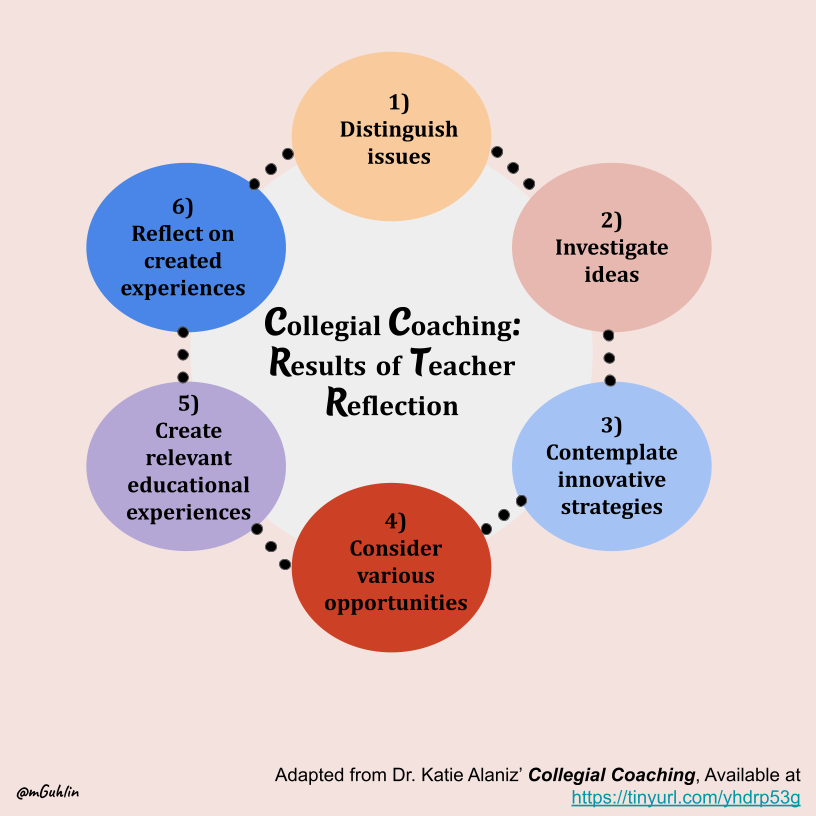
You can also find essential information about these approaches:
The Journey Starts Now
Begin your coaching journey with the Coaching Reflections app. Additionally, TCEA also offers a Campus Technology Specialist Certification for educators working with teachers on integrating technology in the classroom and curriculum. You can also read more articles on coaching on Tech Notes.
Feature Image Source
Photo by author