Gone are the “good old days” when the only emails we had to worry about were from a Nigerian prince asking for half a million dollars or an occasional threat of a computer virus. Your tech director has been faced with many new threats to school technology assets– networks, computers, and data security. You can be a big help in keeping your school district and your own personal devices secure by following a few time-honored adages from one of our founding fathers, Ben Franklin.
“An Ounce of Prevention Is Worth a Pound of Cure.”
Endpoint Detection and Response (EDR)
While viruses and worms are no longer the primary threat, they are still a problem for schools and your personal devices. Antivirus software has grown to meet the challenges of today’s threats. Many solutions are now “EDR” (Endpoint Detection and Response). If you have a personal device (Windows or Mac) and need some protection for your laptop or desktop, you might want to consider an EDR solution for a more comprehensive answer that includes better protection against malware, phishing, and ADT’s (advanced persistent threats.) Just search for “best Endpoint Detection and Response solutions” to get some ideas about what might be best for your device. Getting an EDR solution for your personal device can provide good security coverage for both your device and personal data.
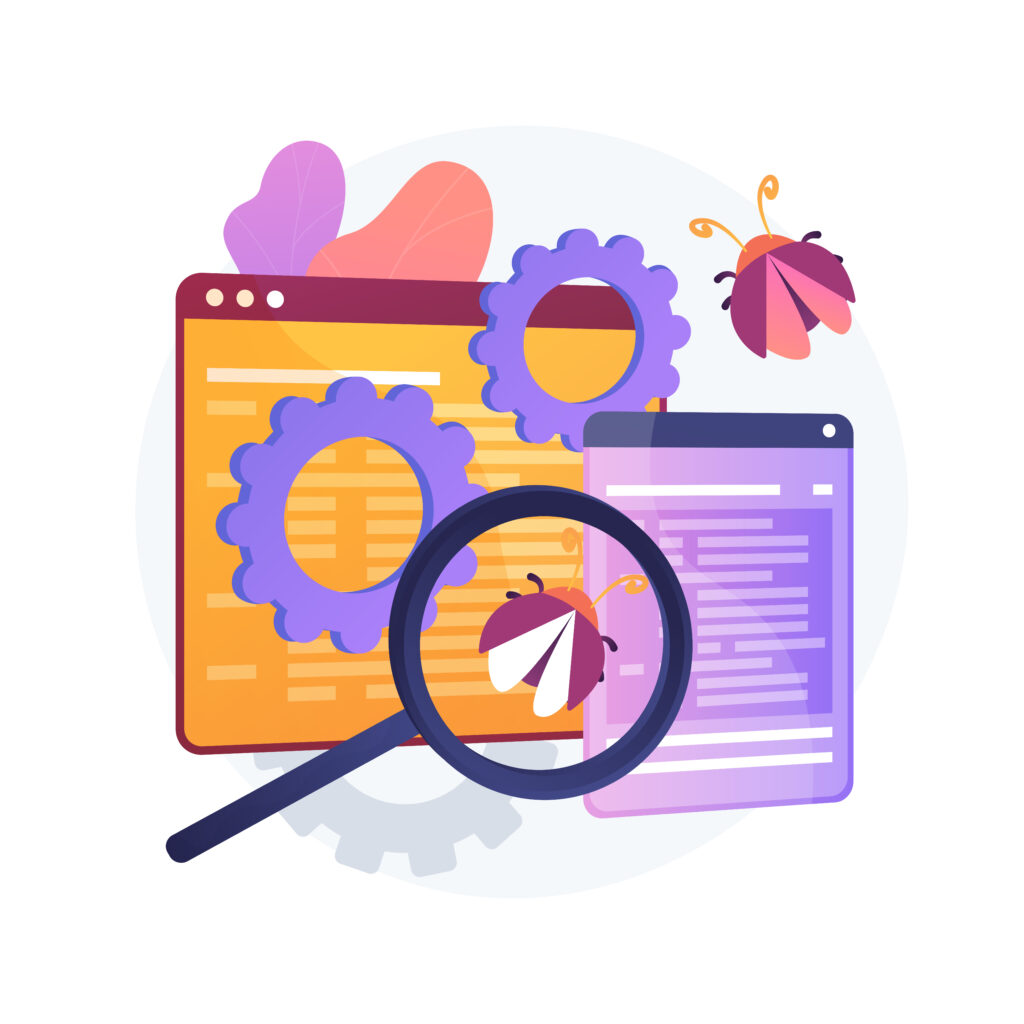
Your school computer most likely has the district’s endpoint protection already installed. You might check with your Technology Department to see what’s being used and if you need to check to make sure it is updated, especially over the summer. You probably have some limitations on your school laptop when it comes to downloading apps and drivers. That can be frustrating, but know your device is set up that way to keep your device, you, and your district safe. If you need something installed, check with your Technology Department.
Password Rotation
To make it harder to hack into any of your accounts, plan a password rotation schedule. No one likes having to remember new passwords, but changing passwords is an easy way to deter potential security breaches. You can also use a passphrase instead of a traditional password. A passphrase is a series of words or a sentence that will be easy to remember for you, but because it is longer than a traditional password, will be harder to compromise.
“Don’t Put Off Until Tomorrow What You Can Do Today.”
Device Updates
It is also important that you keep your device updates current. These updates are often released to help protect against new cybersecurity threats that come out. If you are using Windows 10 or 11, go to Settings, Update and Security, and then Windows Update. If you have a Mac, go to Systems Preferences and Software Update. Don’t forget about your cell phone when you are doing updates. Cell phone updates can help patch any security issues and keep your phone from being hacked.
Your school device is probably set to update automatically but check it regularly to make sure it is updating. If you aren’t sure your device is up to date, get in touch with your Technology Department.
“When in Doubt, Don’t.”
Spoof Emails
These days, emails are the most likely source of cybersecurity threats. There are several reasons for this, but one of the primary reasons is spoofing. Spoofing is impersonating someone else via email. It doesn’t take much technical skill to spoof someone’s account. Hackers often spoof emails in order to “phish,” which is when they try to get you to do something that will benefit them and hurt you by taking your identity, personal information, or money.
It is important that you read your emails carefully before you respond. Spoofers like to target administrators in school districts, including principals. If you get an email from your principal or another administrator in the district that doesn’t seem quite right, check it out verbally with that person first. Your technology department or help desk can also help you determine if an email is legitimate.
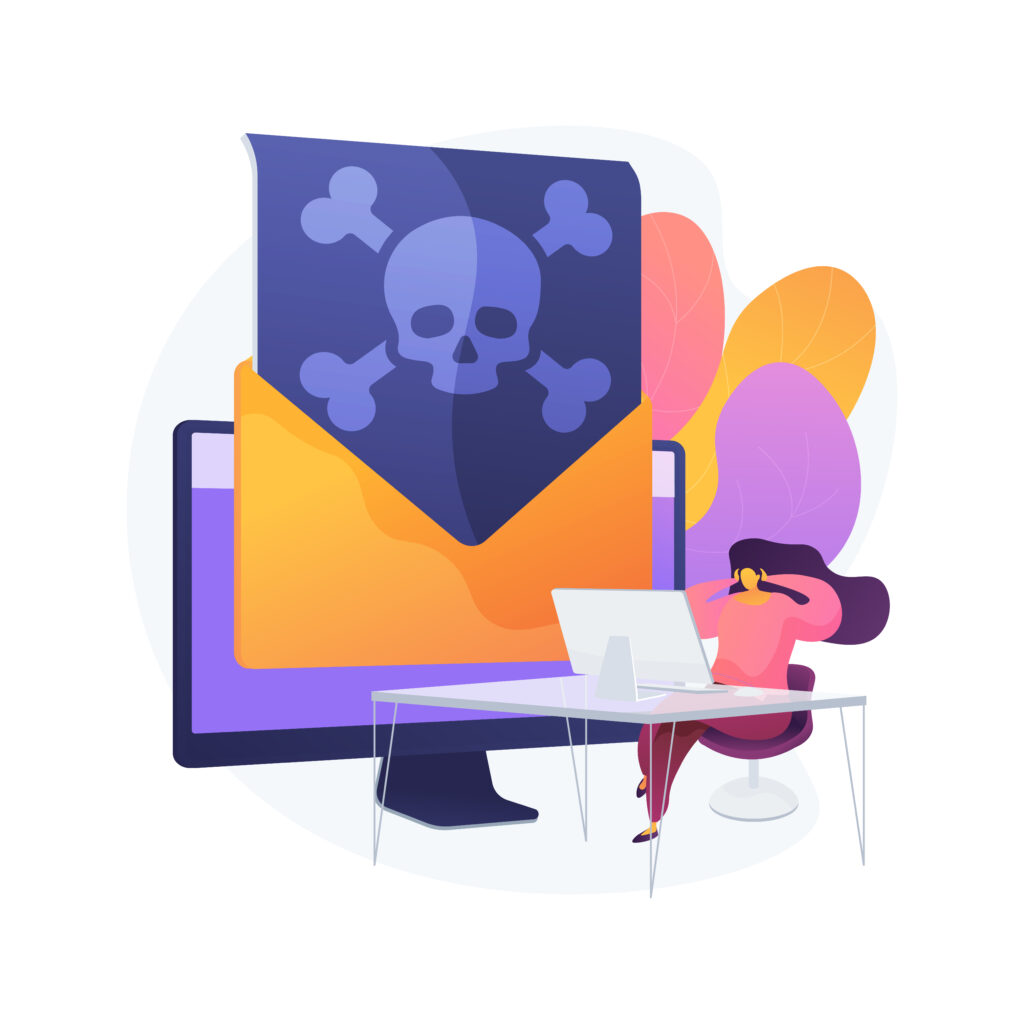
You might encourage your principal to start all of his/her emails with “Hello Mustangs!” or some other catchphrase that only the staff will know. It is most likely that a hacker won’t have access to that catchphrase. You can do the same with your friends and family to help keep everyone safe.
Social Media and Email Links
Look long and hard (and then look again) before you click on links on social media or in emails. If it seems too good to be true, it probably is. You can always do a search for a product or topic in the search bar of your favorite search engine to find information about the topic that is supposed to be in the link. If you do accidentally click on a link take immediate action. You should run a virus scan, change passwords, clear your browser history, and contact your Technology Department if you were using your school account and/or device.
“An Investment in Knowledge Pays the Best Interest.”
I’m hoping you find that your investment in reading this article pays the best interest– safe and happy travels online!

