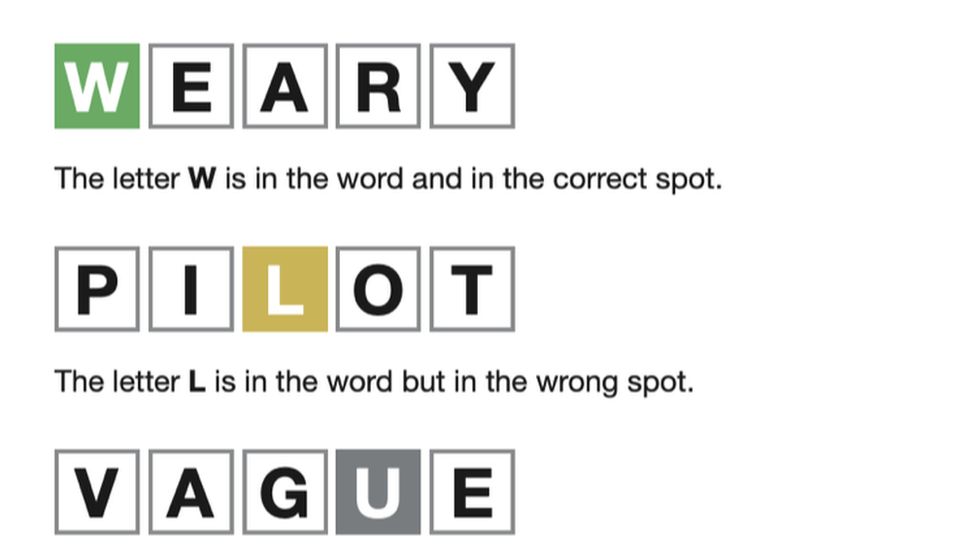How Do You Play Wordle?
If you aren’t familiar with how this internet craze is played, here are the simple rules.
- A five-letter word is selected.
- You then have six tries to guess what the word is.
- After each guess, the color of the tiles will change to show how close your guess was to the word.
- A hint from the Wordle experts: Type in starter words that knock out common letters. “Adieu” is packed with vowels. Others swear by “stare” and “tears.”
How Can Wordle Be Used in the Classroom?
How can you use this in the classroom for learning?
- Use it as a warm-up either with a random word or a word from the day’s lesson.
- Post a Wordle each day with a new vocabulary word for students. Once they’ve solved the Wordle, have them look up the definition and then try to use it the rest of the class period.
- Have students create a wordle for their classmates.
- During important events or holidays, create themed Wordles (like spring or March Madness or Pi Day).
- See if students can develop a mathematical formula for which letters and in what position are the best first plays.
There has now been a Wordle created that is more specific to education. Wordler allows teachers to create word puzzles and quizzes for students, includes a hint action and a dictionary, and can help students master French or Russian. There’s also the standard daily puzzle available. (Thanks to Richard for sharing this with us!)
What Are Some Other Wordle-Like Games?
If you’ve caught the Wordle bug and want to try some different variations (all free), check these out:
- On February 1, Flippity released WordMaster. You create a puzzle or series of puzzles and share the link with those who wish to play. If you use multiple words, they are presented in order. Players still have six tries to guess the word. Unlike Wordle, there is no dictionary, which means players may type whatever they wish, including gibberish. There is also no standard character set. You may use numbers, symbols, and non-English characters in your puzzles. Here are the instructions and access to create your own WordMaster game. You may use words of any length up to 10 characters. 5 character words are recommended.
- Hello Wordl– Hello Wordl is just like Wordle, except that you don’t have to wait a full day for a new word after guessing the last one. You can play with a new word immediately. But that’s not all. Hello Wordl also lets you change the number of letters to guess. So, you could also be guessing six-letter words or 10-letter words. Note that the number of chances, however, is still capped at six, so turning up the number of letters will also make the game exponentially harder. This might be a good challenge for your high school students.
- Absurdle – This is known as the “adversarial Wordle” and it is just as difficult as it sounds. The game tweaks the rules as you get more guesses, and changes the word entirely based on the correct letters you guessed. However, as compensation, you will get an infinite number of chances to solve the puzzle. Drink lots of coffee before playing this one!
- Ooodle – Fill the Grid – This is Wordle for math teacher and their students. (Thanks to Jennifer Hylemon of Grapevine-Colleyvine ISD for sharing this one with me.)
- Sweardle – Definitely not for your students! You have six chances to guess the four-lettered word of the day, except it is not going to be regular words. Instead, you will be guessing swear words.
- Online Lingo – Want a slightly easier version of Wordle that gives you helpful hints along the way? You’ll want to check outOnline Lingo. This web-only alternative lets you choose from either a five-letter or a six-letter puzzle, and gives you a bright and colorful alternative to play from. But don’t get totally comfortable—Online Lingo also balances out its hints by not graying out letters you’ve already used, so you’ll need to keep track of those as you play.
- Times Table Sequencing Game – Thanks to Kathy Hilby from the School District of West Salem for this math “wordle” game. You try to guess a sequence of five numbers from a times table (2 times table through 10 times table).
- Letterle – If the pressure of guessing the correct word in just six tries is too much, try playing Letterle instead. This semi-sarcastic Wordle alternative tones down the stress of making you find an entire word and pares things down to a single letter. It generously gives you a whopping 26 chances to guess the right letter, so it’s pretty hard to lose. That may make it perfect for very young students.
- Primel – This is like Wordle except that, again, it’s for math. You try to guess a five-digit prime number. A hint from Tony Vincent: “Knowing divisibility rules can help you determine if a number is prime.”
- Nerdle – Yet another math version. But this is one is a little more difficult in that you are guessing an equation.
- Seven Wordles – If Wordle is too easy for you, give Seven Wordles a try. It asks you to solve seven Wordles in a row while a prominent timer clocks how long you’re taking.
- Byrdle – If you’re a music teacher, this unique version is for you. It looks and plays exactly like traditional Wordle, except the word you need to guess is related to choral music. Definitely not for the faint of heart!
- Wordle Together – Tired of playing the game by yourself? Then try this version where you can play against a random person or share a link with a friend and play against him.
- There’s also a version of Wordle that can be played in Spanish.
- If you are looking for a version of Wordle that can be played using a Google Slides template, Bill Peterson has you covered. He offers the daily word and a class score sheet. Make a copy to use this yourself.
- Are you a Star Wars fan? If so, then check out SWordle where you must guess the five-letter Star Wars word in five tries or less.
- Finally, if you are a computer science teacher, here’s a coding project for your students on how to create their own Wordle game.
- Dordle – A double dose of Wordle fun each day. Each of your guesses is entered for both puzzles at the same time, and your goal is to solve both in seven guesses or less.
- Quordle – Like Dordle, but you play four games at once.
- Antiwordle – While gameplay is similar, the objective is completely different from Wordle. Your goal is to avoid guessing the word for as long as possible. Red means the letter is in the right place (like a green in Wordle); yellow means the letter is in there somewhere (same as in Wordle); and gray means the letter isn’t in there, and you’re not allowed to guess it anymore.
- There are also several Jamboard templates you can use for your students to play the game: Wordle and Oodle template, Wordle Jam, and Wordle Template.
And, if you are looking for a low-tech/no-tech way to have your students take part in the Wordle craze, Christina Nosek has you covered. All you’ll need is some chart paper, a laminator, and some dry erase markers.
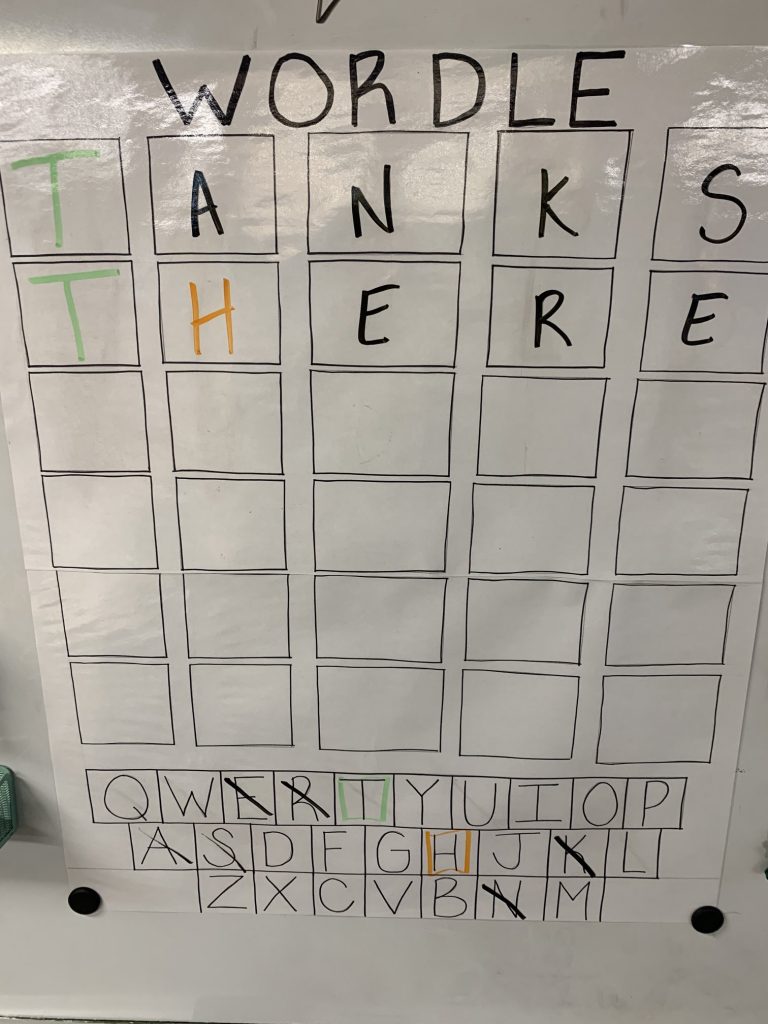
New York Times Purchases Wordle
It was announced this week that the NYT had purchased the online game, promising to keep it free “for a while.” If you are addicted and want to make sure that you have full access to its fun, you can save Wordle as an HTML file and play the game offline for over 2,000 days.
- Visit Wordle’s website.
- Right-click on the page (or use a drop-down menu depending on your browser) and choose “save page as a webpage,” and save it to your desktop.
- You should then see an HTML file on your desktop, as well as a folder that’s labeled “wordle_files.” Clicking on the HTML file should open the game in your browser, even if you’re offline.
Since purchasing Wordle, the NYT has now created a Wordle Bot which can analyze your game play to help you get better. You simply play a game and then go to this website. Please note that a free registration is required to access the bot.
How are you Wordling?
This blog was updated with new content on April 11, 2022.