Are you looking for more ways to make your Google Docs accessible? In Make Your Google Docs More Accessible, I listed some ways educators can create more readable documents that will be accessible to students. Check out even more best practices below for creating accessible Google documents.
Add Bullets and Numbered Lists
Just like with headers, bullets and numbered lists can break up large amounts of text. Using bullets and lists helps readers process these items more efficiently. In addition, visual students can quickly and easily scan your document for bulleted lists and numbered items. You should always use the built-in bullets and numbered lists instead of manually inserting them.
To create a list in Google Docs, follow the steps below:
- Click on your document where you want to add a list.
- In the toolbar, choose a list type, such as numbered or bulleted list.
Use Tables
One way tables help with accessibly is through the use of header rows and columns. Screen readers automatically read the first row as heading row. Headers provide recurring information that might be needed to understand the information in the table.
To add a table to a Google Doc, follow the steps below:
- Click Insert, Table from the menu.
- Choose how many rows and columns you want to add. The table will be added to your document.
Create a Table of Contents
A table of contents can help students navigate your document quickly, in addition to providing a preview of its content, both of which enhance your documents usability. Throughout the document you must use headings because these are used to generate the table of contents section. Using headings is also an accessibility best practice that I highlighted in Make Your Google Docs More Accessible.
To add a table of contents to a Google Doc, follow the steps below:
- Click Insert from the menu
- Scroll to Table of Contents
It’s Important
Designing learning to meet the needs of all students is so important in education today. Our students need and deserve accessible digital content, so give some of these best practices a try.

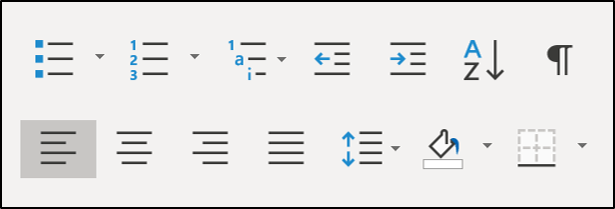
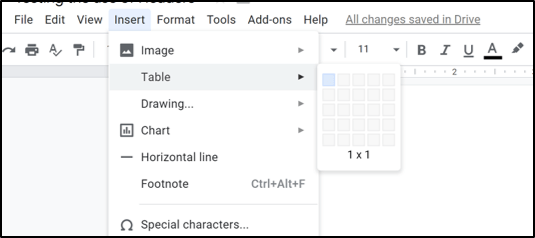
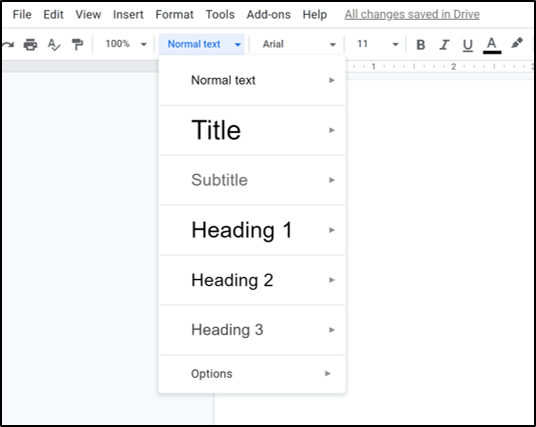
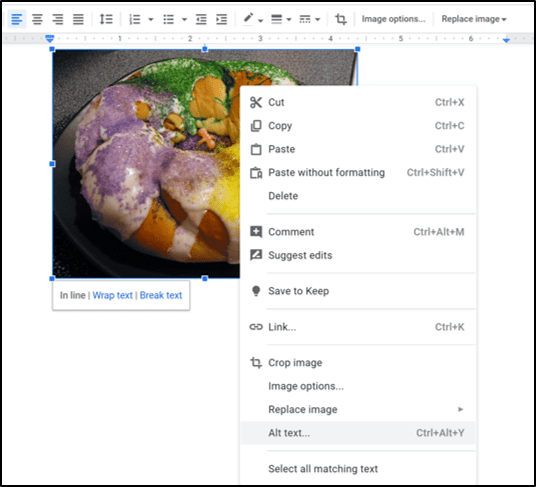
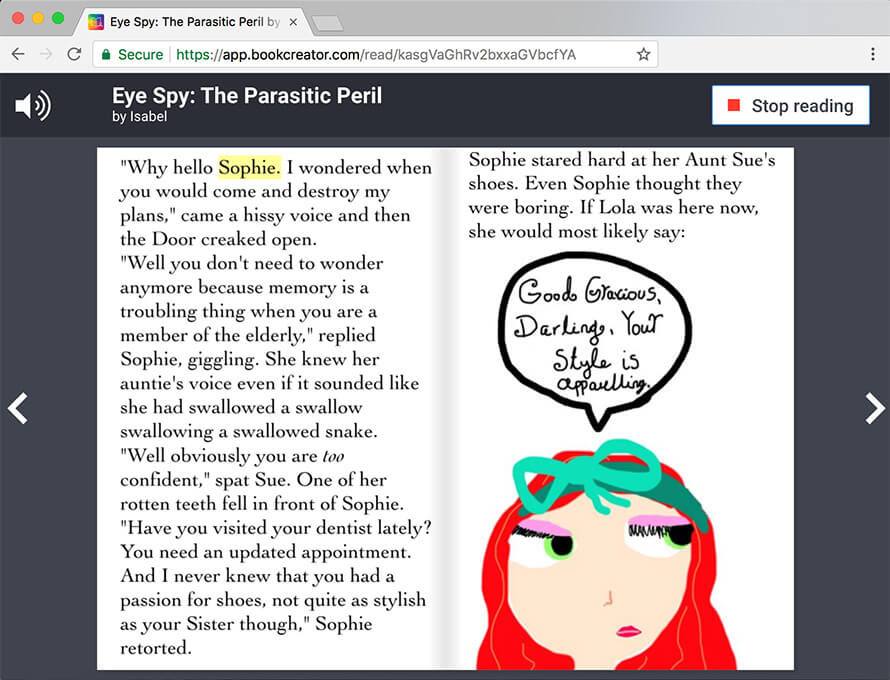

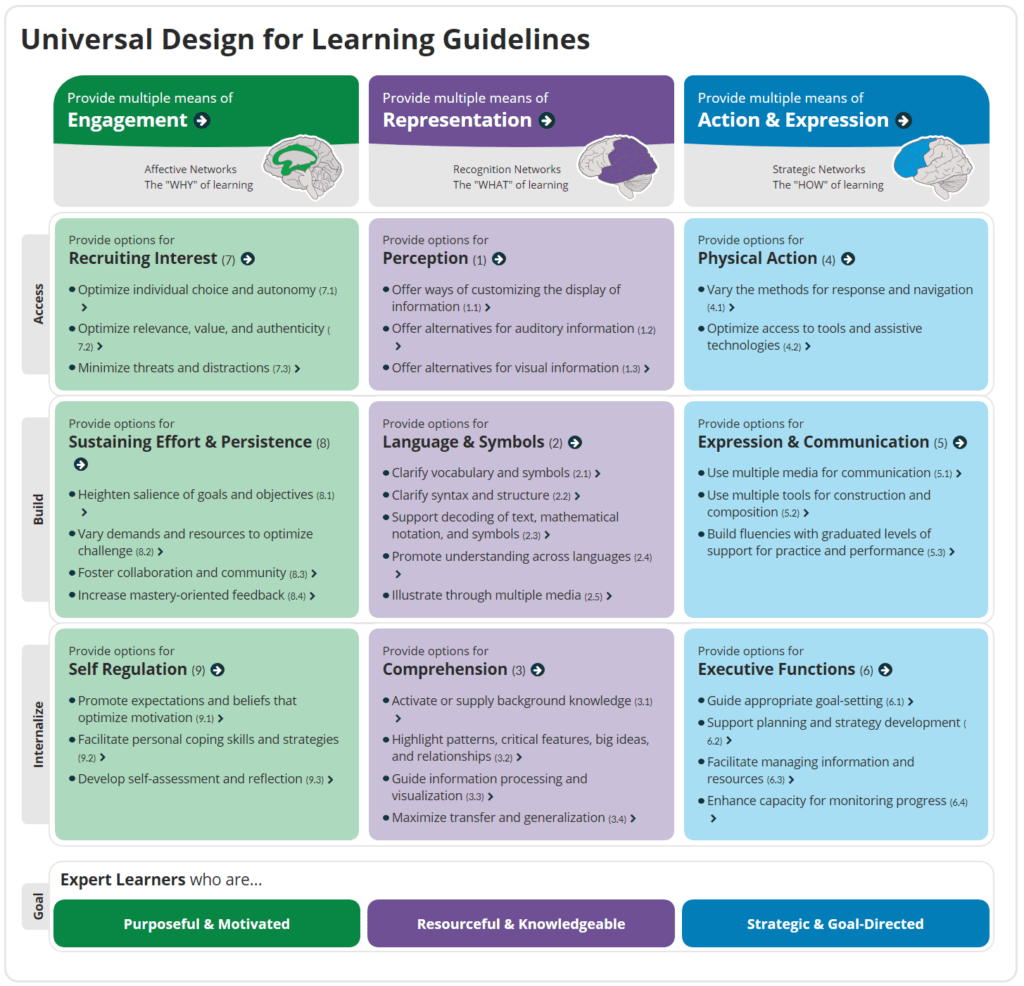
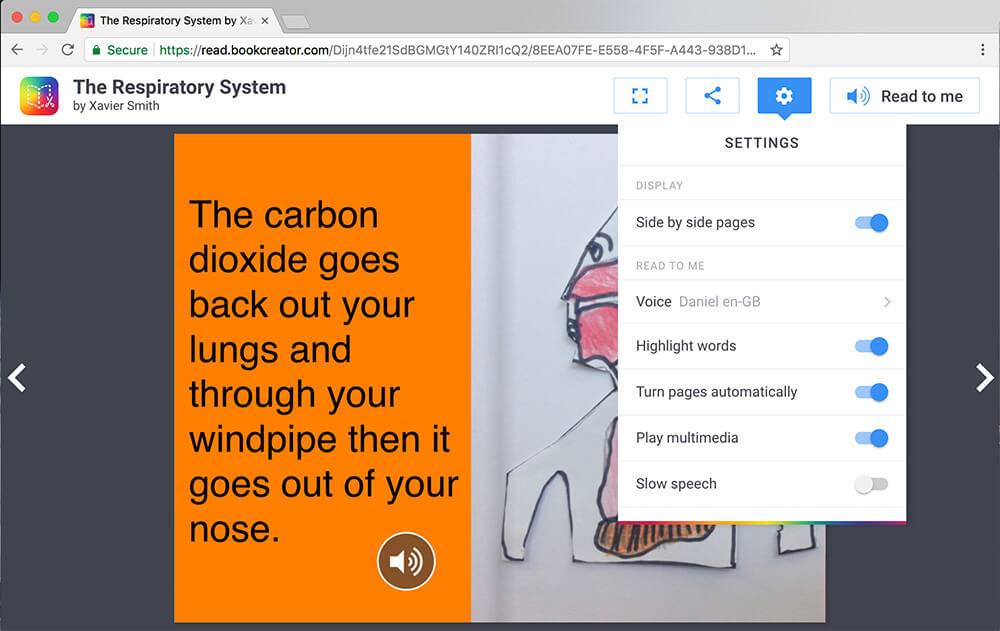

 “Are teachers and curriculum departments being disintermediated as students engage in self-transmediation, crafting the story of themselves across time and space?” When I first wrote that question down, I had no idea that The Transmediated Self was actually a real term. Rather, I was searching for a term that defined learning in a hyper-connected present where people AND things were constantly plugged in and communicating information. Yet it is a term that has profound implications for self-determination in learning. We do not yet appreciate the always-connected aspect of technology and its impact on in transforming our
“Are teachers and curriculum departments being disintermediated as students engage in self-transmediation, crafting the story of themselves across time and space?” When I first wrote that question down, I had no idea that The Transmediated Self was actually a real term. Rather, I was searching for a term that defined learning in a hyper-connected present where people AND things were constantly plugged in and communicating information. Yet it is a term that has profound implications for self-determination in learning. We do not yet appreciate the always-connected aspect of technology and its impact on in transforming our