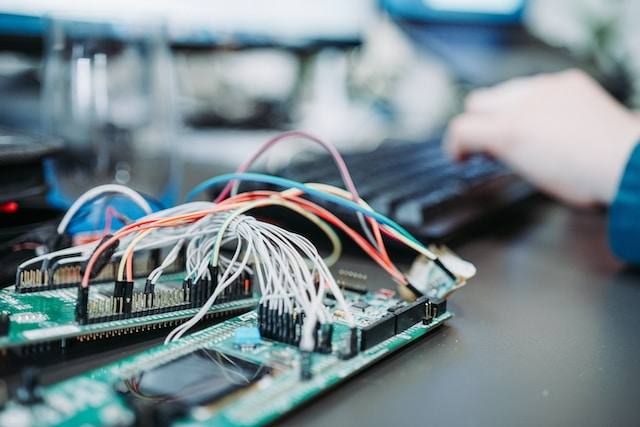The Internet of Things (IoT) : a network of physical objects enhanced with electronics, software, sensors, and network connectivity that give it identity, and allow it to collect and exchange data over the Internet. Experts estimate that the IoT will consist of almost 50 billion objects by 2020. (source: adapted from Wikipedia)
Join the ongoing TCEA Microsoft Innovative Educator (MIE) SkypeChat via your mobile device or online. Explore and share concepts at the intersection of teaching, learning, leading, and technology!
- Embrace the language of things.
- Unlock the future with hands-on, digital experiences.
- Build digital connections into physical spaces.
- Make the future.
- Create augmented learning experiences.
#1 – Embrace the language of things.
How many of us began learning to play a musical instrument, then stopped because someone said “You know, you’re never going to be that good at it.” At a time when each of us can contribute a small, unique part to a whole concerto or our voices to a global choir, we need to reject that thinking. For IoT, embracing the language of connected objects involves learning to program, or in today’s parlance, code.
“Those who cannot claim computers as their own tool for exploring the world never grasp the power of technology… They are controlled by technology as adults–just [as they were]…controlled [by] them as students.”(source: Toward Digital Equity: Bridging the Divide in Education Editors: Gwen Solomon, Nancy J. Allen, and Paul Resta)
- Use the beacons as digital bulletin boards for courses or buildings for students.
- See if a child is in class, keeping better track of when s/he arrived (this can be controversial, though).
- Teachers can broadcast information about their classes or exams (source: 100 Use Case Scenarios for iBeacon).
- Applications abound for assisting special needs children (and adults) as they move around campus, accessing physical objects.
Note: Would you like an introduction to maker spaces? Consider attending the day-long TCEA Makers event offered in May, July, and September!