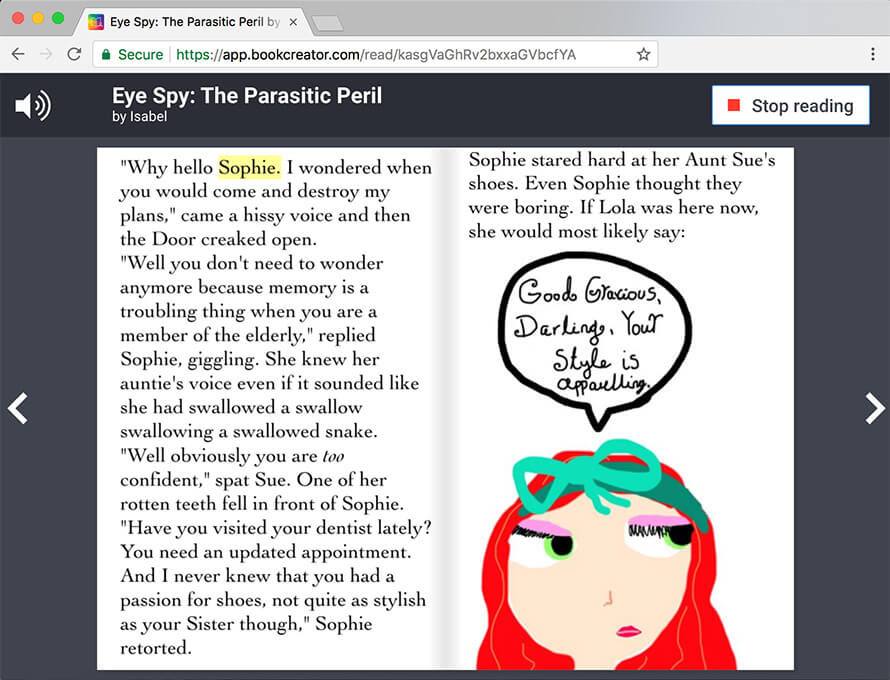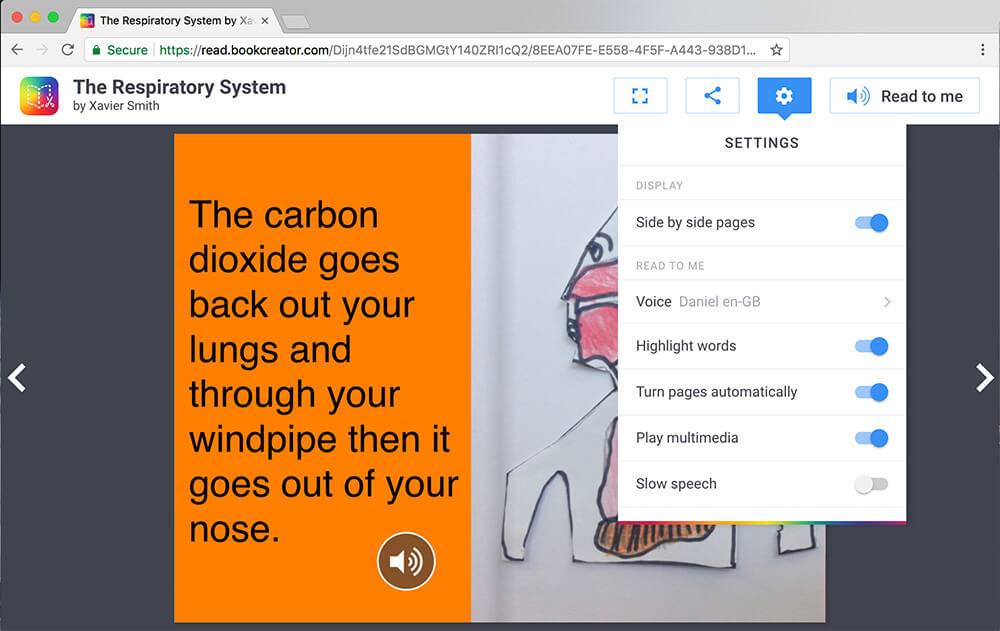Classrooms are diverse. Curriculum needs to be designed from the start to meet this diversity (Source:Universal Design for Learning (UDL) video). Several Texas districts have adopted Chromebooks. How can UDL play a role?
One way includes ebook creation with tools like Book Creator. See the connections that can be made between UDL and Book Creator. Before we do that, let’s revisit Universal Design for Learning (UDL).
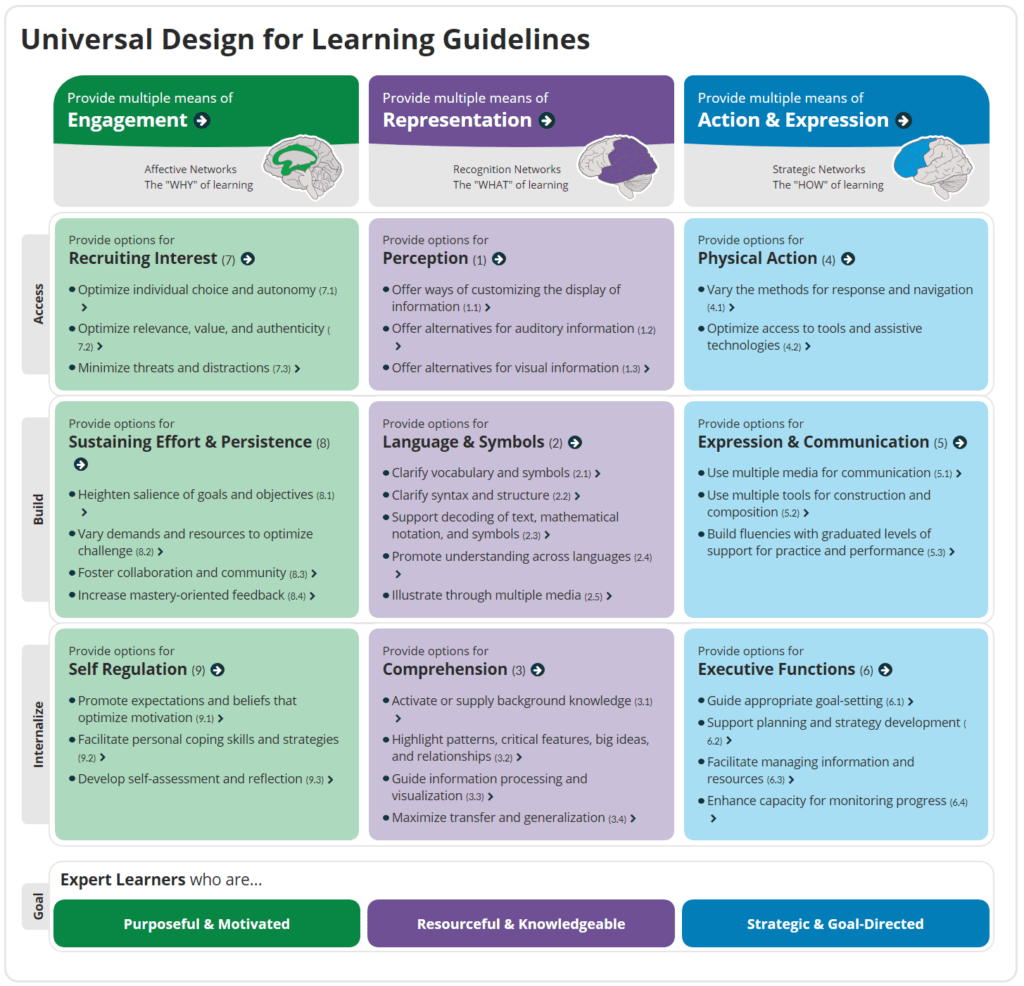
What is UDL?
Universal Design for Learning is about reducing barriers to achievement. Learning preferences, learning strengths, and abilities are some of those barriers. It can help with personal interests and/or levels of engagement and has three guiding principles:
- Engagement – Engaging learners. This is about motivating others to learn (Source).
- Representation – Giving learners different ways to acquire information and knowledge.
- Action and Expression – Demonstrating what they know in many ways.
“These three priorities align with different neural networks. They answer the “what,” “how,” and “why” of teaching and learning,” says Jules Csillag in How to Use Technology to Support UDL. Let’s examine how one of these priorities aligns to a tool like Book Creator.
Did You Know about Book Creator?
Reading and creating ebooks can support UDL. One ebook maker tool is Book Creator. I featured it in this blog entry on Creating gBooks, er, eBooks Just Got Easier. An excellent tool, Book Creator allows for collaborative ePub creation. Students have created over 15 million ebooks. It works on Chromebooks, iOS, Android, and Windows devices. Book Creator allows you to create a simple ePub without media. You can create an enhanced ePub with video, audio, and more embedded. Read their blog for TONS of ideas.
Supporting UDL with Technology
Countless technologies are available to educators. One technology, popular on tablets, became available for Chromebooks. Let’s explore one of priorities of the UDL guidelines and checkpoints with Book Creator in mind.
- Engagement
- Access: It’s important to “optimize individual choice and autonomy” (UDL Checkpoint 7.1). Educators make this happen for students with voice and choice. One choice students could use to produce content is Book Creator. The ability to embed audio, video, images, and text on the page engages students. Students can exert control over “the color, design, or graphics of layouts.”
- Build: From this perspective, it is important to “create cooperative learning groups with clear goals, roles, and responsibilities” (UDL Checkpoint 8.3). Constructing ebooks provides rich opportunities for cooperative groups. Challenged to combine text, images, audio, and video, students can create various products such as interactive stories, digital portfolios, research journals, poetry books, science reports, and instruction manuals. Book Creator makes comic adventures possible, too (Source).
- Internalize: Assisting students in facilitating “personal coping skills and strategies” (UDL Checkpoint 7.2). These strategies can be blended into cooperative learning group dynamics. Students can learn how to behave and work together more effectively over time in cooperative learning groups.
More connections are possible for Representation and Action and Expression, too.
Making More UDL Connections
As you consider UDL guidelines, remember that Book Creator can accomplish the following:
- Student books can be read aloud via text-to-speech capabilities.
- Book Creator can highlight words as they are read.
- Students can set the pages of the book to turn on their own.
- Readers can choose a language or voice, as well as control the speed of reading.
- Students can auto-play any media.
Ready to learn more about UDL and Book Creator? Get the Chrome browser add-on.