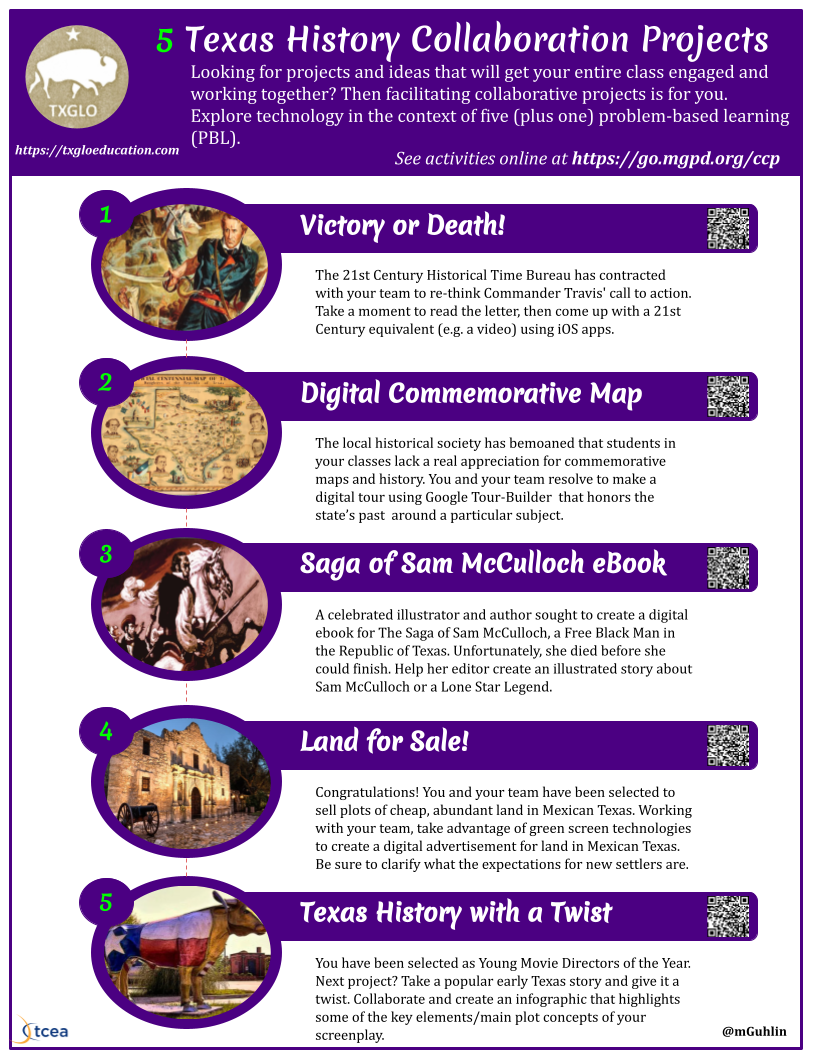Like Davy Crockett, I got to Texas as fast as I could. Arriving as a ten year old, the son of a Swedish immigrant family descendant (my father, who served in the army during the Korean Conflict) who married a Panamanian educator (my mother), I grew up studying Texas history. As a Texas immigrant myself, the fictional tales of Texas settlement and independence enthralled me. Forget the Alamo had yet to inform educators of what actually happened and why. As an educator, I often wished that I had easy access to fantastic resources and projects. One resource I missed completely included the Texas General Land Office (GLO). In this blog entry, we will explore a few projects based on Texas GLO Education Resources and Lesson Plans.
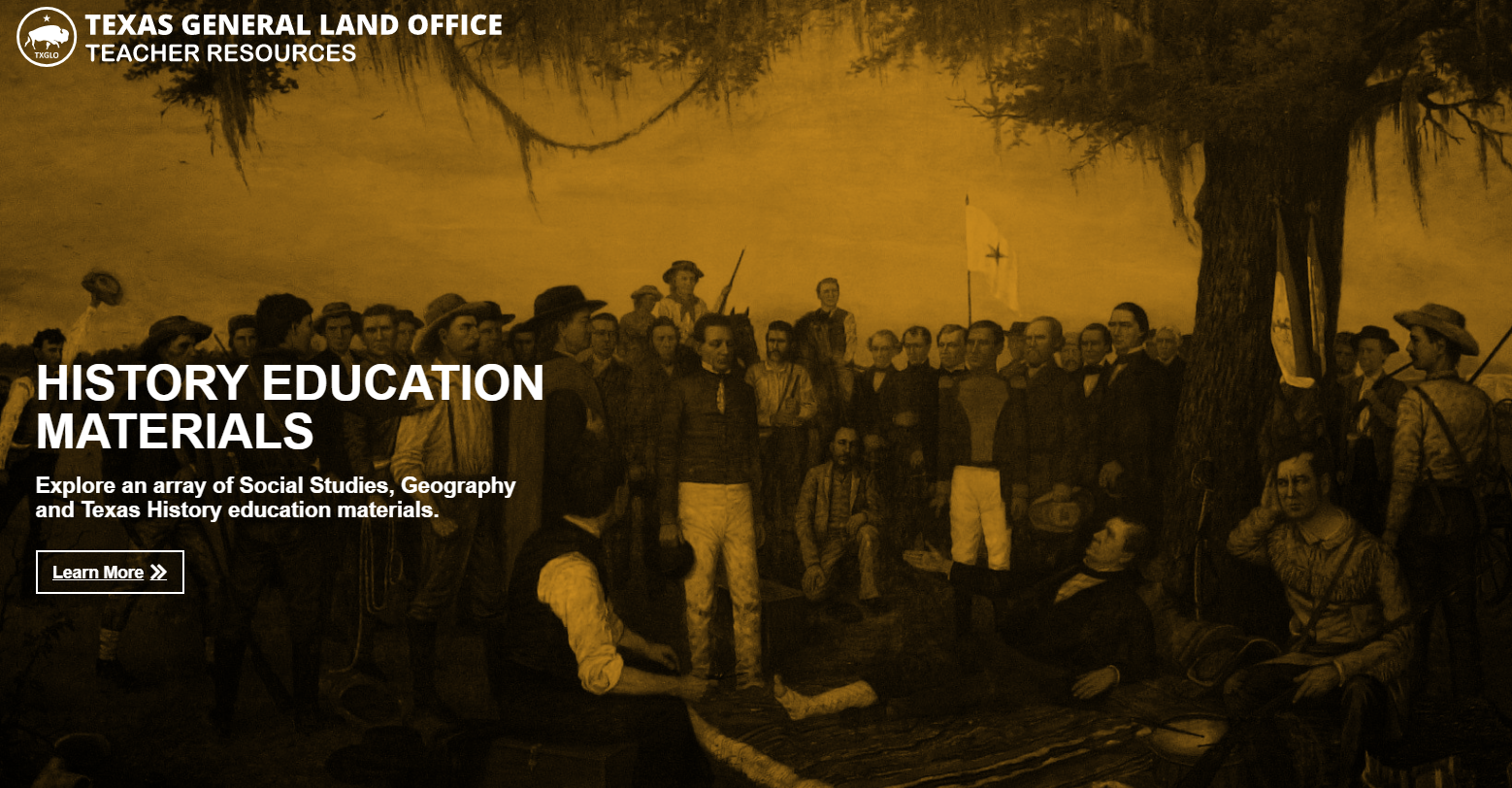
Image Source: Texas General Land Office (GLO)
The General Land Office’s main role is to manage Texas’s publicly owned lands, by negotiating and enforcing leases for the use of the land, and sometimes by making sales of public lands. Royalties and proceeds from land sales are added to the state’s Permanent School Fund, which helps to fund public education within the state.[2] The agency is also responsible for keeping records of land grants and titles and for issuing maps and surveys of public lands. Since 2011 the GLO has managed The Alamo in San Antonio (Source: Wikipedia)
A PBL Approach to Texas History
Having grown up in Texas, I often consider the rich (albeit problematic) history of Texas and how it influences the current state of affairs. One way to introduce students to the approved version involves implementing a problem-based learning (PBL) approach. I like PBL, not only because it is well supported in the research, but because it takes a fresh approach towards old problems. What student of history hasn’t asked himself how he might have responded in a different way to historical problems? PBL puts students in the situation and forces them to consider it from a stakeholder perspective. In the projects in this blog entry, you will get the chance to see some examples of that. These activities pose a scenario and a project task.
Each project involves three steps, including:
- Step 1 – Choose a Project or Come Up with Your Own: While a project is suggested, since participants are adult learners, they have the option to develop their own task. This step presents a problem scenario and a task.
- Step 2 – Explore and Create: In this step, adult learners explore a variety of resources that can help them achieve the task. These often involve focusing on the various technologies, as well as other curated items.
- Step 3 – Share: In a final step, participants turn their final project in. This artifact will often take the form of a video, image, or link to a digital document (e.g. OneNote, Slide deck, Google Doc).
As you can see, these steps provide a consistent framework that allows participants to move from project to project, exploring tools and topics of interest. Include QR codes on the one pager to make it easy for students to access projects.
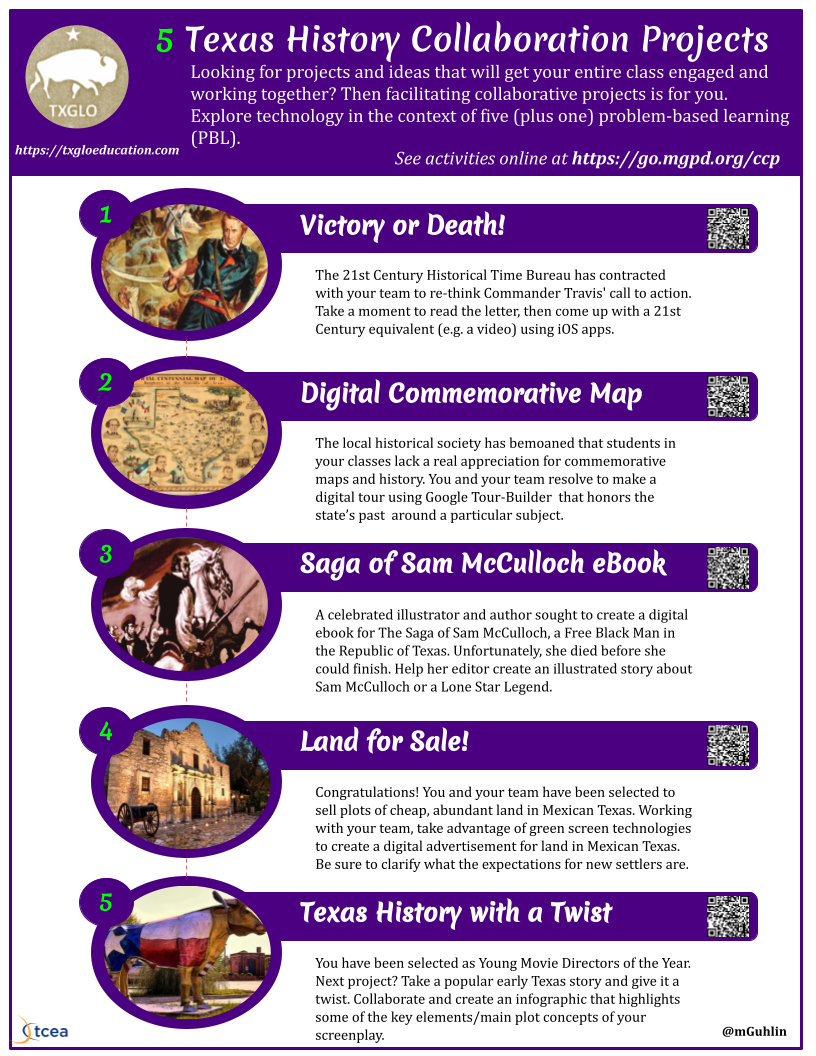
Get your own copy of the infographic via Google Slides
Let’s take a brief, closer look at some of these PBL activities with a focus on the Texas GLO resources embedded in each. For fun, here’s another one I made just in case folks were bored:
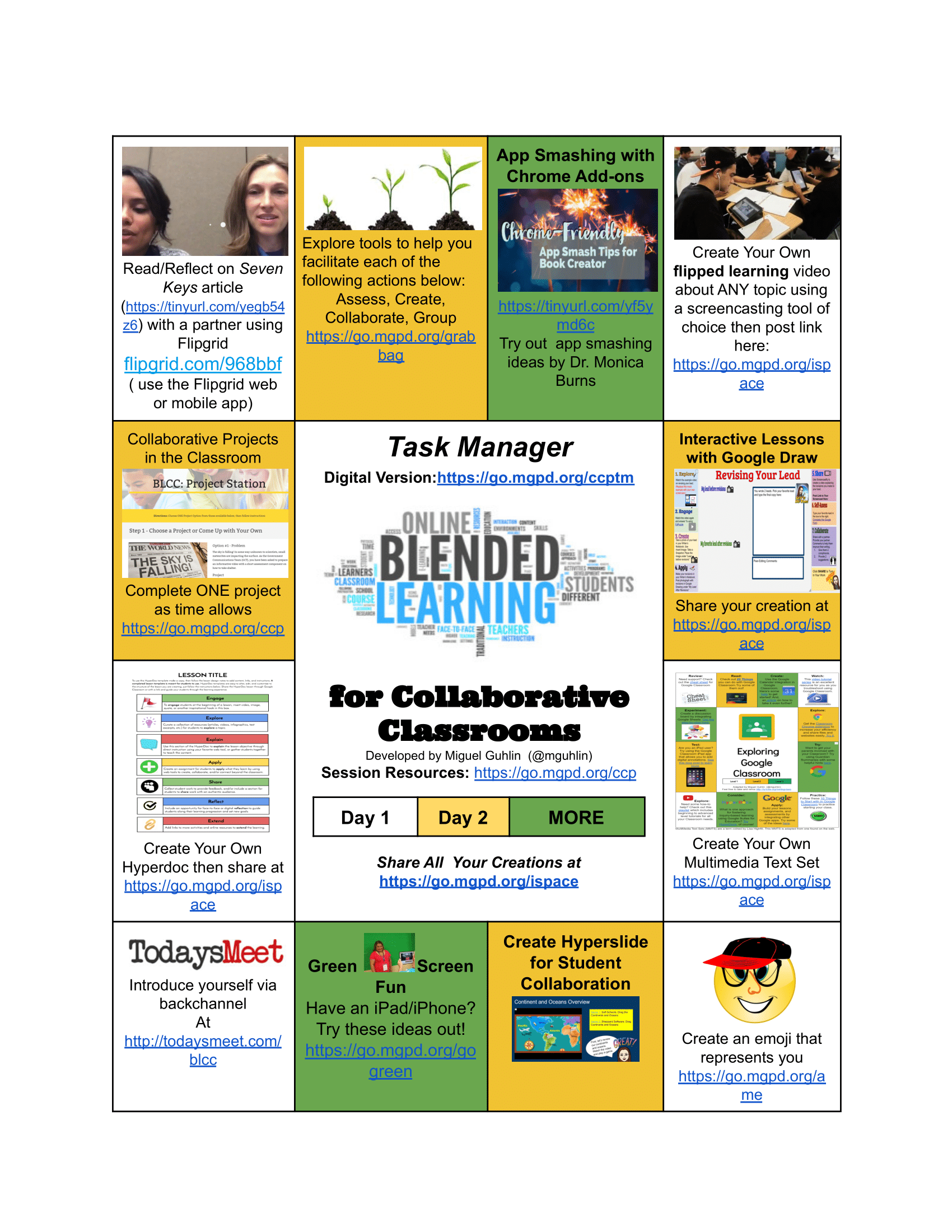
View digital version: https://go.mgpd.org/ccptm
Project #1 – Victory or Death
In Victory or Death, participants are engaged with the following scenario and task:
Modern students are wondering how Commander Travis could have done a better job asking for help. As a result, the 21st Century Historical Time Bureau has contracted with your team to re-think Commander Travis’ call to action. Take a moment to read the letter, then come up with a 21st Century equivalent to a call for action. Create a product that models various ways Commander Travis could have sent out a more effective call to action.
Workshop participants rely on a variety of tools to create their 21st Century call to action. In this activity, participants can use tools like iMovie (free), and/or PicCollage (example). These have resulted in some fascinating examples and creations from past workshop participants.
The real star of the show is the Texas GLO education resources that include the following:
- Lesson Plan and a copy of Travis’ original letter
- A transcript of the Travis letter for easy reading
- Document Analysis handout
- DESCRIBE strategy graphic organizer
- DESCRIBE strategy poster
SAVE THE DATE:
Attend the Annual Save Texas History Symposium. Learn more at this fun event.
Project #2 – Digital Commemorative Map
In Digital Commemorative Map, participants create a digital version of a traditional commemorative map.
The local historical society has bemoaned that students in your classes lack a real appreciation for commemorative maps and history. You and your team resolve to make a digital tour that honors the state’s past around a particular subject. How could you create a digital, interactive commemorative map or document that features maps?
The Texas GLO website includes a variety of map-related resources. For example, the Launch Texas Hidden History provides an interactive map of Texas. You can click on icons that show what Texas looked like then compared to now.
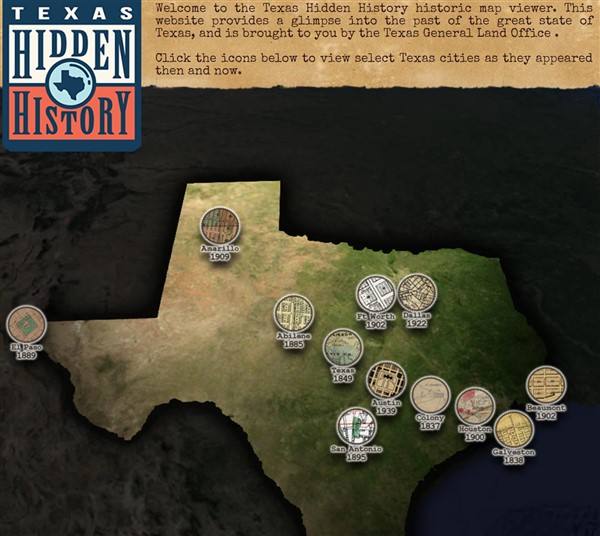
Image Source: Texas Hidden History
Want To See More?
Want to see what other incredible resources Texas GLO Education Resources have available to support projects in your classroom? Be sure to visit the resources for my session, Class Collaboration Projects. The GLO resources include Texas history and coast lesson plan and activities. You can also find other interesting resources at the main GLO site.
Turn Napkin PD into a Reality
Want to schedule TCEA professional learning for your school district that focuses on inquiry-based learning? Fill out a TCEA logistics form, as well as attend our face-to-face conferences and the annual TCEA Convention. We can help you turn your napkin professional development plans into a reality.