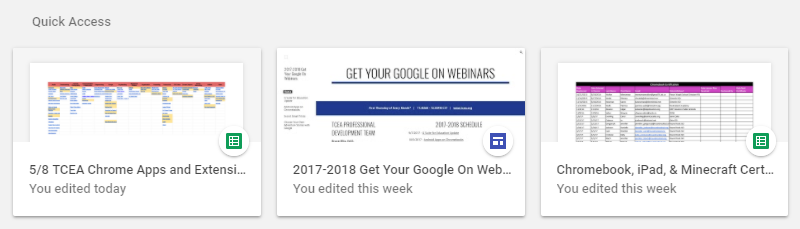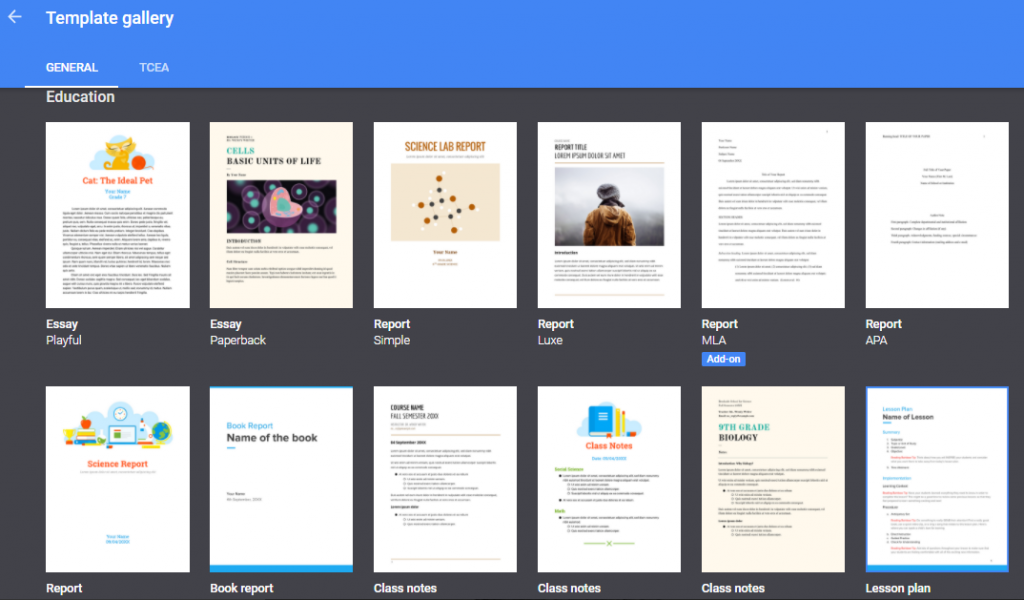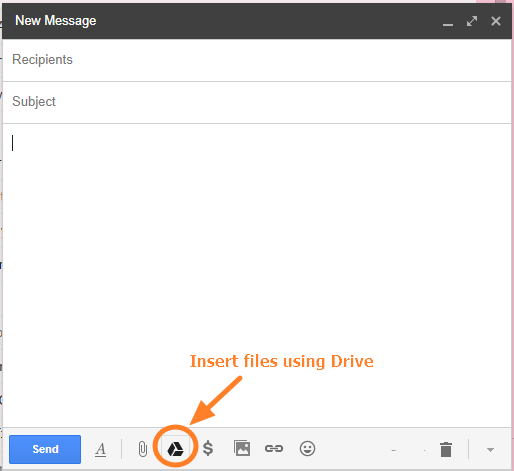Building strong relationships with those you coach is one of the most important things an instructional coach can do. In this blog, I mentioned how relationship building in coaching is one of the first things you want to do. While this can be a difficult task, there are some things you can do to help strengthen the bond with your coachee. Here are a few that I’d like to share with you.
Really Get to Know the Person You’re Coaching
At the heart of making a strong connection is understanding who you are coaching. Get to know them as a person. Move beyond the basic facts that you might already know and find out what is important to them, what their values and beliefs are, and what motivates them. You don’t have to be their best friend, but you do want to try to find common ground or that one thing you can connect on that goes beyond the content.

Share Your Story
You became an instructional coach for a reason. Share your story and your goals with those you coach. Let them know you care about them and want to help them grow as educators. This will help create a mutual understanding from the onset. Teachers might have different views as to what a coach is and what a coach does. Sharing your story will help clear up any misconceptions and will help shape a trusting relationship.
Listen Patiently
As a coach, you might feel pressure to have the right answers all the time. It’s okay, and, in fact, really important to just listen to the teachers you coach and not immediately offer solutions. It is important to listen fully and completely understand the context of what is being said. If an idea pops into your head, write it down and don’t interrupt.
Problem Solve Together
It’s vital that you work together with teachers to problem solve. Instead of always providing the answers, try asking questions to help teachers solve their own challenges. Ask questions such as, “What have you tried?” or “What do you think?” Problem solving together will help create that true partnership. Remember that it is not your job to be the know-it-all. It is your job to help the teacher develop his/her own problem-solving strategies.
Get Feedback
One of main jobs that you have as an instructional coach is to give feedback. However, it is just as important that you receive feedback from the teachers you are working with. Create a survey or be open during your coaching conversations about receiving feedback. Ask those you coach how the relationship is going and how you can support them better. This type of two-way feedback is essential to building trust. In addition, you are modeling the openness you are hoping to see in your teachers.

Provide Praise
When giving feedback, make sure you mention some of the strengths you are observing. Sometimes, we cannot see our own good qualities and are focused on the things we do wrong. It helps to build your relationship if you can identify some good things you are seeing.
Keep Working on Building Relationships
Know that building relationships takes time, so it might not happen right away. Relationship building works both ways. Both you and the person you coach must be invested in developing the relationship and this might take some time. Continue to find ways to keep working on the relationship if it doesn’t happen right away.
Use these tips to help you establish a solid relationship with those you coach. In addition, if you have some tips that have worked for you, please share them with us in the comments below.


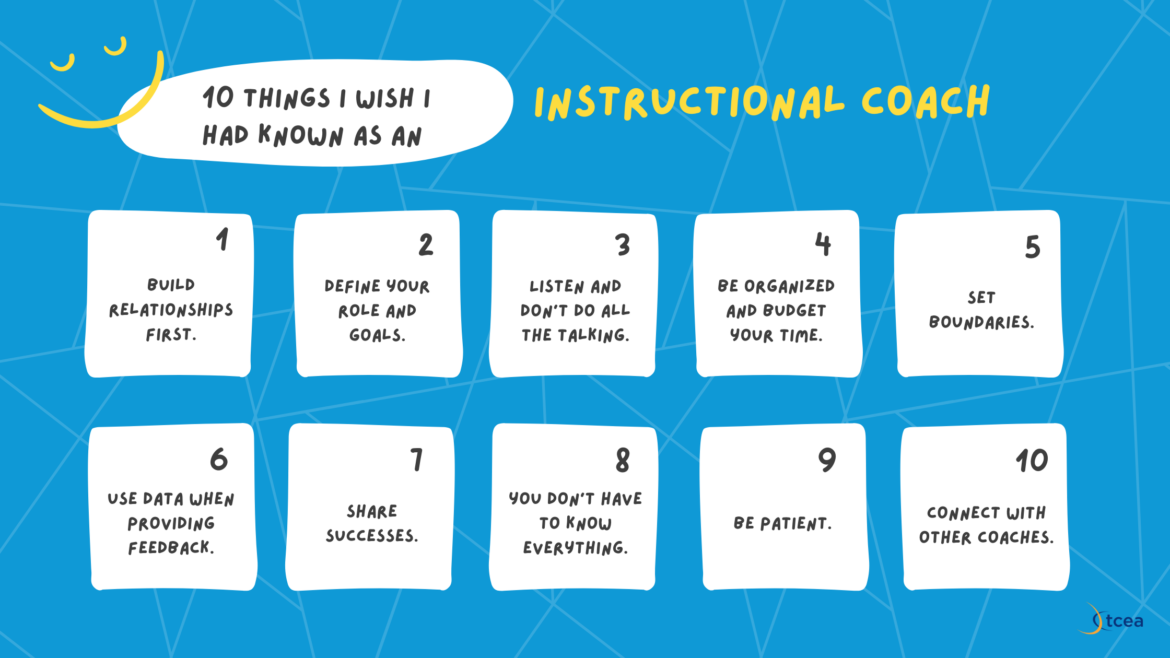



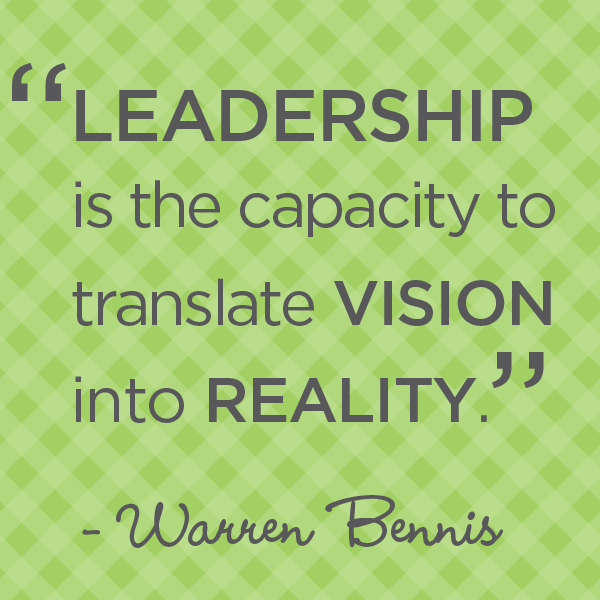
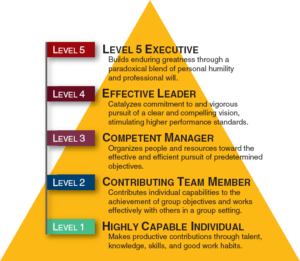 In Jim Collins’
In Jim Collins’ 

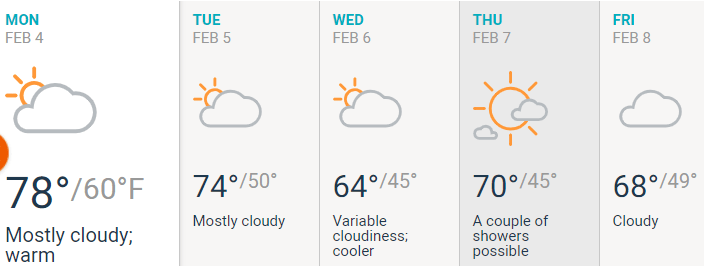
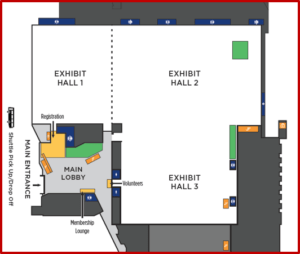
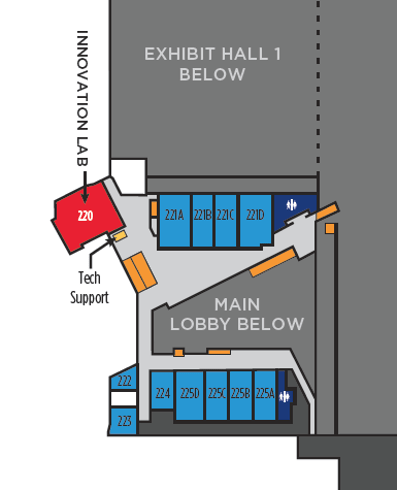
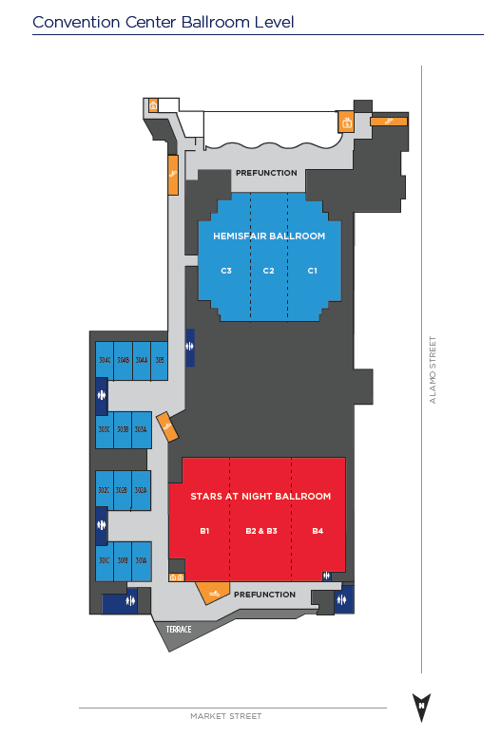
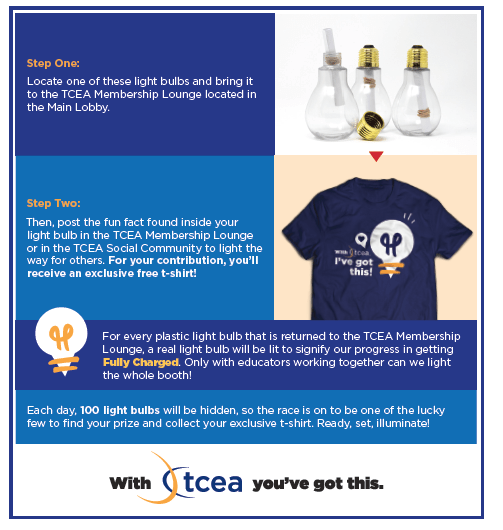 hide 100 plastic light bulbs that contain a tech tip, a TCEA fact, or other interesting piece of information around the convention center. If you find one of these light bulbs and bring it to the Membership Booth, you will receive a free t-shirt. In addition, you’ll help to light up a real display as we all get Fully Charged!
hide 100 plastic light bulbs that contain a tech tip, a TCEA fact, or other interesting piece of information around the convention center. If you find one of these light bulbs and bring it to the Membership Booth, you will receive a free t-shirt. In addition, you’ll help to light up a real display as we all get Fully Charged!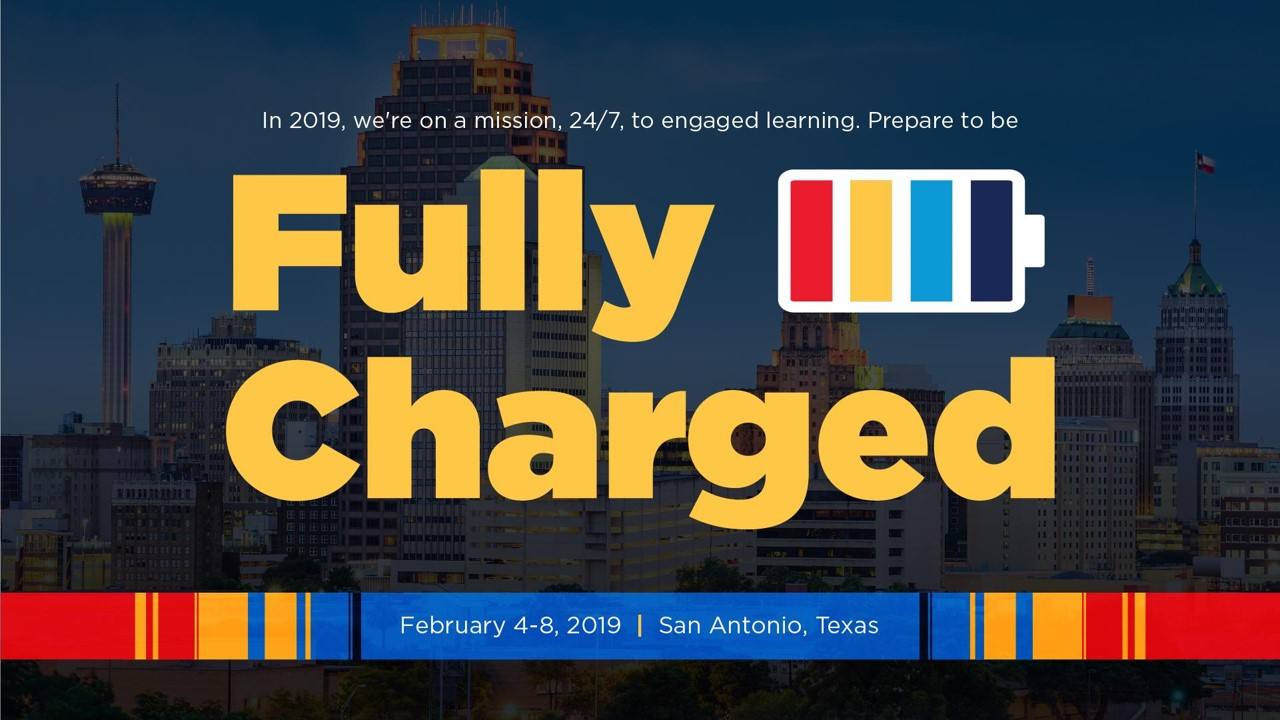
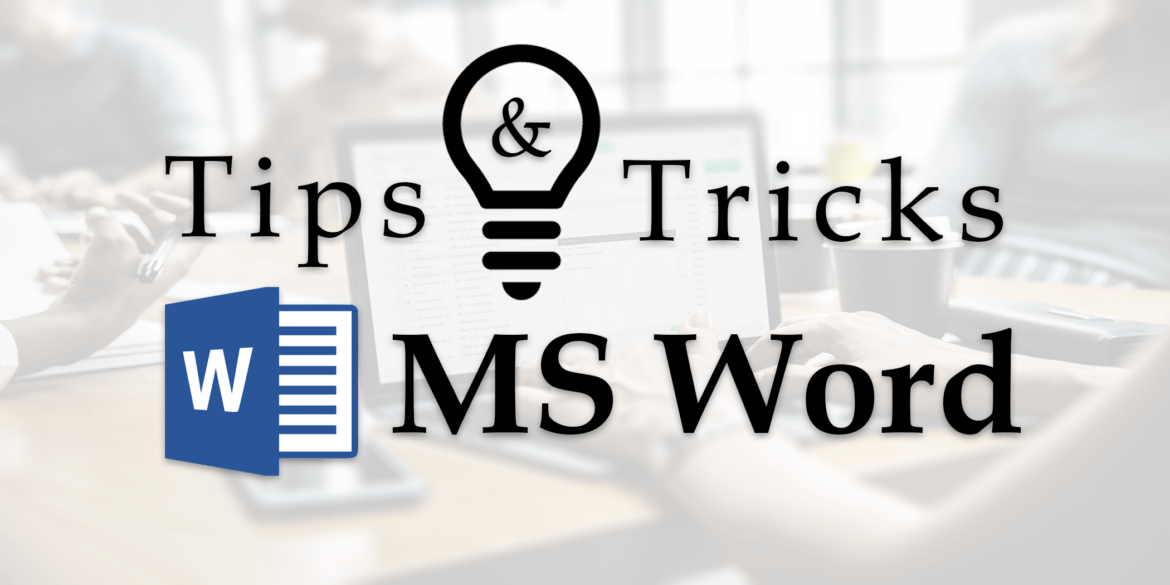
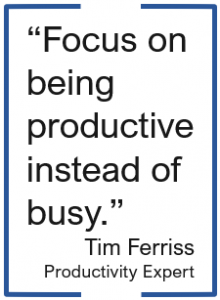 There are so many different tasks that I do which involve using either Microsoft Word or Google Docs that I have picked up a few tips and tricks over the years to help make using Microsoft Word even faster so I can get to other items on my to-do list. And isn’t that our main goal anyway? As Tim Ferriss, author of The 4-Hour Workweek, said, “Focus on being productive instead of busy.” I was training this past week on Microsoft Office and had that startling realization that there are things I know how to do in Office that I take for granted and just assume that everyone knows the same things and makes use of various tools to speed up their process. So, here is a shortened list I would share with someone if they use Word, but want to be more productive.
There are so many different tasks that I do which involve using either Microsoft Word or Google Docs that I have picked up a few tips and tricks over the years to help make using Microsoft Word even faster so I can get to other items on my to-do list. And isn’t that our main goal anyway? As Tim Ferriss, author of The 4-Hour Workweek, said, “Focus on being productive instead of busy.” I was training this past week on Microsoft Office and had that startling realization that there are things I know how to do in Office that I take for granted and just assume that everyone knows the same things and makes use of various tools to speed up their process. So, here is a shortened list I would share with someone if they use Word, but want to be more productive.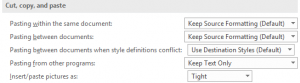 Copying/Pasting – When pasting from other programs, I typically want just the text (not the formatting), so why not set it here? I also have my pictures inserted/pasted as Tight…which is what I would change them to most of the time. The few times I want an image inserted in line with text or in front of text, I can easily change it on the fly using the Wrap Text button on the Format ribbon tab.
Copying/Pasting – When pasting from other programs, I typically want just the text (not the formatting), so why not set it here? I also have my pictures inserted/pasted as Tight…which is what I would change them to most of the time. The few times I want an image inserted in line with text or in front of text, I can easily change it on the fly using the Wrap Text button on the Format ribbon tab.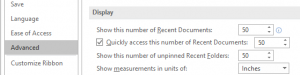 Recent Documents/Folders – It seems like I am always needing to find a Word file that I used a while back. To help make that easier, I increased the preference to show the 50 most recent documents (to quickly access them) and 50 unpinned recent folders.
Recent Documents/Folders – It seems like I am always needing to find a Word file that I used a while back. To help make that easier, I increased the preference to show the 50 most recent documents (to quickly access them) and 50 unpinned recent folders.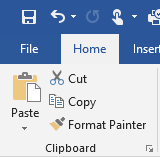 Format Painter – I cannot believe that everyone doesn’t know about the Format Painter tool! Click in the text that contains the format you want to paint somewhere else. Then, click the Format Painter tool once if you are only going to apply it once or double-click it if you want to apply it to multiple pieces of text (or graphics) in your document. If you double-click the tool, then you will need to click it again to turn it off. This tool is especially handy if you have multiple locations where you want to bold, resize, change the font, and the color!
Format Painter – I cannot believe that everyone doesn’t know about the Format Painter tool! Click in the text that contains the format you want to paint somewhere else. Then, click the Format Painter tool once if you are only going to apply it once or double-click it if you want to apply it to multiple pieces of text (or graphics) in your document. If you double-click the tool, then you will need to click it again to turn it off. This tool is especially handy if you have multiple locations where you want to bold, resize, change the font, and the color!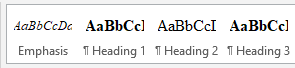 Styles – Instead of being forced to use the styles that are listed across the Home tab ribbon, consider updating them to be what you want. When your cursor is in the text that contains the formatting you want to keep, right-click on the appropriate style and select “Update…to Match Heading.” This is equivalent to boosting the Format Painter tool in that I don’t have to go and find the format in my document to click in and then grab the tool. Updating the styles makes it even easier.
Styles – Instead of being forced to use the styles that are listed across the Home tab ribbon, consider updating them to be what you want. When your cursor is in the text that contains the formatting you want to keep, right-click on the appropriate style and select “Update…to Match Heading.” This is equivalent to boosting the Format Painter tool in that I don’t have to go and find the format in my document to click in and then grab the tool. Updating the styles makes it even easier.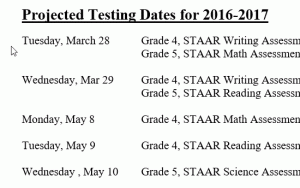 ALT+click/drag – We know that you can click and drag to select text. This shortcut is like that only on steroids! While you hold down the ALT key, click and drag to select the columns of text you want to delete. Once selected, just his the delete key or backspace key.
ALT+click/drag – We know that you can click and drag to select text. This shortcut is like that only on steroids! While you hold down the ALT key, click and drag to select the columns of text you want to delete. Once selected, just his the delete key or backspace key.

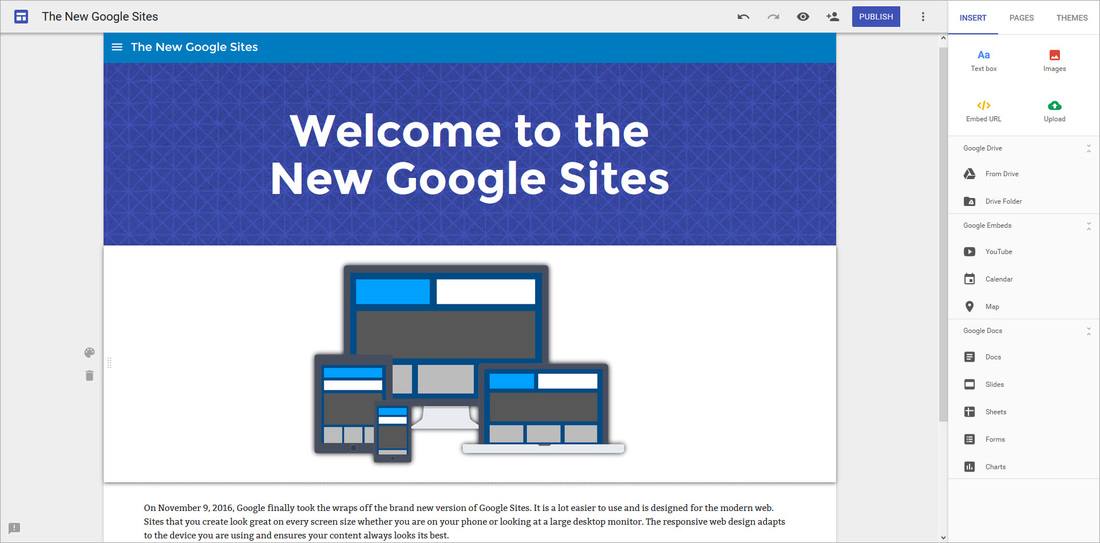
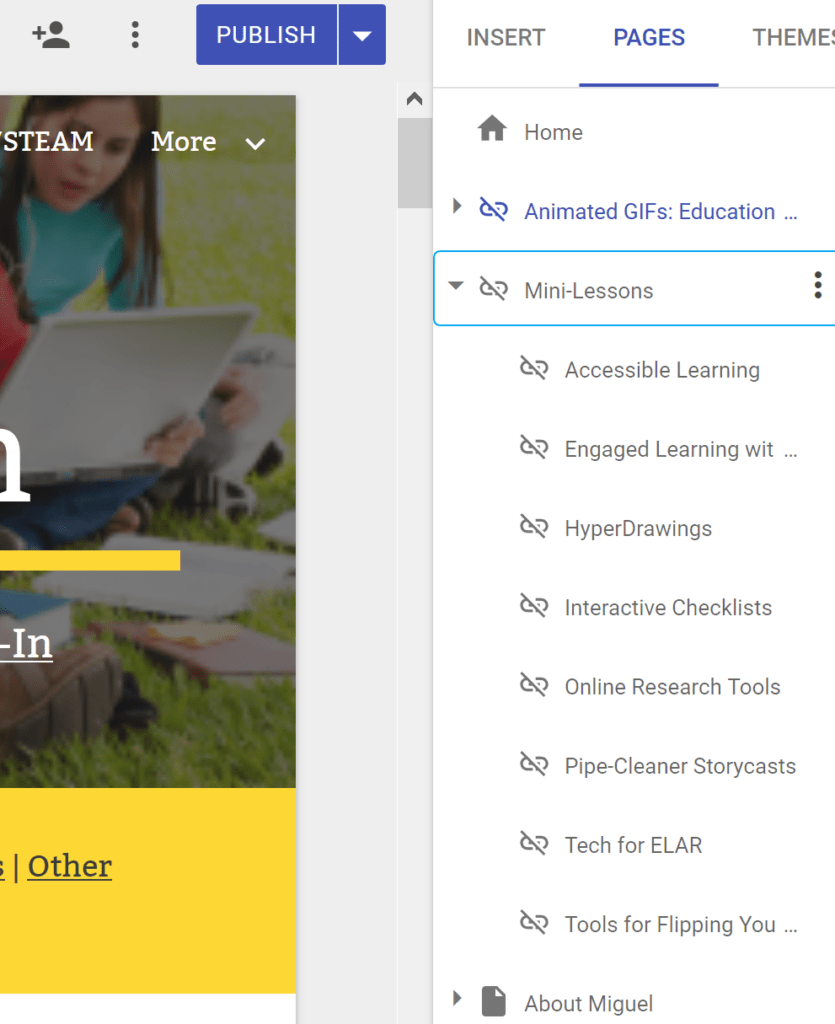
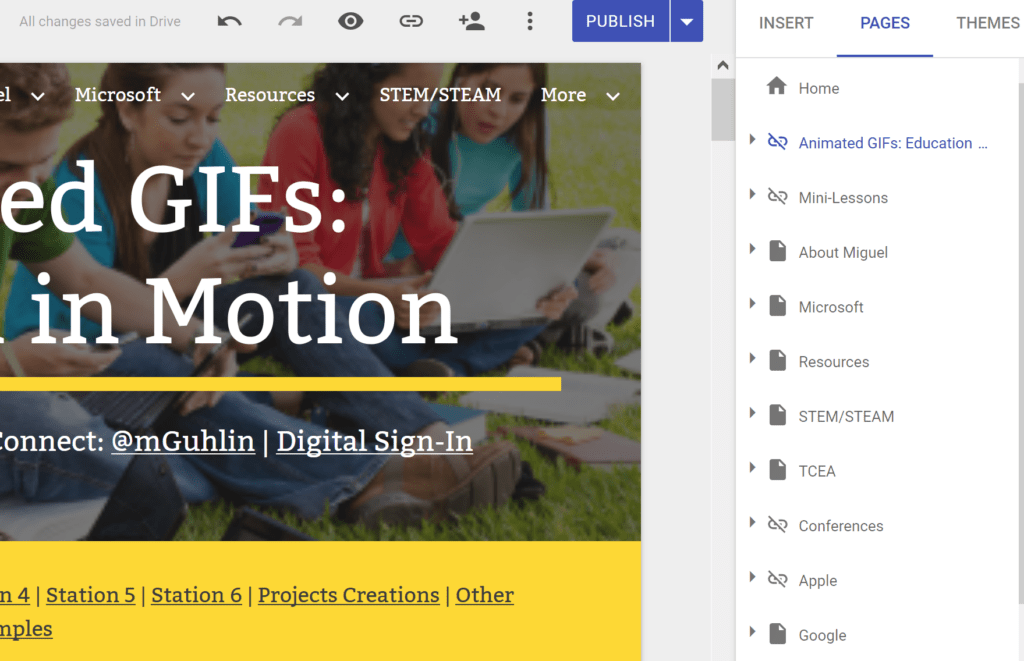
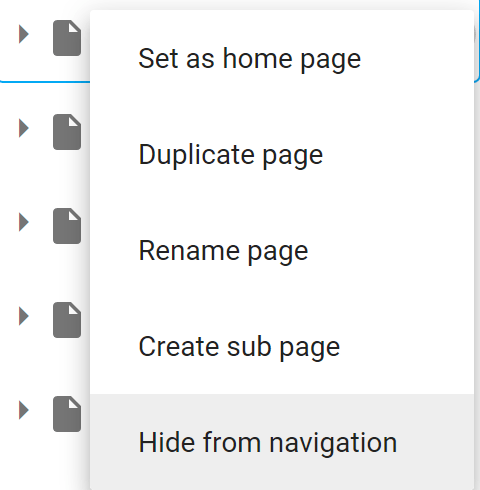
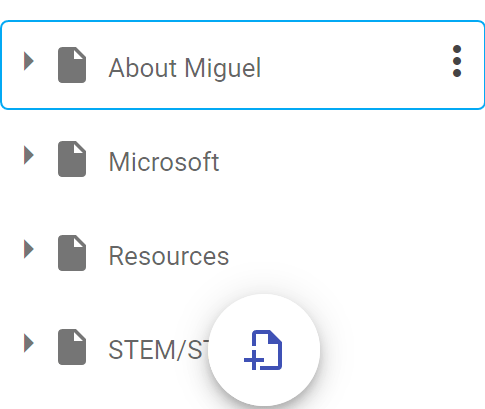

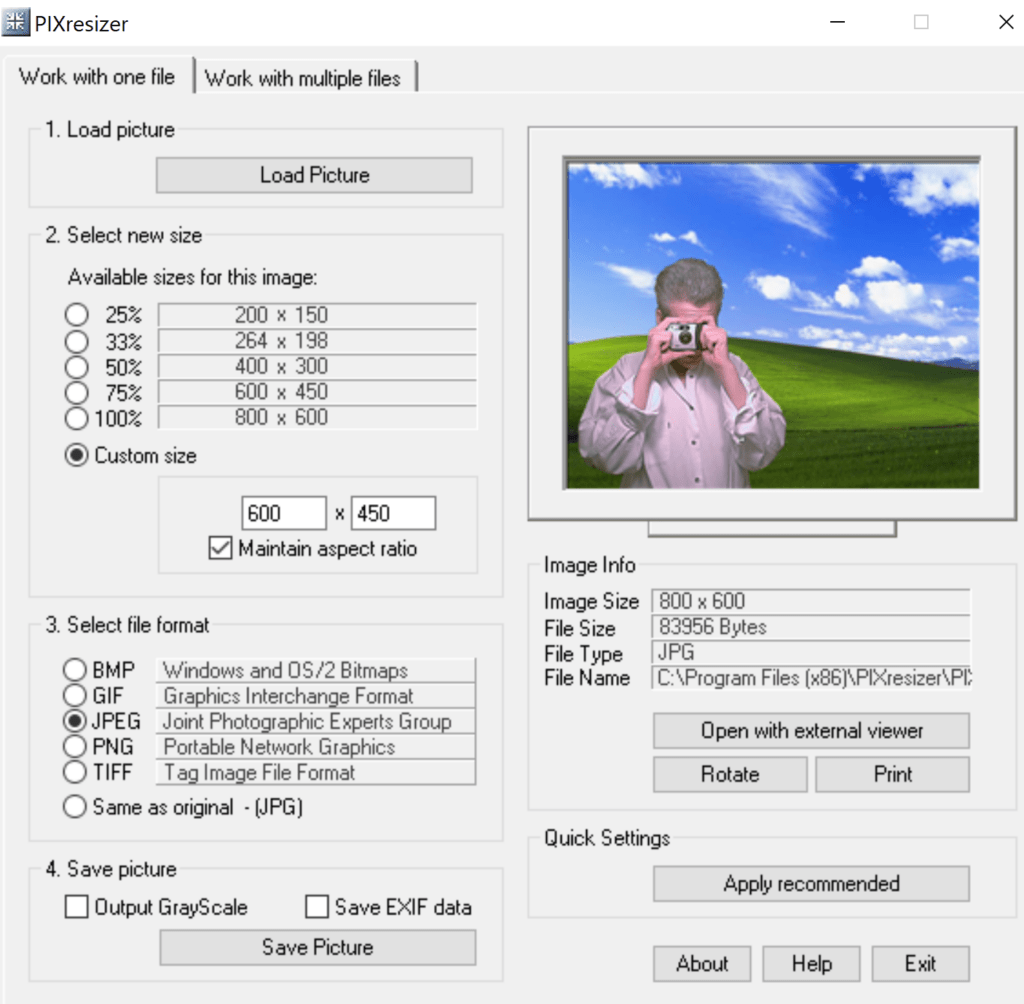

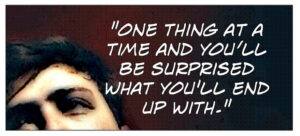
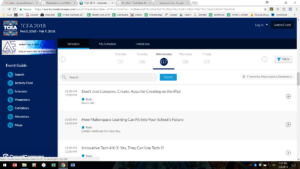
 One of the most powerful learning experiences may be one that you’ve never had before. The convention is the perfect place to expand your horizons and try something new. If you’re normally reluctant to meet new people, try introducing yourself to others in a session you attend, at a Solution Circle, or while resting your tired feet in a corner chair. If you don’t normally interact with the exhibitors much, then spend some time with a vendor who offers something related to your one thing and really dive in, getting hands-on practice and all of your questions answered. If you’re not typically a joiner, then stop by and learn about one of the Special Interest Groups (SIGs) in the TCEA membership booth and discover what they have to offer you. Put on your “I’m confident” hat and add a new experience to your convention activities.
One of the most powerful learning experiences may be one that you’ve never had before. The convention is the perfect place to expand your horizons and try something new. If you’re normally reluctant to meet new people, try introducing yourself to others in a session you attend, at a Solution Circle, or while resting your tired feet in a corner chair. If you don’t normally interact with the exhibitors much, then spend some time with a vendor who offers something related to your one thing and really dive in, getting hands-on practice and all of your questions answered. If you’re not typically a joiner, then stop by and learn about one of the Special Interest Groups (SIGs) in the TCEA membership booth and discover what they have to offer you. Put on your “I’m confident” hat and add a new experience to your convention activities.