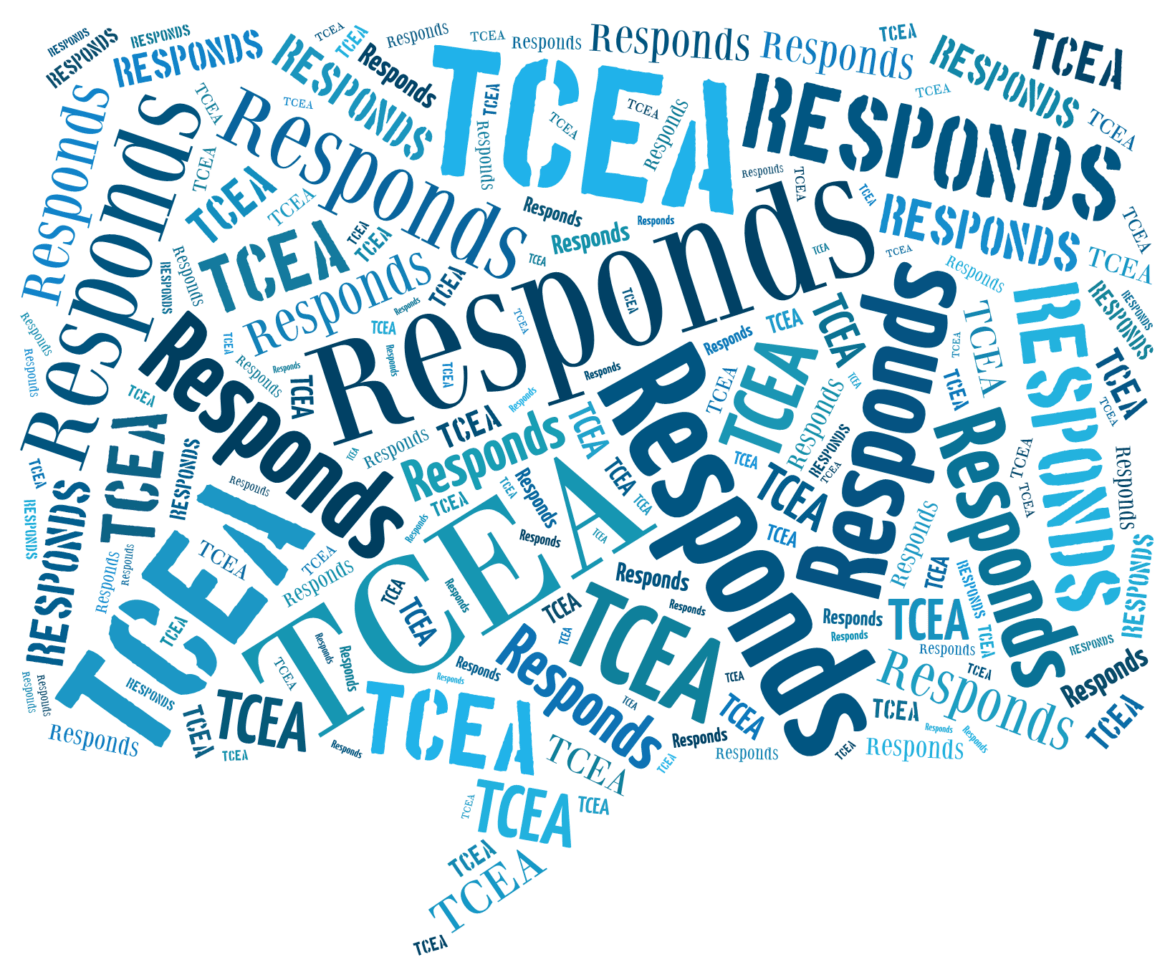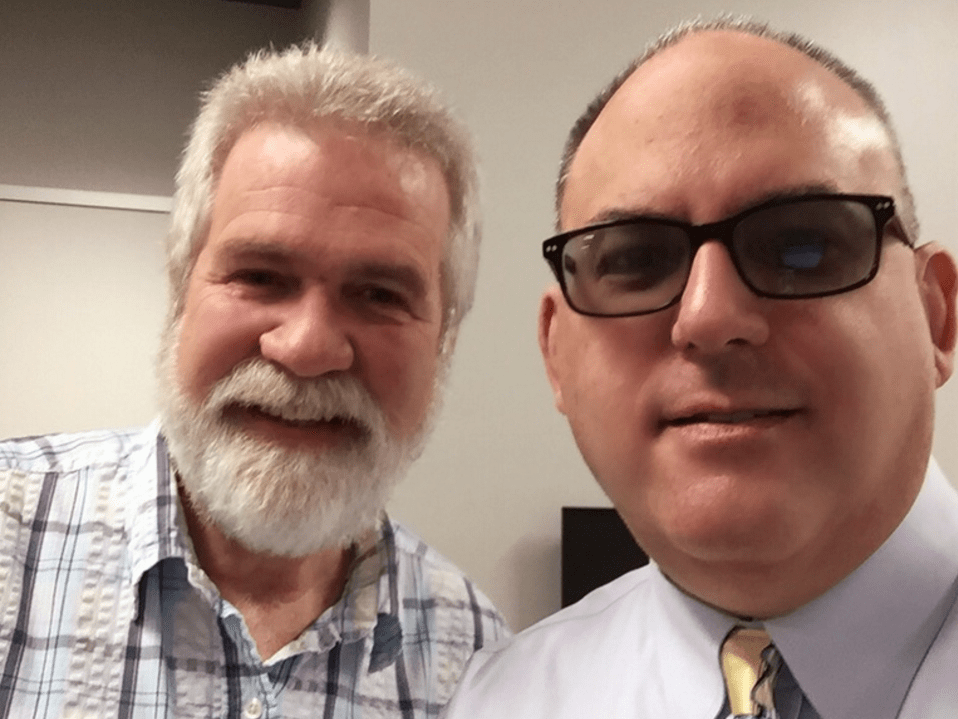Welcome to TCEA Responds #10. Submit your own question(s) online. Today’s topic offers tips on video surveillance cameras in schools.
Dear TCEA Responds:
I’m new to the technology coordinator role and have to set up video surveillance cameras across my district. Could you give me some pointers on what to keep in mind as I roll video cameras out to schools?
-Tim
Dear Tim:
Thank you for your question! Video surveillance is a big part of any school district technology program. Although video surveillance typically falls under the purview of the school district police department, deploying video cameras can be challenging. Often, district leadership perceives video cameras as an appliance that can be placed anywhere. Little consideration is given to the maintenance of video cameras or the expertise needed to configure and connect them to the network. Here are some tips as you consider launching video surveillance in your district or at your campus.
Tip #1 – Consider what vendor solutions are available
The answer many Texas districts will give is Video Insight. This vendor provides excellent, almost turn-key solutions to video camera setup and deployment. This solution also allows integration into Active Directory so that groups can be created to give users access to only their campus cameras. Not only do they provide onsite support, they also provide remote support using their software. Having experienced a video camera failure at a high school, I can attest to their customer service. They resolved the issue, working after hours into the early evening to get video surveillance back up and working before a busy weekend. Another solution that is more do-it-yourself is Guardian Security (video cameras in use are from GeoVision). Both vendors feature no recurring annual costs unless you need more support.
I’m often asked, should we be using IP or analog cameras? To optimize management, you will need to get an IP camera. Video Insight provides IP cameras, and you can replace your analog cameras as they fail. Although Video Insight will sell you cameras, you can also get Advidia video cameras. The Advidia cameras are compatible with the Video Insight management software.
Left to right: Woodrow Thomas (Mt. Vernon ISD), Miguel Guhlin (TCEA)
Meet Woodrow Thomas of Mt. Vernon ISD. Rather than server-based storage, Woodrow is using video camera based storage. Listen to a conversation I had with him at the TCEA Technology Leadership Summit.
Tip #2 – Remote management and viewing of video cameras
If taking advantage of Video Insight, then it comes with a solution that’s available and ready to go. For the price you pay, you get camera and the software it comes with.
Be aware that a hidden cost of video surveillance often involves providing key personnel at each campus, as well as at the district level, with the ability to view video from any video camera on their campus (or elsewhere, if they are district staff). Unfortunately, clerical staff tasked with watching video feeds during the day usually lack the computers with the necessary processors and upgraded video card needed. For that reason, some districts purchase a second machine with dedicated components. This second computer enjoys enhanced features and is placed in close proximity to the receptionist’s location. Some data you need to collect includes:
- How many internal video cameras are in place?
- How many external video cameras are in place?
- What is the age of the receptionist’s desktop computer?
- How much RAM does the computer have?
- Are dual monitors in use?
- Is a dual monitor card needed?
Finally, you can issue tablets to police and administrators, enabling them to monitor activities via video feed to that device while on the go.
Tip #3 – Placement of video camera server(s)
Depending on how much video you want to retain (two to three days isn’t unusual), you will need a Windows desktop computer (with terabytes of storage space) to serve as your campus video server. The cost of these machines is fairly low, although you can get a low-end server instead to house content. Again, your storage capacity on this machine should allow you to retain several days of footage, especially for long weekends or vacations. For high traffic areas, a more robust server may be needed with ample storage. As you might imagine, since you can access servers remotely, having a server on campus may be more convenient, but you can centralize your server. Avoid using a virtualized server due to performance hits that a virtual machine will endure.
As to where to place the servers, it is typically recommended that the server be placed onsite to minimize bandwidth used through the transfer of video over the wide area network. This may be less of a concern in districts who own their fiber network.
Tip #4 – In-district support of equipment
“Should we 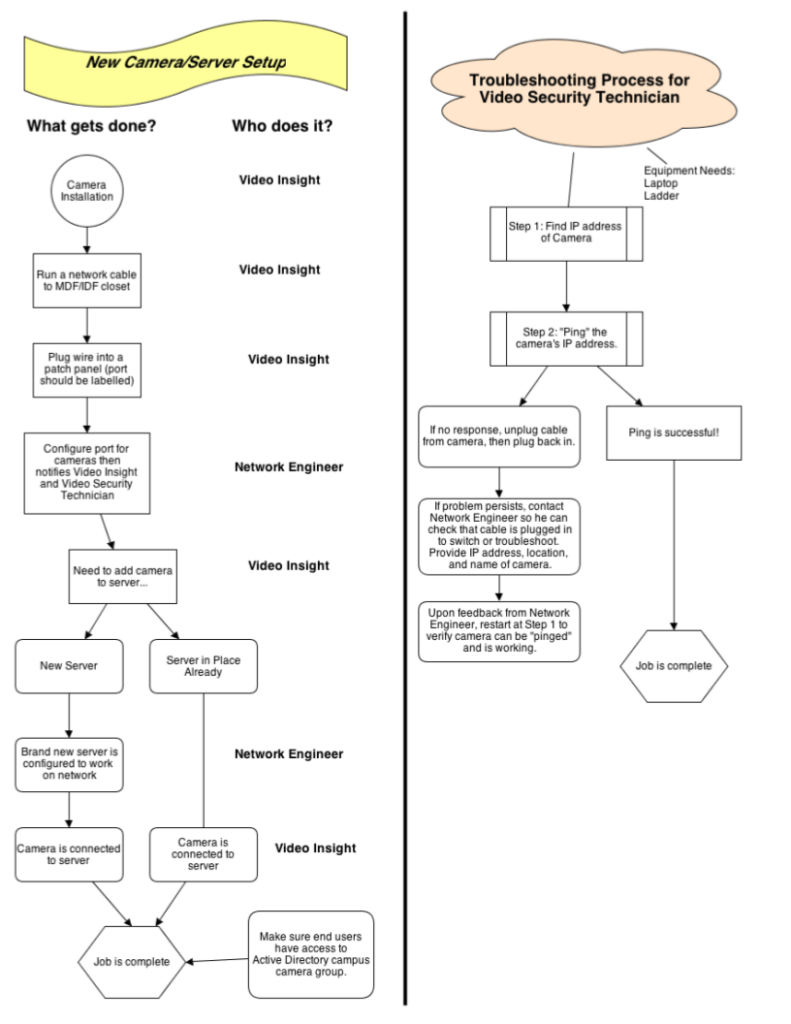 send the network engineer up that big ladder to clean the video camera lens?” That’s the question that comes up when a fuzzy picture appears or there’s a network connectivity problem. Providing in-district support can lower costs, depending on the total number of cameras you have in your district. You may want to either hire a media technician or re-task a portion of an existing technician’s time. Here is a description of what they need to be able to do, along with a chart to use as a starting point.
send the network engineer up that big ladder to clean the video camera lens?” That’s the question that comes up when a fuzzy picture appears or there’s a network connectivity problem. Providing in-district support can lower costs, depending on the total number of cameras you have in your district. You may want to either hire a media technician or re-task a portion of an existing technician’s time. Here is a description of what they need to be able to do, along with a chart to use as a starting point.
The primary purpose of a media technician involves installing and maintaining computer equipment and multi-site video cameras throughout the district. This person will need to respond promptly to work order requests and work collaboratively with multiple departments (e.g. police department, technology, and administration) to ensure minimal disruption of service. Some additional duties include the following:
- Install/upgrade video surveillance cameras, as well as perform monthly inspection of surveillance cameras to retrieve and record backup video logs as needed
- Assist district staff with video monitoring, troubleshooting, and repairs
- Install/maintain cables, terminals, and connectors for all video equipment
- Compile and maintain accurate inventory of tools, video equipment, servers, and equipment as directed by supervisor
- Keep records of repairs, maintenance, and other service costs
- Serve as a liaison with the vendor
- Schedule backups of SQL server used for video surveillance camera
Additional questions to consider when deciding on placement of camera servers include: a) What will be the impact of video traffic?; b) Will you be storing video from special education cameras (that’s a completely different blog post) and for how long?
Tip #5 – Several miscellaneous points
Do you have special locations where there might not be a network drop? Some examples of remote locations include the bus barn, press box, or barn where livestock are kept. To take care of this, you can rely on long range wireless access bridges.
Another point to keep in mind is to turn off the skip video setting. The problem with the skip video recording setting is that you may inadvertently miss recording during a hallway situation. While turning off this setting will consume more space, you will at least have video recording of events.