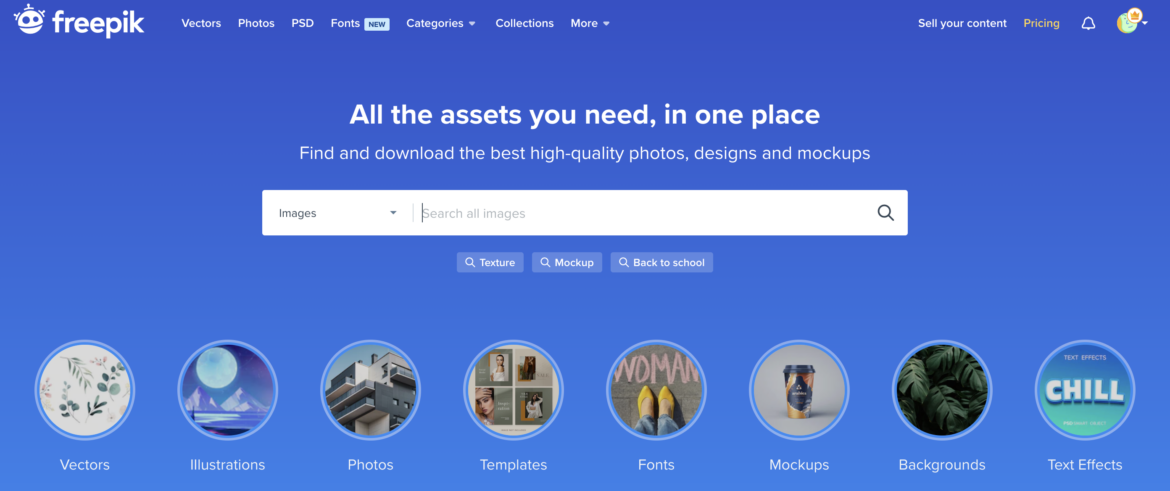Who doesn’t love free resources? Freepik is a website with a massive library of more than 25 million resources, and among those are images, banners, posters, clip art, and more, that could be useful to educators. Some of it is free! Let’s take a look, but first I’d like to tell you two things I like about Freepik.
#1. Their editing tool, Wepik.
Let’s say you find a great template or background to use, and you’d like to edit it. Freepik does give you the opportunity to edit some free images online using their editing tool, Wepik. When you click on an image you like, if it’s editable, you’ll see the two options below.
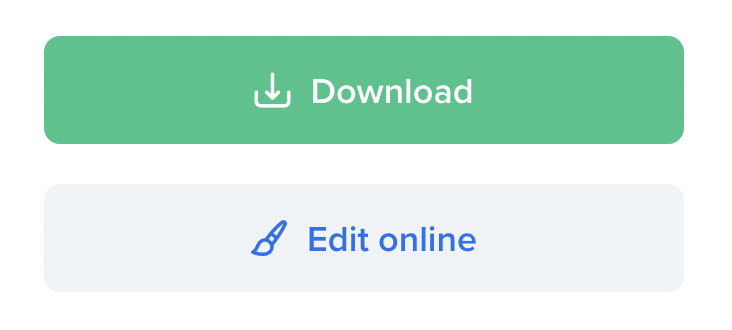
Once you click Edit online, you can access menus with tools that will allow you to remove backgrounds or objects, filter, flip, add text, etc. within Wepik. And it’s really user-friendly, which is great.
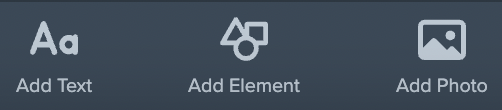
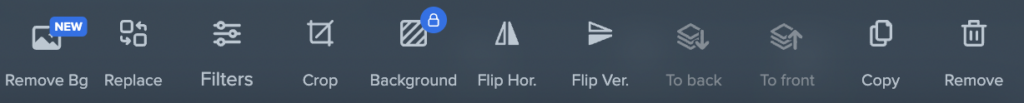
#2. Clear instructions for attribution.
Artists deserve to be paid for their work, and if offering it for free, they deserve to be attributed. It’s important to properly attribute someone, not only because it’s the right thing to be but also because it’s the law. Freepik makes it easy! When you find an image you like, under the Free License section, you’ll see a grey link: “How to attribute?”
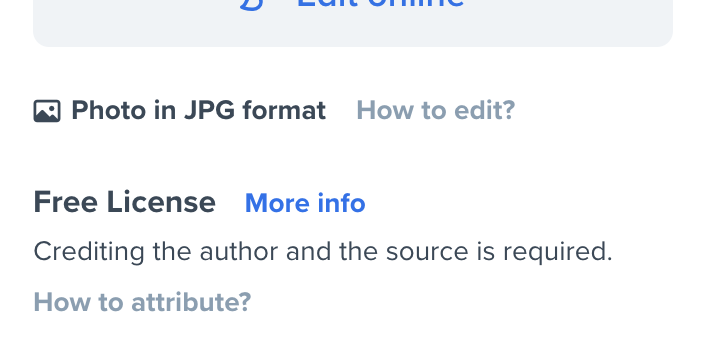
Once you click the “How to attribute?” link, a box will pop up with information on how to attribute depending on where you will be using the image. Pretty great, right?
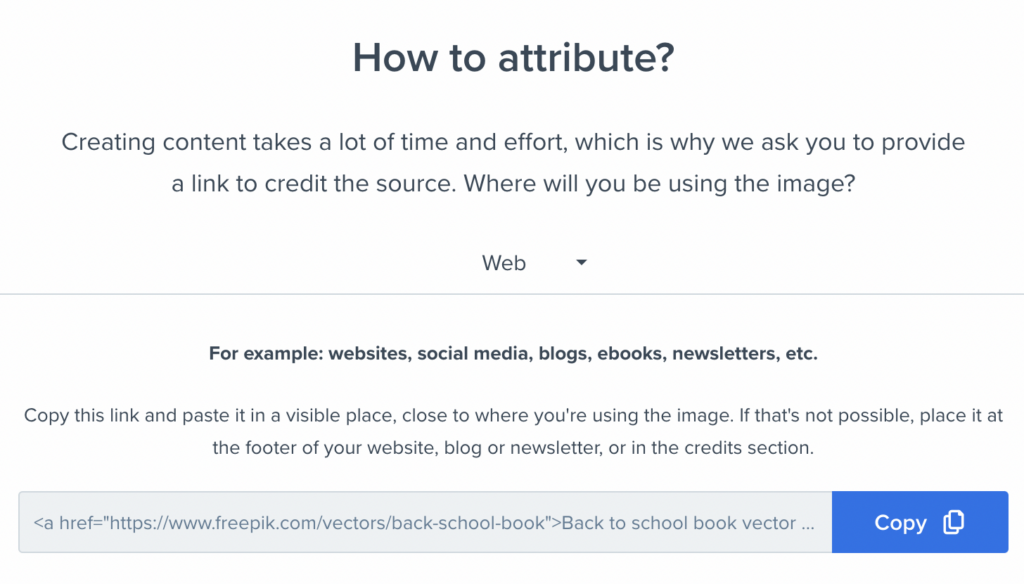
Freebies through Freepik
Here are some links to filtered resources that might be particularly useful for educators. Once you’ve clicked a link below, to see only the free resources for each link, click the Free button under License on the menu to the left side of the page.
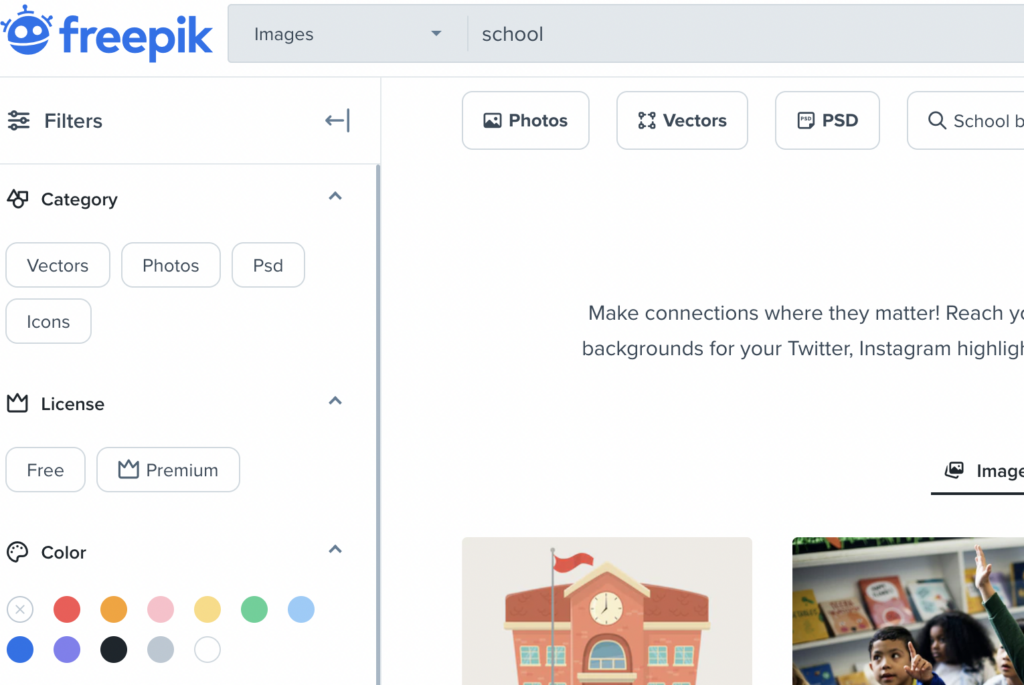
- School Freebies (downloadable folder)
- School Images
- School Banners
- School Posters
- Education Illustrations
- School Posts
- School Schedules
- School Clip Art
- Education Certificates
- School Coloring Pages
Two Bonus Sites by Freepik
I also wanted to mention two other sites by Freepik. Flaticon offers free icons, stickers, and logos, and Slidesgo provides free templates for PowerPoint and Google Slides presentations. Pretty awesome! Both of these are worth checking out, too.
I hope you enjoy exploring and creating with all these free images, icons, templates, and more! Have you created something amazing with these resources? Drop a link in the comments and share with us.