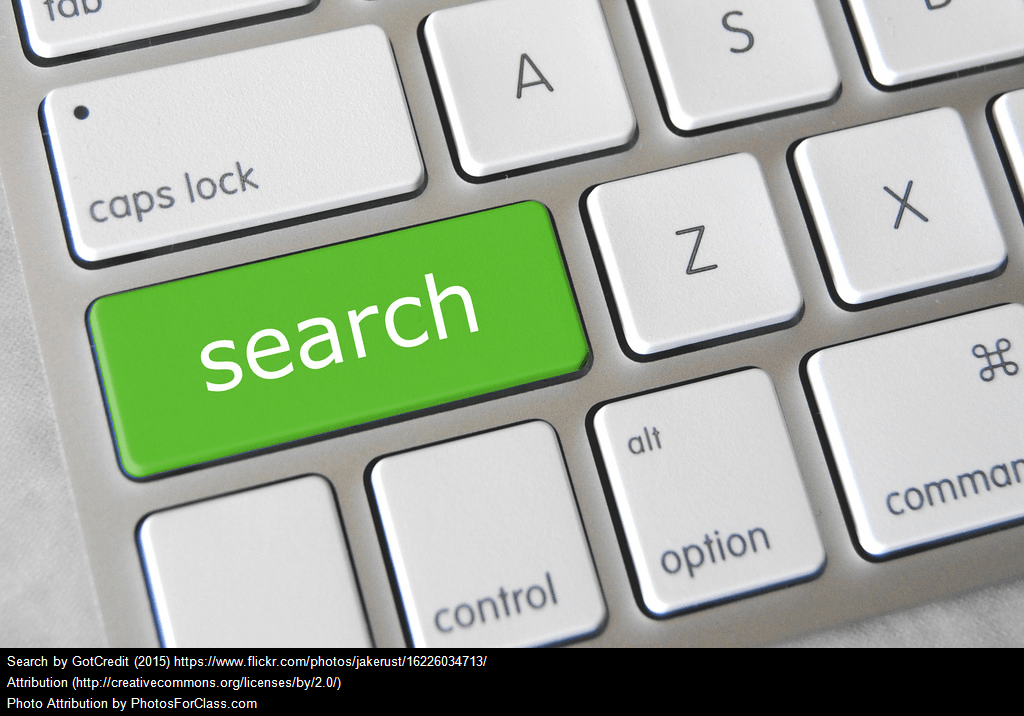As TCEA works with various school districts, one question that often arises is “What can I use in my classroom with students?” Teachers are often unsure about copyright. With Open Educational Resources (OER), teachers may find their copyright confusion compounded. In this blog entry, we will explore Creative Commons copyright and Open Educational Resources. We will also explore some actual student-created OER materials.
Ready to Remix?
Creative Commons copyright licenses allow you to remix content available on the web. The license the creator has set determines classroom usage. When considering content for OER, it must meet specific criteria. Those criteria include the following:
- Licensed content must be free for any individual to use.
- The content is licensed for unlimited distribution.
- The content allows for adaptation, translation, remixing, and improvement.
This diagram explores the various types of Creative Common licenses available. For my own work, I prefer to use Attribution-ShareAlike. That copyright licensing ensures I am given credit for my work and that others attribute work to me. What’s more, it ensure that others can distribute my work (Share Alike) with wide audience in the same way I shared it with them. This satisfies my desire to ensure my content is cited, accessible, and remix-able by anyone.
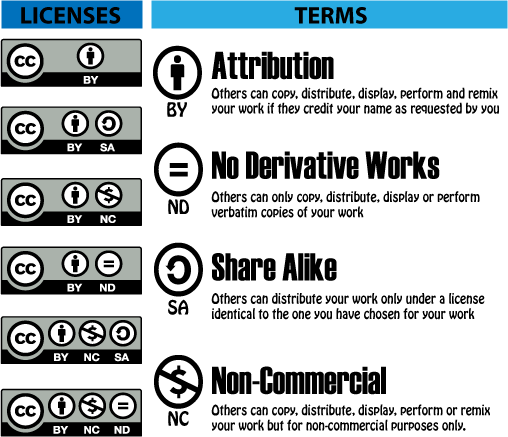
In addition to text, you can find a rich variety of images, audio, and video licensed as Creative Commons. You can also find content via Google Image Search, as well as by using the Chrome extension Image Google Search. My favorite find in the Creative Commons space includes a YouTube Audio Library, “Audio that is copyright free.”
Why Use Creative Commons (CC)?
Ideal for OER, Creative Commons is often used for the following reasons:
- Makes content more accessible, adding to the 800 million CC-licensed works
- Saves money by being less expensive since CC works avoid copyright fees, administrative costs, and make it easy to share education resources online
- Empowers educators to reuse, remix, and adapt resources since permission has been granted
- Enhances equity for all users who have access
- Digital multimedia sharing is made easy
- Legal because copyright violations are lessened and expectations for reuse are clear
Does All Creative Commons Copyright Lend Itself to OER?
Not all content licensed as Creative Commons can be used for open educational resources. This chart clarifies usage:
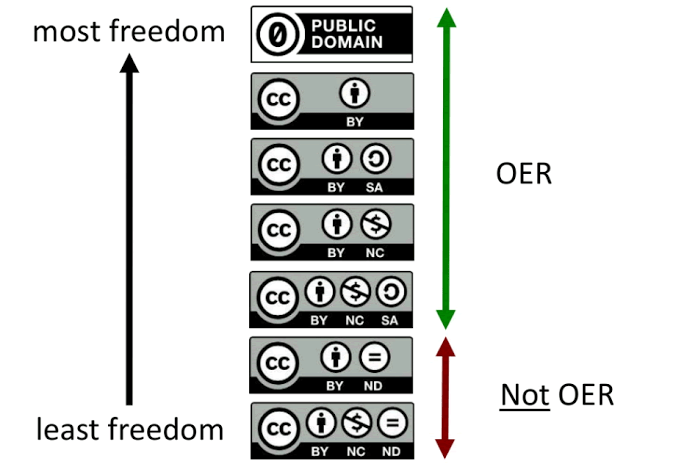
As you can see from the chart above, work that is labeled as No Derivatives (ND) may not be used as OER. This presumes that the intent of materials for OER will allow teachers (and their students) to remix content. This is important since students and their teachers intent on creating their own digital textbooks may remix OER content from each other.
Can Students and Teachers Create OER Materials?
As you may have surmised, students and teacher can create OER materials (e.g. digital textbooks, websites, documents, images, videos, and audio files) that they can share with others. In fact, it’s easy to imagine groups of students learning how to use digital tools to create content that can be remixed by other students. Those other students may be in classrooms near by, far away, or around the world.
Here are four resources to explore when curating or creating OER materials with colleagues and/or students. More are added at the end of this blog entry for your review.
- Seven Step Guide to Creating Your Own OER
- The Students’ History (Read Story)
- Student-Made Textbooks
- Student eBooks
Ready to Create Your Own?
Creating content that will be remixed by others can be quite exciting. You can get your start simply with three tools. Consider that how you license content is what determines whether it is OER, not what tool you used to create it.
- Google Docs ePub export – This tool provides for an easy way to create ePub-formatted ebooks. You can also export to Word, ODF, or PDF.
- Book Creator – It allows you to create a simple ePub without media or an enhanced ePub with video, audio, and more embedded.
- OneNote – Microsoft OneNote makes digital textbook creation easy. Students can work together on a single OneNote notebook that is organized into “notebook, section groups, sections, and pages.”
Once you have created your resource, share it with TCEA:
-
- Create a digital document using your tool of choice, then license it as Creative Commons license friendly to OER.
- When complete, submit it online. Add “OER: [Your Title]” to the title with a short description.
- View the contributions of others.
Creating OER Materials can be quite rewarding. Engage student learners, as well as teachers’ creativity, to create your classroom and/or school’s own OER resources. If you have Google Docs or Office 365, the tools are already at your fingertips to create accessible global learning opportunities.
Resources and Sources of OER
- Amazon Inspire
- CK-12 – Get standards-aligned digital textbooks on STEM subjects. FREE
- College Open Textbooks – Peruse this library of digital textbooks that includes both K-12 and higher education. FREE
- Critical Commons
- Curriki
- Illinois Shared Learning Environment
- Lumen Learning – Set up a full online course using all the tools and resources available here. FREE
- North Shore Community College OER Guide
- OER Commons – Find full courses and all associated materials. FREE
- Open Culture Textbooks (FREE)
- OpenEd
- Open Tapestry
- Merlot – Read through peer reviews to find suitable, high-quality learning materials. FREE
- MIT Open Courseware
- My Digital Chalkboard
- Utah Educator Network
Other Curated Resources
- Open Educational Resources – Curated by technology specialist Brenda Sargent.
- OER’s – Curated by learning technologist Paul Styles.