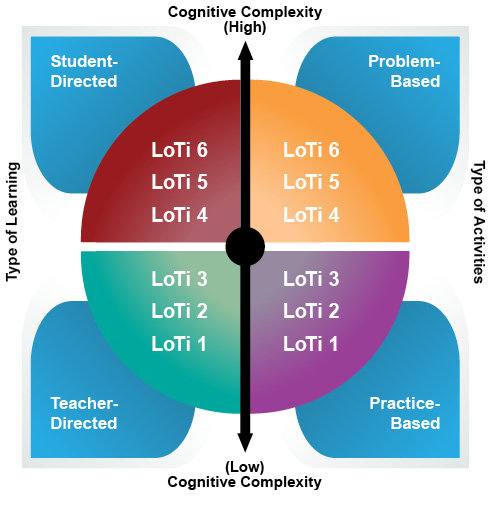Note: This blog post is part of a continuing series, Strategizing Your BYOT Implementation. Be sure to read other blog entries relevant to BYOD.
“We have spent three years in professionally developing teachers,” shares Dr. Joy Rosseau from Arp ISD, “on how to manage, deliver, create, implement, and appropriately select digital content, resources, and third party services to build on their TEKS and student needs.” Given BYOT in many school districts, helping teachers learn to deepen their blended learning expertise has become a priority for schools. A casual search reveals several Texas districts are already engaged in BYOT/BYOD implementations, such as Lewisville, Northwest, Abilene, Richardson, Fredericksburg, Judson, Lumberton, Allen, Elkhart, Nederland, and Harlingen ISD.
Vocabulary Term: “Blended learning” is an instructional approach that includes a combination of online and face-to-face learning activities.
Dr. Joy also shares this advice:
- Teachers should first have access to or have created digital content before students need to bring their own device.
- Teachers should work together, building expertise that caters to their students’ needs.
- Teacher lesson plans should reflect that they are at least working at LoTI Level 3 (and preferably Level 4b – comfortable with digital online resources).
Dr. Joy hits upon key ideas essential to the adoption of BYOT-friendly instructional methods. Let’s summarize them below:
Key Idea #1 – Create Digital Content
There are an array of technologies usable for creating content. Here are a few:
- Screencasting tools (e.g. Screencast-o-Matic , Screencastify , Nimbus Screencapture/Screenrecording, Office Mix) make it easy to capture videos of your screen. Screencasting is also a great way to to provide feedback for digital authors, whether from teacher to student or student to student.
- Video reflection tools, great for assessment as well as content creation, include: Flipgrid.com , Recap, Vialogues, and VideoNot.es. Find out more about these.
- Interactive assessments with EdPuzzle and Educannon. These last two allow you to use only what you need from any video, insert audio notes, or record over a video with your voice. You can add questions at any point in the video and track your students’ understanding.
Key Idea #2 – Increase Teacher Collaboration
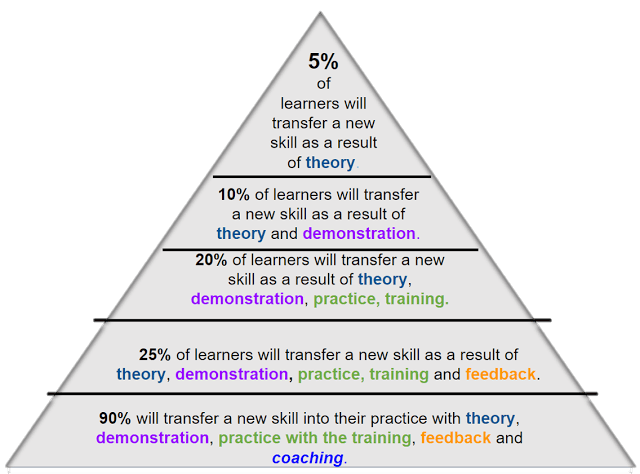
- Source: Adapted from the work of Dr. Dawn Wilson and Dr. Katie Alaniz
As research shows, here are some of the requirements for professional development that works:
- Supportive of teacher collaboration via coaching and mentoring
- Job-embedded and specific to academic content
- Ongoing, sustained, intensive (40+ hours), and includes technology
- Focused on implementation in the classroom
- Strong assessment component for both teacher and student
- Supports reflection about strategies and implementation
- Creates a culture of continuous professional learning
These make it imperative that teachers be supported in their implementation of BYOT instructional methods. “One and done” workshops or webinars are insufficient.
Key Idea #3 – Blend Technology into Pedagogy in a Routine, Learner-Centric Manner
Dr. Joy Rosseau highlights Dr. Chris Moersch‘s Levels of Teaching Innovation (LoTi) levels 3 and above. Consider, however, Levels 4 through 6:
- At a Level 4, students are fully engaged in exploring real-world issues and solving authentic problems using digital tools and resources. The teacher is within his/her comfort level with promoting an inquiry-based model of teaching that involves students applying their learning to the real world. Student use of digital tools and resources enables them to answer student-generated questions that dictate the content, process, and products embedded in the learning experience.
- At Levels 5-6, collaborations extending beyond the classroom are employed for authentic student problem solving and issues resolution. The emphasis is placed on learner-centered strategies that promote personal goal setting and self-monitoring, student action, and collaborations with other diverse groups (e.g., another school, different cultures, business establishments, governmental agencies, etc.).
Conclusion
Some might suggest that while BYOT environments enjoy Level 6 technology access, they are actually at a much lower level of teacher and student use of technology in support of academic learning. It’s not the technology that lags behind, but rather the professional learning that focuses on inquiry-based models and how digital tools and resources can enhance learning. Focus on inquiry-based learning and leverage technology for cooperative learning and problem solving at a distance.