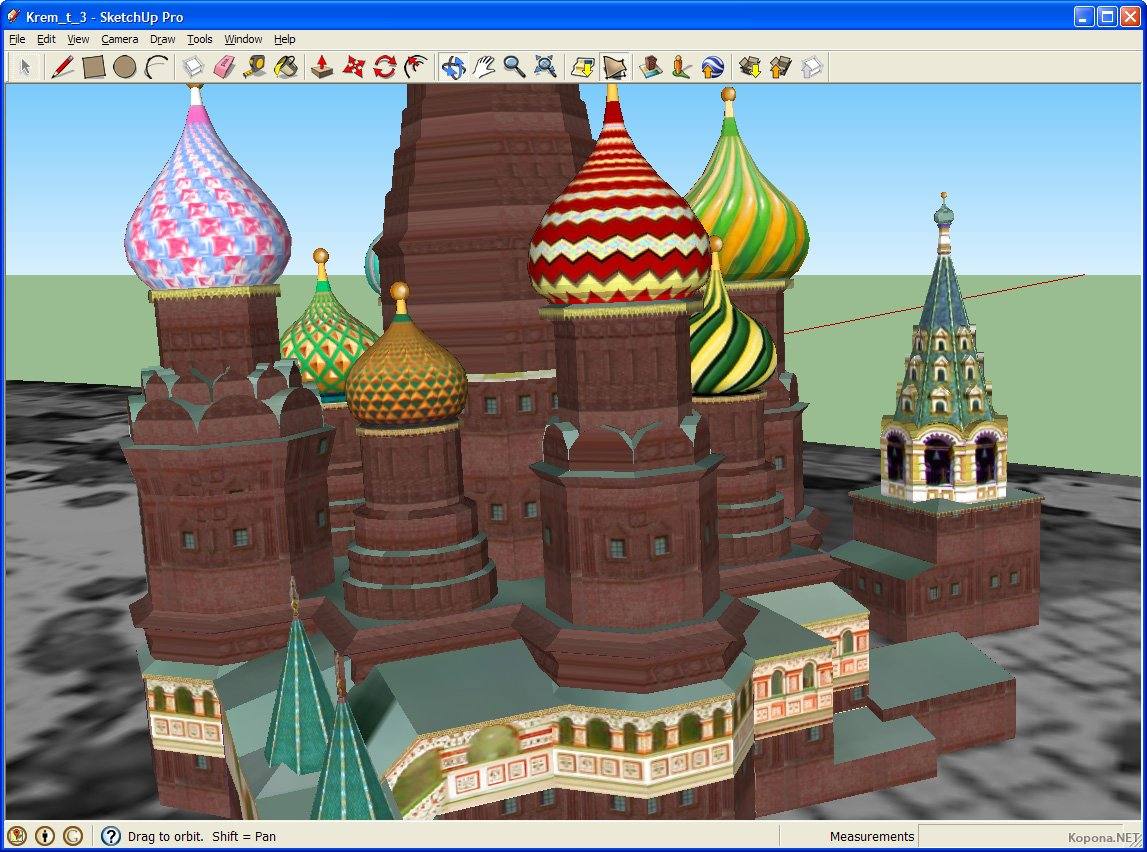SketchUp Pro is a fabulous 3D drawing program that K-12 public school districts in Texas can receive free from TCEA. The software is incredibly powerful and yet easy to use, making it a strong tool for most grade levels. And because it’s a creation program, it can be used across the various subject areas, including math, ELA, science, social studies, art, and CTE.
Below are some good lesson plans to use when introducing your students to SketchUp Pro or for students who have advanced more in the use of the software.
Grades K-5
- 1st Graders Become Architects with “Me on the Map” (grade 1)
- Duck Architecture: It’s Not a Quack (grade 3)
- Gifted and Talented Playground Design (grade 3)
- Let’s Construct a Bridge (grade 5)
- A New Mission for California (grade 4; could easily become a new mission for Texas)
- Masters of the Universe (grade 3)
- Turtle Sandbox (45-90 minutes to complete)
Grades 6-8
- Build a Clubhouse Using SketchUp (grades 5-6)
- Pirate Ship Playhouse (90-120 minutes to complete)
- Race Car Lesson 3 (grade 6)
- School for Monsters: A PBL Unit on Universal Design Principles (grade 8)
- SketchUp Introduction (grade 6)
- #WithMathICan Understand Complex Shapes! (grade 6)
Grades 9-12
- Curate A Gallery (grade 9)
- Green Tiny House Challenge (grades 9-12)
- ICT (grade 9)
- Recreate Famous Architectural or Historic Designs (open-ended)
- Think Like a Curator (grades 9-12)
- A Visit to the Museum of Structural History (grade 10)
This is a small sample of the many resources available to educators using the SketchUp Pro software. Its ability to create both real-life and historical/imaginary designs is one of its greatest powers for student learning. What will you have your students design today?