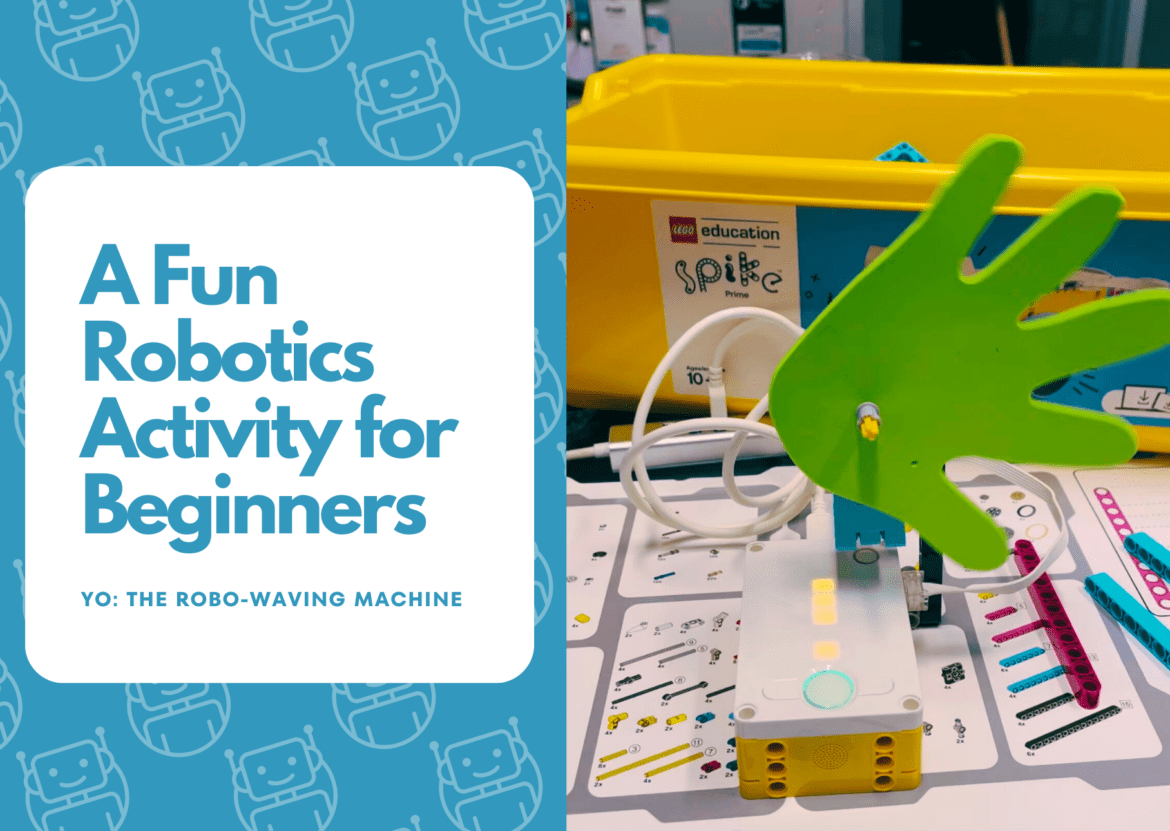If I was a brand new robotics teacher, I would ask myself, “How in the world do I begin teaching my students robotics?” My best advice to you is to plan a couple of lessons and robotics activities that provide the following:
- An activity that gives you time to establish classroom routines
- What does clean-up look like?
- Where do robots get stored?
- How do you handle parts that end up on the floor?
- An activity to introduce the Engineering Design Process
- A quick and easy project
- A short build that allows some freedom in construction
Remember, if you are new to robotics, don’t think you have to jump into the deep end and do it all! Just like driving a car, you learn to brake and drive forward. No one starts out parallel parking! So, let’s check out one of my favorite “getting started with robotics” activities.
Yo: The Robo-Waving Machine
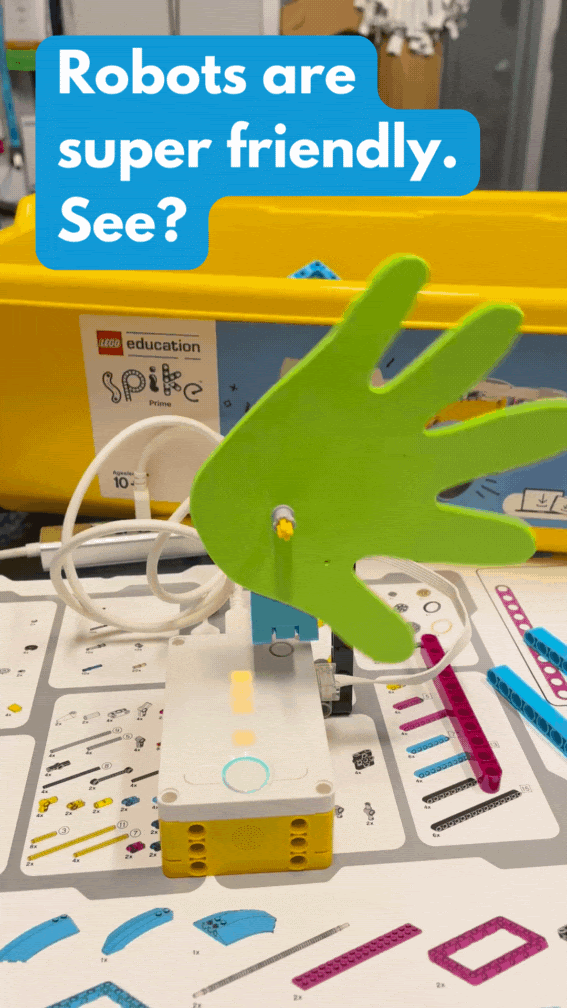
I have used this project on several LEGO platforms, and it would also work well with VEX GO and VEX IQ. The only thing I have really changed about this robotics activity over time has been the name. First, I called this activity “The Attention Getter,” then, “The Hand,” and now, the name has morphed into “Yo: The Robo-Waving Machine.”
The Engineering Design Process (EDP)
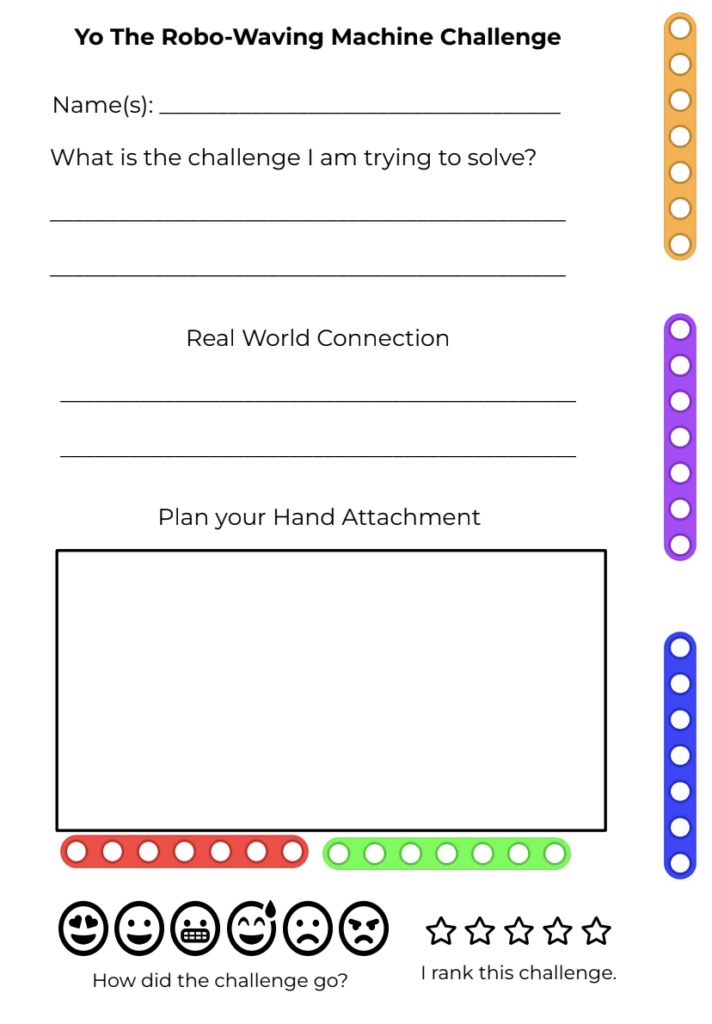
To get started with this robotics activity, work through the EDP sheet. This can be done in pairs, groups, or as a class. The challenge is building a robot that waves a hand, but what problem is this solving? What’s the real-world connection? Here are a few questions to ask as you’re working through this part of the process:
How do businesses try to capture your attention?
- billboards
- flag banners
- bandit signs (poster-sized signs along roadways)
- neon and digital signs
- inflatable tube guys/air dancers
- sign spinners on the street corners
- airplanes pulling banner signs
- vehicle or bus wraps
How do you capture someone’s attention?
- Yell
- eye contact
- wave your hand
- tap on the shoulder
Plan Your Hand Attachment
Sketch out how one will attach a hand to the robot brick/hub. If you have students that are stuck on the construction, try this easy step-by-step build.
Fun Foam Hands
I provided hands made with fun foam that I pre-cut in several colors. You could also have students trace and cut out their own hand using cardstock or light cardboard. Find the template here.
Building the Robot
Most students can design their own motor apparatus to have a hand move back and forth. But just in case your students need help in the construction of the robot, here is an easy step-by-step build.
Rate the challenge with an emoji!
- I loved it!
- I liked it!
- I was frustrated!
- It was hard and made me sweat.
- I disliked it.
- I was angry!
Of course, you don’t have to use my definitions of the emojis from the EDP (Engineering Design Process) Sheet! Let your students explain why the emoji was chosen. And remember, certainly more than one emoji can be marked. I have worked on plenty of robots where I was frustrated and loved the challenge at the EXACT same time.
Rank the Challenge
I usually go with:
- 1 star = Poor
- 2 stars = Fair
- 3 stars = Good
- 4 stars = Excellent
- 5 stars = Outstanding
Extension
As an extension activity, have your students invent a product and create an advertising strategy that captures people’s attention and promotes their product or service with a robot.
Project Resources and Sheets
- Hand template
- The Engineering Design Process
- The Engineering Design Challenge Sheet
- SPIKE Prime and EV3 Yo The Robo-Waving Machine Build
I hope this beginning robotics project will come in “handy” when it comes to starting off the year in your classroom. Yes, that pun was intended. If you decide to give Yo a try, I would be delighted if you could share a video of your hands in action at preimers@tcea.org or tag me on Twitter @preimers.