Dear TCEA Responds:
I am planning a major revamp of our current elementary school computer labs. Aside from one goal being to update the space for students, there’s another: Create an alternative learning space for teachers. With that in mind, we are considering the following:
- Adding approximately 15 desktop computers around the perimeter
- Providing 15 laptops for checkout
- Offering flexible seating options
- Including a 3D printer
- Offering VR sets
- Adding makerspace kits
What would you include at the elementary level? Do you know of a district that has a similar space for their teachers and students?”
-Pete
Dear Pete,
Thanks so much for your question. As I reflect on what I would say to you, I realize that my response has changed over time. When in a large urban school district fifteen to twenty years ago, I would have had one response. Then, a few years later in a suburban district, I would have had another. In fact, my response has evolved and that’s an important thing to ponder before answering you. Why has my response evolved, and how does that mirror ed tech changes?
How Ed Tech Is Evolving
Evolution happens in the face of competing needs and priorities. Those include:
- What is popular technology?
- What do teachers know how to use in classrooms? At home?
- What are students willing to use in the classrooms and at home?
- What is the budget available?
The interplay of your organization’s responses impacts what you can do. Let’s look at possible responses for each.
A Process to Follow
No doubt you have a process for getting things done and collecting insights. Here are my steps, learned after years of project planning and implementation.
- Seek approval and support through district channels; invite collaboration in planning.
- Form an organization-wide community of stakeholders. Include teachers, students, parents, district-level staff, and admin.
- Speak in a tentative manner. Develop a canon of books, articles, and podcasts you can all process together.
- Remember that this act is political, and there may be repercussions whether done right or wrong.
- Draft a memo of understanding. It should address what the goals, vision, and resulting product/actions will be. Ask: “How will this affect each of the stakeholders?”
- Present your findings and resolutions to the school board or governing agency. Be prepared for failure (non-adoption of materials). Also, plan for success! Seek out community businesses that can fund the program. Get or craft feedback on implementation steps.
- Implement in small, measurable steps. Meet on a regular basis to process results. Share those results in video/audio format in positive ways online.
This process works well. Cultivate an attitude of curiosity. Nurture a sincere desire to assist the committee in finding the best way forward.
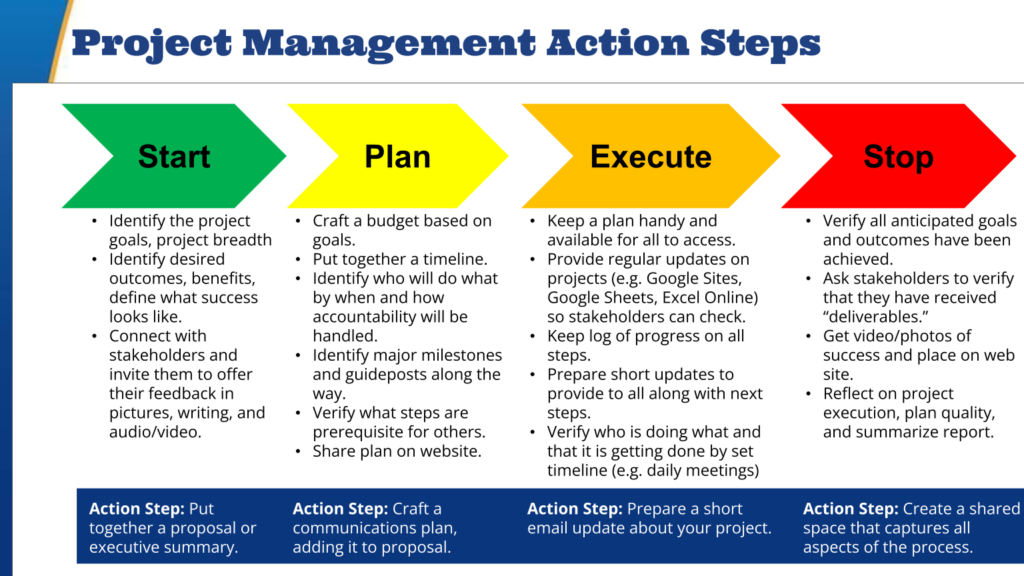
Think It Through
If your school thinks Chromebooks are the rage, but you have Microsoft 365, there may be a bit of a problem. Or if you are 100% Apple iPads but want to use Google Workspace for Education, you might run into a problem. The best alignment of tools puts the digital in line with the ecosystem.
For example, if I wanted to deploy Microsoft SurfaceBooks, this would happen first:
- Professional development on Microsoft 365 tools like Teams and OneNote Class Notebook
- Set up screen projection tools that match SurfaceBooks
If budget limits are in place, then you may opt for less expensive options. Some districts might argue that Chromebooks and Google Workspace for Education cost less. Others may say you get more bang for your buck with Mac desktops for design and Chromebooks for on-the-go needs. It all depends, and you don’t want to make that decision alone.
Instead, take a moment to gather data and form a district-wide committee. Avoid making this decision alone in your office. When you’re asked how you could have decided this, you want to say that you:
- Assessed needs (focus on what people would do in the space).
- Formed a district-wide committee that informed the choice.
- Explored solutions.
- Researched what other nearby districts/schools were doing.
- Formulated a solution that best aligned with the needs of the situation.
Your job is to ease this journey for the people who:
- Know the community better
- Are going to use the tools in real life
- Do everything possible to meet the needs of stakeholders
To get you started, I took a moment to ask a few colleagues and friends some questions.
Gathering Data
It’s important to ask other districts around you, “What would you do given XYZ?” For example, I asked several technology directors and CTOs your question. Here are some of the responses, edited for readability:
Response #1: Troy Patterson
Troy Patterson is a Director of Educational Technology. He works for Cape Elizabeth Schools in Cape Elizabeth, Maine. Find him online via social media (@troypatterson@scholar.social).
Interesting. We’ve moved away from the concept of a Computer Lab (a special place where technology happens). Instead, embed technology into the classroom.
Skip the VR sets, 3D printer, and get mobile computing devices. Evaluate your options.
Response #2: Mark Gabehart
Round Rock ISD’s Chief Technology Officer, Mark Gabehart, says:
“We’ve moved away from computer labs. These provide the campus with an additional classroom. Some elementary campuses have a makerspace or robotics lab. That lab comes with chromebooks and 3D printers. Now, we are piloting an eSport MiniLab. A YMCA/Dell Foundation grant makes the pilot at five elementary schools possible. It includes an eSports MiniLab of five computers.”
Response #3: An Infrastructure Administrator
Others echo this point of focusing on mobile computing devices:
We have completely done away with any desktop related hardware. We have a mix between Chromebooks and tablets. 3D printers are a fun have, but they need quite a bit of care and feeding. (Source: Network staff, Toot via Mastodon social media)
Response #4: District Technology Director
TCEA member, Kory Prince (Technology Director for Bullard ISD), makes these points and offers a suggestion:
“At the elementary level, we separate out the lab from the STEM/STEAM stuff. In general, the STEM lab is treated more as an elective (like art or music) with an elective teacher instead of the primary teacher using the space with their students. We’re 1:1 with carts down to 3rd grade (each teacher has a Chromebook cart in their classroom), and have stand-alone Chromebook labs for grades lower than 3rd.
He goes on to say that the contents of the STEM Lab includes:
- LEGO wall
- Lite Brite Wall
- 3D Printers (they use TinkerCAD on the Chromebooks)
- 3D pens
- Various flexible seating options
- Robotics kits (LEGO Spike Prime, Osobots, Dash robot, Cubelets)
- Various structure building sets (LEGO, Superstructs, KEVA Planks, consumables like paper plates, straws, construction paper, etc)
- Oversized versions of games like Connect 4, Jenga, etc
- Osmo (iPad + learning apps)
Response #5: Director of Technology
Scott Laleman points out the following:
My questions on that would be around the different experience for students, especially at the lower elementary levels, between using a desktop and a laptop. Do they have external mice available for the laptop users, or are they expecting the students to learn how to use a trackpad? What types of teacher learning would be expected to go on in there? What are they planning to use for full room display? Interactive panel? Projector?
I’ve seen libraries going this direction, since they have larger spaces to begin with and seem to have more flexibility in how to use that space. For a lab, though, I think it needs to cater to the students first, and in our situation, it needs to have the ability to convert to a regular classroom if needed, since we’re running out of space quickly.
Given this, the question shifts, doesn’t it? This allows you to make the argument for a less attractive tech-rich space. Instead, you focus on the functionality of what people would need and use. Also taking advantage of space is essential and that varies from campus to campus.
The Student Testing Angle
One of the reasons I focused on building a traditional computer lab at campuses was testing. In my most recent post as a technology director, testing had a big influence. Every campus had purchased a different set of technology (e.g. iPads, Chromebooks, desktops), or nothing. That meant that testing was a mixed bag at each campus.
As a result, ask: “What is your primary platform for testing?” Pick the one that is most reliable and put in enough devices to get the job done.
What Do You Think?
By now, you know I wouldn’t give you a straight answer. I could tell you what I would decide if no other factors were in place. But that would certainly be wrong. That said, here’s my take. Divorced from the important variables custom to your situation, it’s not that valuable:
- Create a testing center at each campus that reflects a standard for set up for every campus.
- Put the least expensive platform there for testing and have a plan for maintaining it.
- Create a productivity area (“Design Center”) with a few iPads.
- Put high-end desktops running a variety of easy-to-use tools. My recommendation is free, open source or free, web-based tools.
- Provide professional development with digital badges on how to use the Design Center.
What I did in my district was get the standard set of equipment aligned to testing requirements. I asked, “What is the easiest set of equipment to manage and support for the lowest cost?” My focus was to get the best and most for what the organization could afford. Then, for the Design Center, ask the campus principal and site-based committee, “What would work best for you?” Then, I took the whole program forward to the Superintendent’s Cabinet for review.
To the Superintendent’s Cabinet, and then to other stakeholder groups, I said, “This is the organizational need we have. This is what we can afford with the budget provided.” I included the results of my research as an addendum to an executive summary (one page), as well as what campuses requested.
Whether that will work for you is another question. Regardless, I hope you’ve found the information in this article helpful. CTOs and technology staff out there reading this post – how would you answer this question? Leave us a comment.


