Ready to dig into game-based learning? While you’re waiting for a new TCEA Game-Based Learning course, I have a treat for you. This a tool that many educators are relying on in the midst of hybrid teaching and learning. It’s like other quiz show type programs.
Introducing Vimboard
A modern puzzle-making tool, Vimboard (@vimboard1) creates an interactive learning experience by combining puzzle making with a multiple choice question set. As students respond with correct answers, an image appears. Vimboard is free and you can use any of its pre-existing puzzles and content to get started. Here’s one example:
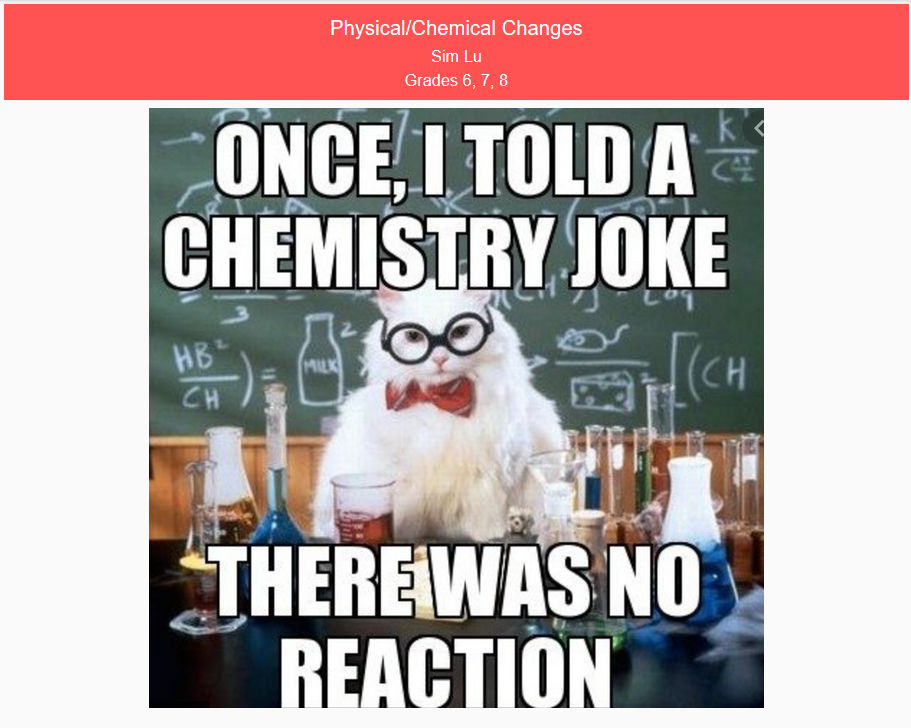
This example game focuses on students responding to physical/chemical change questions. As they respond, they get to see the image shown above. You will explore this in more detail in a moment. Before you do that, let’s revisit the importance of retrieval practice, also known as practice testing.
A Low-Stress Retrieval Practice Activity
Contrary to popular belief, multiple choice questions can enhance learning. Consider the research on their use:
- Multiple-choice retrieval can be just as effective, or more effective, than short answer retrieval (McDermott et al., 2014).
- Providing students with feedback decreases or eliminates students’ learning of misinformation (Butler & Roediger, 2008).
- While they’re are quick to administer and grade, you should take some time to create multiple-choice questions and alternatives carefully for a larger retrieval benefit (Little et al., 2012).
- Multiple-choice questions enhance learning for related information that wasn’t even on the quiz (Bjork et al., 2014) (source: Retrieval Practice).
Vimboard offers a simple way to quiz students on any topic. Successful answers yield access to a picture. Vimboard will also keep track of how well your students, did, as you can see in the screenshot below.
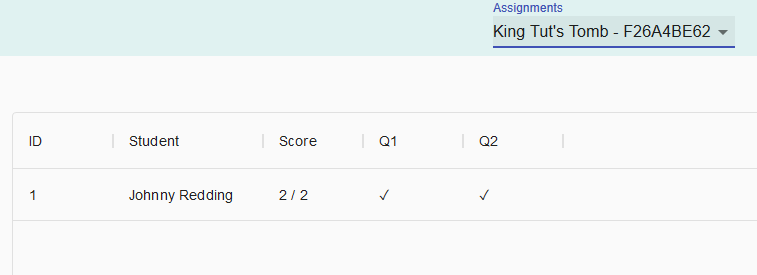
Vimboard offers an easy-to-use, simple quiz tool. This can be useful for retrieval practice or practice testing, both low-risk assessments that assist students. Some recommendations for using Vimboard for practice testing include:
- Use quizzes often. This provides students with feedback on whether they are right or wrong in their grasp of concepts and vocabulary. These strategies can lead to deeper understanding, not only memorization of facts.
- Keep it low stakes. Avoid grading the use of Vimboard. The goal is to spread out assessments over time, as you can see in the figure below.
- Revisit old content. Don’t be afraid to make quiz questions about content you have already covered. In this way, students are able to better learn and retain content they have been introduced to before.
As you can see in the image below, which represents practice testing (a.k.a. retrieval practice), spreading out short assessments over time can yield great results for long-term retention.
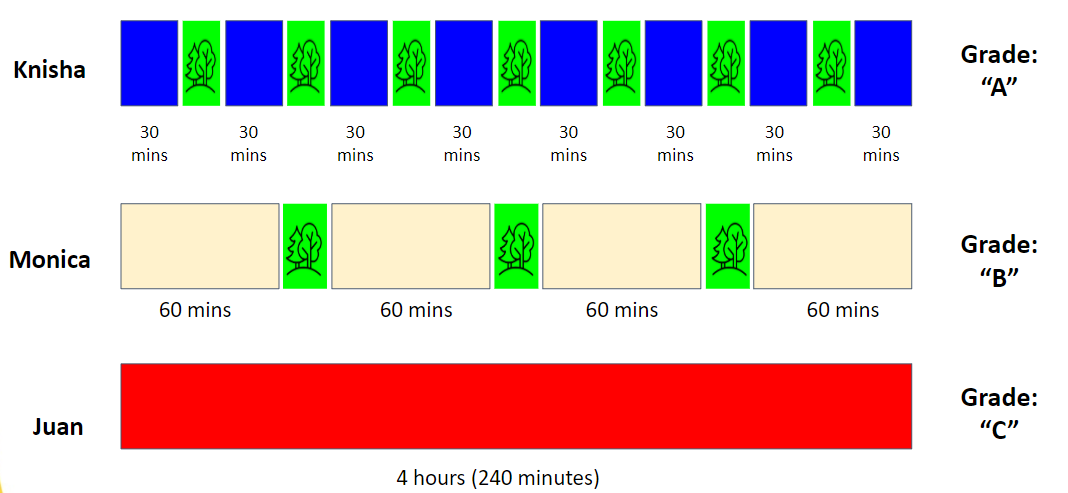
Explore Vimboard Educational Puzzles
The heart of Vimboard is its interactive search for existing educational puzzles. From K-12 through a wide variety of subjects (shown below), you can find many pre-created puzzles to use.
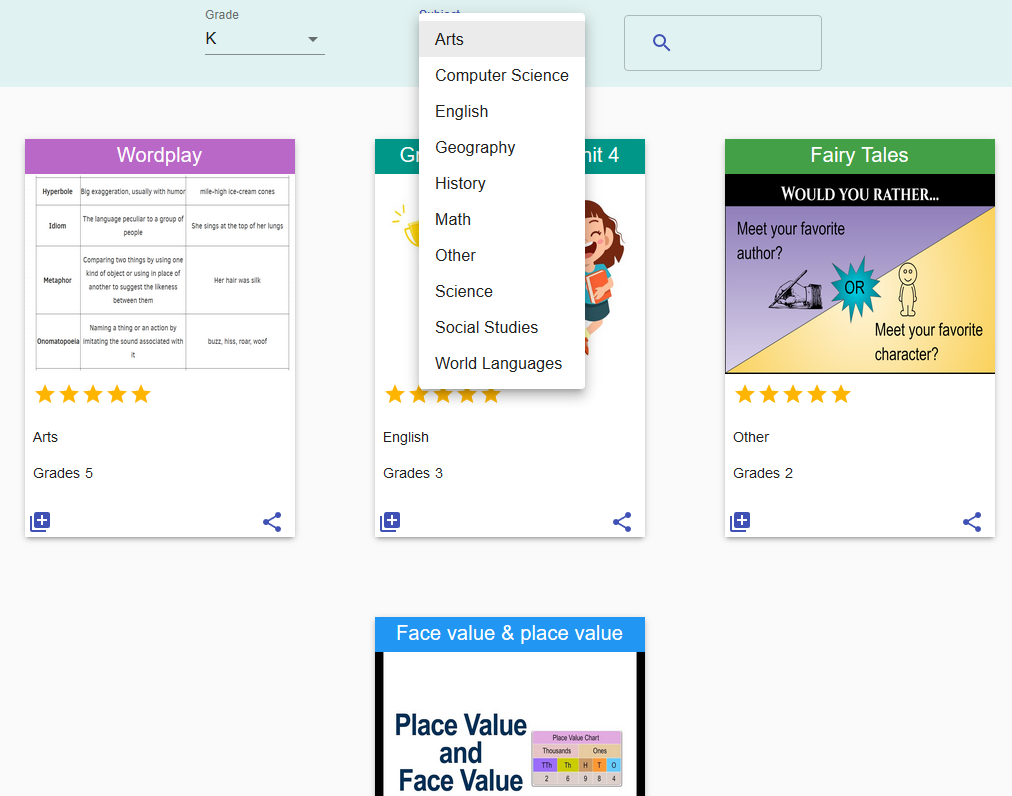
When you view an existing puzzle, you see both the puzzle image and questions. The answer choices to each question appear below each. For example, the questions and answers for the chemical/physical change puzzle are:
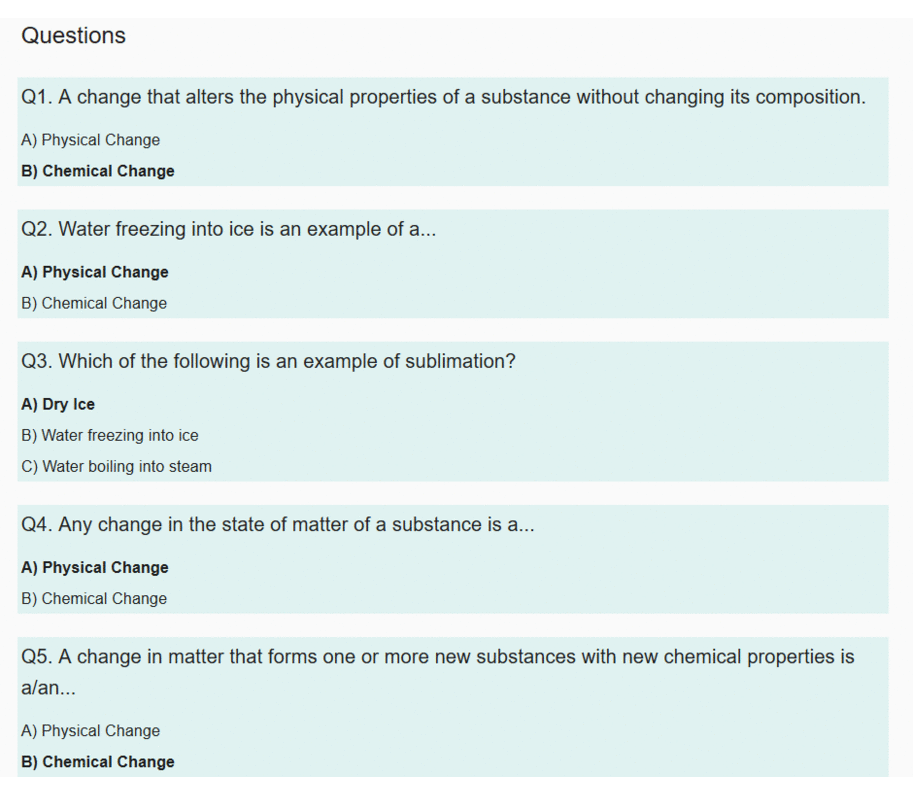
You can add any educational puzzle you find to your collection. This makes it possible for you to edit the collection. Or, if you prefer, you can use the share icon to make it available to others online, such as your students or colleagues.
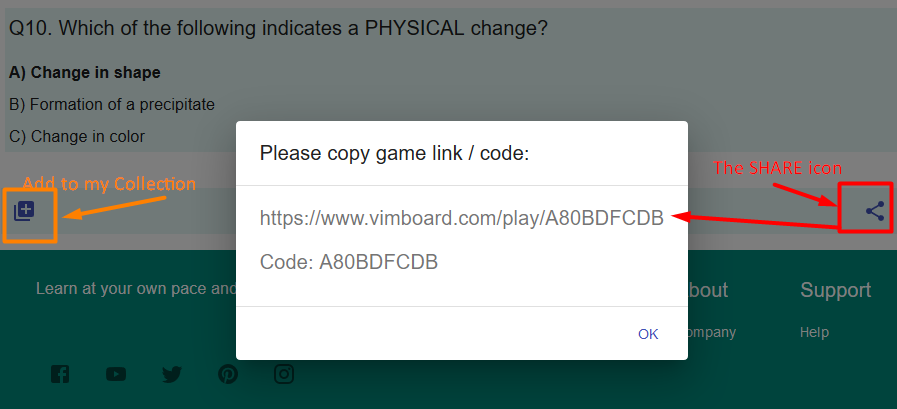
Once shared, students enter their names and work through the questions. A nice feature is that the questions are read aloud to students if they tap on the sound icon beneath the question. You can see a walkthrough of the process below.
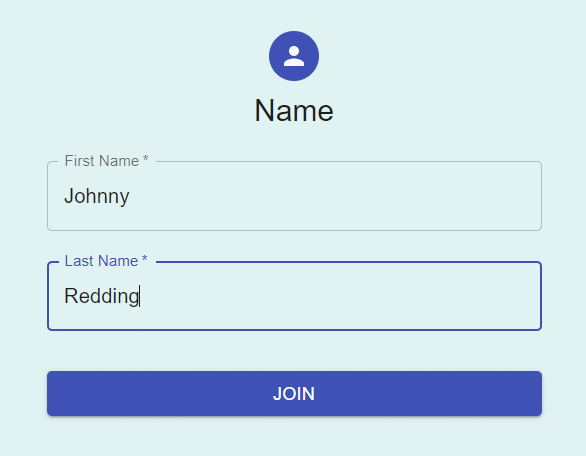
Puzzle Game Creation
Want to take a stab at creating your own game? This is a three step process:
- Introduction: In this step, you provide a title for the game, write a description, and select subject and grade level.
- Image: In this next area, you provide a picture and decide on the number of tiles that will cover the picture. As students respond to questions correctly, they will remove the tiles that cover the image. Ten tiles means you can have ten questions. You are not required to match one for one (question:tiles). You could provide less questions and Vimboard will remove a portion of the tiles.
- Quiz: This is where you enter the actual questions and responses. These are in multiple choice format.
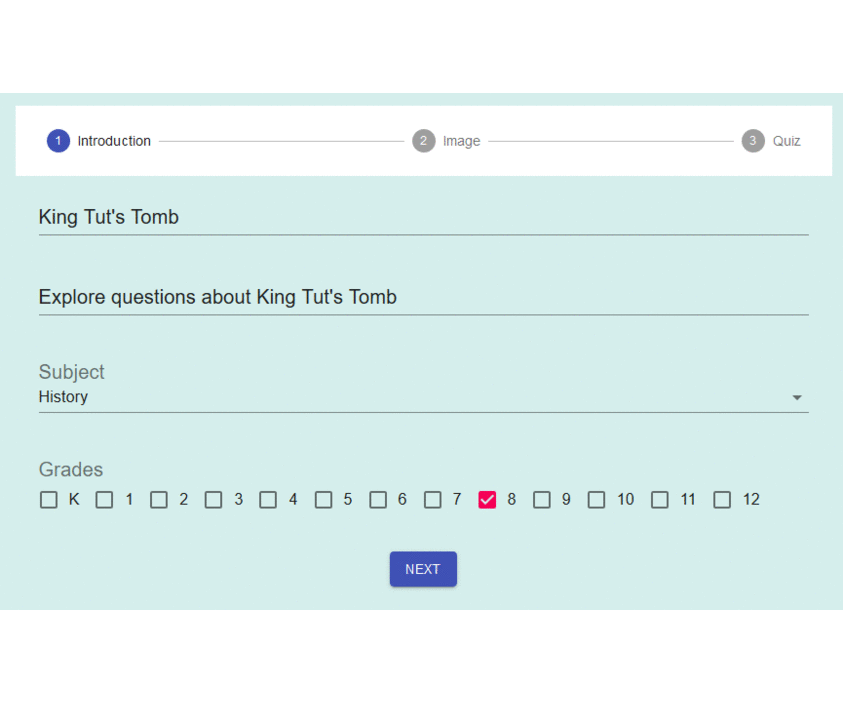
How do you imagine you will use Vimboard to support retrieval practice in your classroom?
Feature Image Source
Screenshot by author.


2 comments
Nice game site. I look forward to Vimboard publishing their Privacy Policy and Terms of Use so we could consider this for use with children.
Agreed. Reading the privacy policy and terms of use is a must before considering use with students.