Most of us these days, when trying to capture a special moment or a beautiful scene, use our cell phone cameras to take the shot. And while that’s great for portability, it may not result in the best pictures. We’re usually in a hurry (Why won’t the cat hold still while I take a picture of her doing something cute?). Add to that the fact that the more features our cell phone cameras add on, the less we actually know about how to take great photos. The result? Photos that are too dark, too bright, or just not right.
The good news for us photo amateurs is that artificial intelligence (AI) can how help improve our photos, even after they’ve been taken. AI Photos is a free website where you can upload any photo and the artificial brains will then make it better automatically; you don’t have to know anything or do anything. The tool’s creators claim that it can even “translate ordinary photos into DSLR-quality images.” (DSLR stands for Digital Lens Single Reflex and is the preferred tool of professional photographers.)
Photo Editing in Action
Below is a photo I took of one of my sons while he was in college. You can see the “before” look on the right and it’s really dark. The “after” look on the left shows how the photo appears once the AI has done its thing. Then I simply download my enhanced photo (as a JPG) and pretend I took it that way from the start. There’s no fee or registration required, which is amazing.
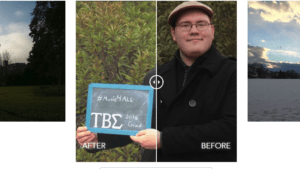
The final, saved image looks like this. The AI seems to have not only lightened the background, but also sharpened my blurry image.

Now this may not be the slickest photo editor on the planet. But, to be honest, sometimes I don’t need a lot of bells and whistles to have to pick from. Usually, I just want my photo to look good without a lot of work. AI Photos is fast and efficient and doesn’t require me to know a lot about photography. That’s what I’m looking for in any artificial intelligence, something that will save me time and make me look good!
Classroom Applications
Because the AI works automatically, this isn’t a great tool for teaching students how to take better photographs. But when you’re in the middle of a project and students need good photos fast, this is the perfect resource. Even elementary students can use it because of its simplicity. And, after all, the world needs better photos!
More Photo Editing Resources
If you want more resources on photo editing, check out these blog posts:
- Powerful Photo Editing for All Devices
- Communicating with Photos
- Helping Students Find and Cite Photos

