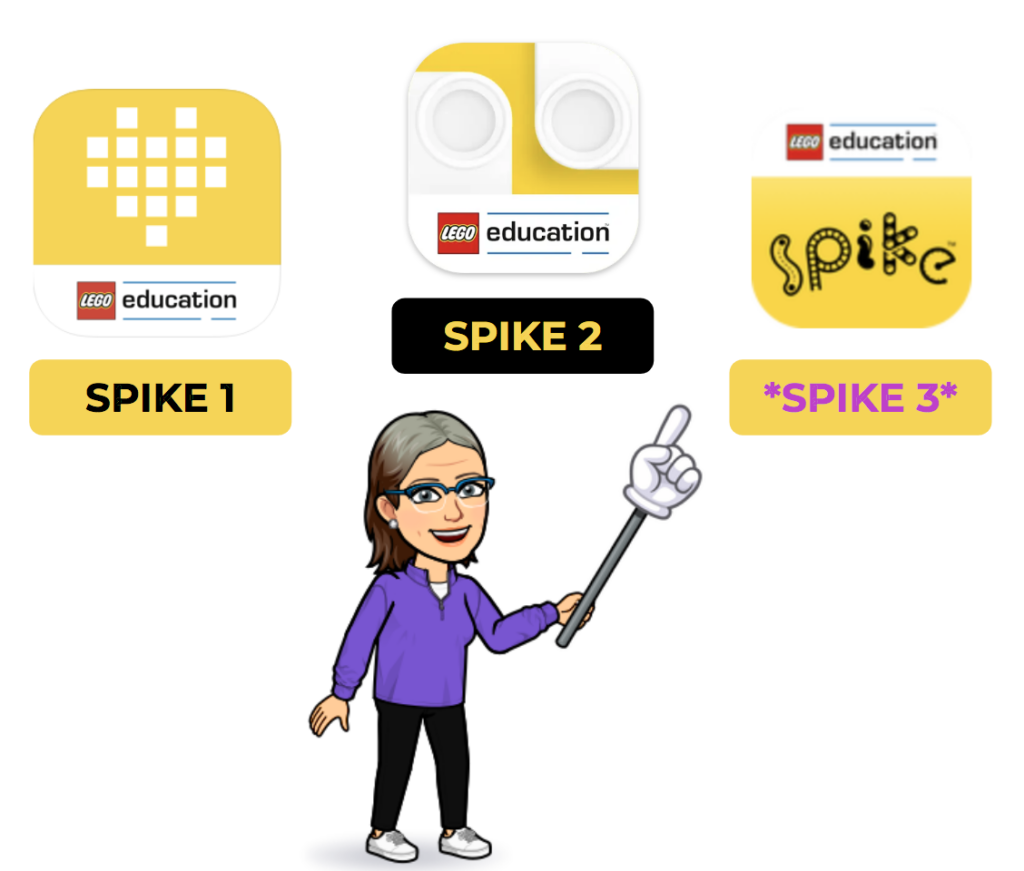
LEGO Education released a new SPIKE App on December 1, 2022. This will be the third version of the software app since SPIKE Prime was released in January 2020. The first release was solely programming SPIKE Prime. With the addition of the SPIKE Essential, SPIKE 2 was released. SPIKE 3 will be used for both SPIKE Prime and SPIKE Essential. Officially this app is called the LEGO® Education SPIKE™ App v. 3.2.0
This is an entirely new app for both the web software and the downloadable app. This app will upgrade both the firmware on your hub and the software. One of the nicest features this app will offer is a faster wireless hub connection on any device (Windows, Mac, iPad, Android, and Chromebook). The other bonuses include:
- Simplified motor and movement blocks
- More precise model movement
- Greater capacity to support larger user programs
Links:
SPIKE 3 App (official name: LEGO® Education SPIKE™ App v. 3.2.0)
SPIKE 2 App (name change: LEGO® Education SPIKE™ Legacy App v. 2.0.9)
If you using the web version of SPIKE App 3, use this link. Make sure you click on the blue box and select “Launch Web App.”
If you are using the web version of SPIKE App 2, use this link.
LEGO has provided this handy chart to help teachers decide when to make the transition to the new software.
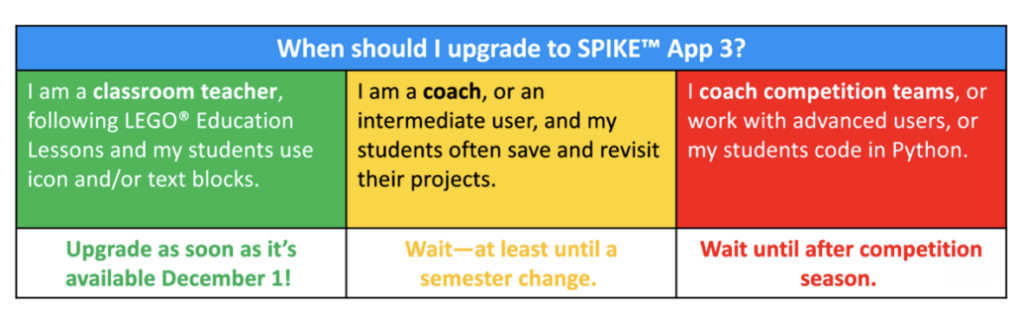
I have heard from a teacher that there is a glitch with the new software when it comes to the color sensor not staying connected with the REFLECT function. If you are in the middle of competition season, you might want to hold off updating to SPIKE 3.
Things to Note About SPIKE 3
- Python WILL NOT be available at launch time but is promised to come soon. When it is released, look for faster program execution and easier progression from Scratch to Python.
- Upgrading is not compulsory. You get to decide when you would like to change apps.
- Remember once you change from SPIKE 2 to SPIKE 3, your SPIKE 2 programs will not run on the newest software. So remember programs saved with SPIKE 2 will not be able to be opened with SPIKE 3.
- It is NOT recommended to switch back and forth between SPIKE 2 and 3. If you need to downgrade to SPIKE 2, you will need to contact LEGO Education Tech Support at success@lego.com.
- If you were using the SPIKE Prime web app, you were not able to use bluetooth, just the USB cable. But SPIKE 3 has changed and you will have the bluetooth download capability.

- The SPIKE App 2 will now be called LEGO® Education SPIKE™ Legacy App and will be available through June 2023.

- The More Movement block has been whittled down to three blocks of code instead of nine.
- The More Movemement block no longer has “Move for Duration with Steering at Speed.” I used this block to program forward and backward movements, because you could control all three parameters on one block: direction, distance traveled (cm, in, time, degrees, or rotations), and power of the motors. If you used this like I did, you’ll need a new strategy to teach forward and reverse movement, probably using two blocks of code instead of just one handy-dandy block.
All in all, I think the app changes will benefit SPIKE Prime. My lingering question is: Which blocks will be the best for motor movement? When I find this out, I’ll update this blog post. Until then, go, bot, go!

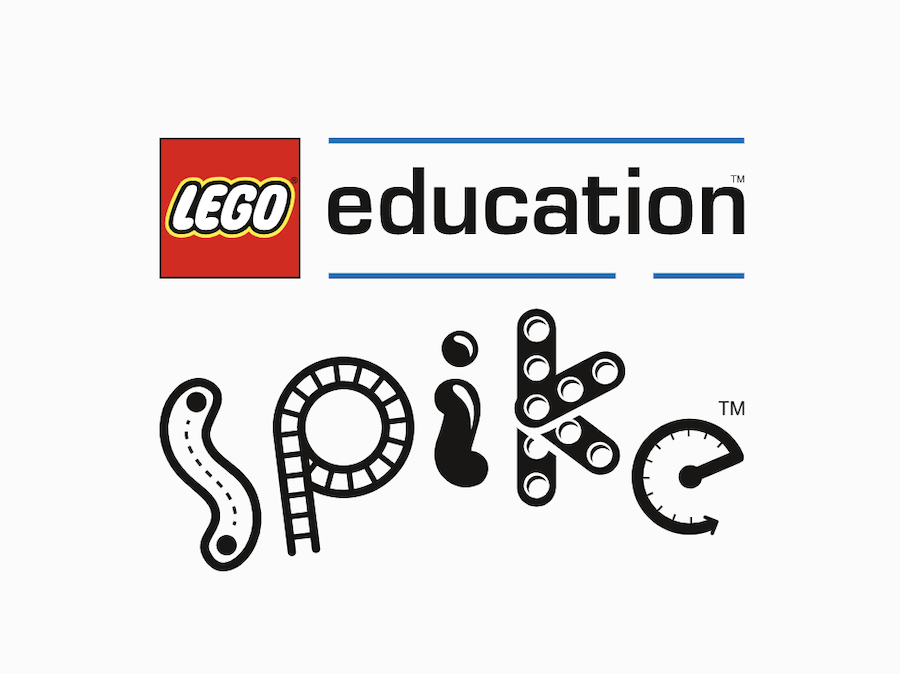
26 comments
This is the only independent article/blog I could find that talks about the new update. Thank you for your expertise on this!
But why does this new app require you to be over 18?
Are the lessons in the new app different?
LEGO has made adjustments to the lessons where the block programs have changed.
My Spike 2 programs would load on Spike 3.2. some would not run correctly. The two big things I note is that the gyro is more accurate and the variable display is gone. Checking to see if the variable display is really gone or I have a problem with the installation.
You cannot run your SPIKE 2 programs with the new software.
Perhaps not; however, mine do load into Spike 3 editor running on a Windows 10 laptop and will execute to some extent. They do not run correctly without adapting to the changes in Motor Blocks. After loading into the Spike 3 editor, the file extension is changed (by the editor) to the new extension. I note that this does not agree with some other users experience.
A mystery; as I previously noted, on installation of the Spike 3 app, I could load my Spike 2 programs into the editor. When I attempted to run them; they ran incorrectly. I saved 3 of the converted files, as well as remaining Spike 2 files. I note now that I cannot get the editor to recognize the Spike 2 files; however, it will still load and run the three converted files.
I regret my change to version 3.2.0. Even when you rewrite the program, for instance the self balancing sumo robot, the robot will not balance anymore. Because there is no longer a monitor list available it is impossible ta adjust the various variables of the PID program. How should I reset to version 2. ??
Try this!
Can I downgrade from SPIKE App 3 once I’ve completed the firmware update?
We recommend only upgrading when you are ready to transition to SPIKE App 3.
A downgrade tool is available at: https://spikelegacy.legoeducation.com/hubdowngrade/. Once on the page, follow the prompts and instructions to complete the downgrade. After completing downgrade, there will be a final prompt in SPIKE App 2 to update the Hub for be used in the legacy App version again.
IMPORTANT NOTE: The downgrade tool requires a ChromeOS or macOS device and Google Chrome browser (Safari browser will not work properly). Additionally, the downgrade tool is not available on Windows 10 or 11 as it does not have drivers required to complete the downgrade process. If you need downgrade support, visit https://support.legoeducation.com.
I’m new to SPIKE and started with App 3. I’m trying to make my robot complete a spin turn. Many of the tutorials show a “spin left” and “spin right” icon on the “move ___ for 1 rotation” word block, but my word block only has the forward and backward options. Am I missing something or is this related to the App 3 upgrade? (I’m aware of the giro method for performing the spin turn but it is not very accurate)
Hi Bart,
The blocks that I used for forward, backward, and turns have been taken away. I have not had a chance to figure out my new strategy for making forward, backward, and turns yet. This is on my list of things to do next week. But I don’t think you are missing anything – the App 3 upgrade is the reason.
Thank you, Peggy. This is helpful. I guess we’ll try to make it work with the giro-based turns.
Looking for your solution to this problem Peggy. Our students are confused without this option in 3.0. Thanks.
For forward and reverse movement I used the pink Set Movement Speed with the pink Move for Duration (arrows)
For a Point Turn, I used pink Set Movement Speed with the pink Move with Steering for Duration (left -100 or right 100)
For a Pivot Turn, I used the blue Set Motor Speed and the blue Run Motor for Duration.
It works – but my question still exists – are these the best blocks? TBH I don’t know.
Peggy
I am having the same problems figuring out how to turn! I’m missing the move “direction” arrows block. Since our students do not have any sensors yet, we are starting with the basics, I’m eager to hear more ways people figured out how to turn. I made it work by running only one of the wheel motors, for example, 360 degrees for a 90-degree turn. It works but it’s not ideal because they get confused about degrees not matching …
Peggy, we updated our SPIKE hubs and pushed out App3 successfully to students. Now, the students cannot download their programming. The hubs want to be updated – again – but are sticking at 3% when we try. Can you please help this operator find her error? Thank you!!!
Hi Katherine,
So sorry for your frustration.
First I am including the link to the documentation LEGO has provided. https://legoeducation.atlassian.net/servicedesk/customer/portal/3/article/36814651433
Scroll down to the FATQs. The FAQ that hopefully will help states: If your update to SPIKE App 3 failed you need to downgrade your hub before updating the hub to SPIKE App 3 again.
My 2 cents.
I would take all the hubs and as the teacher work through the process one hub at a time. And I would make sure you are using a Windows or a Mac computer to handle the upgrading process – not a tablet or Chromebook.
Wish I had more to offer,
Peggy
THANK YOU!!!!
You are most welcome – I forgot to mention. I would also use the micro USB cable to update the hubs NOT the bluetooth.
Thank you for your expertise and comments! We are longtime users of Lego Robots at competitions. We switched from EV3 to Spike Prime because EV3 was no longer going to be supported with updates and Spike is much easier to build with. We lived through many, many updates. We just finished our FLL season with the Spike 2 software and did fairly well. We did have some weird issues with the gyro, they were similar to the issues with the EV3 gyro. We compensated for the inaccuracy of the Spike turns by using the gyro, so having these issues was frustrating/terrifying when the gyro wouldn’t reboot. Color sensors worked fine. This should be in CAPS on the update suggestion that comes across your screen now: DO NOT UPDATE TO SPIKE 3 IF USING SPIKE 2 CURRENTLY FOR A COMPETITION. If you are using Spike 2 on Windows, you will not be able to access your programs in Spike 3 nor will you even be able to open them if you downloaded Spike 3. (PANIC!) You need to uninstall Spike 3 and install Spike Legacy. You are currently not able to have both software options on your computer, Spike 3 updates your Spike Legacy to Spike 3. My suggestion to those who are ready to switch to Spike 3 is to copy your MyBlocks (and any cool code) in Spike 2 to a PowerPoint slide show before you switch so you will have them to refer to as you re-make your blocks. I also made a “Move” MyBlock in Spike 3 that incorporates both SPEED and DISTANCE (in CM) that works just fine. We are upgrading because this version is supposed to make turning more accurate. I know it sounds like I don’t like Spike, but overall I do. It is very easy for beginners to use and I begrudgingly appreciate that Lego is constantly updating it to make it better. The issues we had /have we dealt with. I feel you will have issues with any robot platform.
Hello Fini,
Thank you so much for sharing your journey with the SPIKE Prime app. I agree don’t upgrade the app if you are in the middle of competition!
Peggy
Have you discovered how to manage the programs as we could in Spike at version 2? Between the web app and the Android app I cannot figure out how to manage my programs.
Please clarify “manage” programs. Thank you.
Thank you so much this really clarified this update. Do you know how long it could be until python is implemented in spike 3?
Sorry, Christopher I don’t have any information on that.
Peggy
We have updated to Spike 3, and are looking for a way to connect to PS4 controllers. Does anyone know how to do this? Thanks in advance
Thanks for this information. It doesn’t look like Python in V3 supports moving a motor pair a certain distance, or am I missing something? I only can find move for degrees or time.