Need just-in-time instructional coaching support? Want to ask a colleague for help? You may be doing that anyways, cobbling together smartphone calls and text messages. You may be running a Google Meet on one computer, a Zoom on another. For the former, you’re chatting with your colleagues with video/audio off. In the latter, you are teaching your class of middle schoolers. Oh, what a complicated mess of apps, windows, and devices.
Looking for more information on coaching for results? Check out this blog entry with a roundup of coaching links.
What you need is a dedicated platform for just-in-time coaching support. In this blog entry, you will learn about one solution in wide use.
Introducing Just-in-Time Coaching
Did you know that 57% of staff have an expectation of just-in-time learning? It’s true. Most of us want to learn something at the point of need when it’s relevant. When it’s not relevant, learning is a waste of time and costs time, effort, and money (Source: CEB Research).
Some of the benefits of just-in-time learning include:
- Enhances productivity, accuracy, and learning on the go
- Speeds up learning when it is relevant and relevance motivates learners
- Facilitates access to up-to-date information and knowledge
- Ensures knowledge retention
With so many benefits, how can we seize on just-in-time coaching to support staff learning? Some suggest these seven best practices, of which only the top three appear below:
- Assess what’s currently happening
- Figure out what’s needed just in time
- Chunk the learning to make it bite sized and easy to process
Keeping these best practices in mind ensures your coaching conversations are relevant.
Coaching Conversations
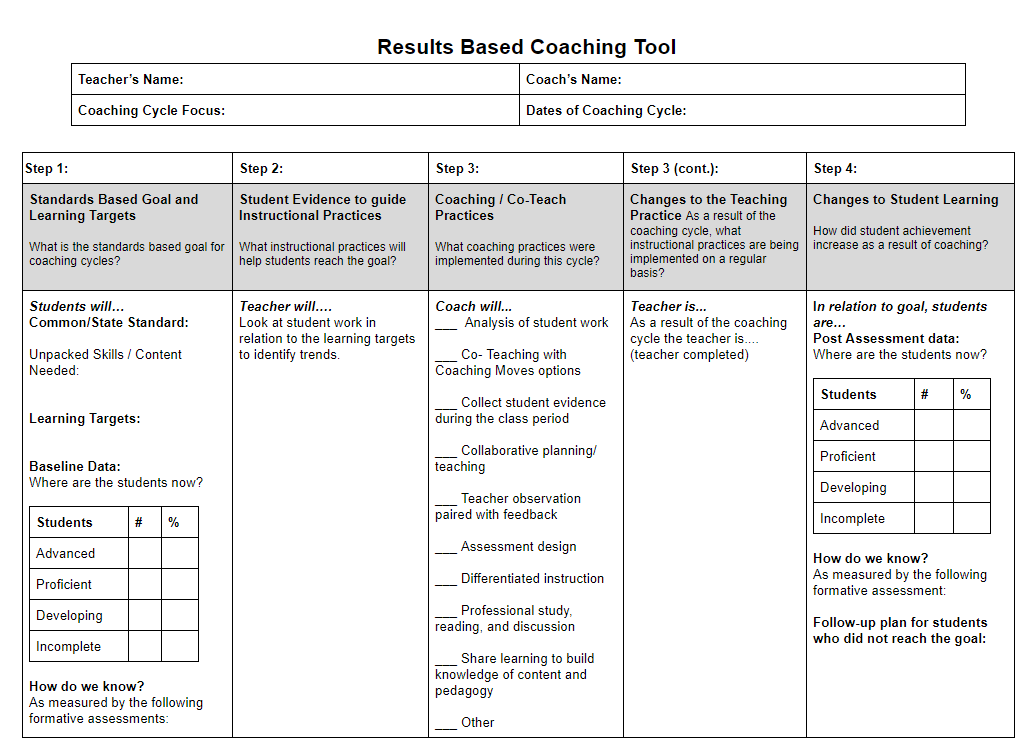 Conversations and dialogue are at the heart of just-in-time coaching. Actions, which serve as the foundation of relationship building, must involve reflection. Fears and insecurities about how a teacher facilitated a lesson must surface. Putting a focus on teaching and learning and on student growth centers those conversations.
Conversations and dialogue are at the heart of just-in-time coaching. Actions, which serve as the foundation of relationship building, must involve reflection. Fears and insecurities about how a teacher facilitated a lesson must surface. Putting a focus on teaching and learning and on student growth centers those conversations.
In a traditional, face-to-face situation, it’s easier to have these conversations. But what happens in a hybrid learning situation? Often, teachers struggle to get just-in-time support. The instructional coach may sit on the sidelines, watching learning unfold. How can you provide play-by-play coaching support as it happens?
You can scaffold coaching conversation in many ways. Here are a few:
- Results Based Coaching Tool (shown above) via Diane Sweeney
- Instructional Coaching Cycle (PDF) via Instructional Coaching website
- Maps for Coaching Conversations via Kathy Lott (@kathylott)
- Danielson Framework for Teaching
How can coaches provide support to many educators engaged in remote teaching or to educators teaching face to face, but extremely busy? One approach is to rely on a tool gamers have used. Let’s take a look at it, ok?

Introducing Discord
Discord, a free web-based tool with apps for your chosen device, offers digital spaces. These digital spaces include a place for topic-based text channels. What’s more, they include audio and video support.
The different channels and @mentions make it much easier to keep information straight. The voice chat is fantastic for one-on-one meetings during my teacher’s office hours. We can hop in a voice channel and have a conversation. Using Discord brought us closer together as a physics class (adapted from source: Student Comment).
In a real way, Discord makes it possible for you to overlay text, audio, and video over what’s happening. This means that while using any device, including smartphones, teachers can have an “on the spot” coach who can support them in the midst of instruction, near or far.
Setting Up Discord
You can set Discord up via their website, then get a QR code to share with coachees. Let’s walk through the process.
Step 1: Get a Free Account
Go to the Discord website and register for a free account. Once you do that, you can move to step 2. (Note that you can get an app for your phone, as well as a desktop app for your computer. If you are on a Chromebook or don’t have install rights, you can use your web browser to access Discord. When you set up your server, you can enable two-factor authentication (2FA) for security. There are other useful settings for security.)
Step 2: Set Up Your Own Discord Server
In this no-cost process, you set up your own server to house conversations you will have with coachees.
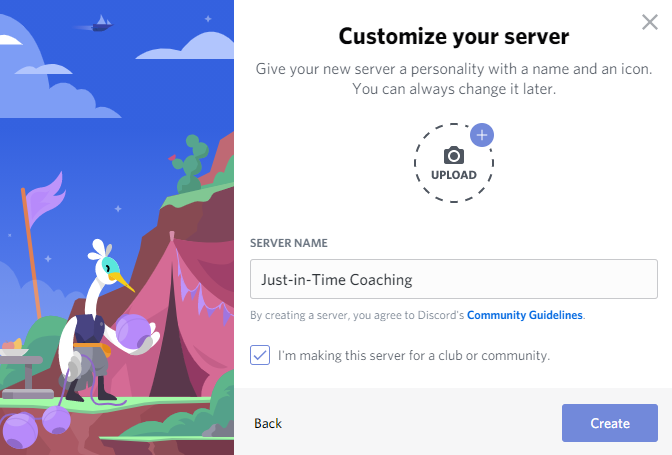
You will see a follow-up window to start the conversation:
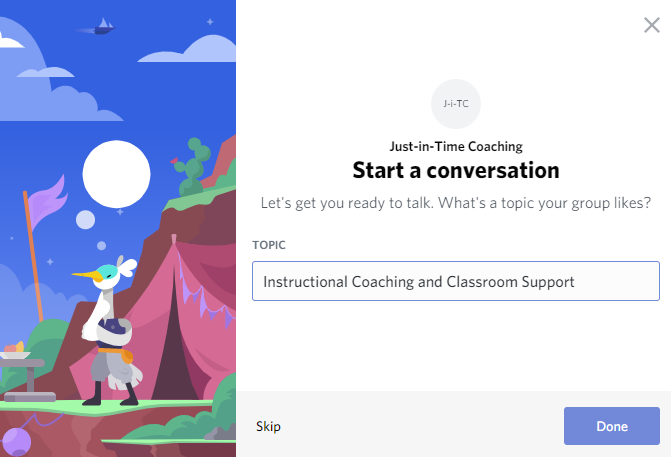
And then you’re ready to start:
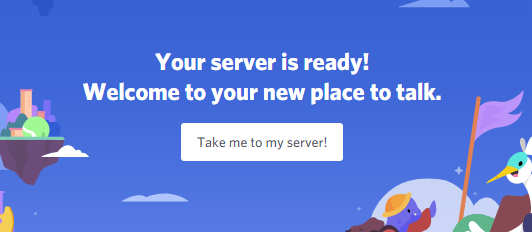
Step 3: Customize Your Server
Ready to start? Not quite. You need to invite your coachees, add a fancy icon, send messages, etc. You will also need to set up your channels. Discord offers you text chat channels, not unlike Slack. What’s more, you can set up voice channels that are exclusive to you and a coachee. This makes voice communications easier to track since your one-to-one exchanges end up in one space. Another benefit is that you aren’t relying on text messages with audio notes embedded. Instead, you check one app such as Discord to track text channels and voice channels centered around your coachee.
In the screenshot below, you can see how channels are organized in the left sidebar, while who is online appears in the right. How’s that for just-in-time communications?
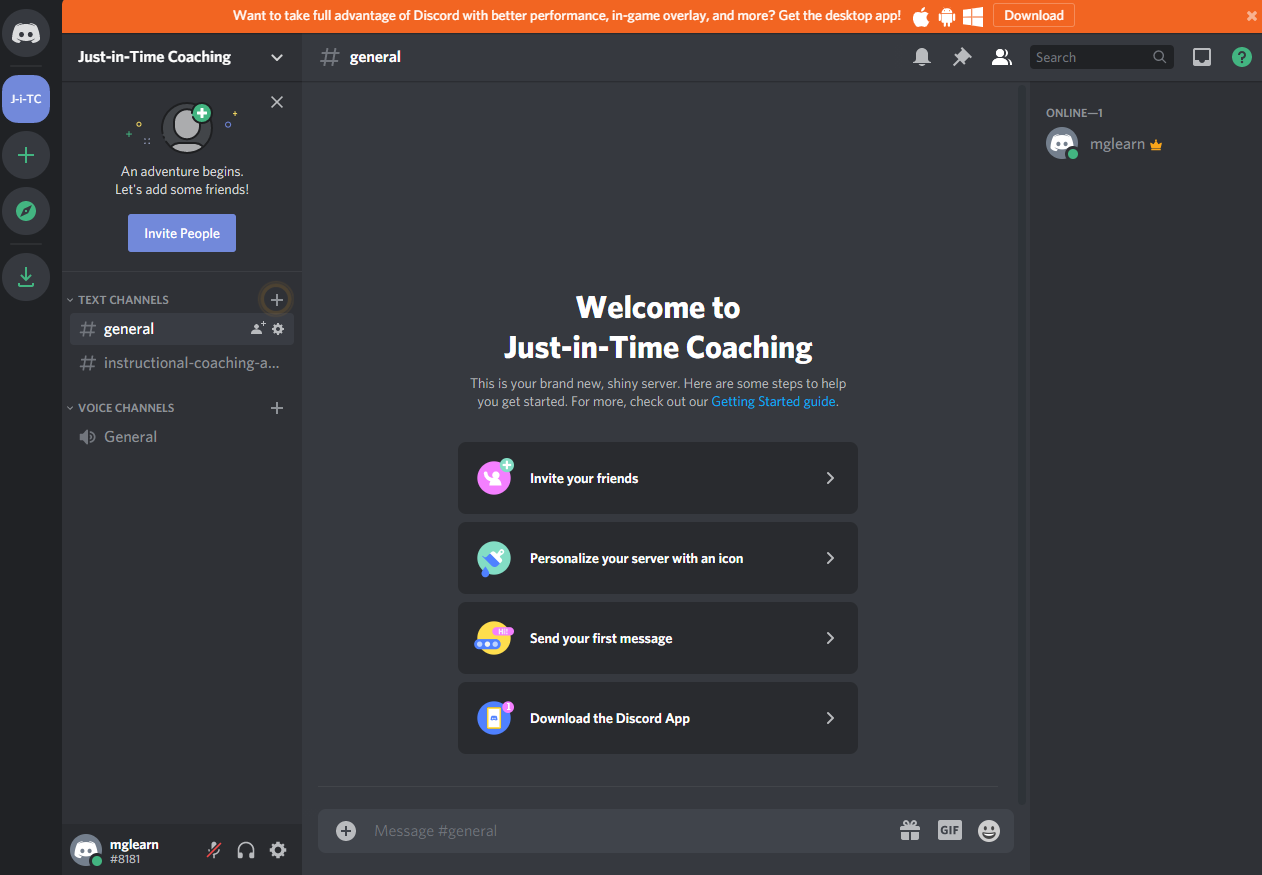
Step 4: Invite Friends, er, Coachees
Ready to invite your coachees to Discord? You’ll want to grab a link to share. You can set time limits on how long the link works, as well as the maximum number of uses. That helps enhance the security of your server.
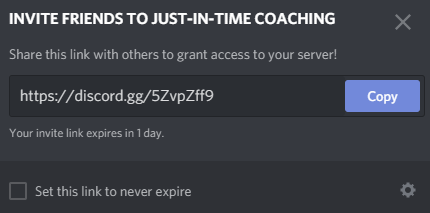
Step 5: Set Up Text or Voice Channels Specific to One Person
You can set up exclusive text channels to have conversations with your educators. These can be text messages, but also offer the opportunity for voice chats. That is, you can create a voice channel and then invite your coachee to join. You have complete control over how long the conversation lasts. This even includes temporary voice chats.
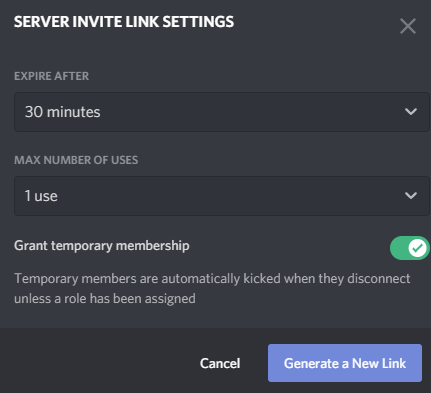
Make Just-in-Time Coaching Easy
There are a lot of possibilities for using Discord for just-in-time coaching. It’s easy to set up and use and works well with a variety of devices. Give it a shot.

