Twitter is a great place for you to connect with others who share common interests. You can discover people who teach the same subject or grade levels you teach. Perhaps you are passionate about robotics and would like to connect with others who are as well. Or maybe you are concerned about the exodus of teachers from the classroom and want to find some resources on this topic? You don’t have to look too hard to find others with similar interests or concerns. But do you know how to search Twitter and find what you’re looking for?
Like other applications, you can use some search terms to help you locate exactly what or who you are looking for. The inspiration for this blog post came from the Twitter user @TessaRDavis. She tweeted a thread that illustrated how to search Twitter, and I thought it was pure gold! So I wanted to share some of her insights with our educator readers.
Search Terminology
Search operators are words, phrases, and symbols you use to tell a search engine what you are searching for. The operators tend to be the same or at least similar on different search engines. Thus, you can use the same phrases or words to search in Google as you would on Twitter. I will demonstrate how to use these, and then I’ll provide a list of terms at the bottom of the blog.
How to Search for Tweets about a Person
You can search for any mention of a user by simply typing in their Twitter handle (for example, @jbergland).
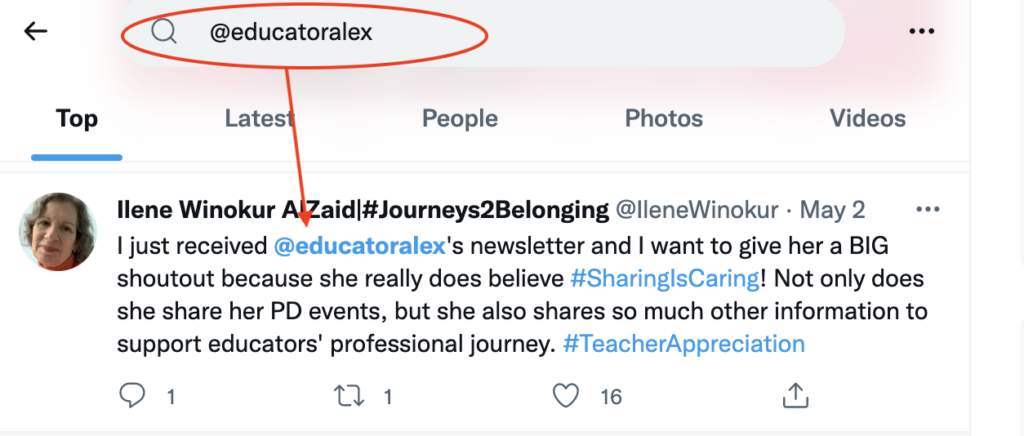
How to Search for Tweets from a Person
You can also search for tweets from a specific person.

Note that in the first search, @LLeneWinokur is tweeting about Desiree Alexander (@educatoralex), and in the second search I was searching for Peggy Reimers’ tweets.
How to Search Tweets from One Person to Another
I might also want to search for tweets from one individual to another. In the following example, I searched for tweets in which Miguel Guhlin specifically tweeted Peggy Reimers.

How to Search Tweets from a Person about a Topic
I might also want to find out what an individual has to say about a topic I’m interested in. In the following example, I wanted to know what Andre Daughty had to say about “math.” I discovered that this is a topic he frequently tweets about.

How to Search Tweets by Topic
Searching is also useful if you are wanting to see others’ thoughts on a specific topic. For instance, I am extremely interested in the topic of virtual learning. Let’s see how I can use the search operators to help me find some resources related to this topic.
First, I did a simple search with the phrase virtual learning. I found a variety of topics that were mentioned. The one below reminded me that virtual learning is happening in all types of fields, not just in education. In this example, virtual learning is being used in the field of agriculture.
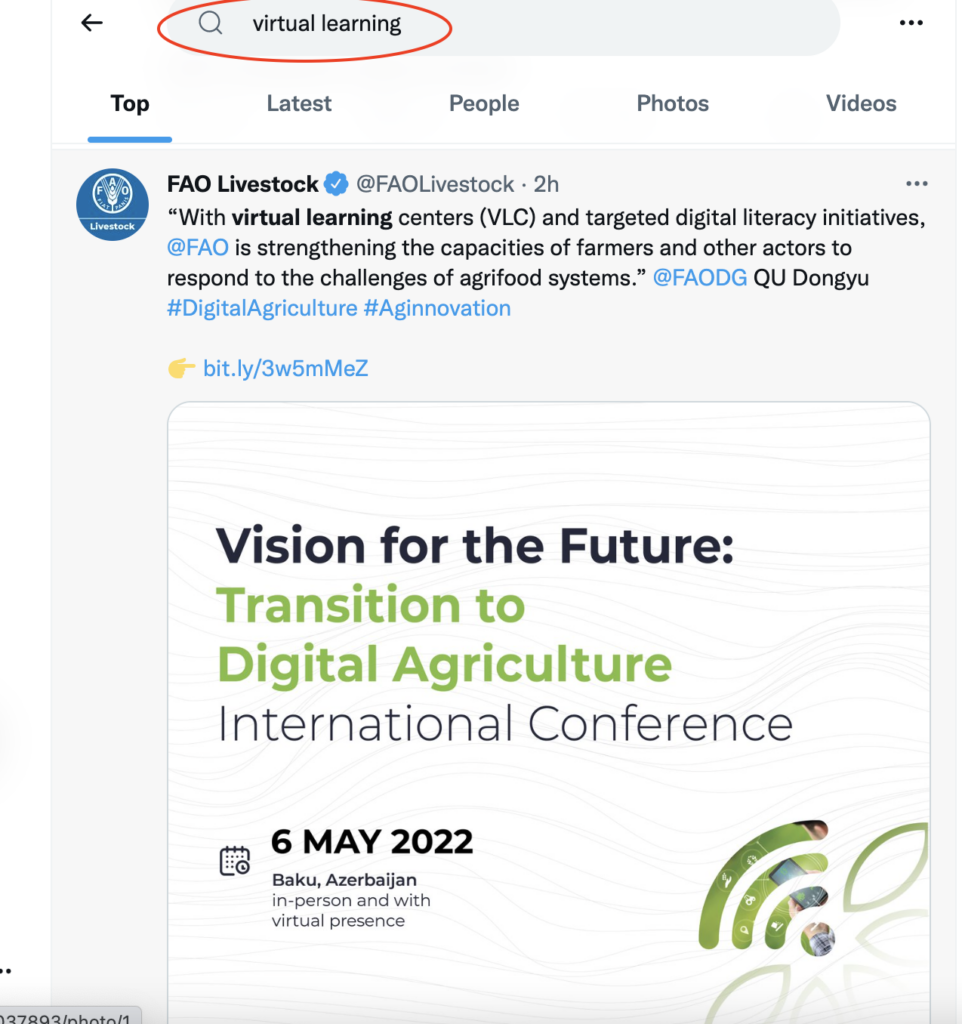
Also, in this example note that the phrase virtual learning stands alone. There are no other symbols or terms placed around it. This will pull up any tweet that has those two words in the text. They do not need to be placed together in one phrase. If I only want tweets with words in a certain order, then I need to place quotation marks around them, i.e. – “virtual learning”.
How to Search Tweets by Date
Next, because I don’t want to look for tweets that focus on the failure of online learning, I am primarily interested in posts that were tweeted after the first year and a half of the pandemic. I’m looking for how schools have adapted to it. In order to do this, I will need to include a range of dates.
The placement of the dates is critical. You must start with the year, then the month, and then the day. If you want tweets from a specific date range, you will need to use the terms “since” and “until.” Here is an example: “virtual learning” since:2021-09-02 until:2022-05-05. Of all the search terms, following this formula seems to be the pickiest. Follow it exactly. I actually found that it helped to copy and paste it in the search field and then change the dates to fit my needs.
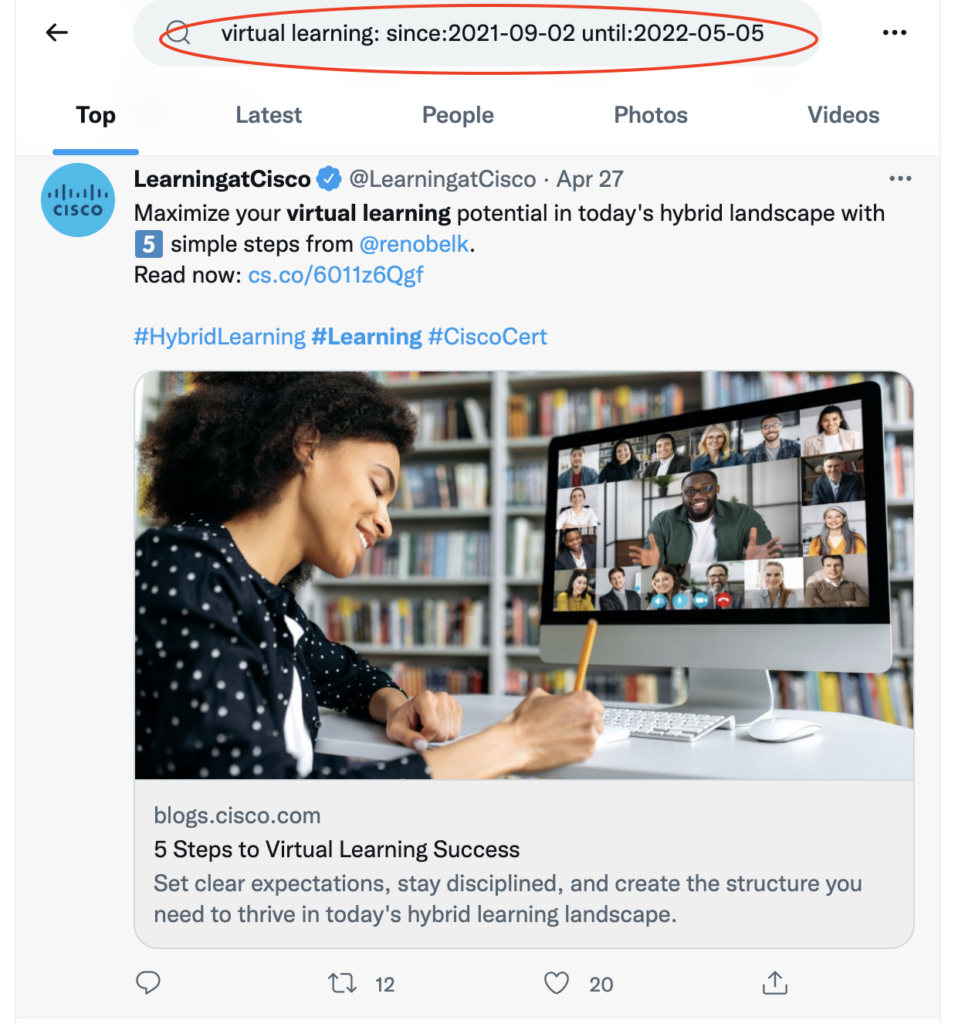
I also used the date search with these two terms robots and dash to find this gem:

How to Narrow a Search by Location
I am especially interested in any public policy discussions that involve virtual learning, so it might be helpful to narrow my search to those tweeting from the Austin area– which is where most of the legislative hearings are held. I used this search term to narrow my search to Austin: near:austin within:10mi.
I found a tweet that mentioned a hearing that I haven’t watched yet. Once I discovered the tweet, I scheduled some time to go back and watch the recording of this hearing, so I can see what else was mentioned about virtual learning.
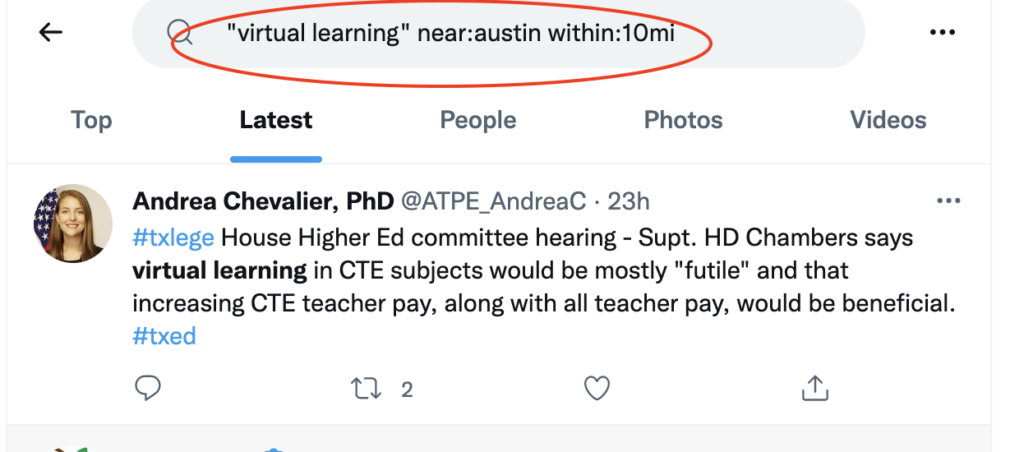
How to Search for Viral Tweets
Sometimes we are wanting to find tweets that have gone somewhat viral. You can do this with a variety of search terms:
min_retweets: x
min_faves: x
min_replies: x
In the following example, I wanted to find tweets about Ukraine that had more than 1000 retweets.

How to Search Tweets with Links
You might be searching for tweets that include a link to a blog post, news article, or video. You can do that by filtering your tweets. In the example below, I wanted to find news articles about the teacher shortage. I used this operator to accomplish that: filter:links
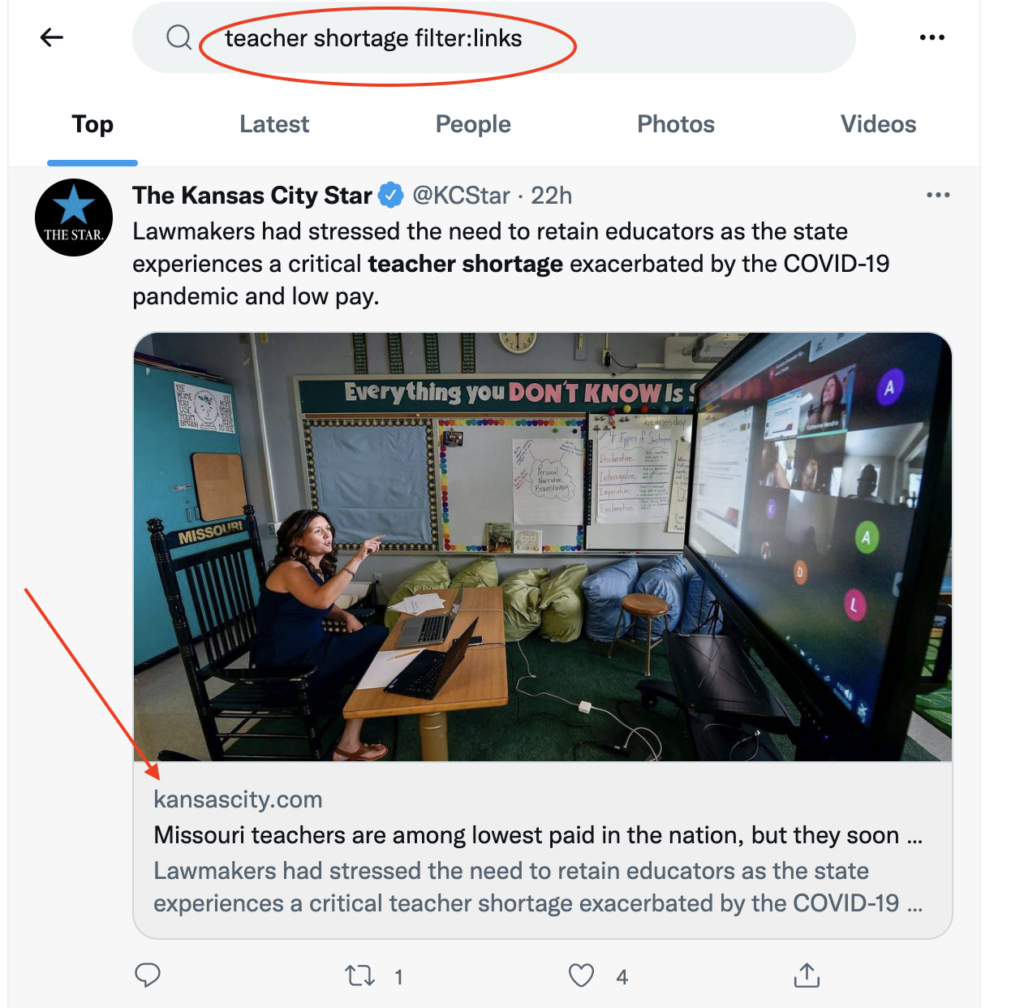
How to Search for Tweets with Media
Sometimes our favorite ed tech presenters have posted one of their recommended tools. Here is one I found that Leslie Fisher posted using the filter:media.
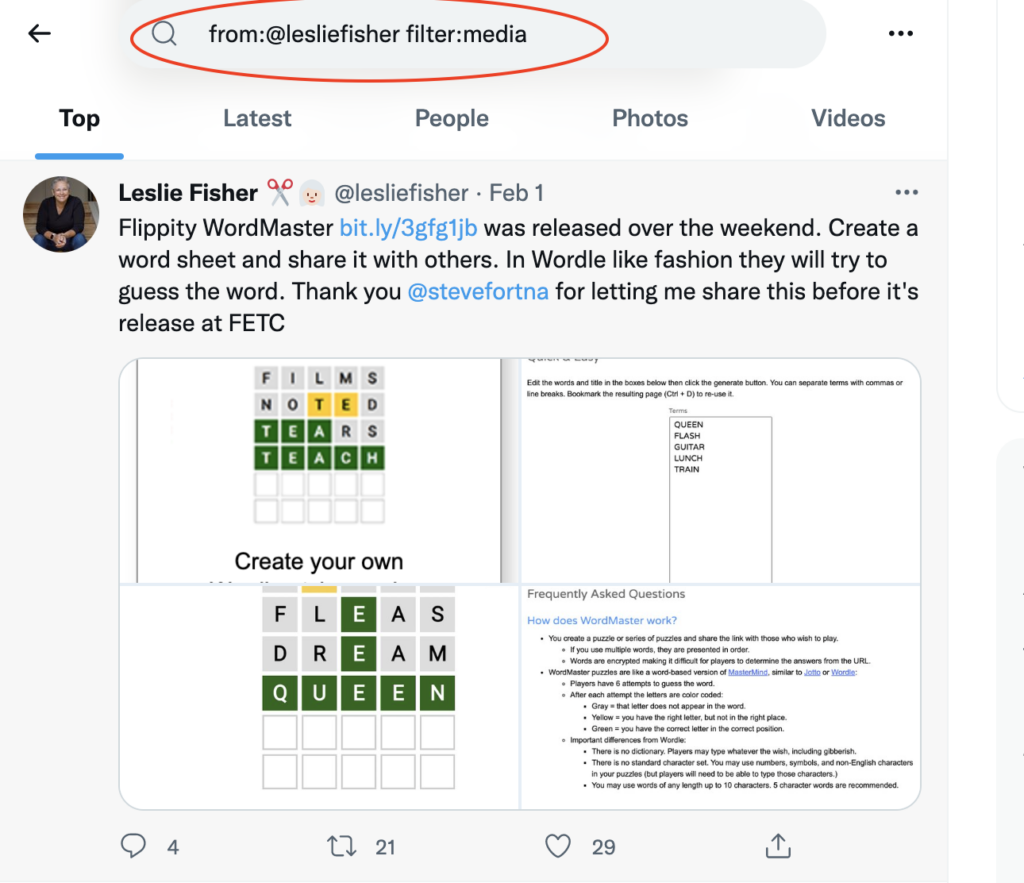
Conclusion
As you can see, there is gold to be mined using Twitter’s search feature. You just need to know what search operators can help you find what you need. To be honest, I had a hard time stopping my search once I got started. I kept thinking of new ways I could unearth tweets that would help with my work or just for fun. Happy searching!
List of Search Terms
- @twitteruser – Any mention of a twitter user
- word 1 word 2 – Simple word search
- from:@twitter user – Tweets from a specific individual
- from:@twitteruser to:@twitteruser – Search for tweets from a specific person that they directed to a specific person
- from:@twitteruser math (or other word) – From a twitter user and a word or topic they mention
- from:@twitteruser filter:media – From a twitter user with some type of media image
- Word or phrase filter:links – Specific word or topic in which the tweet contains a link
- Word or phrase min_retweets:x – Looking for viral links – search for a minimum number of retweets
- Phrase or twitter user: since:YEAR-MONTH-DAY until:YEAR-MONTH-DAY (ex: 2022-05-08) (since:2022-01-01 until:2022:05-08) – Looking for tweets that fall within a specific time frame
- Phrase:min_retweets:x since:2022-01-01 until:2022:05-08 – Search for tweets that mention a topic with minimum retweets within a certain time frame
- Phrase near:austin within:10mi – Tweets about a specific topic by people living in a specific location


1 comment
This information was exactly what I NEEDED today. I wanted to find a tweet from WAY LONG AGO. And your blog helped me find the tweet lickety-split. In less than 30 seconds, the tweet I wanted popped up. WOW! (It was from November of 2016.)