You’ve probably been asked by someone in the past, “If you were stranded on a desert island and could only bring one item, what would it be and why?” I’d like to put an educational technology twist on this age-old question and ask which one iPad app you can’t live without? I can answer in a snap without hesitation: Doodle Buddy for iPad – Paint, Draw, Scribble, Sketch. My love for the Doodle Buddy app was fueled by my colleagues at TCEA. The PD department would come up with great new iPad lessons, and I would always chime in with, “Hey, we could use Doodle Buddy.” The team began to say, “Peggy, there are more apps in the world than just Doodle Buddy” and “Not Doodle Buddy again!”
Doodle Buddy’s versatility makes it the perfect go-to educational app for encouraging creativity and engaging young students. The app is very user friendly and packed with a multitude of drawing tools, backgrounds, and stamps. As a bonus, you get a stencil tool and can insert a photo from your photo roll or use the camera right inside Doodle Buddy. While Doodle Buddy is a free drawing app, it does come with ads. You can disable the ads by making a $.99 in-app purchase.
Below you will find more drawing and painting apps because I do realize there is more in the creativity world than JUST Doodle Buddy.
If you do not want distractions in a drawing app, I recommend CHALK_BOARD. This free app has an old school green chalkboard as the drawing surface and five colored pieces of chalk. The eraser has three options: undo, erase with finger, and erase all.
Hello Crayons also makes the list. I checked this app out by drawing a banana, and guess what? My drawing actually looks like a banana. You get four choices of drawing instruments: 12 crayons, one small dark gray marker, 12 medium markers, and 12 paint brushes (which look like colored pencils to me). The app also features a paint bucket with 12 colors and two choices of erasers. The erasers are a bit funky as they leave a very faint trace of your drawings.
Drawing Pad This app is $1.99, but it has great features for a budding artist with a complete tool box of photo-realistic crayons, markers, paint brushes, colored pencils, stickers, roller pens, and more!
Inkflow Visual Notebook The Basic Edition of Inkflow is free so you can try it out before you purchase the Inkflow Plus Notebook at $7.99. I know that sounds expensive, but the app is luxurious. The Basic Edition is a full-featured, note-taking/sketching app and it comes with the fountain pen with black ink, photos, and a standard set of five popular fonts for text. The notebook maxes out at 20 pages each, but you can create as many as you like.
If you want a free upscale draw/paint tool, check out Tayasui Sketches. The tools look and feel very realistic and you get quite a few options for no cost. Upgrade to the Pro Bundle for $4.99.
Kaleidoscope Free This app lets you draw with 10 brush sizes and tons of colors to make a kaleidoscope drawing. Press the “Movie Reel” icon to watch the playback of your amazing creation. The free version is annoying with game advertisements, but if you can ignore that, it’s a pretty cool ability in the kaleidoscope department.
Forge of Neon 3D Create glowing shapes in three-dimensional symmetries. This app is definitely worth a couple minutes of your time.
Even if you don’t think you have any artistic talent, all of our brains can benefit from taking a walk on the creative side. So grab one of these excellent drawing apps and get started today!
Featured Image: Drawn by author using the Hello Crayons

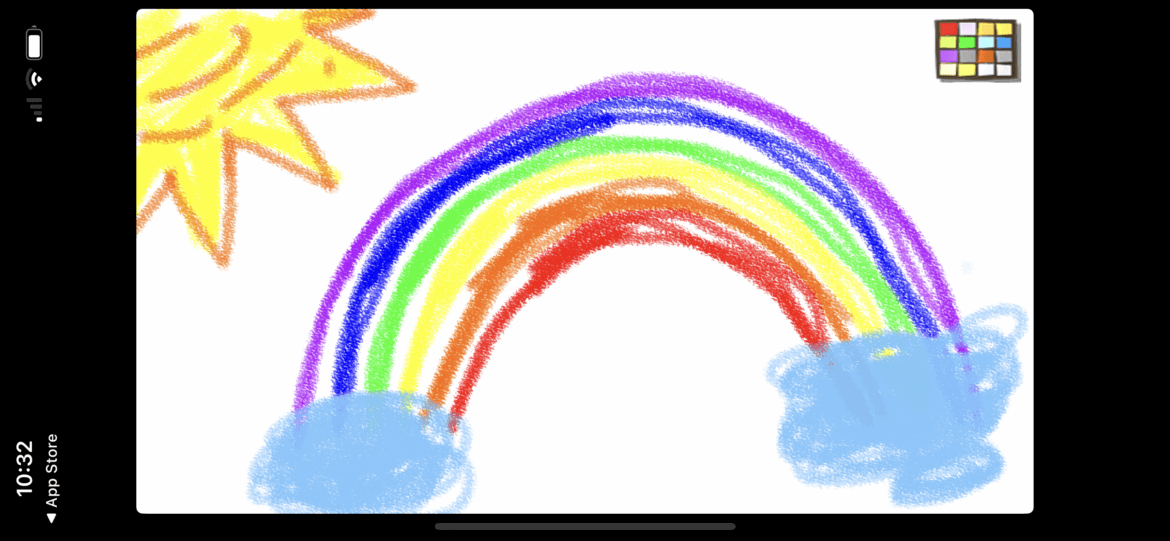
1 comment
Who knew my sketchnoting session at TCEA 2016 would be my favorite? During the session, several of the participants suggested the Paper 53 app for sketchnoting and taking notes. Try out this free app – you will not be disappointed. This creativity app will give your drawings a certain artistic flair.