Virtual reality is becoming more useful and relevant in education today as the technology becomes easier to use. A lot of VR, however, can be pricey, which often doesn’t meet the needs of strapped districts. But there is a wealth of free virtual reality resources available in, of all places, YouTube. Let’s see how you can find them and what some of the best ones are.
What Is Virtual Reality?
Virtual reality is “the experience that has been created by the computer to generate a new environment” (source). It can take us to places that we realistically cannot go like Mars or the human stomach or running with a cheetah and it’s a fabulous tool for the classroom. These will allow you to view content in 360°. You can learn more about augmented reality, virtual reality, and mixed reality from Jamie Donally, the ed tech AR/VR/MR guru.
A Few Caveats
While YouTube has some amazing educational resources, there is also, if we are honest, a lot of trash to be found there, as well as material that is not appropriate for students of any age. So I recommend that you, the teacher, find and select the content that you want students to use and not send them out on a search for it.
Once you’ve found a video you want your students to see, copy the URL and then place it into ViewPure. ViewPure is a free tool that will remove all distracting comments and side-bar related videos, just showing the content that you want. You should know that some ads may still be played during your video; there’s no way to prevent that unfortunately. But ViewPure does cut out a lot of the clutter. The site is free and does not require registration. But they also offer a premium version for teachers and schools. To see the difference with ViewPure, look at the two videos below. The first one is directly from YouTube and the second one is with ViewPure.
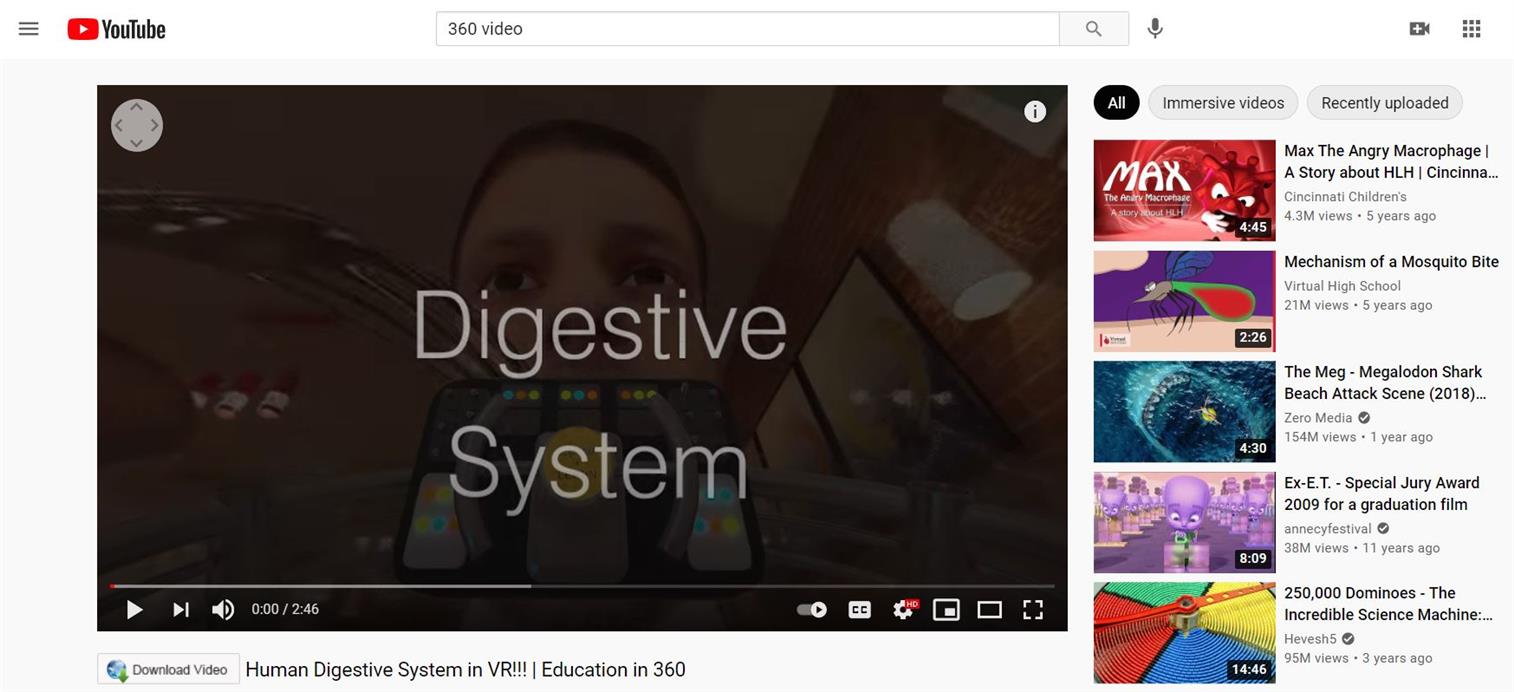
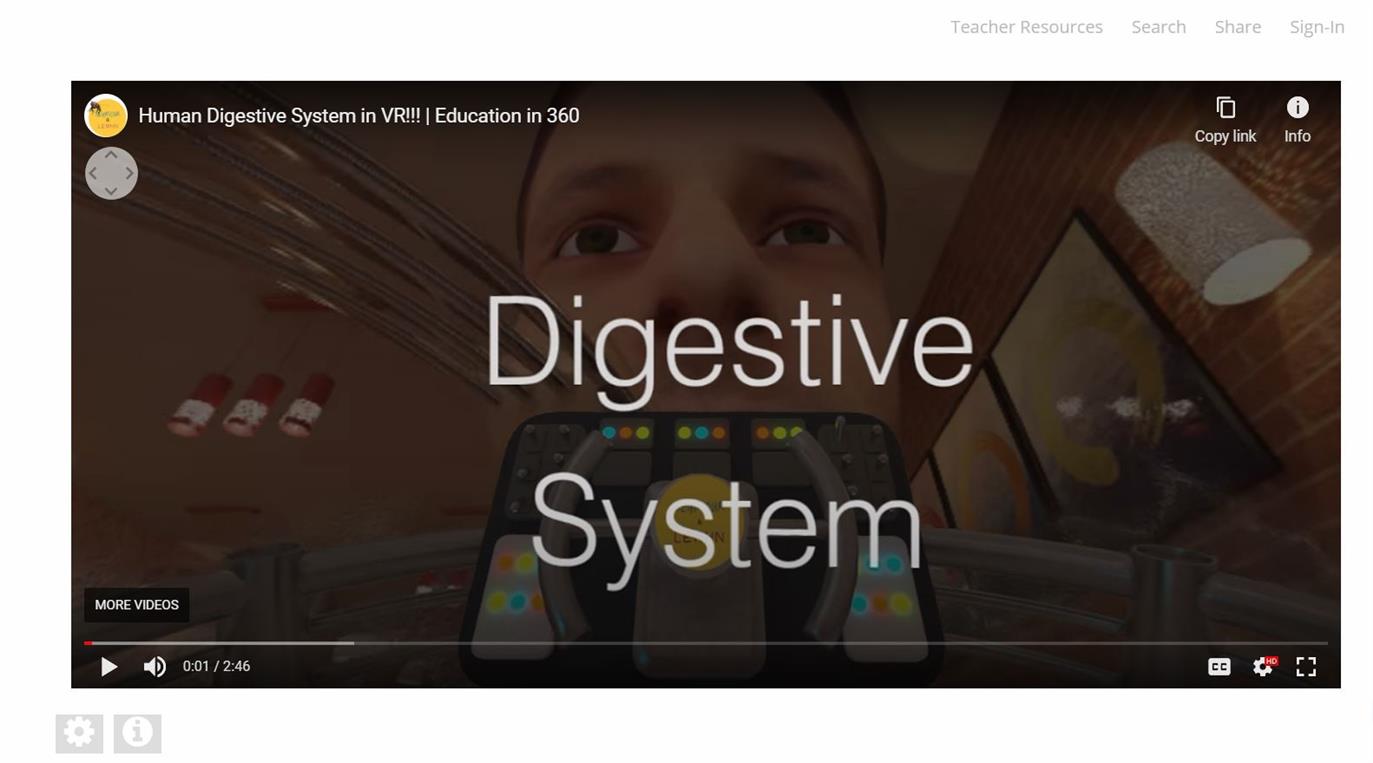
The second caveat is that virtual reality can make some people a little “seasick.” So keep an eye on your students while they are watching the videos to make sure everyone is doing okay.
Maneuvering Inside a VR Video
It may take a minute or two for you to become accustomed to maneuvering around inside the virtual reality video. Each one will be a little bit different, but they all can be stopped and started by simply clicking somewhere inside the video itself. You can also click and drag around inside the video to look at different parts. Your students will master this much faster than you will!
Educational Virtual Reality Videos
To find the VR gems in YouTube, you can start by simply searching the site. Use “360 video” to begin with; that will show you both the good and the bad available. You can then refine your search by using the same search you previously used plus the terms of your needed content. So I did a search for VR about the human digestive system with “360 video human digestive system” and found 12 good videos for students to watch and learn from. While 12 may not seem like a lot, that is enough for my needs. If you just want to see a sampling of what’s available, try the search “360 video education.” This will give you lots of good videos to play and learn with.
Here are a few 360° videos that I recommend:
- The Extraordinary Honey Bee
- Explore the Solar System
- How Much Bacteria Is in Your Body?
- Remembering Pearl Harbor VR: Experience History
- Expedition to the Heart of an Active Volcano
- Explore the Ancient Acropolis in Athens
- Introduction to the Animal Cell
- Shakespeare (several different videos)
- VR Walk on the Moon with NASA
- What Happens Inside Your Body?
- How Does a Child with Dyslexia Feel?
- Legends of the Alamo
- Through the Rainforest
More virtual reality videos are posted every day on YouTube, so the content will continue to grow and develop.


2 comments
Just a tip: our teachers have had a lot of issue trying to use ViewPure over the years. A better option is VideoLink. It is also free, but has less glitches and always some customization. Here’s their link: https://video.link
That is great to know, Shanna. Thanks so much for sharing with us!!!!!