The more I use Google Jamboard, the most impressed I am with it. It’s incredibly easy to use and yet amazingly powerful. And like many of Google’s other products, it works across subject areas and grade levels. In this blog, we’ll take a look at some useful jamboard templates that I found for secondary students. But first, a couple of reminders.
Using Jamboard
Before you can start copying some fabulous templates, it’s important to remember a couple of things. First, you can use the wonderful trick of typing “jam.new” into a browser address bar like you can with almost all of the other Google tools to start a new Jamboard. Or, if you want to spend more time, you can go into the Google Apps waffle from any Google tool in your browser. Then, scroll down until you see the Jamboard icon.
Second, to use one of the templates below, you’ll be asked to make a copy of each one to your Google Drive. That way, you can edit them as you like and use them with your secondary students.
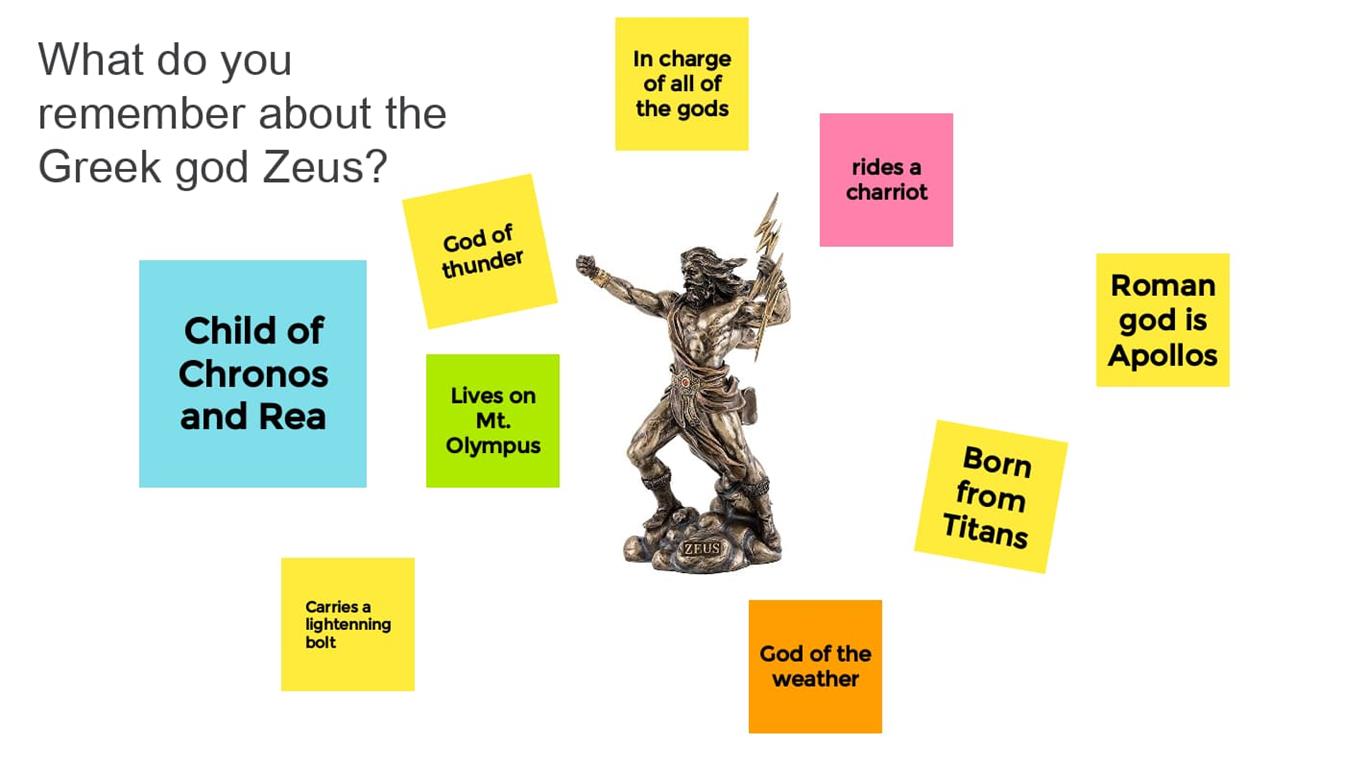
Cross-Curricular Templates
- If your students are working on a project, this sticky graph template provides a great, fast way to check in on their progress. I’ve also used it with adults during professional learning activities to gauge their current level of understanding.
- John R. Sowash offers this “brain dump” template. As he recommends: “To begin, create a Jam file that lists each of your major topics or objectives, one per frame (you can add up to 20 frames in one Jam file). Share the Jam file with your students and ask them to add details and facts on to each frame using the sticky note tool. Students can add ideas to any frame they want (up to 50 students can do this activity at the same time). As students run out of ideas, begin sorting the sticky notes on each frame into groups. Spend time reviewing each objective, pointing out the key ideas, adding details that were missed, and removing inaccurate information. When you have finished the activity, you can save the entire Jam file as a PDF that students can use to review for their upcoming assessment!”
- You can use the Sorting Wall template to help students get a handle on any topic that is complicated. One example is to have students use it to fully understand who all of the characters are in Romeo and Juliet by sorting and organizing them into groups with clear commonalities.
- Jams are great for annotation activities. Take a screenshot of some text, stick it onto a Jamboard whiteboard, and then have students mark it up. They can add text boxes, illustrations, speech bubbles, and more.
- Get students to share their thinking, either through writing or drawing, with the Jot Spot template. Give them a prompt and then let them share.
- Post a diagram and have students label and explain the parts. Use it for science topics, or try it for timelines in history class or parts of sentences in English. Here’s an example of a cell structure diagram.
- You can provide opportunities for students to develop their thinking processes with the use of the Visual Thinking Routines template. Students make their thinking visible by completing one of the slides from the template. They then leave comments and observations for each other using sticky notes on each other’s slides.
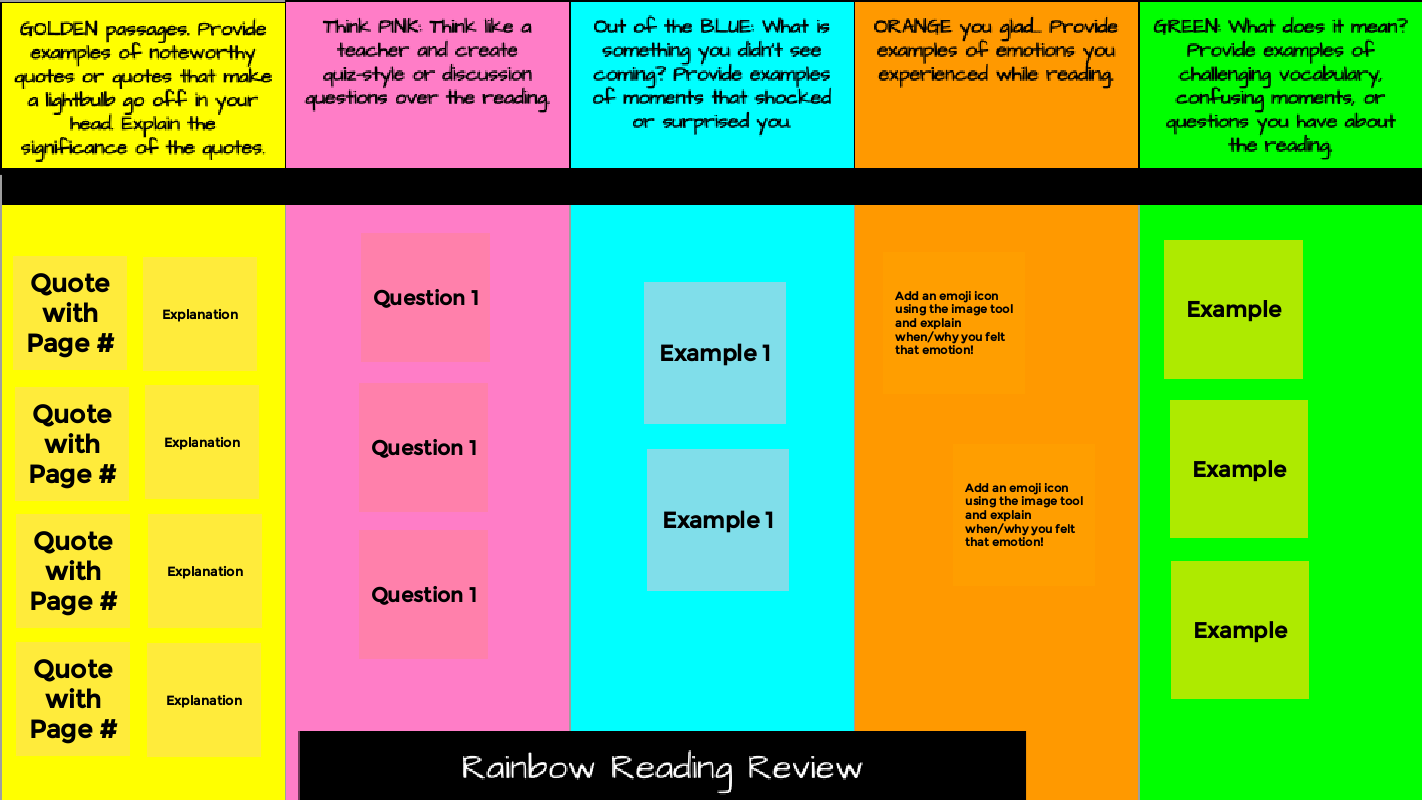
English Language Arts Jamboard Templates
- Help students analyze the plot of a novel or piece of fiction with this Plot Jam template.
- It’s easy to write poetry with this Blackout Poetry Jamboard template. And, for a different type of poem, try this Fibonacci Poem template.
- I love the Glows and Grows template because it makes peer editing, a critical part of the writing process, less arduous and painful.
- The Frayer Model is proven to help students better master vocabulary. This template fits in with the model perfectly as it has the students define the word, add an example of the word, add a non-example of the word (this is a fabulous higher-order thinking activity!), and then add facts about the word. The template would work in almost any subject area that has vocabulary words that must be learned.
- Practice grammar skills by placing the age-old favorite Mad Libs. Be sure to have students share some of their most creative solutions with the class.
- The Character Notes template can help students in any grade level better understand the motivation of a character, their feelings, and even what they might look like. (This also works great for historical figures.)
- Continue to help older students fine tune their reading skills with this Rainbow Reading Review template or the SOAPSTone Reading Analysis Method for primary source documents such as essays and speeches. You can find more templates on their blog.
- This Double-Entry Journal template creates a new take on a reading strategy that has been around for many years. It requires students to both find important quotes from any reading passage and then analyze the importance of the quote.
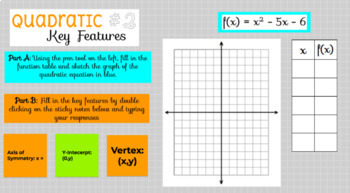
Math
- You can get a generic Open Middle template here. It’s perfect for letting you customize what your students are learning. And here’s a template with a complicated tax problem based on the Open Middle strategy as well as one on determining the discount.
- This template allows students to graph quadratic equations. It has several problems already included and you can, of course, add more.
- This site has a very nice collection of math templates organized by grade level (6th, 7th, and 8th). They also have a high school collection.
- Eric Curts offers this template for using Equatio with Jamboard. He also provides detailed instructions for how to use these two programs together here.
- For calculus, check out the Derivatives and Rules of Differentiation Jamboard (TBH, it makes my head hurt thinking about the topic. But the Jam is so cute!) And there’s this one for calculus on Curve Sketching, again with a creative theme.
- For trig, here is a Jam on Derivatives of Log, Exponential, and More that is created with a PBL approach that makes it fun.
- Give your students an opportunity to collaborate while expanding and solidifying their understanding of the Equations of Lines in 3D. Funny puns add some humor.
- Allow students to practice their math skills in a new way with Which One Doesn’t Belong? and What Do You Notice?
Science
- This comic-book style Jamboard is a great tutorial on the Periodic Table. And the games at the end make it fun, too.
- Or students can master the Periodic Table with this cute Lite Bright template.
- Some of the templates in this collection would work well for older students, including the Partner Talk/Science Buddy, the Science Notebook, the Investigation, and more.
Social Studies
I must confess that there are not many freely available Jamboard templates for social studies. I was able to find this collection to help foster engaged discussion on social studies topics. And this website has some good ideas for using Jamboard in the teaching of history, although no templates (drats!).
If you want to learn how to create your own templates in Jamboard, be sure to take a look at our online course on the tool. The course is just $39 and is self-paced, which means you can work at your own speed and when you have time. And if you need more templates, check out these for social-emotional learning (SEL).

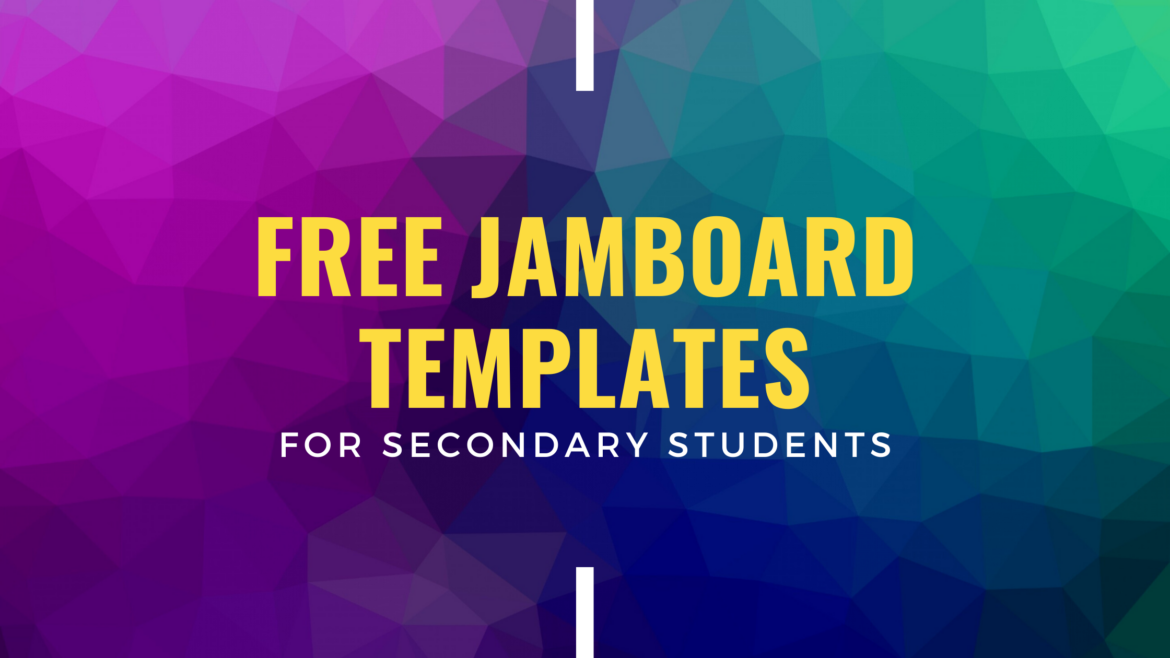
4 comments
I saw this shared in a group. Thanks for sharing my Rainbow and Soapstone Templates. If you would, please link our blog post with Keep Indiana Learning. We shared these there with additional templates and examples.
https://keepindianalearning.org/reading-with-jamboard/
I’ve added the blog link. Thanks so much!
Thank you for sharing!
Thanks. I’ll be sharing on Distance Learning Educators. http://Facebook.com/groups/distancelearningeducators.