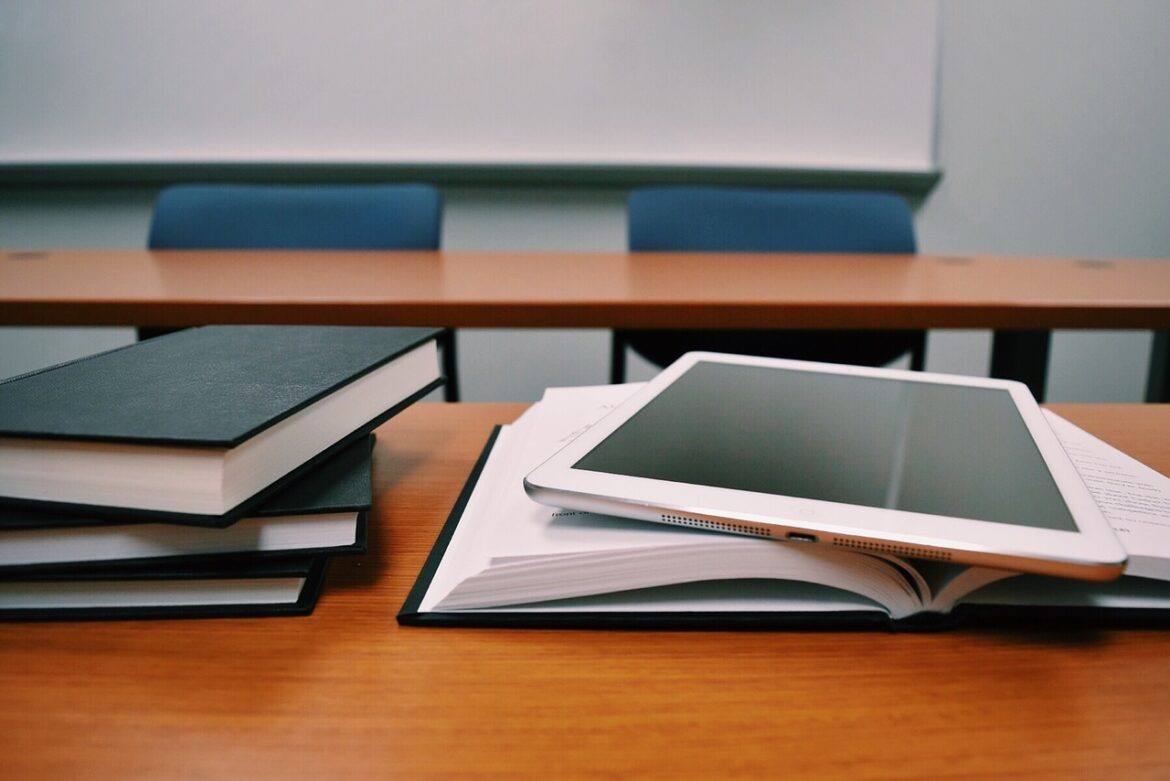If you’re an educator, then you’re no stranger to technology. From your classroom’s smartboard to your school’s online grading software, you’re constantly in touch with tech. Unfortunately, this constant connection can put you—and your students—at risk of cyber security attacks. Here’s how teachers can stay safe in today’s tech-centered classroom.
1. Beware of Phishing Scams
Phishing scams can be incredibly easy to spread from one member of staff to another until all the teachers and administrators in your district have been hit. Phishing scams typically come through email and are designed to look legitimate in order to obtain sensitive data, such as usernames and passwords. They may appear to come from another member of staff to look trustworthy, but in reality, this person has already been hacked.
In 2017, a phishing scam posing as Google Docs made the rounds through media outlets, businesses, and educational facilities. Victims of this scam, however, opened access to their Google accounts to the hackers, which included sensitive information like emails and private documents. Since teachers often collaborate through Google Docs, it was only natural to click the link in the email.
It’s important to have caution with these types of scams to ensure your classroom data and personal information about your students don’t end up in the wrong hands.
2. Encrypt Your Data
Another way hackers can get their hands on your classroom data is by intercepting it in transit. Without encryption, hackers can easily see what files you’re sending and receiving. For example, they might hack into a public Wi-Fi network to eavesdrop on any activity sent over the network. If you’re working over public Wi-Fi over the weekend, you may be leaving yourself vulnerable to attack.
A virtual private network (VPN) is a good solution for encrypting your data no matter the network you’re connected to. Some larger schools, such as universities, have their own VPNs set up that funnel your data first to their servers. Teachers at smaller schools might consider using their own VPN service to secure their data.
3. Secure Your Devices from Physical Attacks
Hackers on the internet aren’t the only threat teachers have to worry about. It’s also important to be wary of other staff members and students. Given the right opportunity, someone in the school could log in to your school account or steal your computer or iPad from the classroom.
Start by making sure your passwords are secure. Frequently change your password throughout the school year, and don’t ever write it down. Always make sure to log out of your computer when you step away from your desk, and avoid letting students use your computer, especially when it’s logged into your account.
If you have a laptop or tablet you use in the classroom, be sure to keep it in an area where students can’t get to it when you’re not using it. Leaving your tablet on your desk when you step out for lunch leaves it vulnerable to theft.
4. Follow Your School’s Cyber Security Protocols
Chances are your school already has cyber security protocols in place to prevent the risk of some of the scenarios mentioned above. For example, you might not be allowed to work on schoolwork over public Wi-Fi, or maybe you’re not supposed to let students use your computer. You may even be required to lock your classroom door during the lunch period. All of these rules are in place for a reason, and it’s important that you follow the guidelines outlined by your school or district’s technology director.
With these tips in mind, you can reduce the risk of having your classroom files fall into the wrong hands. If your employer hasn’t discussed cyber security with you, consider encouraging administration to educate staff, students, and parents about this alarming threat.
This is a guest blog by John Mason. Originally from London, Mason is a cyber security analyst based in Tallinn, Estonia. He can be reached on Twitter @JohnCyberMason. You can read more about staying safe online here and here.