Hot off the press just in time for back to school, here are three website resources that can be used by both parent and teacher Apple users, resulting in enhanced productivity, organization, and engagement.
30 Time-Saving Tips for Teachers
Discover 30 fun and simple tips highlighting various iPad apps and the built-in features of the iPad. Designed for teachers, you’ll find a wealth of ideas to help you stay organized, manage tasks, gather instructional resources, and more.
For example, you’ll learn how to:
- Eliminate distractions on web pages and create PDFs of any web page to share with students using Safari.
- Quickly digitize a printed handout you already have using Notes.
- Create animated GIFs to use as engaging lesson starters and for visual demonstrations with Keynote.
- Design interactive handouts to engage your students with Pages.
Quick Guides for Learning with iPad and Mac
From managing schedules and screen time to building a story, these five “quick guides” make the most of the built-in iPad and Mac features. Above all, they help with creating productive learning environments. With busy K–8 teachers and parents in mind, the “five tips to…” format of these guides makes device set up quick and easy.
I especially appreciated the quick guide about connecting with friends and family through shared storytelling. Engaging students in higher-level thinking skills such as creation and production while also using Apple features for collaboration is a big win-win.
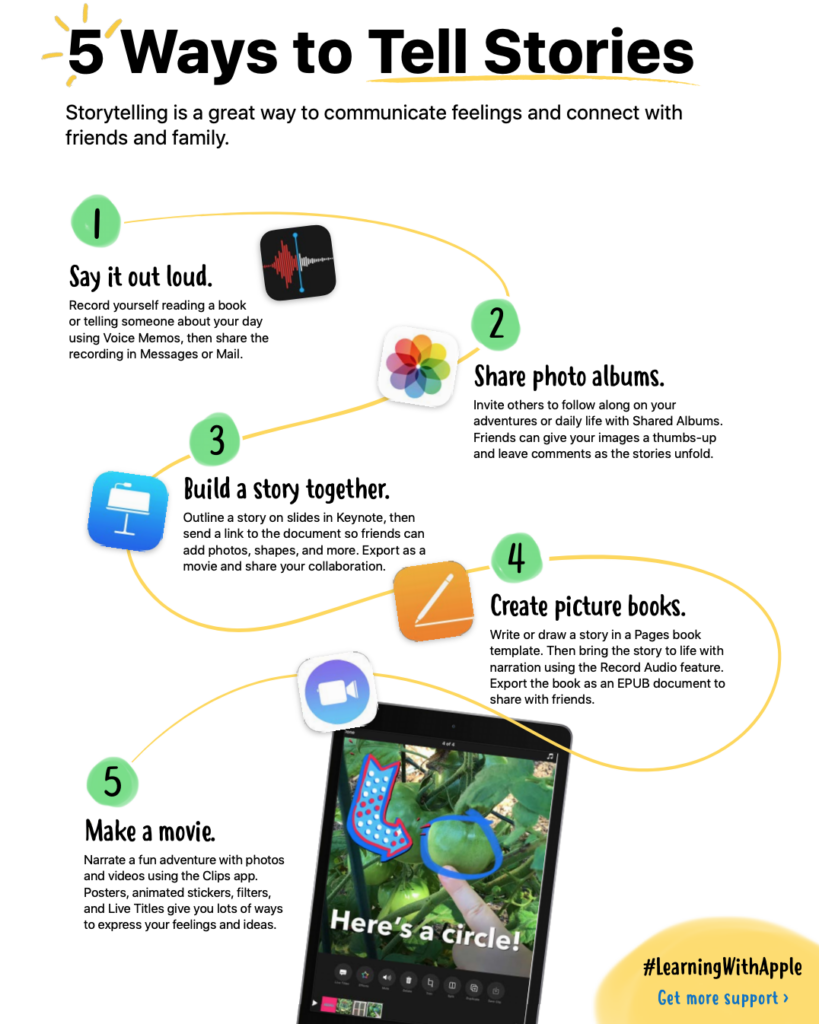
Creative iPad Activities for Kids
Have fun finding shapes in nature, storyboarding a daily routine, and so much more. Here you will find two resources with 30 activities each that can be easily tailored to the whole family. They are also available in more than 20 languages.
Just a few of my favorites include:
- See Color in Slow Motion
- Make Skip Counting Fun
- Leaning Tower of Pillow
- Personalize a Portrait
Stay Up to Date
Stay up to date on using Apple products and services by following Apple on Twitter @AppleEDU. And if you want more Apple deliciousness, join the Apple Teacher Learning Center or enroll in TCEA’s iPad Educator online, self-paced course.
Here’s to making this school year as productive, organized, and engaging as possible.
Featured image created in Canva by author.

