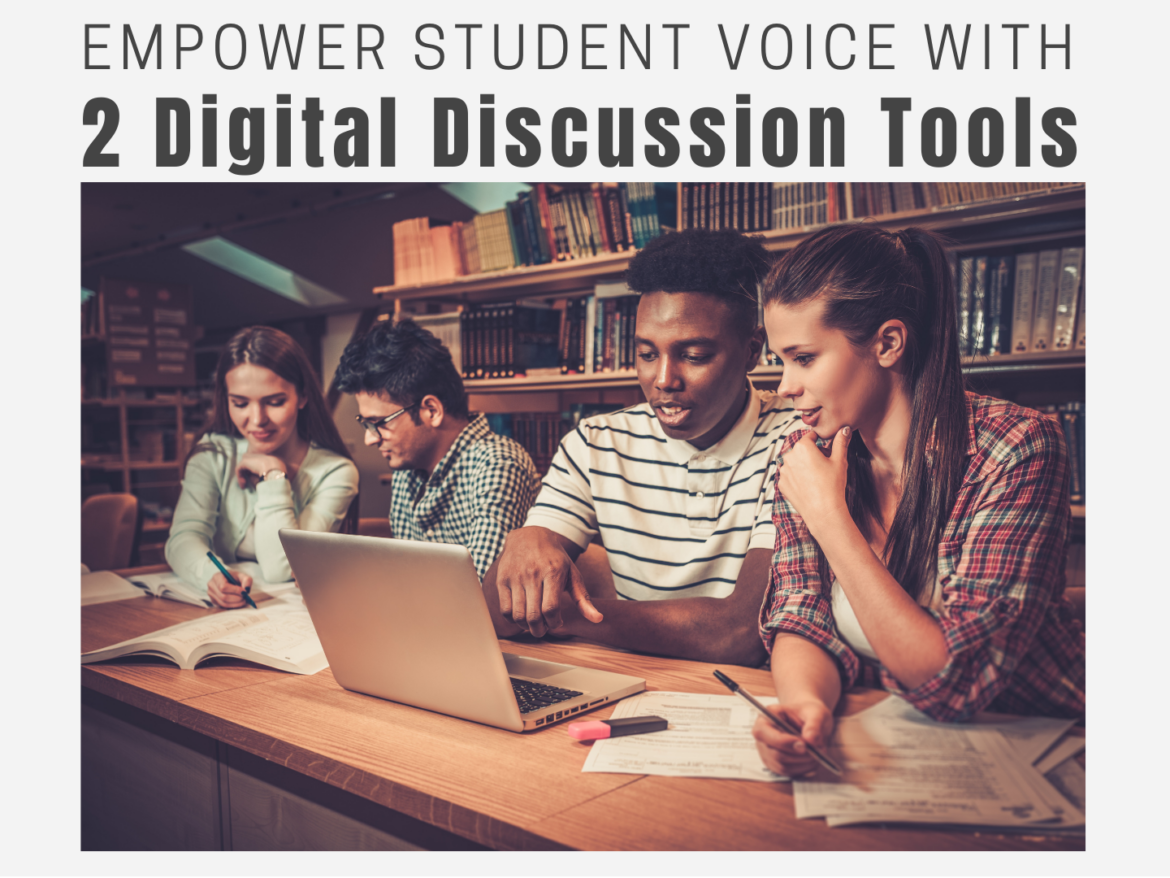Student discussion can be a powerful tool, but many students struggle with academic language. This can be helped by providing them with tools such as sentence starters, sentence stems, examples of simple sentences with the correct academic language, and many other strategies. As a previous teacher, I had many students who didn’t like to talk out loud, but if I got them by themselves or provided them with a digital alternative, they were more likely to open up a discussion with other students and me. There are two technology tools that can help your students have academic discussions, and these digital tools in coordination with academic language resources can help students use their voice in your classroom.
Flipgrid
Flipgrid is a simple, free video discussion platform that makes learning fun, fulfilling, and empowering. It only takes a few minutes to start sparking meaningful discussions that will inspire your learners to share their voice and use their creativity. Check out an example here using the code Tceafg2021. Students can import a video, record their voice, or even write on a virtual whiteboard. As a teacher, you can connect Flipgrid to your Google Classroom, create student groups, and create specific topics or prompts for discussion. You can share your topics via email, Microsoft Teams, Google Classroom, or using a QR code.
Take a look at the following Flipgrid Resources:
Additionally, here is a downloadable guide, and you can watch this short video to get an overview of the capabilities of Flipgrid and how quick and easy it is to use:
Padlet
Padlet is a digital tool that can help teachers and students in class and beyond by, at its most basic, offering a single place for a notice board. This digital notice board can feature images, links, videos, and documents, all collated on a “wall” that can be made public or private. Not only can teachers post on the wall, but students can, too. So, they can respond to prompts, questions, and their classmates. Here’s an example of how Padlet can be used in an interactive way to promote discussion. With Padlet, students can upload files, insert a photo from their camera or from an image search, insert links, record videos/voice, and screen record.
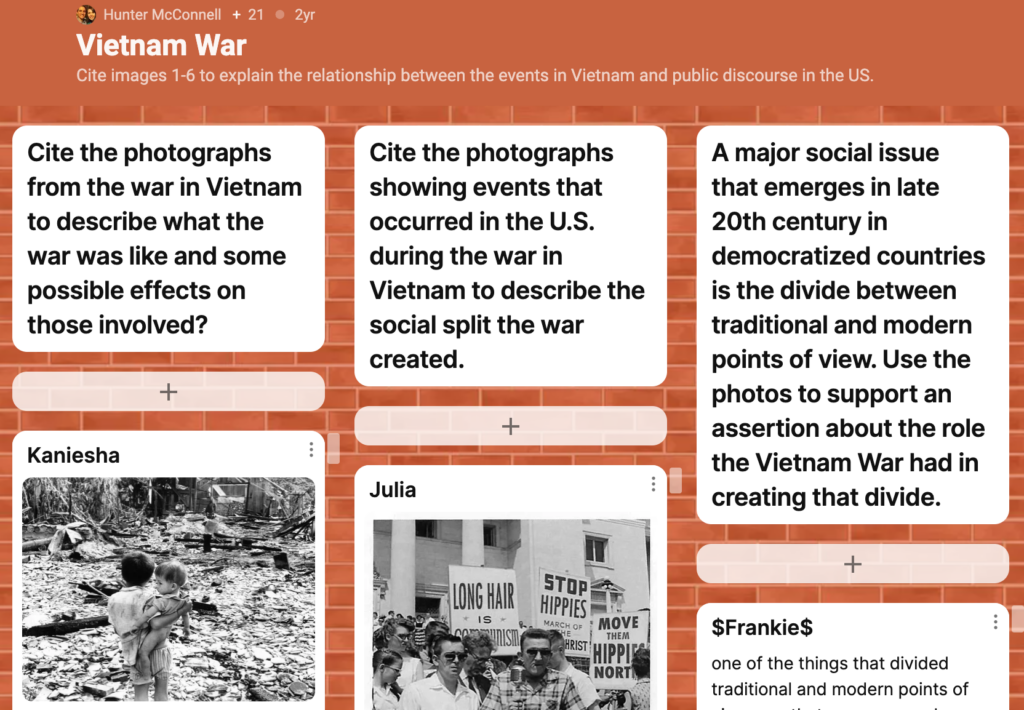
Take a look at the following Padlet Resources
- Padlet Tips & Tricks
- 20 Ways to use Padlet in the Classroom
- 30 Creative ways to use Padlet in the Classroom
Here is a quick introduction to Padlet:
I hope you enjoy both of these tools and the resources provided for you. Remember to start small when trying new tools or strategies, and if it doesn’t succeed the first time, try again!