If you live in the Google ecosystem, you know some things get rolled out without a bunch of fanfare. But sometimes, gems get snuck in and we are pleasantly surprised. I wonder if Google secretly smiles as they go into stealth mode and slip new features in? Let’s check out some Google goodies, and if you have more you know and love, please drop a comment below.
Google Docs
1. Dropdown Chips
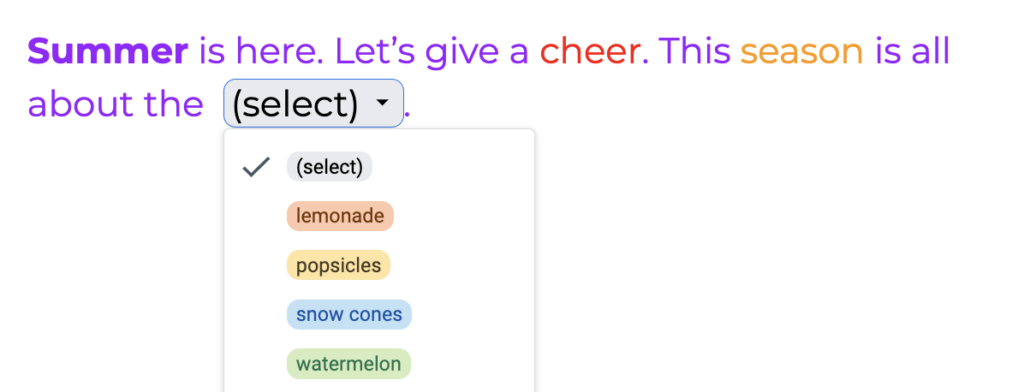
Google recently rolled out a new feature in Docs called “Dropdown Chips”. These were intended to indicate the status of a document or various project milestones. There are two default dropdown options:
- Project Status– Includes selections for “Not Started”, “Blocked”, “In Progress” and “Complete”
- Review Status– Includes selections for “Not Started”, “In Progress”, “Under Review” and “Approved”
But the best part? You have custom options and colors! So you can create some cool things. Eric Curts turned this new tool into a “Cloze Reading” activity. Check out the Flipped Tech Coaching blog for three more ideas.
2. Add an Emoji Reaction
Available now, one can add an emoji to the body of a Google Doc. All you need to do is highlight some text. Then, three little icons pop up. You then have the choice of adding a comment, emoji, or suggesting edits.
3. Watermark
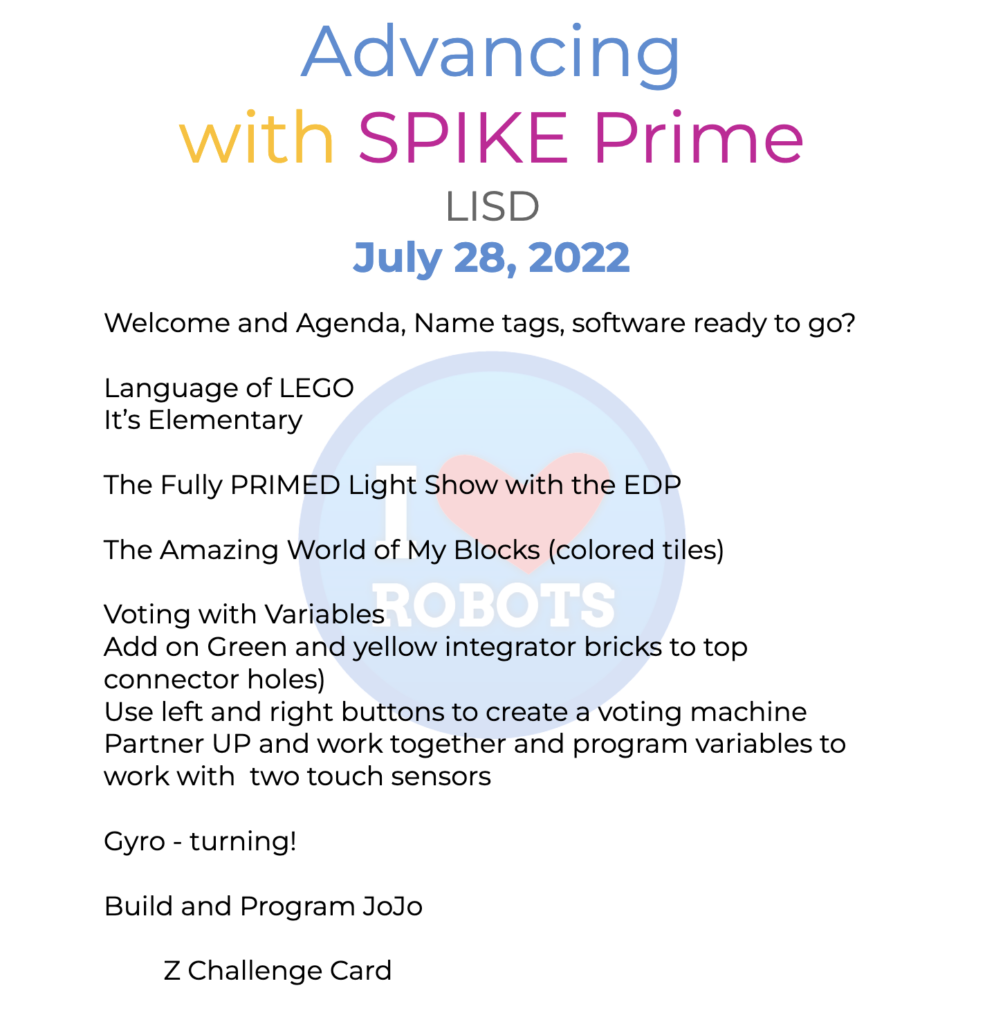
A watermark is usually an image superimposed onto a document. You can now watermark a Google Doc! Just find the watermark feature under Insert. This is very handy if you would like to make sure everybody knows your working document is in draft form, for example. And a school or district can display its logo as a watermark. I had some fun watermarking one of my robotics agendas with an image we had made into a button.
Google Sites
4. Small Business Templates
Adding to the education, personal, and work templates in Google Sites is a new section titled Small Business. This category includes:
- Dog Walker
- Holiday Party
- Photo Portfolio
- Restaurant
- Salon
5. Anchor Image Tool
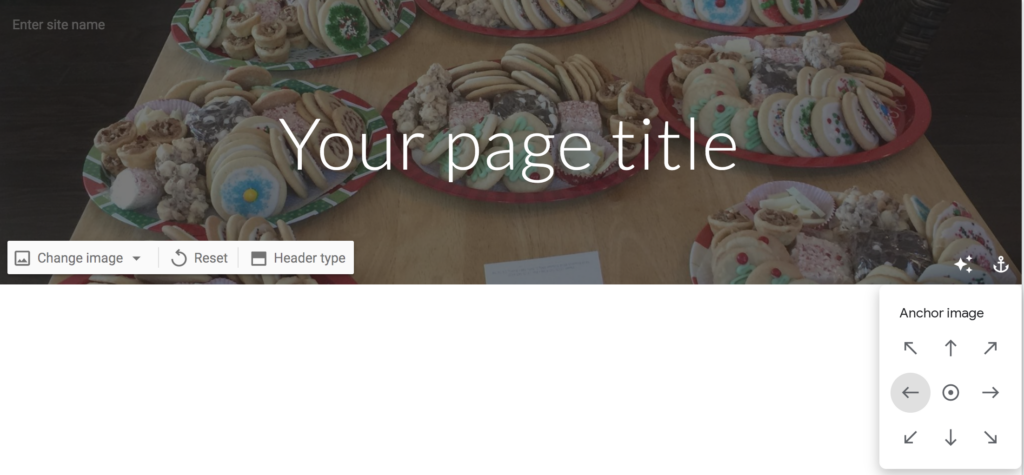
This neat feature allows you to customize the position or focal point of your header image. Upload your photo and click the anchor icon in the bottom right corner of the header. Directional arrows will appear. Click the arrows to preview the image in any anchor position you’d like.
Google’s Cloud Run
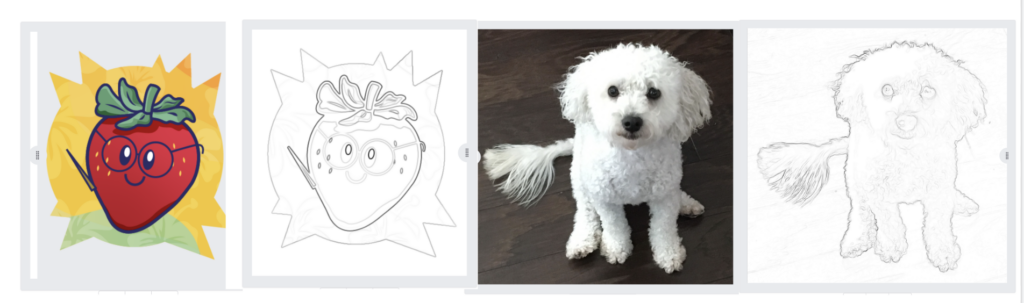
6. Coloring Pages
Turn images into a coloring page with Google’s Cloud Run
Use this link to upload a file, and, voila! You have a coloring page that you can download and print. Just for fun, I tried our ETC strawberry and it turned out great. I also tried a photo of my dog, Tuff, and as you can see – he turned out pretty scary-looking. I can see this feature being very handy for teachers who work with our littles. If you are looking to customize an image for coloring – you now have the coloring book power!
Google Sheets
7. Publish to the Web
This took me a while to find. I thought this handy dandy tool was gone, but Google just moved it. If you are looking to publish a spreadsheet, now you will need to go to:
- Share
- File
- Publish to the Web
Chrome Browser
8. Confetti
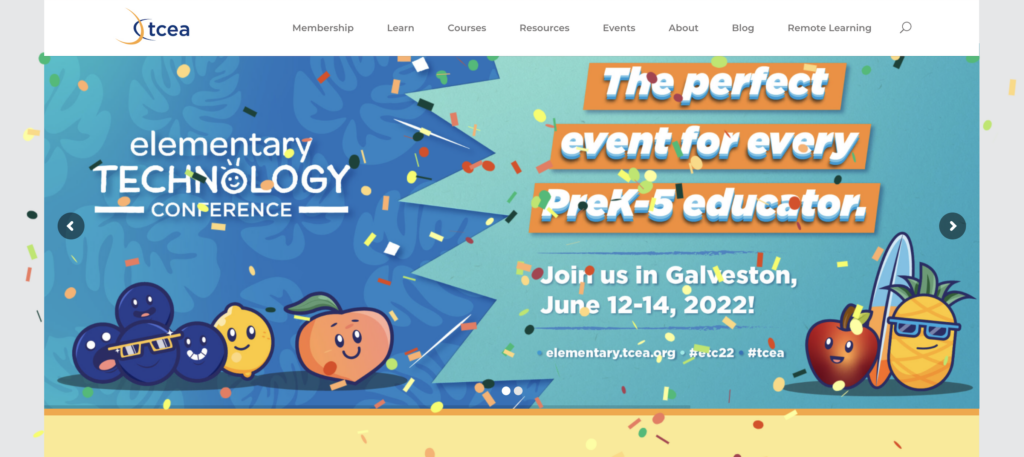
Last I will leave you with my favorite goodie. Inject a little fun into your day and celebrate with your class using this extension. If you use Google Chrome for your browser, add the Confetti extension. When you press command + B, confetti blasts out on your screen. You will lose the shortcut for bolding words by using this; but if you are like me and forget, the celebratory surprise is worth it.
If you have a Google goody, please consider sharing it with a comment post below. A gagillion cheers to all the google-goodness on planet earth.


4 comments
Thank you!
Extremely interesting!
Thank you!
Thanks for this! Very informative!
Thank you for all this new information for me to try.