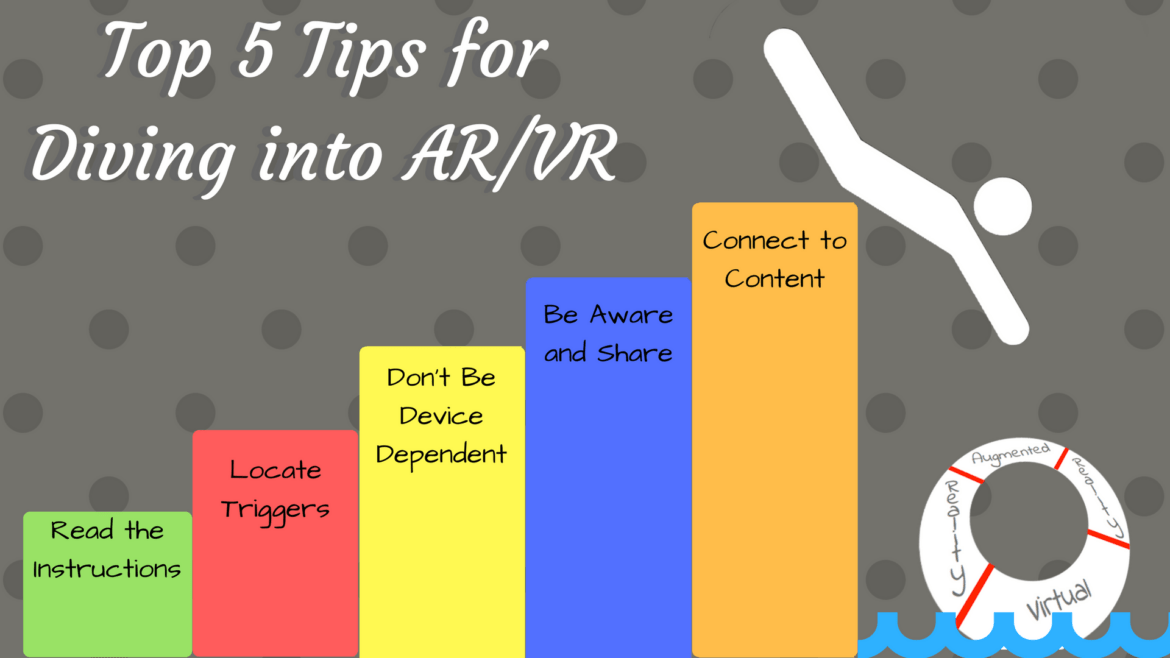The new frontier of augmented and virtual reality has all types of goodness it can bring to your content. Many educators are eager to dive into this pool, and with good reason: the possibilities are nearly endless. With this in mind, I thought I would share my top five tips for getting started with AR (augmented reality) and VR (virtual reality). Some seem simple and obvious, but I have found these to be the steps you definitely don’t want to skip.
1. Read the Instructions
It seems silly to actually not only write that, but start with that tip. But AR/VR apps often have specific instructions that will make or break your success with the program. Be sure to peruse them to make sure you are doing everything required to have the best experience. Also, as a facilitator, it’s best if you read the instructions to know all of the ins and outs that could be asked about by students.
2. Locate Necessary Triggers
Most AR apps use triggers in order to create the experience. Sometimes, those triggers reside within the app, which requires a download and then a transfer process to print out. Or they may reside on a companion website, which also may require a download and print situation. Next, refer to step 1. You may see specific instructions on whether or not the trigger must be printed in color in order to work.
3. Don’t Be Device Dependent
Lots of people, especially when exploring VR, get very caught up in whether or not they have a Cardboard, a Vive, or a Viewmaster. Then their next step is what devices to use in those headsets, and how to get a class set. These are all valid questions, but I would challenge you to notice that the majority of VR apps are not device dependent, meaning that you can utilize them with a tablet or other mobile device without a viewer. So don’t let the headset be a hindrance.
4. Be Aware and Share
This bit of advice could be a part of any educational tidbit. AR/VR (and really all educational technology) move fast. In the famous words of Ferris Bueller, “If you don’t stop and look around, you might miss it.” In that vein, utilize all of your resources, especially social media, to locate, follow, and stay current with what’s going on, what’s updated, and what’s coming soon. Along those lines, don’t horde remarkability. If you find something new, share it. If you see something cool, shout it out. As we all know, sharing is caring, and I guarantee if you share something out, you will get back something just as good, if not better, for your efforts.
5. Connect to the Content
I often say “A turtle on a skateboard is really cool, but what does it have to do with anything?” AR/VR is a similar case. Audiences and participants of AR/VR will be wowed with very little effort on your part; it will dazzle even some of the toughest to reach. But if it is not connected to the content, it will have very little impact on improving learning. You are the content expert and it’s up to you to help students make those connections. Apps and devices don’t make those connections; you do.
This blog was written by Kim Murphree, an educational technology trainer from Mansfield ISD. You can reach Kim on Twitter @murphree_kim.