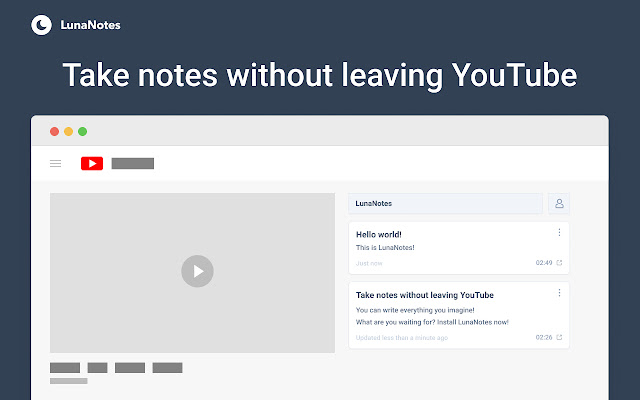Need a quick way to annotate YouTube videos? Then look no further than LunaNotes, a new Chrome extension now available. Come along with me as we take a quick look at this YouTube video note composer.
First, though, let’s take a look at why it’s important to add notes to video. It can have a powerful impact on student learning.
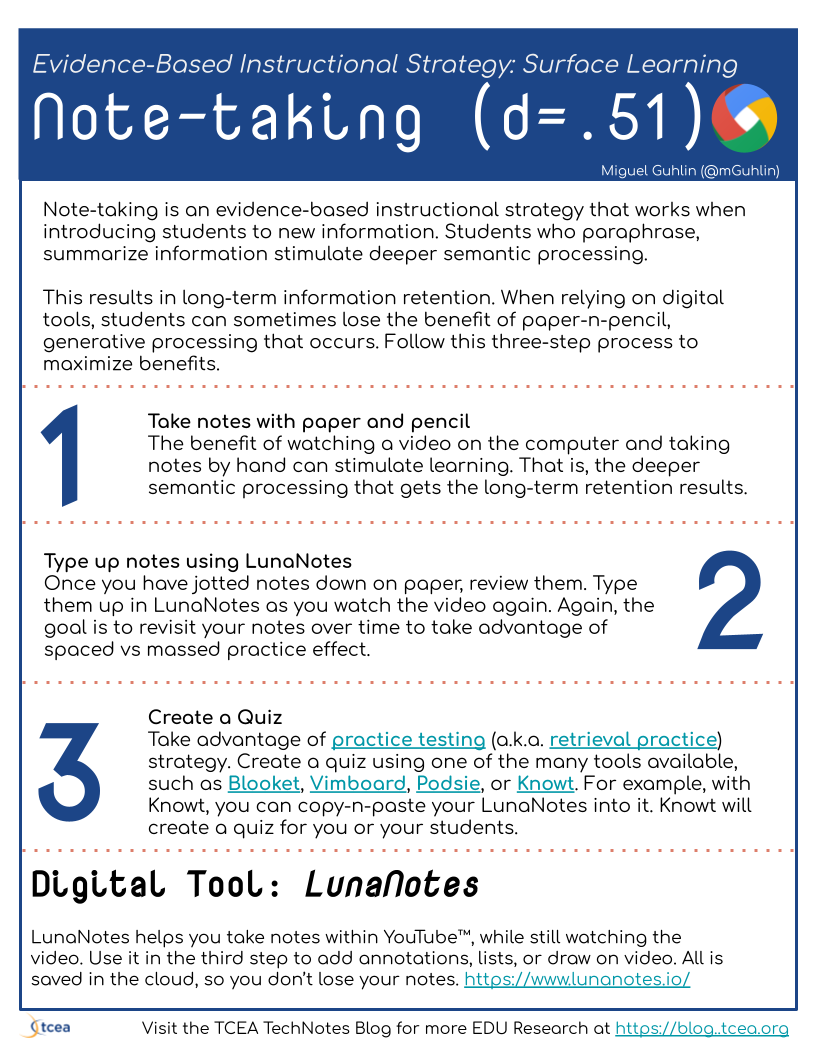
View or Get a Copy of the Google Slides version
Notetaking Makes a Difference
You may be familiar with a Surface Learning, evidence-based instructional strategy. This strategy is notetaking and enjoys an effect size of 0.51. Learning how to take notes yields the following benefits:
- Increased engagement
- More generative learning
- Greater self-efficacy
To take full advantage of notetaking, students have to learn the skills involved in taking good notes. This means that note-takers engage in an active process to work through material. Also important is making connections or relating it to their existing knowledge (source).
An Active Process
You may ask, “What does an active process of notetaking entail?” It is not transcribing verbatim. In other words, just having students copy notes that the teacher created is not effective. Instead, students must paraphrase and summarize what they are learning, whether it is from the teacher, a resources like a textbook or website, or each other. These processes stimulate “deeper semantic processing,” and result in generative notetaking.
Generative notetaking pertains to “summarizing, paraphrasing, concept mapping.” Nongenerative notetaking involves copying something verbatim (source).
As students take notes, it’s important that they put what they see and hear in their own words. That is, paraphrase and summarize concepts. This means a three-step approach may be useful when considering digital notetaking.
Digital Notetaking: A Three-Step Process
When employing digital notetaking tools, you want to discourage verbatim transcription of information. Instead, encourage students to do the following:
Step 1: Take notes with paper and pencil.
The benefit of watching a video on the computer and taking notes by hand can stimulate learning as the deeper semantic processing gets the long-term retention results.
Step 2: Type up notes using LunaNotes.
Once you have jotted notes down on paper, review them. Type them up in LunaNotes as you watch the video a second time. Again, the goal is to revisit your notes over time to take advantage of spaced vs massed practice effect.
Step 3: Create a quiz on what you viewed.
Take advantage of the practice testing (a.k.a. retrieval practice) strategy. Create a quiz using one of the many tools available, such as Blooket, Vimboard, Podsie, or Knowt. For example, with Knowt, you can copy-and-paste your LunaNotes into it. Knowt will then create a quiz for you or your students.
Ready to see what LunaNotes can do?
Introducing LunaNotes
With a Chrome or Chromium browser (works fine in Microsoft Edge), get the browser extension. Other compatible browsers include Brave, Opera, and Vivaldi.
You can learn more about LunaNotes online at their website. They offer a short minute and a half video you can watch.
Features make it easy to do the following:
- Add annotations to any YouTube video
- Add colors, lists, bold, and other styles
- Take screenshots of the video and draw on it
Your notes get saved to the cloud, so no need to worry if they disappear.
Feature Image Source
Screenshot by author