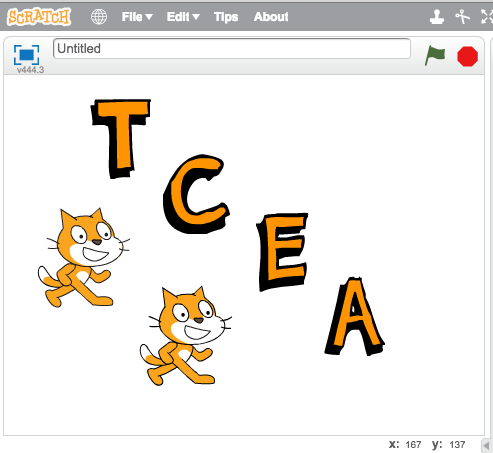My mom always said that my brother’s handwriting was like chicken scratch. This is true; my brother has incredibly messy handwriting that is nearly impossible to read. He is the only person who can read it easily, and I always have to get out my elementary teacher skills to decode his scrawling. Thankfully, this blog post is about a completely different type of Scratch.
Anybody around the world from age eight to 80 can easily create interactive stories, games, art, music, simulations, and animations with this free, visual programming language. The optimum age targets eight to 16-year-olds and can be found in homes, classroom, schools, museums, libraries, and community centers.
Scratch is available for Mac, Windows, and Linux from this website. It works well in a maker space, computer lab, after-school program, or coding club. And the Scratch community does a wonderful job of providing resources to get both teachers and students up and programming in no time. It’s simple and does not require the teacher to know how to use it.
The interface opens to the project editor, which has six main areas:
- Stage – the background (where your programming comes alive)
- Sprites List – people, animals, and objects that will move because of the scripts (the code)
- Blocks Palette – blocks of code listed in ten categories
- Scripts Area – drag blocks of code to this area to program
- Backpack – allows users to incorporate sprites and sounds easily from previous projects
- Cursor Tools – duplicate, delete, grow, shrink, and tips
Helpful Scratch Resources to Get You Started
From the homepage, you can:
- Watch an introduction video (1:37)
- Test-drive the program
- See tons of examples
- Create a free account
Getting Started with Scratch 2.0 (16-page document)
Getting Started with Scratch (In the Project Editor, click on All Tips to access step-by-step tutorials.)
Cards (provides a quick way to learn new Scratch code)
Wiki (Collaboratively-written wiki by Scratchers)
Starter Projects (Make changes and add your own ideas)
Video Tutorials (20+ introductory and paint editor tip videos)
Students who learn to code in Scratch are learning strategies for solving problems, designing projects, and communicating ideas. Throw in thinking creatively, systematical reasoning, and working collaboratively, and you and your students have an educational tool as close to perfection as I have seen in my thirty-one years. And did I mention that the program is free?
Once your students have Scratch under their belts, the natural progression, in my humble opinion, is robotics. Perhaps you are looking to elevate, energize, and empower your classroom with programming? TCEA will offer a three-day workshop, “Mission Possible: LEGO EV3 Robotics in the Classroom,” on June 1-3. Register here.
Featured Image: Created in Scratch by author