If you need to keep track of information off the web, you’re not alone. In this blog entry, we’ll explore Joplin, a new tool with rich features for web clipping and note aggregation. Before we do that and explore its use in education, let’s take a moment to review some statistics.
Internet Stats
Why is it important to be able to keep track of information you find on the web? While it’s easy to search for content, it’s difficult to find again that poignant quote or message or must-read article. Worse, given the amount of content that appears online, chances are, you won’t see it again. Consider these 2019 statistics:
- People publish four million blog posts every day on the Internet.
- People send five-hundred million tweets daily.
- There are 1.94 billion websites in the world.
- Hackers attack ninety-thousand websites per day.
- WordPress blogs make up 83% of websites hacked.
In simple terms, that’s a lot of content to keep track of from a lot of different sources. What’s worse, it’s changeable and could disappear due to nefarious actions. When you find something valuable on the web, how do you save it for when you need it, even if it’s no longer online? The answer can be expensive, or not.
Solutions That Save Your Content
Some of my favorite content grabbers include Read It Later’s Pocket and Nuzzle. The magic of these tools is that they work great on mobile devices, as well as on your desktop (e.g. laptop) browser. They make it simple to save content to your device. Eric Curts (@ericcurts) writes:
Nuzzel is a free service that curates content from the people you follow on Twitter. When you sign up for Nuzzel, you give it permission to see who you follow. This enables Nuzzel to read all the tweets they post.
This can be valuable because you get to see what others are reading. Read It Later’s Pocket works in a different way. You can add blog entries, web pages, and online content to Pocket so that you can view each later (it provides a simplified look to a page such as what Reader View Chrome extension shows). You can even set Pocket to read the content aloud to you with its Text To Speech (TTS) option in mobile.
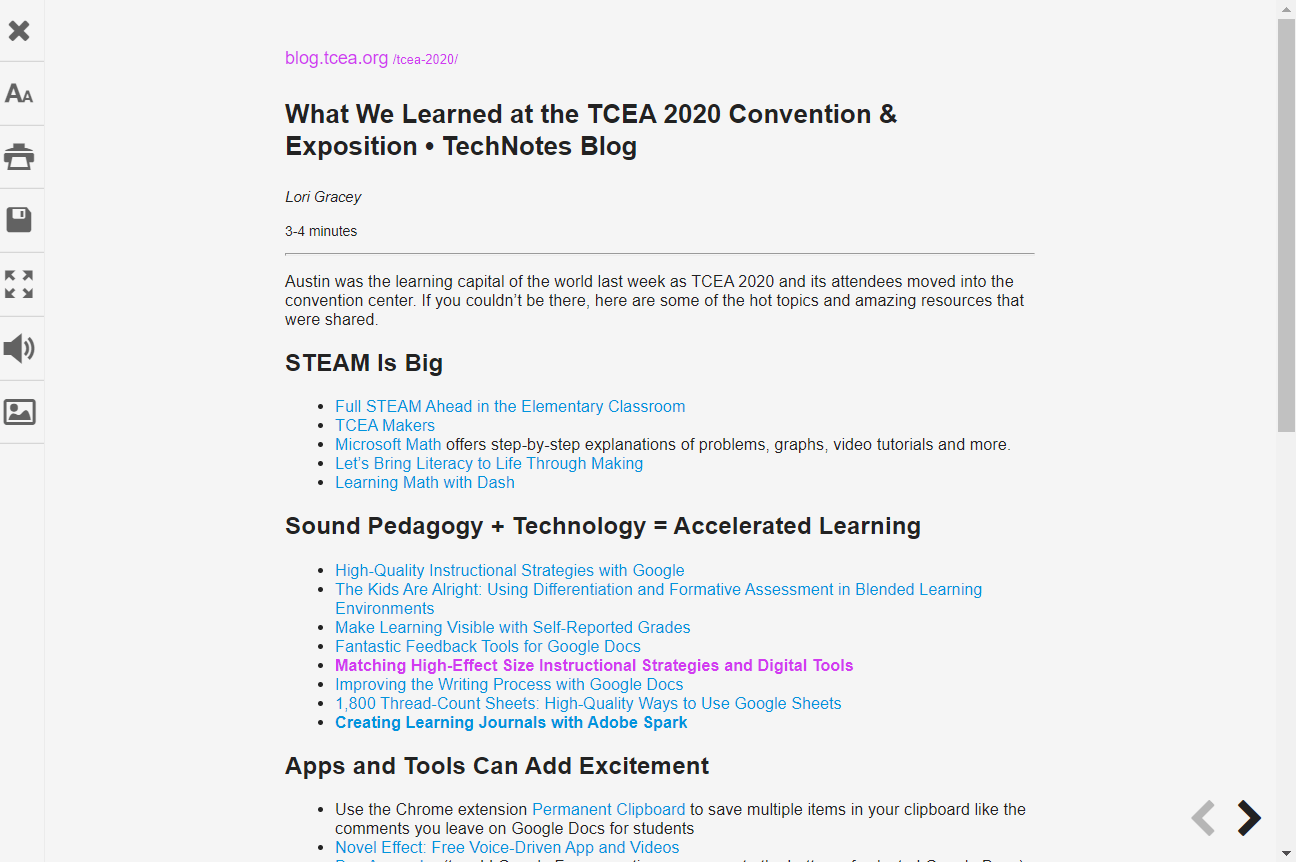
Many are familiar with note tools and web clippers, such as Evernote and OneNote. The former has lost much of its glory due to diminishing features and increasing cost. The latter, OneNote, continues to add features. As useful as MORE features are however, it does require committing to the Microsoft ecosystem.
What if you wanted a simpler solution that makes web clipping easier?
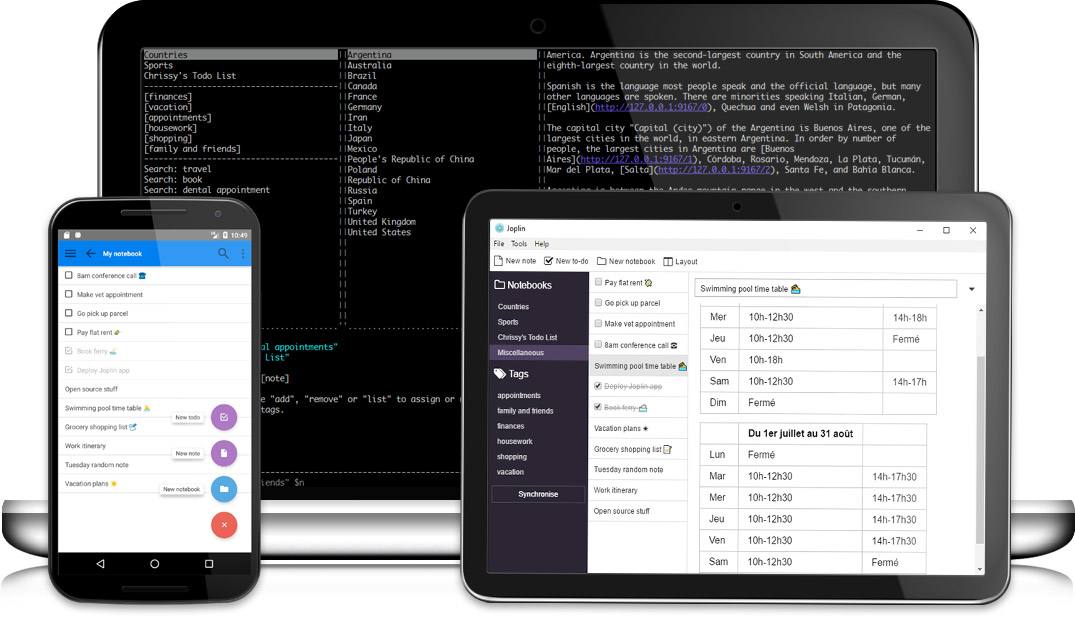
Source: Joplinapp.org
A Simple Web Clipper and Note-Keeper
One of my favorite note-keeping tools is Joplin Note Taker and To-Do application. The program can be set up (get installation programs) on most platforms. That includes Mac, Windows, GNU/Linux, and mobile (e.g. iOS and Android). It is, unfortunately, not available for Chromebooks. In essence, you combine the utility of tools like these shown below into one:
- Google Keep
- Microsoft To-Do (which is the old Wunderlist, discontinued in February 2020)
- Evernote with Web Clipper
- OneNote with Web Clipper
Joplin describes itself in the following way (slight edits):
Joplin is a free, open source note taking and to-do application. It can handle a large number of notes organised into notebooks. Copy, search, tag or change the notes. You can change them with Joplin or using your own text editor. The notes are in Markdown format (get a Markdown Editor for your computer). You can paste in HTML code as well.
The magic of Joplin is that it can save your notes to the cloud storage of choice. This includes spaces such as NextCloud, Dropbox, OneDrive, or a networked directory. Since the source files are text files, you can inspect them, back them up, or move them. This gives you the ability to grab your data and run, if you want to.
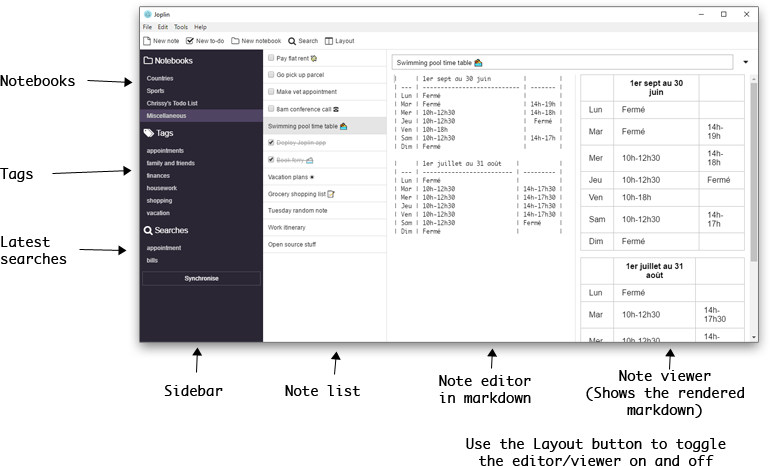
Joplin offers end-to end-encryption for your notes and saved content. This makes it a great solution for top secret notes. Or, if you’d rather use your own text encryption, you can paste that into Joplin’s note body without fear. Other GUI-oriented note keepers convert your text, adding hidden characters, which can hinder decryption.
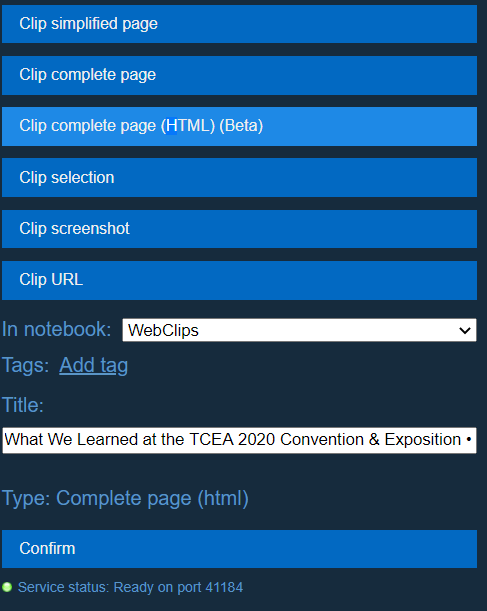
Joplin’s Web Clipper
Joplin provides a web clipper (pictured above) that works with both Firefox and Chrome. And, if you’re wondering if it works with Chromium browsers, the answer is, “Yes, it does.” This makes it a versatile tool on your desktop browser.
Neat features that will appeal to some when you clip a web page include:
1-You can save a web page without images as markdown text.
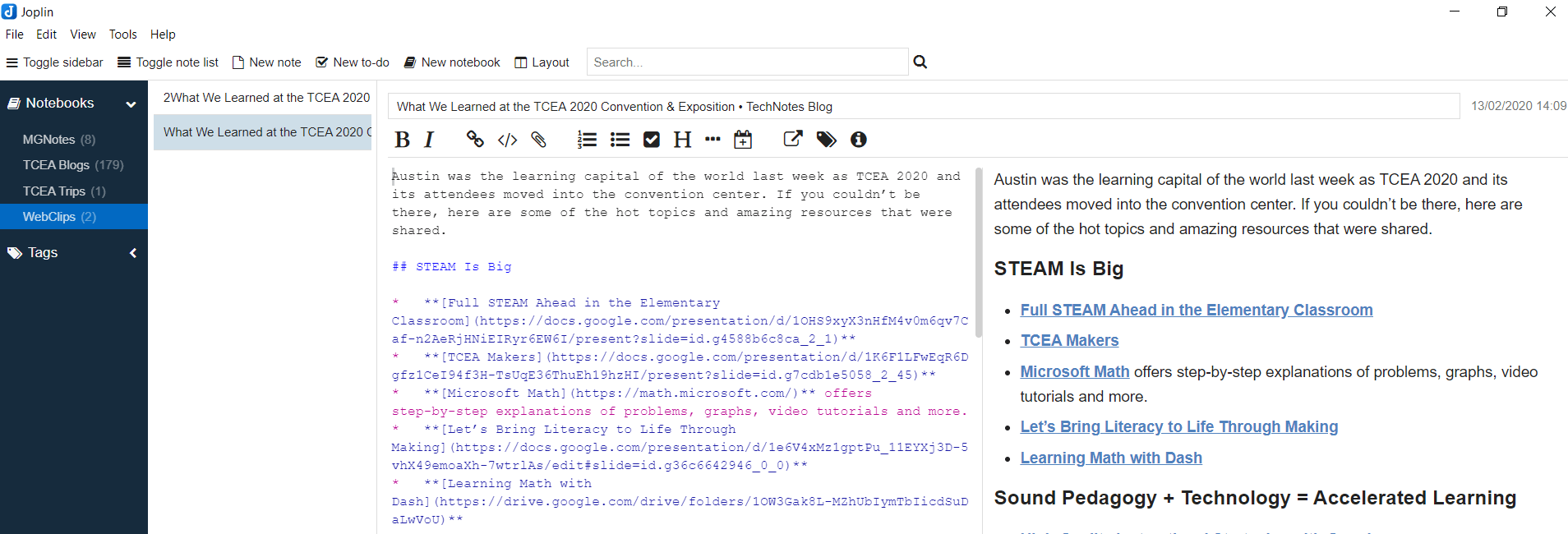
2-You can clip a web page as an image, HTML with images.
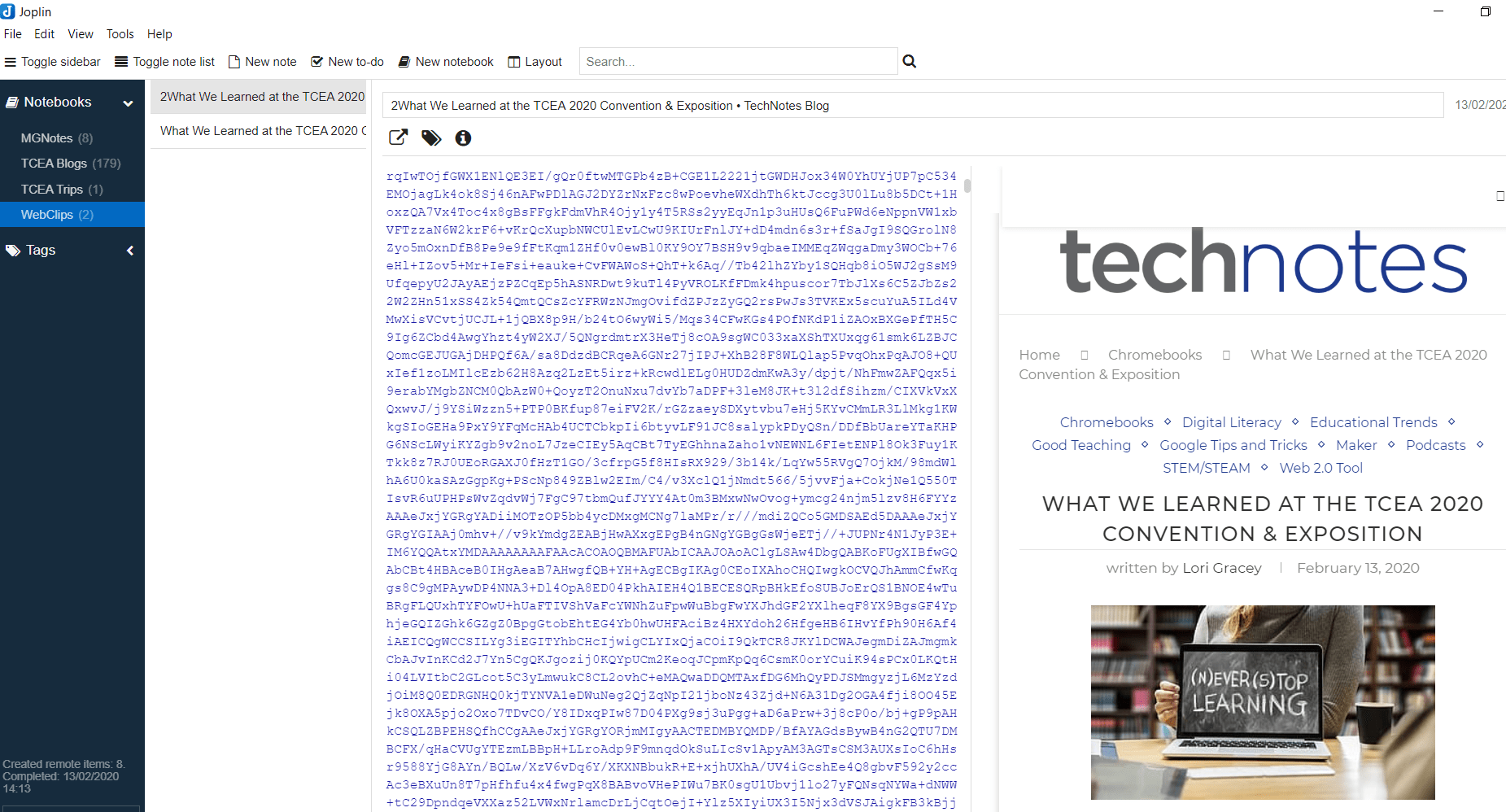
There are several other options for web clippings. Compared to my experiences with Evernote and OneNote, Joplin does an outstanding job. You can organize your content in notebooks and sub-notebooks and add tags to make it easier to find. Of course, it works on mobile so you are never without your notes. Unlike other tools, it also saves a copy of your notes on your device. That’s great if you are somewhere and you need to view your notes with no internet.
Pet Peeve: One of my complaints with other note-taking tools is they are internet hungry. They are also resource heavy and sluggish on some devices. Joplin is neither.
Sharing Joplin Content
Wondering how you can share clipped content? You can take the notes Joplin has saved in your cloud storage and then serve them up. Even if you lack access to Joplin while on the road, you can view your markdown files. Navigate to a note and open it. Here’s the view:
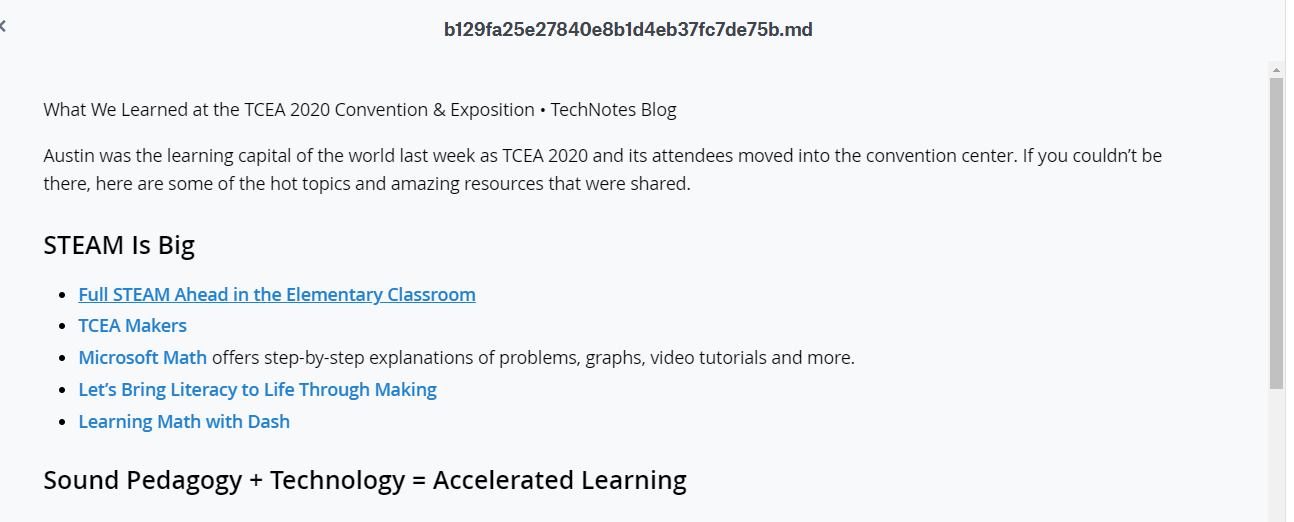
You can open Joplin notes with the editor of your choice. On Windows 10, two of my favorites include MarkText and Typora. It works great with markdown and HTML conversions, but makes content easy to edit. Give it a try if you need a no-cost text editor with GUI aspirations.
If you’re wondering how expensive Joplin is, “No worries there, mate!” It is a free, open source tool available at no cost. Give it a try, you can’t go wrong with it. See their tutorial online at their website. You can learn more about Joplin at this TCEA blog.

