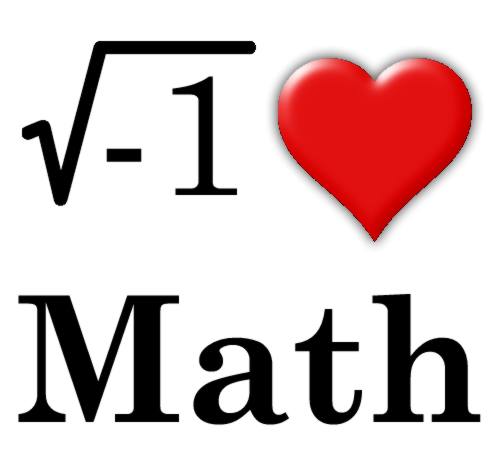Between lesson planning, parent conferences, and grading homework, you may find that you have little time (or energy) left over to look for great tools to help you teach math in your BYOD classroom. Don’t fret! I’ve pulled together five of my favorites that you might like to try.
National Library of Virtual Manipulatives
Manipulatives are great to use when it comes to helping students bridge concrete concepts into more abstract reasoning. The National Library of Virtual Manipulatives has developed a strong collection of manipulatives and simulations to help your students do just that.
Place your mouse over the intersection on the grid of the grade level of your students and the content/skill you’re teaching, and you’ll be served up a nice list digital supports that your students can use right away. Locate the specific tool and then share the link with your students. Your device will need to be Java-friendly to make use of these tools. If your device or browser is not Java-friendly, then consider Math Playground, Houghton Mifflin Harcourt’s iTools, or, if you have an iOS device, try Virtual Manipulatives!.
Wolfram-Alpha for Mathematics
Known for their research and content, Wolfram-Alpha will help students visualize and better understand math concepts by allowing them to adjust calculations to see the effects. Though elementary math is covered, this tool is better suited for secondary students. And if you like how Wolfram-Alpha presents math concepts, you may want to check out their main landing page to explore additional options.
MyScript Calculator
Calculators abound on the Internet. But what sets MyScript Calculator apart is that it actually interprets your handwriting and converts it to the appropriate math expression. This is a handy compromise when you want your students to practice writing expressions (as opposed to just tapping buttons) to reinforce the formula or theorem. You can find the MyScript Calculator app for both Android and iOS devices.
Geoboard
Geoboards are handy tools when having students learn about finding area and/or perimeter. And, as fun as that might be in and of itself, many students find shooting the rubber bands at each other even more entertaining. Here are several geoboards that solve the rubber band problem and still encourage students to explore the relationship between area and perimeter.
Math Learning Center’s Geoboard is a good tool that runs in your browser, gives you multiple colors of rubber bands, and even allows you to swap out boards of different sizes and shapes. With many other features, this is a great tool for elementary math teachers to use. You can also access it as an app on your iOS device, your Chromebook, or your Microsoft tablet.
Doodle Buddy
Though not thought of as a math app, Doodle Buddy can be a excellent tool to support math instruction. Besides having students illustrate their problems using the drawing tools and stamps, they can also use the Dots and Boxes background for work with area, perimeter, plotting, and basic graphs. And don’t underestimate the power of students taking a photo to use as the background on which they draw, illustrate, and/or diagram. You can find Doodle Buddy in the iOS store as well as the Microsoft store.
Even if you don’t consider yourself a “math person,” you can still help your students acquire a passion for math by integrating various technology tools. And since your BYOD classroom will have a variety of devices to run these tools, consider sharing this list with your students. Even if one particular tool isn’t available for every type of device in your room, your students can branch out and find many similar ones that still allow them to practice the skills and demonstrate mastery as they think like mathematicians.
What other online tools and apps have you found helpful in teaching math? Drop us a comment below and become part of the conversation of sharing. We’d love to hear from you.