Did you know that Google Docs contains assistive writing features? Writing can be a complex task for all students, and particularly for students with learning disabilities. The Google Docs assistive writing features will assist students to write more quickly and efficiently. Check out the features below and see how they can help your students.
Autocorrect
Autocorrect will automatically correct misspelled words as you continue to type. If you have a misspelled word, you will notice that it will briefly contain a grey dashed underline. The dashed line will disappear once autocorrect fixes the spelling. The autocorrect feature can be found by going to your Google Doc and clicking on Tools > Preferences and placing a check mark next to “Automatically correct spelling.” The rollout of this feature started on June 1, 2020 and is expected to be completed by June 30, 2020.
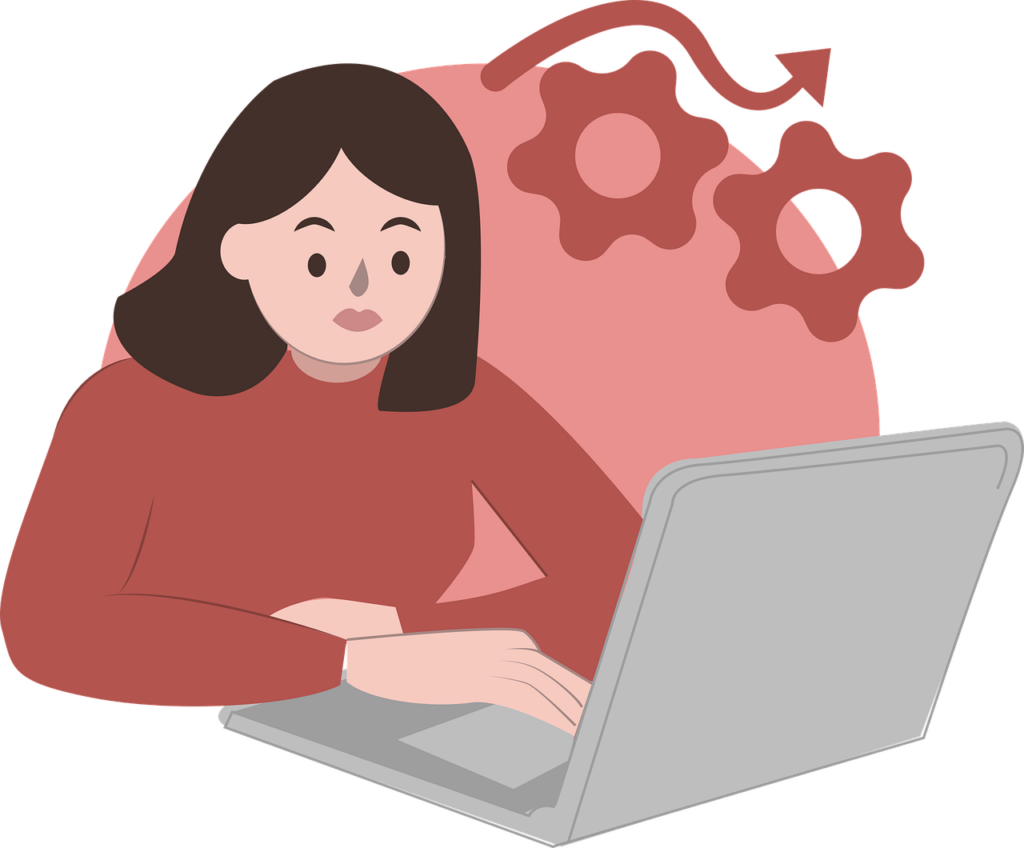
Autocorrect can help students with disabilities, like dyslexia. It will help them not worry over every word and ultimately save them time so they can focus on the bigger picture of their writing.
Smart Compose
Smart Compose is a feature that uses artificial intelligence to help you create content faster by suggesting relevant phrases. It also reduces the chance of spelling and grammatical errors. If a suggestion is correct, all you do is press the tab key or the right arrow key and a suggestion will appear. The Smart Compose feature can be found by going to your Google Doc and clicking on Tools > Preferences and placing a check mark next to “Show Smart Compose Suggestions.” Smart Compose has been in beta since last year, but will be officially rolled out by June 30, 2020.
The Smart Compose feature will help students by coming up with words or phrases to help them complete their sentences. By suggesting phrases, students can come up with a more coherent flow in whatever it is they are writing. It will also reduce the number of spelling and grammar mistakes that might be made as well. I can really see this benefiting English Language Learners, too.
Good writing skills are essential, and assistive writing features, like those mentioned above, will help our students. If you are looking for more ways to help your students with writing, be sure to check out even more writing tools for them.

