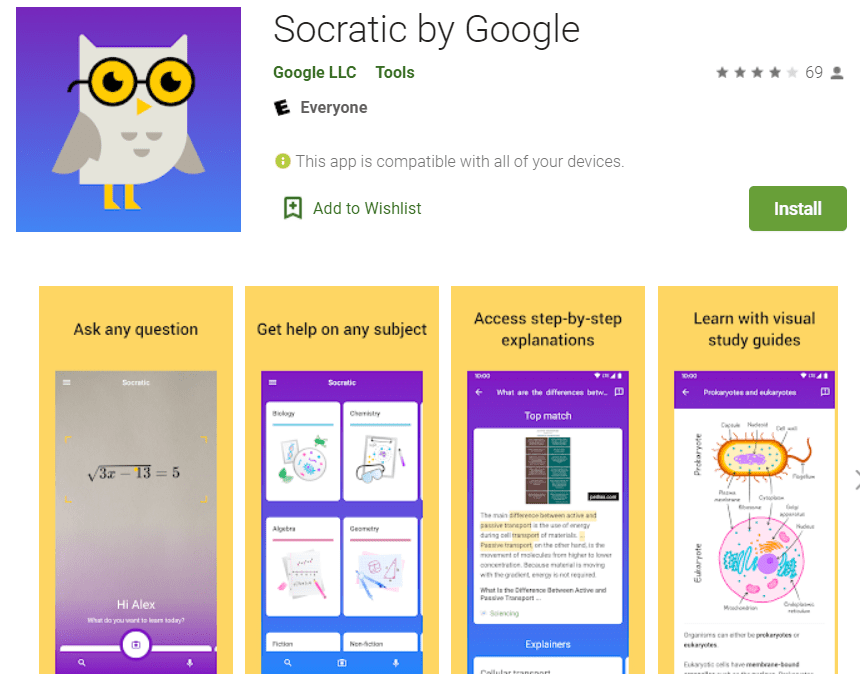Ready to step into the future? You may find this new iteration of an app worth exploring. It will be even more useful if you are a high school or college student and need help studying. Google for Education announced February 12, 2020 that they have a new tool to assist you. What’s amazing is that it uses Artificial Intelligence (AI) to work. The updated app that Google acquired and revamped is Socratic.
Let’s take a moment to explore the new app.
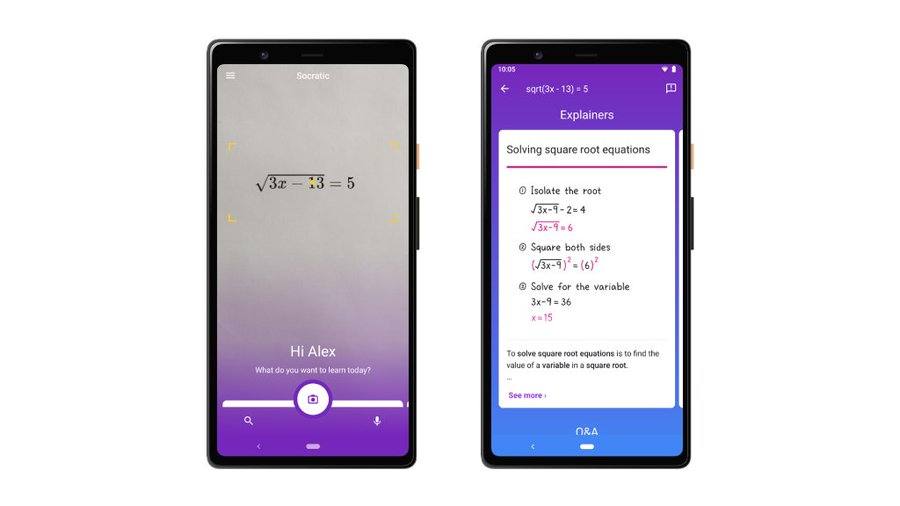
Image Credit: Google Play Store
What Socratic Offers
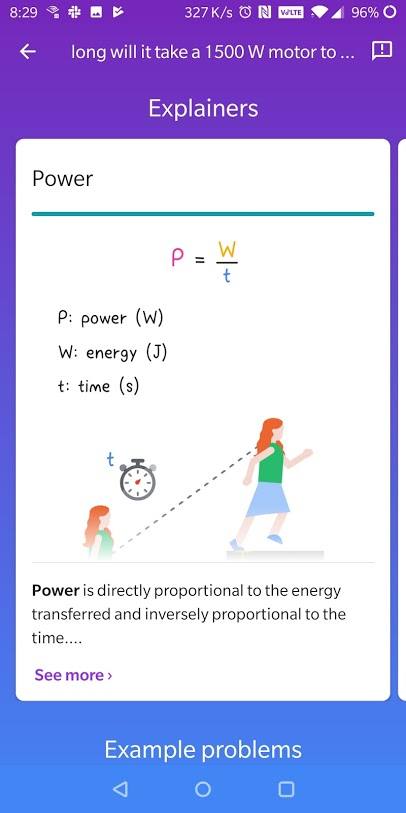 Socratic makes over one thousand high school and college-level subject guides available, relying on artificial intelligence to find and simplify answers to questions. The questions answered come from subjects like Algebra, Biology, Chemistry, Geometry, History, and Literature. Believe it or not, it can also answer questions about Physics and Trigonometry.
Socratic makes over one thousand high school and college-level subject guides available, relying on artificial intelligence to find and simplify answers to questions. The questions answered come from subjects like Algebra, Biology, Chemistry, Geometry, History, and Literature. Believe it or not, it can also answer questions about Physics and Trigonometry.
Socratic’s main features include the following:
- Get problems into Socratic via camera, voice, or typed search
- View online resources, including diagrams and videos, to solve the problem
- Self-paced instructions and videos with explanations
- A growing library of content
Getting started is as easy as getting the app and using it. Android users can get the app via the Google Play store. Need the iOS version? Get it here. (If you are clicking on this link to the app via your Chromebook or computer browser, log in with a personal account. The Google Play store doesn’t play well with G Suite EDU accounts and will give you an error.)
How Socratic Works
Wondering how Google’s AI works in Socratic? Google designed the app to assist students who may be studying on their own. You can use the voice search to ask a question. Another way involves students snapping a photo of a problem. Then Socratic will do its best to find an answer.
Did You Know?
Sign up for one of our Google Certified Educator certifications. You’ll learn about more than Google Meet, as well as earn 12 CPE hours per course. Use these courses to get Google Educator certified. Find out more online.
When you first load Socratic on your device, you’ll have to sign in. You can try to sign in with a G Suite EDU account. If that does not work, try a personal Gmail account.
| Sign-In Screen | G Suite EDU Account Not Found,
Use Personal Account Instead |
Snap a Picture of a Problem |
|---|---|---|
 |
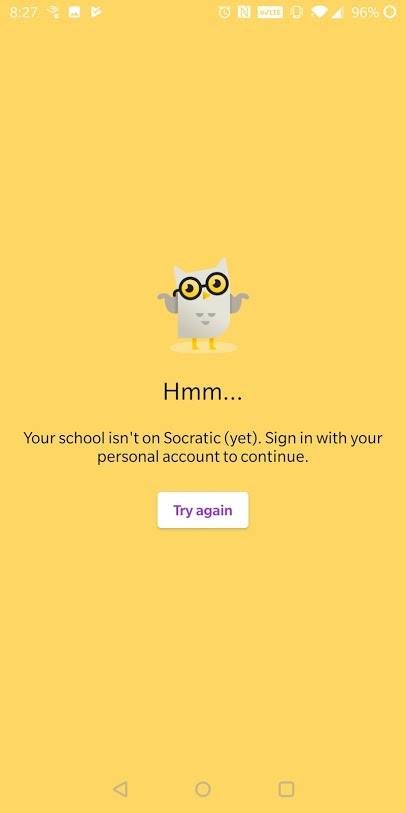 |
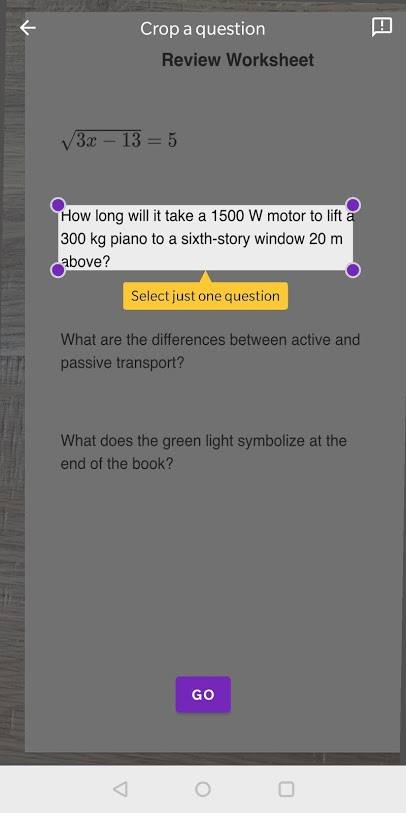 |
Once you have logged in, you will grant Socratic camera access. After that, you can snap a picture of a worksheet with a word problem or type it in, as shown above. Here’s what a solution response will look like:
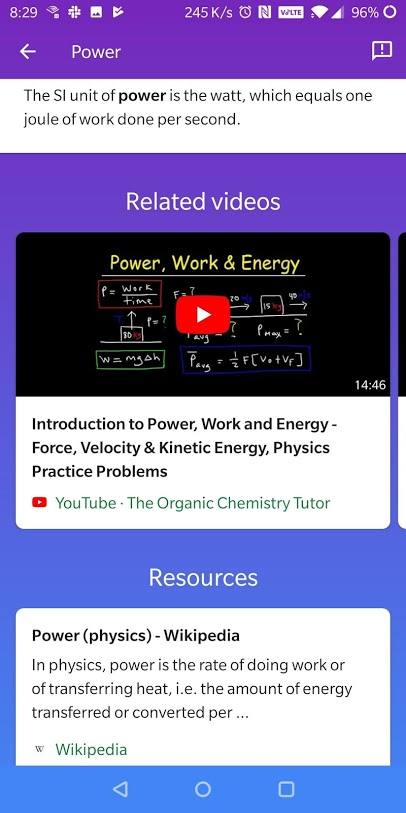
Some teachers may express concern about an app that can assist students for self-paced learning. Those few detractors aside, this is a boon to independent learners. Take a few steps into the future of artificial intelligence with Socratic.