Can students in PreK-2nd grades complete 3D printing projects? Yes, it is possible! Allow me to share what I did to integrate 3D printer projects into the curriculum on my campus. To have success, the projects needed to be:
- Relevant to what students are/were learning
- Age/grade-level appropriate
- Made for students to design and manage the printing
Let’s take a moment to walk through the steps taken to achieve these three goals.
Step One: Teacher-Designed Projects
We needed 3D printers to get started, and the Deer Park Education Foundation offered grants. So the engineering lab teacher and I wrote a grant together. As a result of that grant, we were able to take one step closer to achieving our dream of assisting second grade students in learning to use design tools and print in 3D. Here’s our journey.
My First Effort
At first, my colleague and I started with pre-made projects (e.g. Thingiverse). We designed our own projects. When we taught 2D and 3D shape lessons, the 3D printer was our companion. We would wheel it in, and classes had one project each to work on.
Students used an app that is no longer available to take a picture of their drawn shape to convert to 3D. They did not plan or design. To address this, I realized I had to learn more. As a result, I took it upon myself to learn more about using the 3D printer. To do so, we:
- Attended TCEA sessions and workshops
- Researched 3D printer activities
- Completed Tinkercad Learning tutorials found on the website
The more I learned, the easier it became. For staff and students, I designed and printed small trinkets, awards, and gifts. But the question remained, “How could I support students to become 3D designers?”
Step Two: Student-Designed Projects Printed by Teacher
Cut to: Almost two years in, the engineering teacher no longer could assist me. I had to find a way to get students to be planners, designers, and creators. For one year, the campus implemented a Wednesday schedule with 45-minute enrichment classes.
Step two involved me planning quick, yet printable 3D projects for each grade level. The projects needed to be small enough to print six or more at a time.
To make it work, I set up this process:
- Students designed in TinkerCAD.
- I printed the designs students made.
While this was an improvement, the lessons and designs did not align to the class curriculum. I needed to find a way to make 3D printing and curriculum work together, not in parallel. To achieve that goal, I designed lessons that coordinated the two, that is, lessons that aligned 3D printing with classroom learning objectives. As part of the lesson, I did three things:
- Explained about the project and 3D printing it
- Taught students the necessary vocabulary
- Discussed how the printer works
This resulted in some wonderful student creations. See the examples below.
PreK: PowerPoint and Snowmen
In this lesson, pre-kindergarten students design a snowman in PowerPoint. Then the design is 3D printed.
Kindergarten: Snowmen and TinkerCAD
In this lesson, kindergarten students plan and design a snowman in PowerPoint. Afterwards, they create the snowman in TinkerCAD. Each student receives a printed version of their design.
First Grade: Constellations (TinkerCAD)
Students in first grade rely on PowerPoint to plan out their constellation. Afterwards, they create the design in TinkerCAD. Like the other students, they received a copy of their 3D printed design.
Second Grade: 3D Flowers (TinkerCAD)
COVID-19 interrupted this project. In the project, students would have designed and created a 3D flower. The 3D printed flowers would have served as decoration for the outdoor part of the science lab.
Steps One, Two, and Three with 3D Printing
Blending 3D projects with grade level curriculum didn’t come easy. But I am happy to report it is doable and achievable. In one TCEA session I attended, the presenters said to “start small.” That is what I did, creating small projects for the youngest student in a short amount of time.

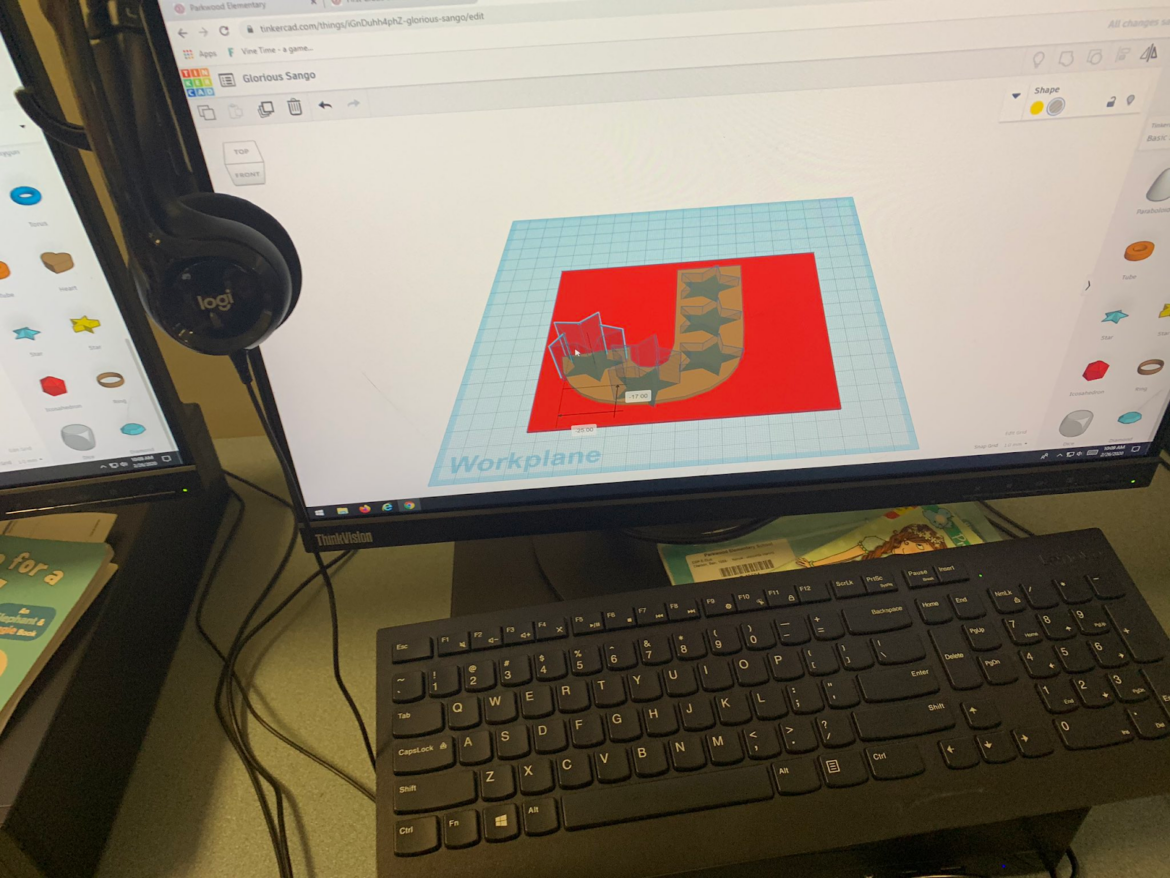
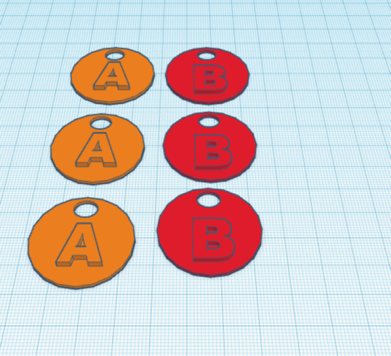
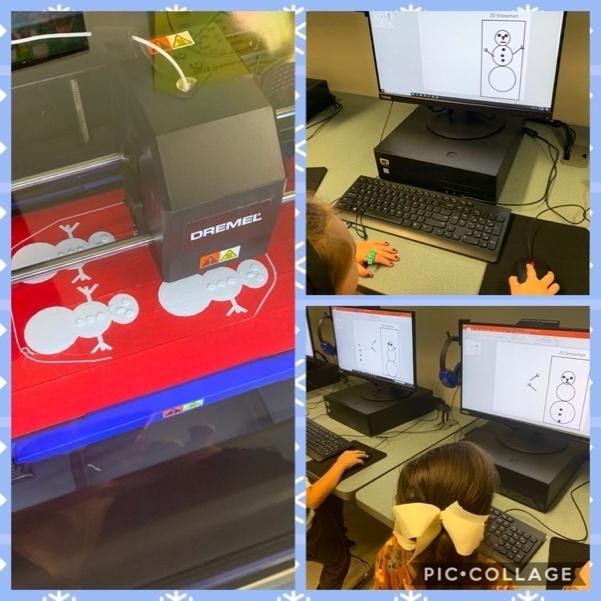
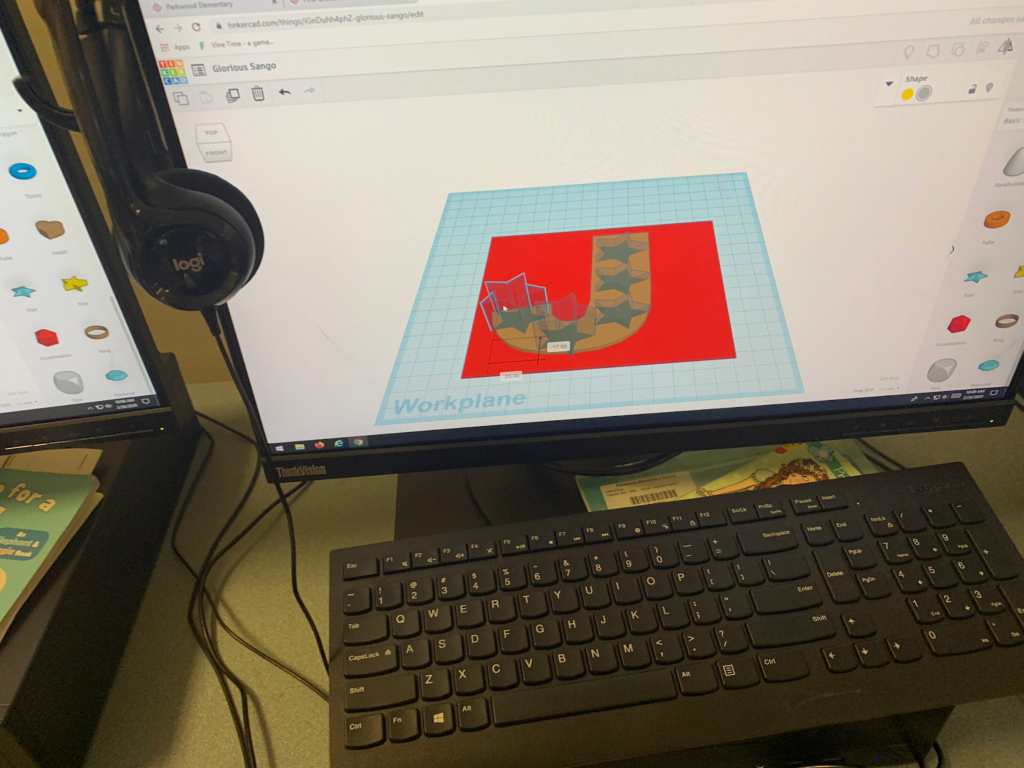
2 comments
I would love more information about the flowers you were going to do with 2nd graders. I also have an outdoor space with our lab and I would LOVE to decorate it with these flowers! I’m just new to 3d printing and would love to learn how to do this!
Hi Lori! Thanks for reading. 🙂 Cynthia was an amazing guest author for us. You can find out how to reach her here. If you find your answer, please come back and share it with us!